CrowdPilot is a powerful platform that enhances usability by streamlining team communication and improving user experience through its intuitive design. With essential tools for collaboration and in-depth analytics, it allows teams to gather insights quickly and adapt workflows based on real-time user feedback, ultimately driving productivity and innovation in digital products.
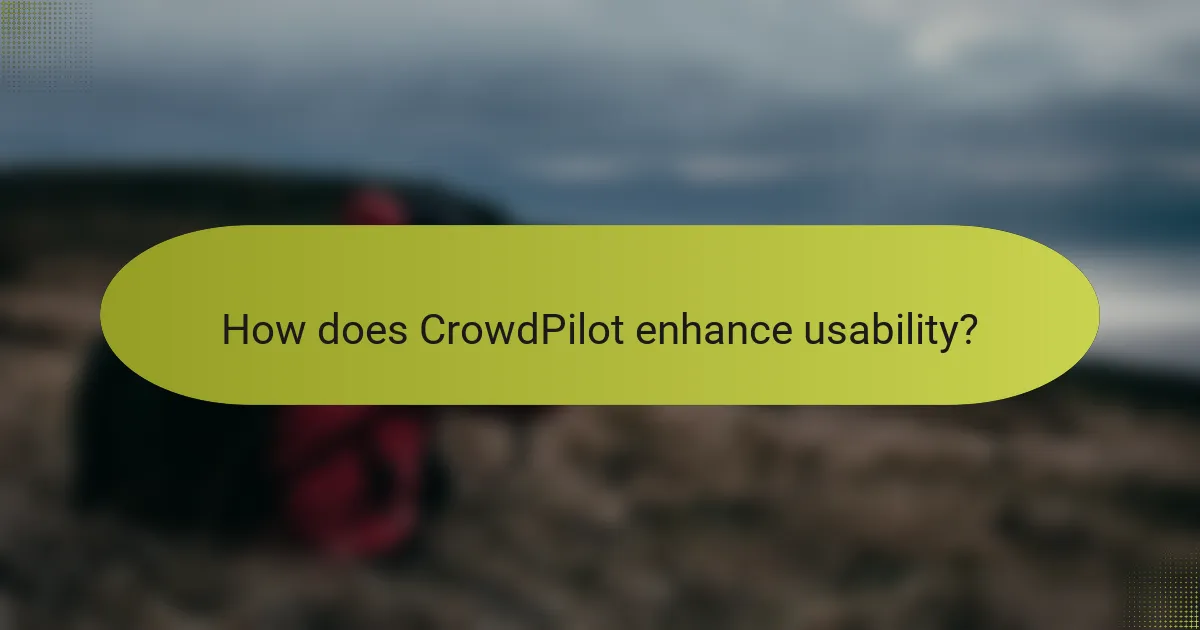
How does CrowdPilot enhance usability?
CrowdPilot enhances usability by streamlining team communication and improving user experience through its intuitive design and interactive features. This platform allows teams to collaborate effectively, gather insights quickly, and adapt their workflows based on real-time user feedback.
User-friendly interface
The user-friendly interface of CrowdPilot is designed to minimize the learning curve for new users. Its clean layout and intuitive navigation help teams quickly access the tools they need without unnecessary complexity. This simplicity encourages more frequent use and reduces the time spent on training.
Key features such as drag-and-drop functionality and customizable dashboards allow users to tailor their experience according to their specific needs. For instance, project managers can easily rearrange tasks or prioritize items to fit their workflow.
Real-time feedback
CrowdPilot facilitates real-time feedback, enabling teams to make informed decisions quickly. Users can gather insights from stakeholders and end-users as they interact with the product, allowing for immediate adjustments and improvements. This responsiveness can significantly enhance the overall user experience.
For example, during a usability test, team members can observe user interactions live and ask questions on the spot, leading to richer data collection. This immediate feedback loop can reduce the time spent on revisions and increase the likelihood of meeting user expectations.
Customizable features
The customizable features of CrowdPilot allow teams to adapt the platform to their unique workflows and preferences. Users can modify settings, create templates, and integrate third-party tools to enhance functionality. This flexibility ensures that the platform can grow and evolve alongside the team’s needs.
For instance, teams can set up specific metrics to track user engagement or customize notification settings to stay updated on project developments. By tailoring these features, teams can optimize their processes and improve collaboration efficiency.
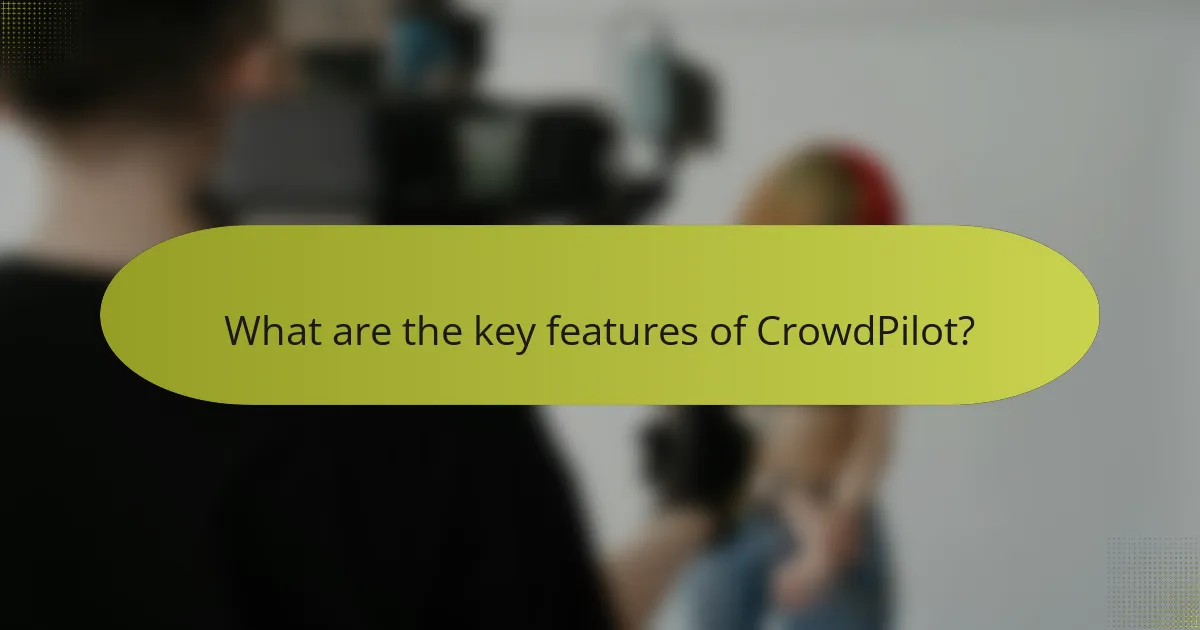
What are the key features of CrowdPilot?
CrowdPilot offers essential features designed to enhance usability, team communication, and user experience. Its tools facilitate collaboration, provide in-depth analytics, and integrate seamlessly with popular platforms, making it a versatile choice for teams focused on improving their digital products.
Team collaboration tools
CrowdPilot includes various team collaboration tools that streamline communication and project management. Features such as real-time chat, task assignments, and shared dashboards allow team members to stay aligned and informed throughout the project lifecycle.
Using these tools effectively can reduce misunderstandings and enhance productivity. For instance, setting clear deadlines and responsibilities within the platform can help ensure that everyone is accountable and focused on their tasks.
User experience analytics
The user experience analytics provided by CrowdPilot enable teams to gather valuable insights about user interactions. By tracking metrics like session duration, click paths, and drop-off rates, teams can identify areas for improvement in their applications.
These analytics can guide design decisions and prioritize features based on actual user behavior. Regularly reviewing this data can lead to iterative improvements that enhance overall user satisfaction and engagement.
Integration with popular platforms
CrowdPilot integrates with several popular platforms, enhancing its functionality and usability. This includes connections with project management tools like Trello and communication platforms such as Slack, allowing for a more cohesive workflow.
When selecting integrations, consider how they align with your existing tools to avoid redundancy. Effective integration can streamline processes, reduce manual data entry, and ensure that all team members have access to the information they need in real-time.

How does CrowdPilot improve team communication?
CrowdPilot enhances team communication by providing tools that facilitate real-time interaction, streamline project management, and create collaborative environments. These features enable teams to stay connected and organized, ultimately improving productivity and user experience.
Instant messaging capabilities
CrowdPilot includes instant messaging features that allow team members to communicate quickly and effectively. This real-time messaging reduces the time spent on emails and enhances responsiveness, enabling teams to address issues as they arise.
Users can create group chats or direct messages, ensuring that conversations are organized and easily accessible. This capability is particularly useful for remote teams, as it fosters a sense of connection and immediacy.
Project management integration
The platform integrates seamlessly with various project management tools, allowing teams to track progress and communicate within the context of their projects. This integration helps maintain clarity on tasks and deadlines, reducing the risk of miscommunication.
For example, teams can link messages to specific tasks or projects, ensuring that discussions are relevant and easily retrievable. This feature is essential for maintaining alignment and accountability among team members.
Shared workspaces
CrowdPilot offers shared workspaces where team members can collaborate on documents and projects in real-time. These spaces serve as a central hub for resources, making it easier to share information and updates.
By utilizing shared workspaces, teams can enhance collaboration and reduce the time spent searching for files or updates. This organized approach to teamwork fosters a more efficient workflow and improves overall user experience.

What are the pricing plans for CrowdPilot?
CrowdPilot offers flexible pricing plans designed to accommodate various team sizes and project needs. Users can choose between monthly subscriptions, annual discounts, and a free trial to evaluate the platform’s usability and features.
Monthly subscription options
CrowdPilot’s monthly subscription plans are structured to provide access based on team size and usage requirements. Typically, pricing starts at around $20 per user per month, with tiered options that offer additional features as the number of users increases. This model is ideal for teams looking for short-term commitments or those with fluctuating project demands.
Annual pricing discounts
For teams committed to long-term use, CrowdPilot offers significant discounts for annual subscriptions. Generally, opting for an annual plan can save users approximately 10-20% compared to monthly payments. This can be a cost-effective choice for organizations planning to utilize the platform consistently throughout the year.
Free trial availability
CrowdPilot provides a free trial period, allowing potential users to explore its features without any financial commitment. Typically lasting around 14 days, the trial enables teams to assess usability and team communication capabilities. It’s advisable to take advantage of this offer to ensure the platform meets your specific user experience needs before committing to a paid plan.
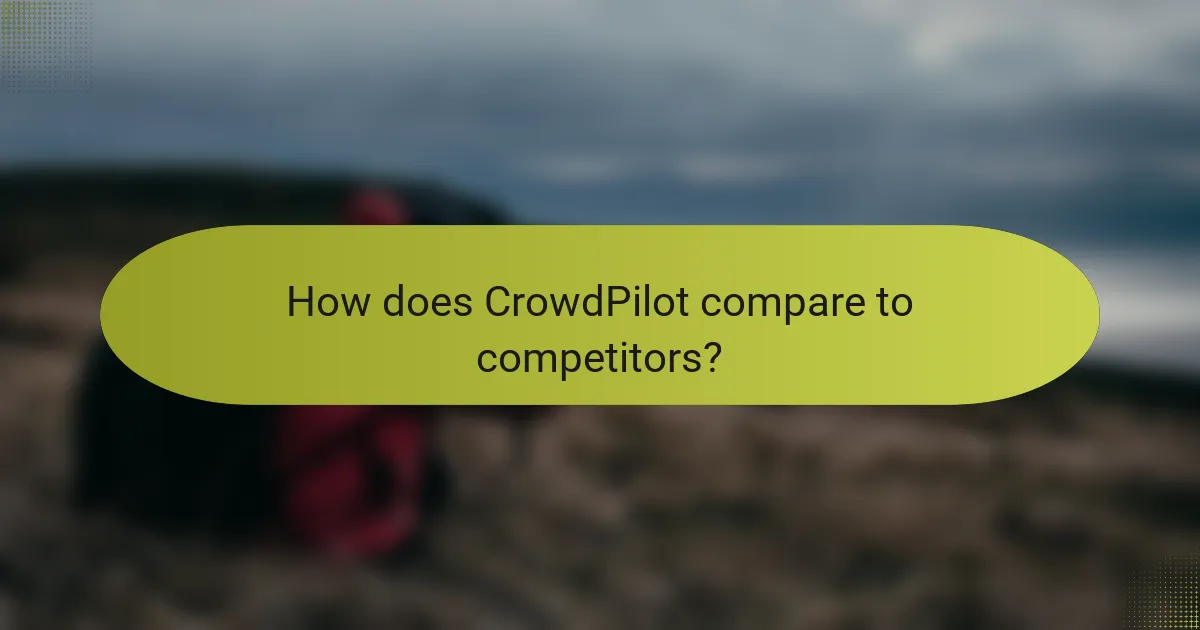
How does CrowdPilot compare to competitors?
CrowdPilot stands out among usability testing tools by offering real-time collaboration features and a focus on team communication, which enhances user experience. Compared to its competitors, it provides a unique blend of usability insights and team-oriented functionalities that streamline the testing process.
Comparison with UserTesting
UserTesting is a well-known platform that excels in providing video feedback from real users. While it offers extensive user insights, CrowdPilot’s strength lies in its collaborative tools that allow teams to work together seamlessly during testing sessions. This can lead to quicker decision-making and more effective iterations.
Another key difference is pricing; UserTesting typically operates on a subscription model that can be costly for smaller teams, while CrowdPilot offers more flexible pricing options that cater to various budgets. This makes CrowdPilot a more accessible choice for startups and smaller organizations.
Comparison with Lookback
Lookback focuses on live user interviews and feedback sessions, providing a more qualitative approach to usability testing. In contrast, CrowdPilot emphasizes real-time collaboration among team members, which can enhance the overall testing experience by allowing for immediate discussions and adjustments.
Lookback’s strength is in its ability to capture in-depth user emotions and reactions, but this can sometimes lead to longer analysis times. CrowdPilot, with its streamlined processes, can help teams analyze results more efficiently, making it easier to implement changes based on user feedback.
Comparison with Maze
Maze is a rapid testing tool that allows teams to create tests quickly and gather quantitative data. While it is effective for fast-paced projects, CrowdPilot offers a more comprehensive approach by integrating user feedback with team communication tools, which can lead to deeper insights and more collaborative decision-making.
Moreover, Maze’s focus on quantitative metrics might not suit teams looking for qualitative insights. CrowdPilot balances both aspects, providing a platform where teams can discuss findings in real-time and adjust their strategies accordingly, making it a versatile option for various project needs.
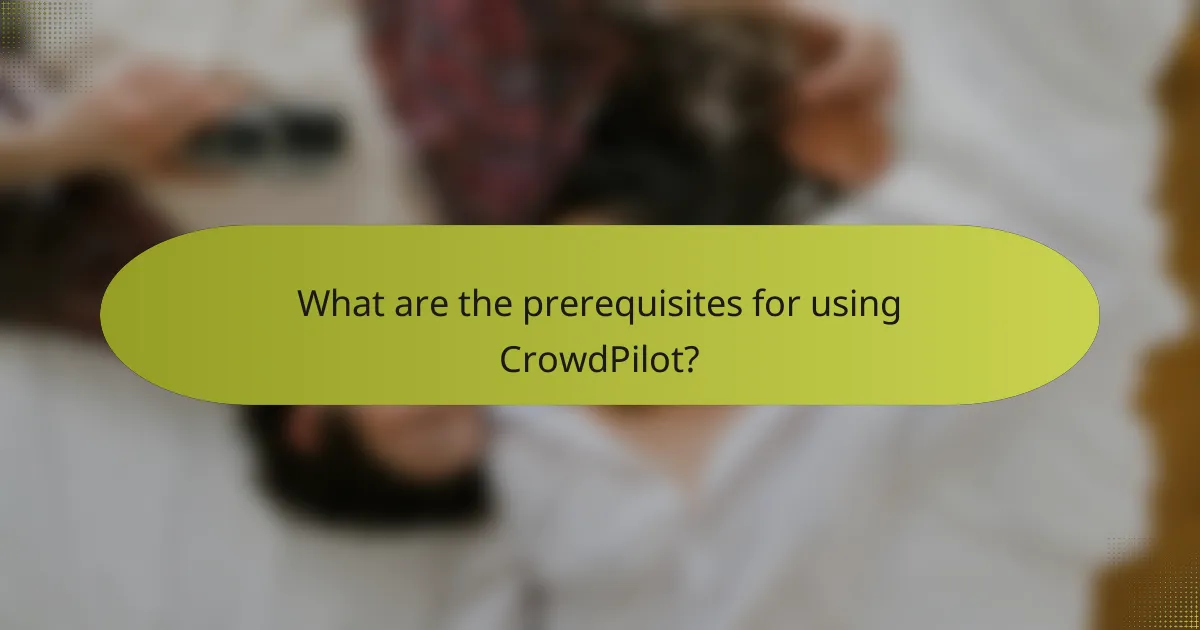
What are the prerequisites for using CrowdPilot?
To use CrowdPilot effectively, you need a compatible device and a stable internet connection. Additionally, familiarity with basic usability testing concepts will enhance your experience.
System requirements
CrowdPilot requires a modern web browser such as Google Chrome, Mozilla Firefox, or Microsoft Edge. Ensure your browser is updated to the latest version for optimal performance.
Your device should have at least 4 GB of RAM and a dual-core processor to handle the application smoothly. A stable internet connection with a minimum speed of 5 Mbps is recommended to avoid interruptions during usability sessions.
For the best user experience, consider using a laptop or desktop rather than a mobile device. This allows for better navigation and interaction with the testing interface, which can be crucial for effective usability assessments.



