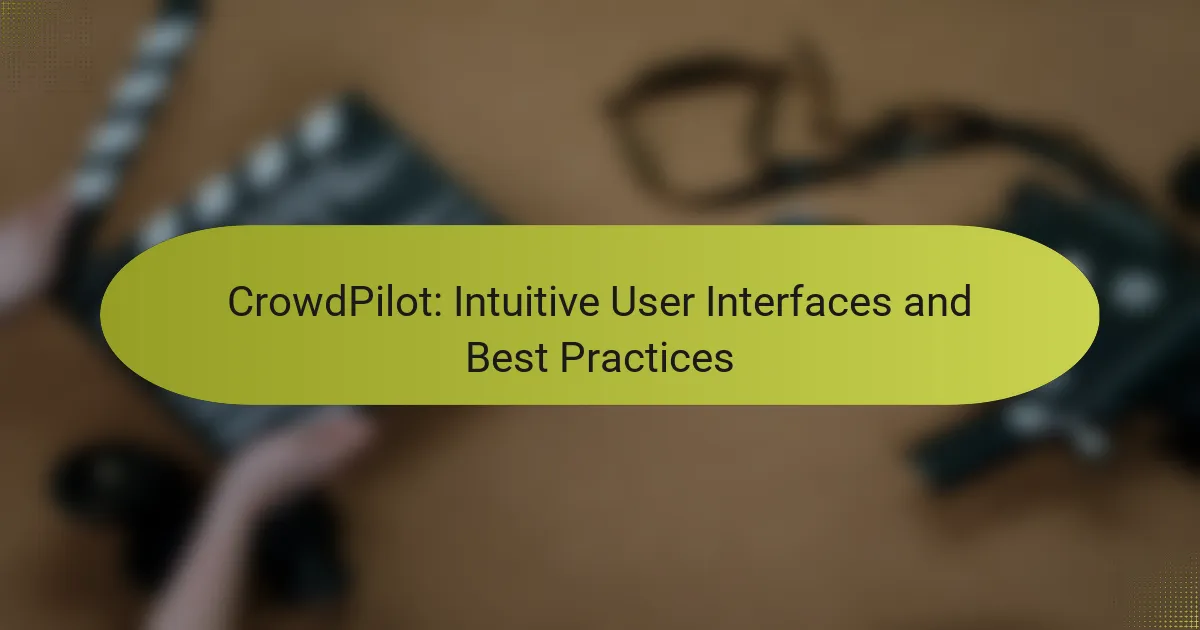CrowdPilot is designed to enhance user interfaces through intuitive design and best practices that prioritize user engagement and accessibility. By streamlining navigation and facilitating interaction, it creates a seamless experience that caters to diverse user needs. Additionally, its range of integrations with major SaaS platforms and customizable API access allows users to tailor the software to fit their specific workflows.
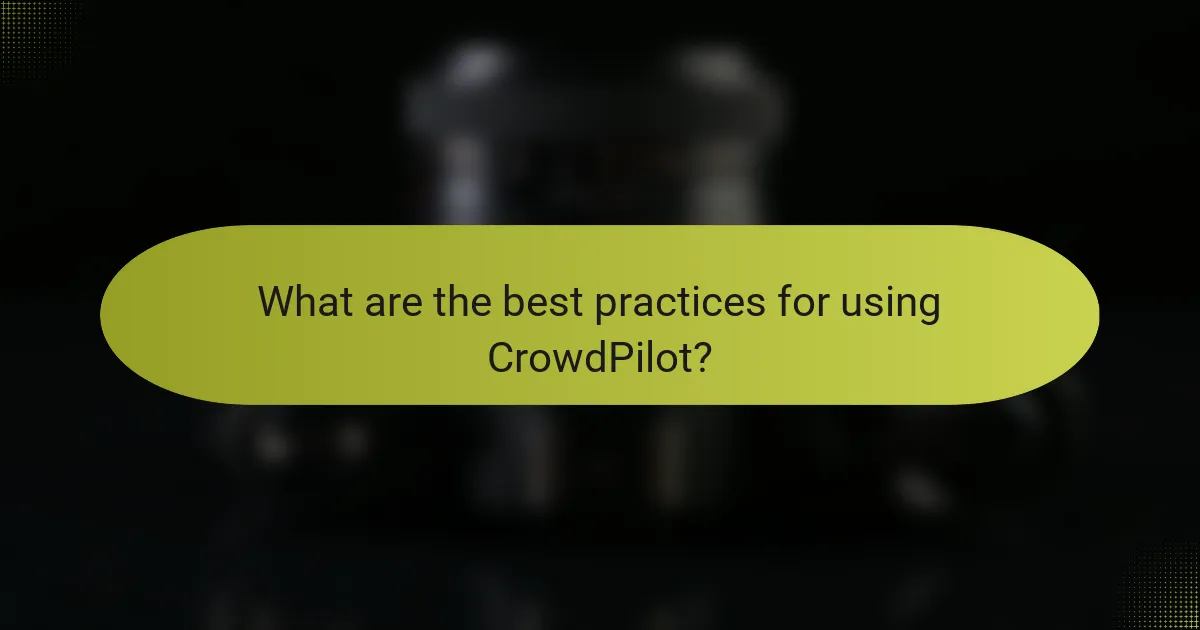
What are the best practices for using CrowdPilot?
To effectively use CrowdPilot, focus on intuitive design, user engagement, and accessibility. These best practices ensure that users can navigate the interface easily, remain engaged, and access the platform without barriers.
User interface design principles
Good user interface design is crucial for maximizing the effectiveness of CrowdPilot. Prioritize simplicity and clarity by using consistent layouts, familiar icons, and straightforward navigation paths. Aim for a clean aesthetic that minimizes distractions and highlights key features.
Utilize visual hierarchy to guide users’ attention to important elements. For instance, larger buttons can indicate primary actions, while smaller text can provide supplementary information. Ensure that the design is responsive, adapting seamlessly to various devices and screen sizes.
Effective user engagement strategies
Engaging users on CrowdPilot involves creating interactive experiences that encourage participation. Incorporate gamification elements, such as rewards or progress tracking, to motivate users to complete tasks. Regularly update content to keep the platform fresh and interesting.
Utilize feedback mechanisms, like surveys or polls, to understand user preferences and improve the platform accordingly. Personalization can also enhance engagement; consider tailoring content based on user behavior and interests to foster a more relevant experience.
Accessibility considerations
Accessibility is essential for ensuring that all users can effectively use CrowdPilot. Adhere to established guidelines, such as the Web Content Accessibility Guidelines (WCAG), which recommend practices like providing text alternatives for images and ensuring sufficient color contrast.
Implement keyboard navigation to accommodate users who cannot use a mouse, and consider screen reader compatibility for visually impaired users. Regularly test the platform with diverse user groups to identify and address potential accessibility barriers.
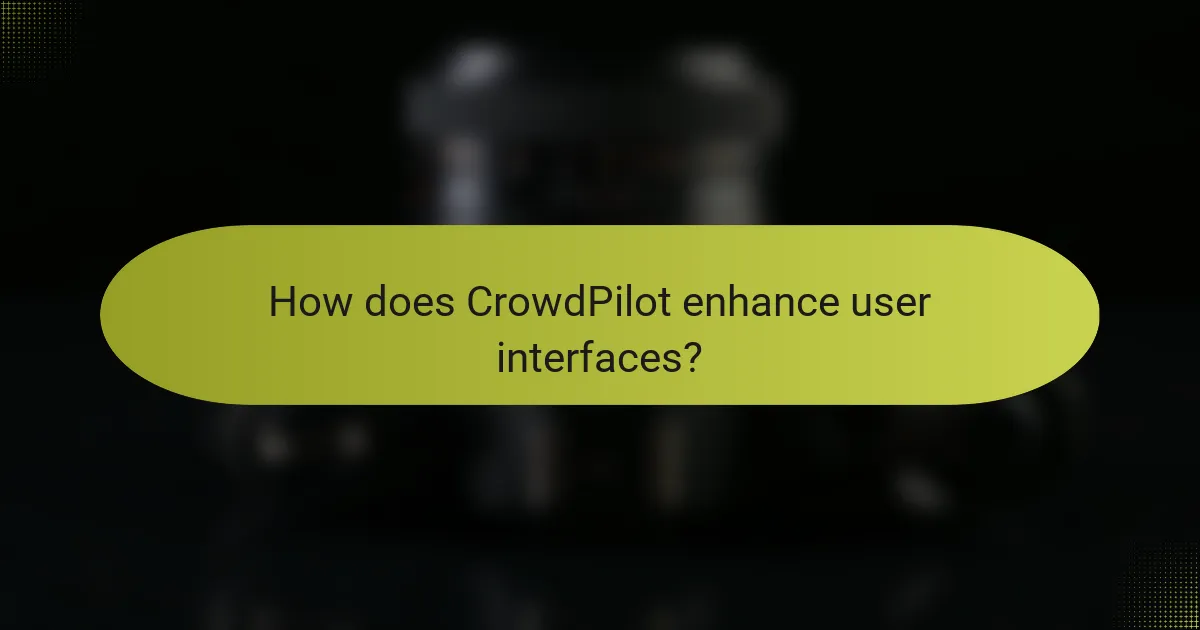
How does CrowdPilot enhance user interfaces?
CrowdPilot enhances user interfaces by providing tools that streamline navigation and facilitate user interaction. Its design focuses on creating intuitive experiences that cater to user needs, ultimately improving usability and engagement.
Intuitive navigation features
CrowdPilot incorporates intuitive navigation features that simplify user journeys. These may include clear menus, breadcrumb trails, and contextual help, allowing users to easily find what they need without confusion.
For example, a well-structured menu can reduce the time users spend searching for information, often cutting navigation time by significant margins. Implementing a consistent layout across pages also helps users predict where to find key elements, enhancing their overall experience.
Real-time feedback mechanisms
Real-time feedback mechanisms in CrowdPilot allow users to receive immediate responses to their actions, which is crucial for maintaining engagement. Features like notifications, progress indicators, and error messages inform users about the status of their tasks, helping them stay on track.
For instance, when a user submits a form, instant feedback confirming the submission can reassure them that their action was successful. Additionally, providing suggestions or corrections in real-time can prevent frustration and improve task completion rates significantly.
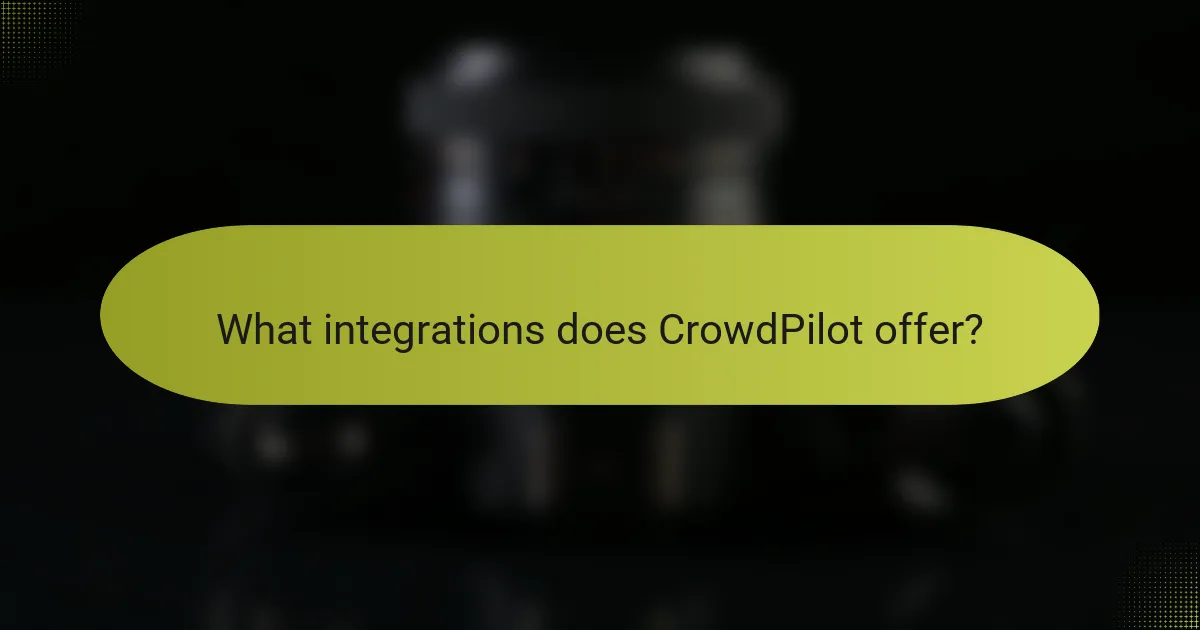
What integrations does CrowdPilot offer?
CrowdPilot provides a range of integrations designed to enhance user experience and streamline workflows. These integrations include compatibility with major SaaS platforms and API access for custom solutions, allowing users to tailor the software to their specific needs.
Compatibility with major SaaS platforms
CrowdPilot is compatible with several leading SaaS platforms, including popular tools like Salesforce, Slack, and Microsoft Teams. This compatibility enables seamless data sharing and communication across different applications, enhancing overall productivity.
When integrating with these platforms, users can expect features such as single sign-on (SSO) and real-time updates. This ensures that information remains consistent and accessible across all tools, reducing the risk of errors and improving collaboration.
API access for custom solutions
CrowdPilot offers robust API access, allowing developers to create custom solutions tailored to their organizational needs. This flexibility enables businesses to integrate CrowdPilot with proprietary systems or other third-party applications, enhancing functionality and user experience.
Utilizing the API, users can automate tasks, retrieve data, and push updates between systems. It’s essential to review the API documentation thoroughly to understand the capabilities and limitations, ensuring that the integration aligns with your technical requirements and business goals.

What are the pricing plans for CrowdPilot?
CrowdPilot offers flexible pricing plans designed to accommodate various user needs, from individual developers to large enterprises. Users can choose between monthly subscriptions or tailored enterprise pricing based on specific requirements.
Monthly subscription options
CrowdPilot’s monthly subscription plans typically include tiered pricing based on the number of users and features required. Basic plans may start at a few dozen USD per month, while more comprehensive packages can reach into the low hundreds. Each tier generally includes access to essential tools and support, with higher tiers offering additional features like advanced analytics and priority support.
When selecting a monthly plan, consider your team’s size and the specific functionalities you need. It’s often beneficial to start with a lower tier and upgrade as your requirements grow. Be sure to check for any promotional offers or discounts for annual commitments, which can provide significant savings.
Enterprise pricing details
For larger organizations, CrowdPilot provides customized enterprise pricing that reflects the scale and complexity of their needs. This pricing model often includes volume discounts, dedicated support, and tailored feature sets. Enterprises can expect to negotiate terms directly with CrowdPilot representatives to ensure the plan aligns with their operational requirements.
When exploring enterprise options, assess your organization’s unique demands, such as user capacity, integration capabilities, and compliance needs. Engaging in a detailed discussion with the CrowdPilot sales team can help clarify the best package for your organization, ensuring you receive the most value for your investment.
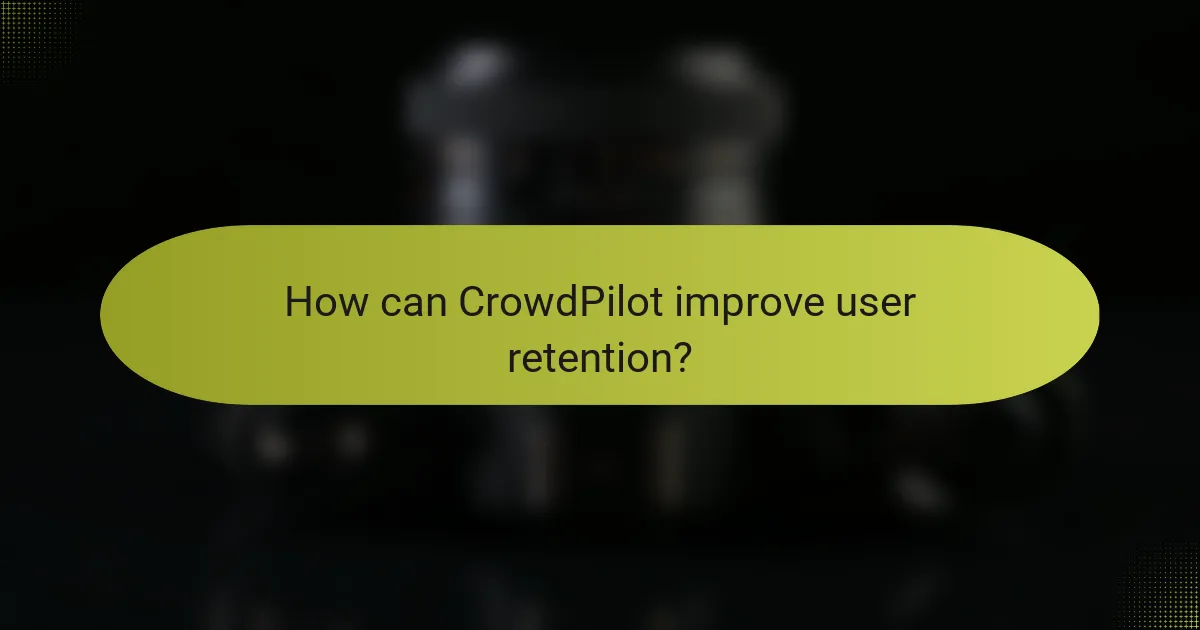
How can CrowdPilot improve user retention?
CrowdPilot enhances user retention by providing intuitive interfaces that cater to individual user preferences and behaviors. By leveraging personalization and analytics, it creates a more engaging experience that encourages users to return.
Personalization features
CrowdPilot’s personalization features allow businesses to tailor content and experiences based on user behavior and preferences. This can include customized dashboards, targeted recommendations, and adaptive layouts that respond to how users interact with the platform.
For effective personalization, consider implementing user segmentation strategies. By categorizing users into groups based on their activity, you can deliver more relevant content, increasing the likelihood of repeat visits. A/B testing different personalized elements can also help identify what resonates best with your audience.
Analytics and reporting tools
The analytics and reporting tools in CrowdPilot provide insights into user behavior, enabling businesses to make data-driven decisions. These tools track metrics such as user engagement, session duration, and drop-off rates, which are crucial for understanding retention challenges.
Utilizing these analytics effectively involves regularly reviewing reports to identify trends and areas for improvement. Setting up alerts for significant changes in user behavior can help you respond quickly to potential retention issues. Aim to analyze data at least monthly to stay informed about user engagement patterns.
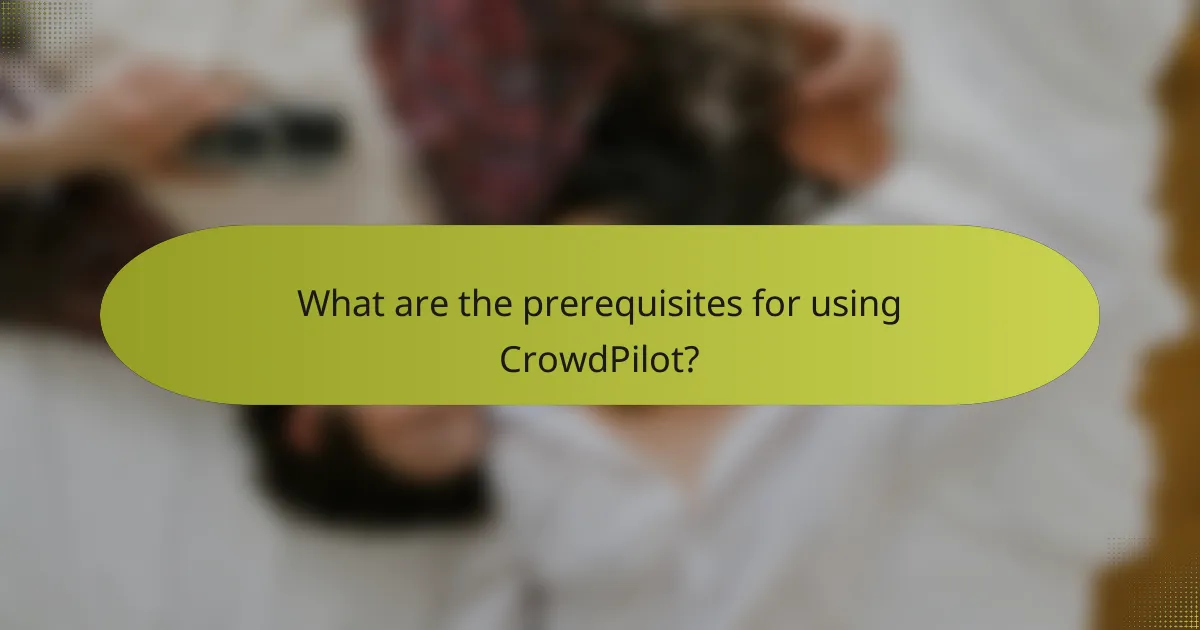
What are the prerequisites for using CrowdPilot?
To use CrowdPilot effectively, you need to meet specific technical requirements and complete an onboarding process. These prerequisites ensure that users can fully leverage the platform’s capabilities for creating intuitive user interfaces.
Technical requirements
CrowdPilot requires a stable internet connection and a modern web browser, such as Chrome, Firefox, or Safari, to function properly. It’s recommended to have a minimum of 8 GB of RAM and a dual-core processor for optimal performance, especially when handling larger projects.
Additionally, users should ensure that their devices are updated to the latest operating system versions to avoid compatibility issues. Familiarity with basic web technologies like HTML, CSS, and JavaScript can also enhance the user experience when utilizing CrowdPilot’s features.
Onboarding process overview
The onboarding process for CrowdPilot typically involves creating an account, completing a brief tutorial, and setting up your project environment. New users should expect to spend around 30 minutes to an hour familiarizing themselves with the interface and tools available.
During onboarding, users are encouraged to explore sample projects and utilize available resources, such as documentation and community forums. This proactive approach helps in understanding best practices and maximizing the platform’s potential for user interface design.
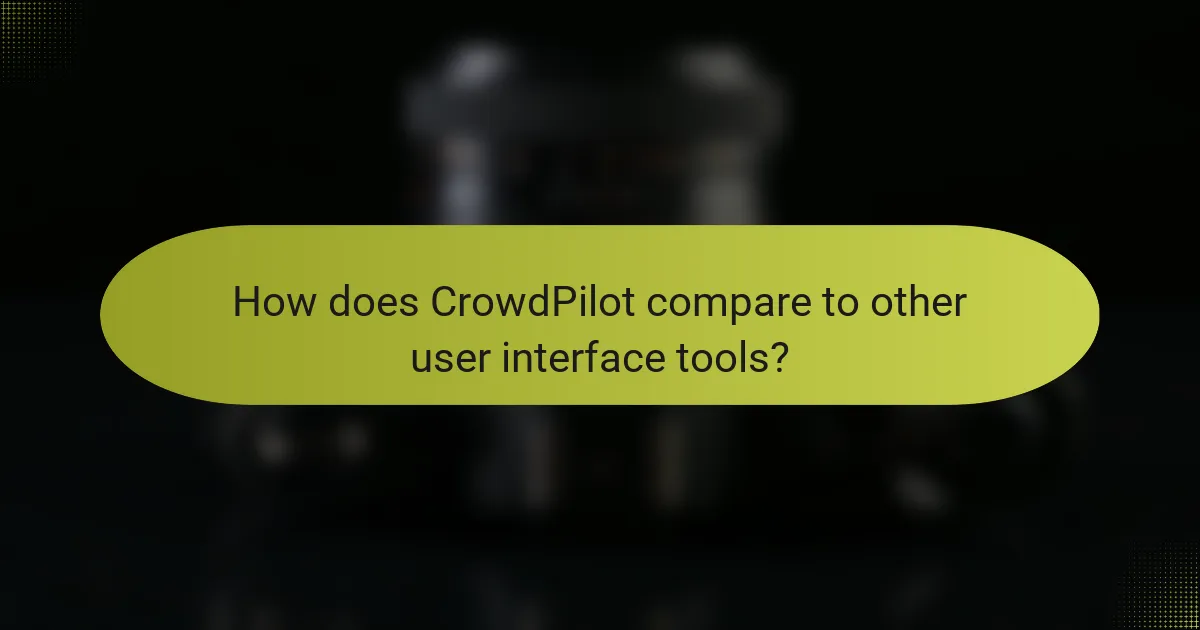
How does CrowdPilot compare to other user interface tools?
CrowdPilot stands out among user interface tools by offering a unique blend of real-time feedback and intuitive design features. Its focus on user engagement and actionable insights makes it a strong contender compared to other platforms like UserTesting and Hotjar.
Comparison with UserTesting
CrowdPilot and UserTesting both provide valuable user insights, but they differ in approach. UserTesting emphasizes recorded user sessions and in-depth analysis, making it suitable for detailed research projects. In contrast, CrowdPilot focuses on real-time feedback, allowing teams to make immediate adjustments during the design process.
When considering cost, UserTesting typically operates on a subscription model that can range from moderate to high, depending on the features selected. CrowdPilot, however, may offer more flexible pricing options, making it accessible for smaller teams or startups.
Comparison with Hotjar
Hotjar is well-known for its heatmaps and session recordings, providing a visual representation of user behavior. While it excels in understanding user interactions on a macro level, CrowdPilot offers a more interactive experience by facilitating direct user feedback during the design phase. This can lead to quicker iterations and more user-centered designs.
In terms of usability, Hotjar is straightforward and easy to set up, which is beneficial for teams looking for quick insights. CrowdPilot, while user-friendly, requires a bit more setup to leverage its real-time capabilities effectively. Teams should weigh their immediate needs against the long-term benefits of using CrowdPilot’s interactive features.
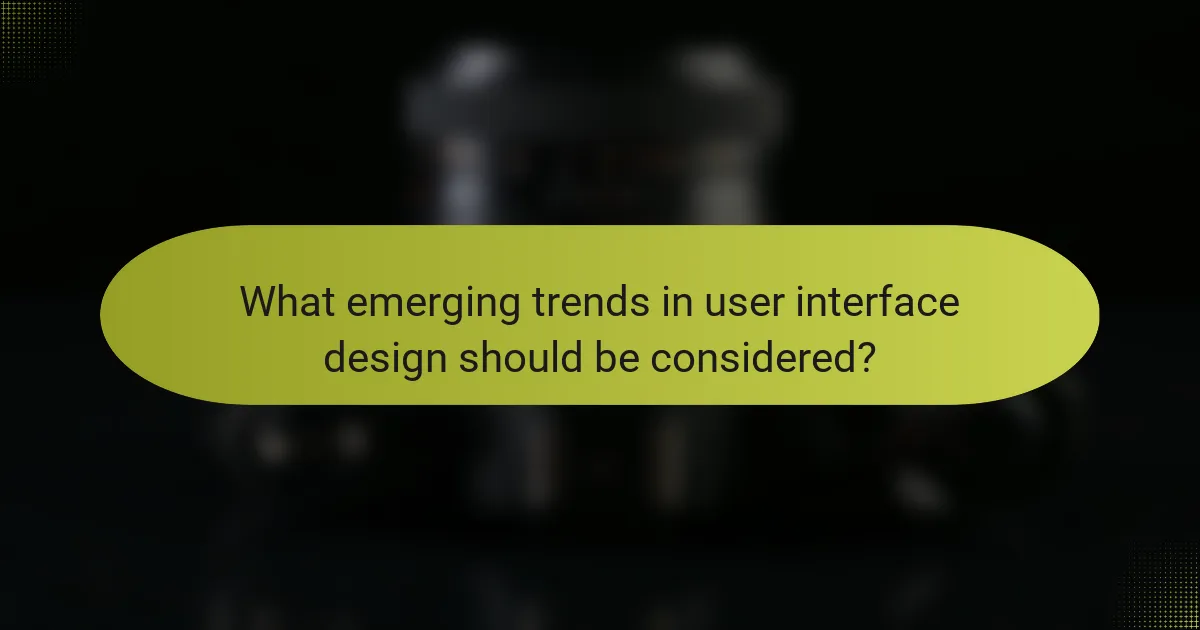
What emerging trends in user interface design should be considered?
Emerging trends in user interface design focus on enhancing user experience through intuitive layouts, personalization, and accessibility. Designers should prioritize simplicity, responsiveness, and the integration of advanced technologies like AI to create interfaces that adapt to user needs.
Minimalism and Simplicity
Minimalism emphasizes clean designs with essential elements, reducing clutter and enhancing usability. Simple interfaces allow users to navigate more easily, leading to quicker task completion and improved satisfaction.
To implement minimalism, focus on a limited color palette, clear typography, and ample white space. Avoid unnecessary features that can distract users from their primary goals.
Personalization
Personalization tailors the user experience based on individual preferences and behaviors. This can include customized content, layout adjustments, and adaptive interfaces that respond to user interactions.
Consider using data analytics to understand user behavior and preferences. Implement features like user profiles and recommendation systems to enhance engagement and satisfaction.
Accessibility
Accessibility ensures that interfaces are usable for people with diverse abilities, including those with visual, auditory, or motor impairments. Designing with accessibility in mind is not only ethical but often required by regulations in many regions.
Utilize tools like screen readers and ensure that color contrasts meet established guidelines. Incorporate keyboard navigation and alternative text for images to improve usability for all users.
Voice User Interfaces (VUIs)
Voice user interfaces are becoming increasingly popular, allowing users to interact with applications through voice commands. This trend is particularly relevant for mobile and smart home devices, where hands-free operation is beneficial.
When designing VUIs, focus on natural language processing to understand user commands effectively. Ensure that the voice interactions are intuitive and provide clear feedback to enhance user confidence.
Augmented Reality (AR) and Virtual Reality (VR)
AR and VR technologies are transforming user interfaces by providing immersive experiences. These technologies can enhance product visualization, training, and entertainment, making interactions more engaging.
When integrating AR or VR, consider the hardware requirements and user comfort. Provide clear instructions and ensure that the experience is seamless to avoid overwhelming users.