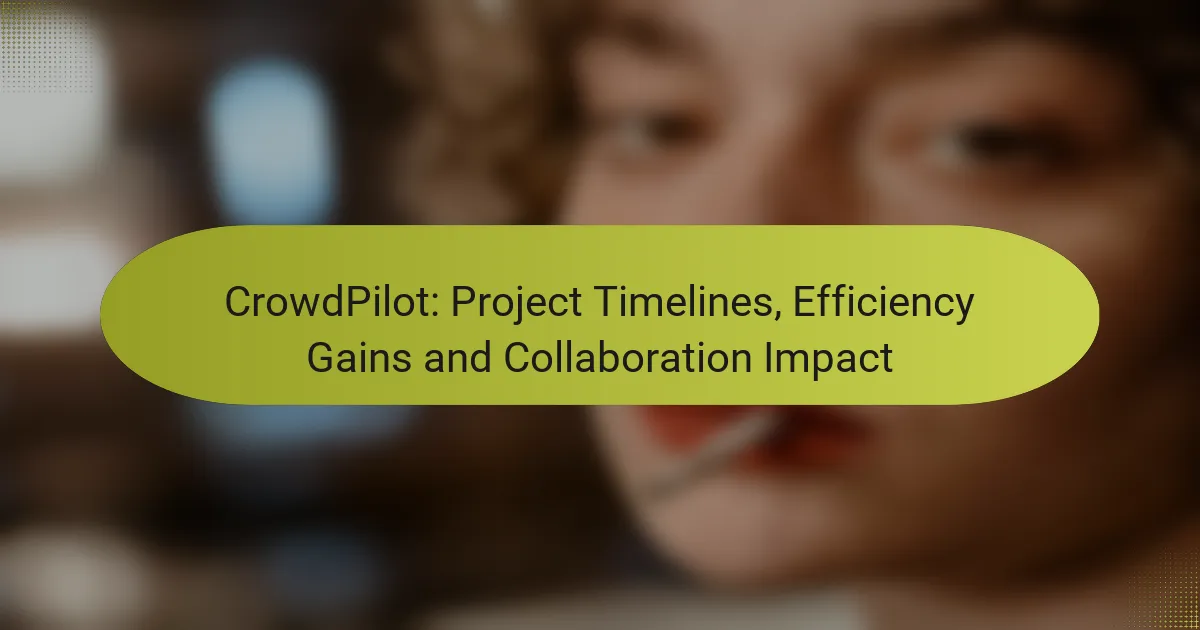CrowdPilot offers a comprehensive guide to selecting the best small business tools that can drive growth and streamline operations. By evaluating features, pricing, and user feedback, you can identify the tools that best meet your unique business needs. Focusing on integration capabilities, user-friendly interfaces, and strong customer support will ensure that your chosen tools enhance efficiency and support your overall objectives.

What are the best small business tools for growth?
The best small business tools for growth streamline operations, enhance communication, and boost sales. Selecting the right tools can significantly impact efficiency and profitability, so it’s essential to evaluate options based on specific business needs.
QuickBooks for accounting
QuickBooks is a leading accounting software designed for small businesses, offering features like invoicing, expense tracking, and financial reporting. It simplifies bookkeeping tasks, allowing business owners to focus on growth rather than getting bogged down in numbers.
When choosing QuickBooks, consider whether you need the online version for remote access or the desktop version for more robust features. Pricing typically ranges from $25 to $180 per month, depending on the plan and features selected.
Slack for team communication
Slack is a collaboration tool that enhances team communication through channels, direct messaging, and file sharing. It helps teams stay organized and connected, especially in remote work environments, by reducing email clutter and enabling real-time discussions.
To maximize Slack’s effectiveness, create dedicated channels for specific projects or topics. Be mindful of notification settings to avoid distractions. Slack offers a free version with basic features and paid plans starting around $6.67 per user per month for advanced functionalities.
Shopify for e-commerce
Shopify is an e-commerce platform that allows small businesses to create and manage online stores easily. It provides customizable templates, payment processing, and inventory management, making it a popular choice for entrepreneurs looking to sell products online.
When using Shopify, consider transaction fees and subscription costs, which start at approximately $29 per month. Take advantage of its built-in SEO features to improve visibility and attract more customers to your online store.
HubSpot for marketing
HubSpot is a comprehensive marketing platform that offers tools for email marketing, social media management, and customer relationship management (CRM). It helps small businesses automate marketing processes and analyze performance metrics effectively.
Utilizing HubSpot can enhance lead generation and customer engagement. The free tier provides basic tools, while paid plans start around $50 per month, depending on the features needed. Focus on creating targeted content to maximize your marketing efforts and drive growth.

How to compare small business tools?
To effectively compare small business tools, focus on their features, pricing, and user feedback. Evaluating these aspects helps you identify the best fit for your specific business needs.
Feature comparison matrix
A feature comparison matrix allows you to systematically evaluate the capabilities of different tools. List the essential features you require, such as invoicing, project management, or customer relationship management, and compare how each tool meets those needs.
For example, if you need a tool that integrates with e-commerce platforms, check which options offer this functionality. Prioritize tools that excel in the features most critical to your operations.
Pricing analysis
Pricing analysis involves examining the cost structures of various tools to find the most cost-effective solution. Look for subscription models, one-time fees, or tiered pricing based on usage, and consider your budget constraints.
For instance, some tools may charge a monthly fee ranging from $10 to $50, while others may offer free tiers with limited features. Be sure to factor in any additional costs, such as transaction fees or upgrade charges.
User reviews and ratings
User reviews and ratings provide insight into the real-world performance of small business tools. Check platforms like G2 or Capterra for aggregated ratings and detailed user experiences to gauge satisfaction levels.
Pay attention to common themes in reviews, such as ease of use or customer support quality. This feedback can help you avoid tools that may have hidden drawbacks or poor service after the sale.
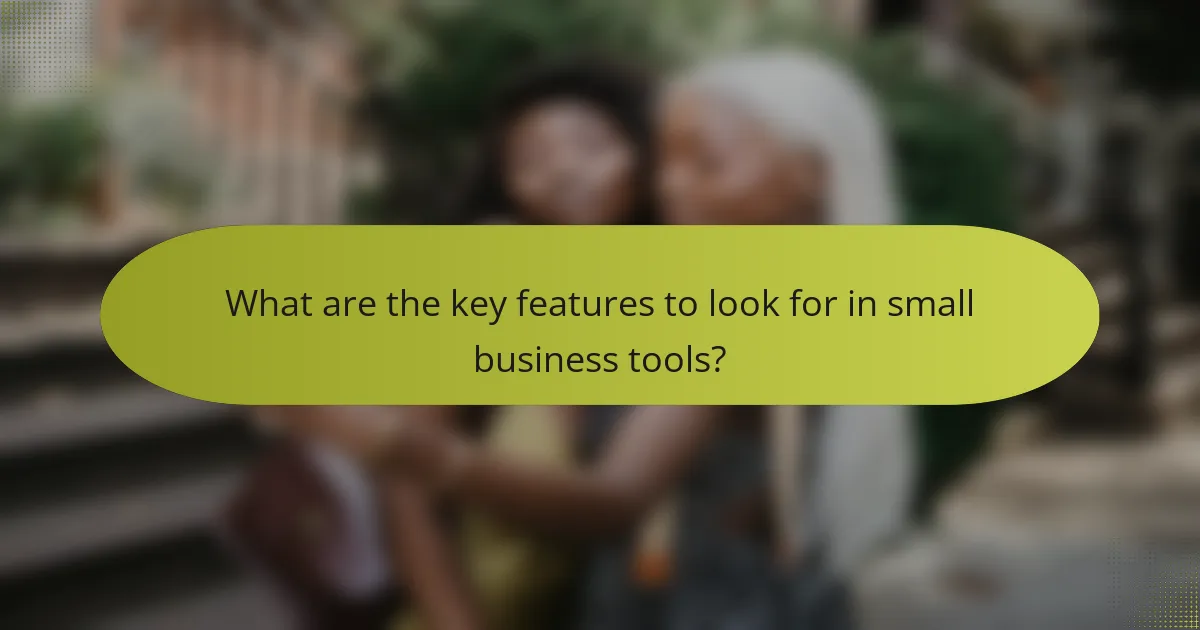
What are the key features to look for in small business tools?
When selecting small business tools, focus on features that enhance efficiency and support growth. Key aspects include integration capabilities, user-friendly interfaces, and robust customer support options, all of which can significantly impact daily operations.
Integration capabilities
Integration capabilities allow small business tools to connect with existing software and systems, streamlining workflows. Look for tools that can easily integrate with popular platforms like CRM systems, accounting software, and e-commerce solutions.
Consider tools that offer APIs or pre-built integrations, as these can save time and reduce manual data entry. A good integration can enhance productivity by ensuring that information flows seamlessly between applications.
User-friendly interface
A user-friendly interface is crucial for ensuring that employees can quickly adapt to new tools. Look for software that features intuitive navigation, clear labeling, and accessible design, which can minimize the learning curve.
Tools that offer customizable dashboards or templates can also enhance usability, allowing users to tailor their experience based on specific needs. A straightforward interface can lead to higher adoption rates and better overall satisfaction among team members.
Customer support options
Robust customer support options are essential for resolving issues and maximizing the value of small business tools. Evaluate the availability of support channels such as live chat, email, and phone assistance, as well as the responsiveness of the support team.
Consider tools that provide comprehensive resources like FAQs, tutorials, and community forums. Having access to diverse support options can help businesses quickly address challenges and maintain smooth operations.

What is the pricing structure of popular small business tools?
The pricing structure of popular small business tools typically includes various models that cater to different budgets and needs. Understanding these pricing options can help small businesses choose the right tools without overspending.
Monthly subscription models
Many small business tools operate on a monthly subscription model, allowing users to pay a recurring fee for access. This model often ranges from around $10 to $100 per month, depending on the features and level of service provided. Monthly subscriptions can be beneficial for businesses that prefer flexibility and want to avoid long-term commitments.
When selecting a tool, consider whether the monthly fee aligns with your budget and if the features offered justify the cost. Some tools may offer discounts for annual subscriptions, which can lead to savings.
Free trial availability
Free trials are a common offering among small business tools, allowing potential users to test the software before committing financially. Trials typically last from 7 to 30 days and provide access to most or all features. This can be a valuable opportunity to evaluate the tool’s effectiveness for your specific needs.
Take advantage of free trials by fully exploring the features and assessing how well the tool integrates into your existing processes. Be mindful of trial expiration dates to avoid unexpected charges.
Tiered pricing plans
Tiered pricing plans are designed to cater to businesses of varying sizes and requirements. These plans often include different levels of service, such as basic, professional, and enterprise, with prices that can range from $15 to several hundred dollars per month. Each tier typically unlocks additional features and support options.
When evaluating tiered pricing, assess your business’s current and future needs. Opting for a higher tier may provide essential features that can enhance productivity, while lower tiers might suffice for smaller operations. Always compare what each tier offers to ensure you select the best fit for your budget and objectives.
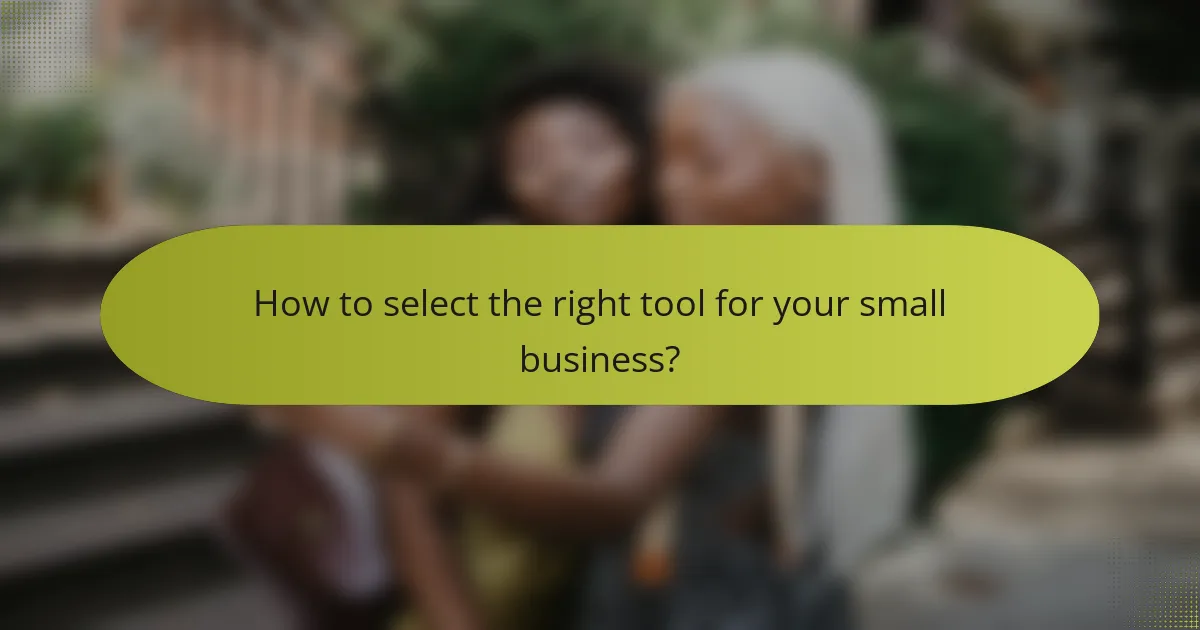
How to select the right tool for your small business?
Selecting the right tool for your small business involves understanding your specific needs, evaluating growth potential, and considering user experiences. A well-chosen tool can enhance efficiency and support your business goals effectively.
Assess business needs
Start by identifying the core functions that your business requires from a tool. This could include project management, customer relationship management, or financial tracking. Make a list of essential features and prioritize them based on your business operations.
Consider the size of your team and the complexity of your projects. For instance, a small team may benefit from simple tools that offer basic functionalities, while a larger organization might need more comprehensive solutions. Engage your team in discussions to gather insights on their daily challenges and tool preferences.
Evaluate scalability options
When selecting a tool, assess its scalability to ensure it can grow with your business. Look for features that allow you to upgrade or add functionalities as your needs evolve. This can prevent the hassle of switching tools frequently, which can disrupt workflows.
Check if the tool offers tiered pricing plans that accommodate different business sizes. For example, a tool that starts with a basic plan for small teams but allows for additional users and features as you expand can be a smart choice. This flexibility can save costs in the long run.
Consider user feedback
User feedback is invaluable when choosing a tool. Look for reviews and testimonials from businesses similar to yours to gauge their experiences. Pay attention to comments about usability, customer support, and overall satisfaction.
Utilize platforms like G2 or Capterra to compare user ratings and insights. Additionally, consider reaching out to your network for recommendations. Tools that have a strong community or support system can enhance your experience and provide assistance when needed.

What are the common mistakes in selecting small business tools?
Common mistakes in selecting small business tools include failing to consider integration capabilities and neglecting the importance of user training. These oversights can lead to inefficiencies and hinder the overall effectiveness of the tools chosen.
Ignoring integration issues
Ignoring integration issues can severely limit the functionality of small business tools. When tools do not work well together, it can create data silos, resulting in duplicated efforts and wasted time. For example, if your accounting software does not integrate with your customer relationship management (CRM) system, you may have to manually enter data, increasing the risk of errors.
To avoid this mistake, assess how potential tools will integrate with your existing systems. Look for software that offers APIs or built-in integrations with commonly used applications. Additionally, consider platforms that provide a unified dashboard to streamline operations across different functions.
Overlooking user training
Overlooking user training is a frequent pitfall that can undermine the effectiveness of new tools. Even the best software can fail if users do not know how to utilize its features properly. For instance, if employees are not trained on a new project management tool, they may not use it to its full potential, leading to missed deadlines and miscommunication.
To mitigate this risk, invest in comprehensive training programs for your team. This could include workshops, online tutorials, or ongoing support from the software provider. Ensure that training is tailored to the specific needs of your business and that users feel comfortable asking questions as they learn.