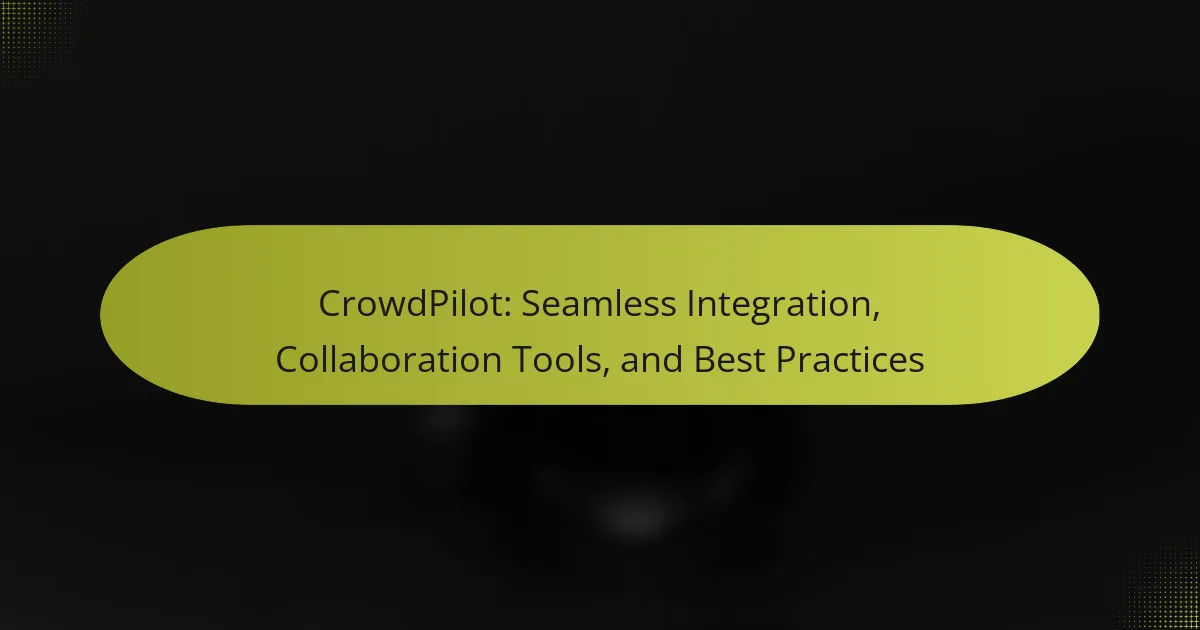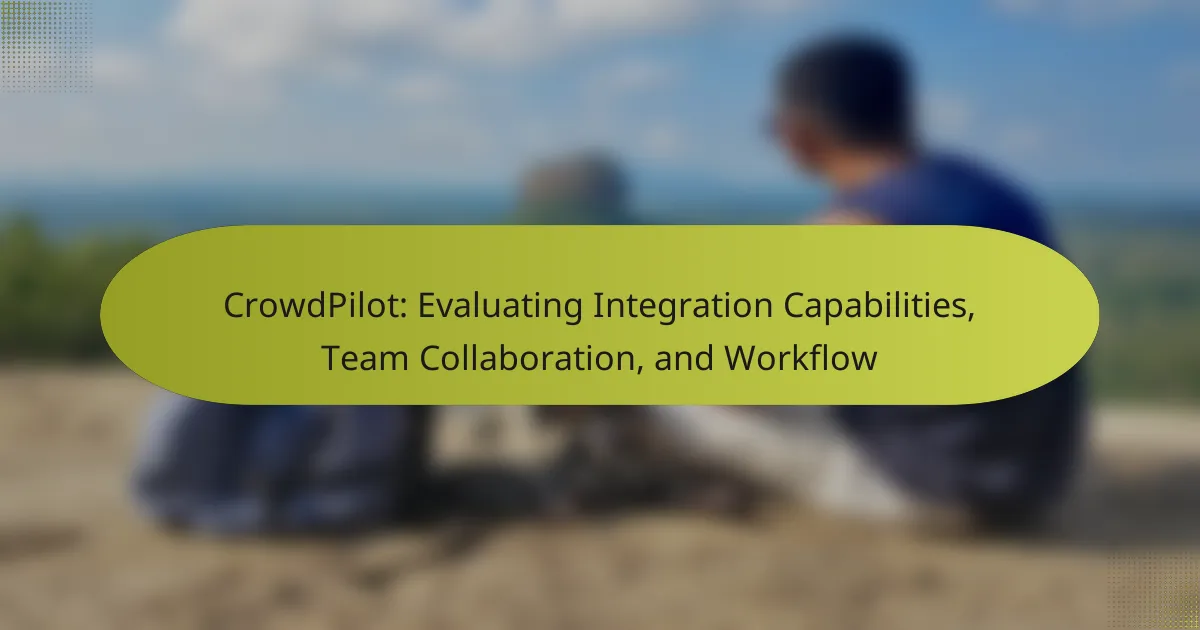CrowdPilot is designed to enhance team collaboration by providing tools for real-time communication, feedback, and task management, ensuring that members remain aligned and productive. With essential integration features that connect seamlessly with various platforms, it streamlines workflows and improves project tracking. To maximize its benefits, teams should focus on clear communication, ongoing training, and performance analytics, fostering a productive environment and better project outcomes.
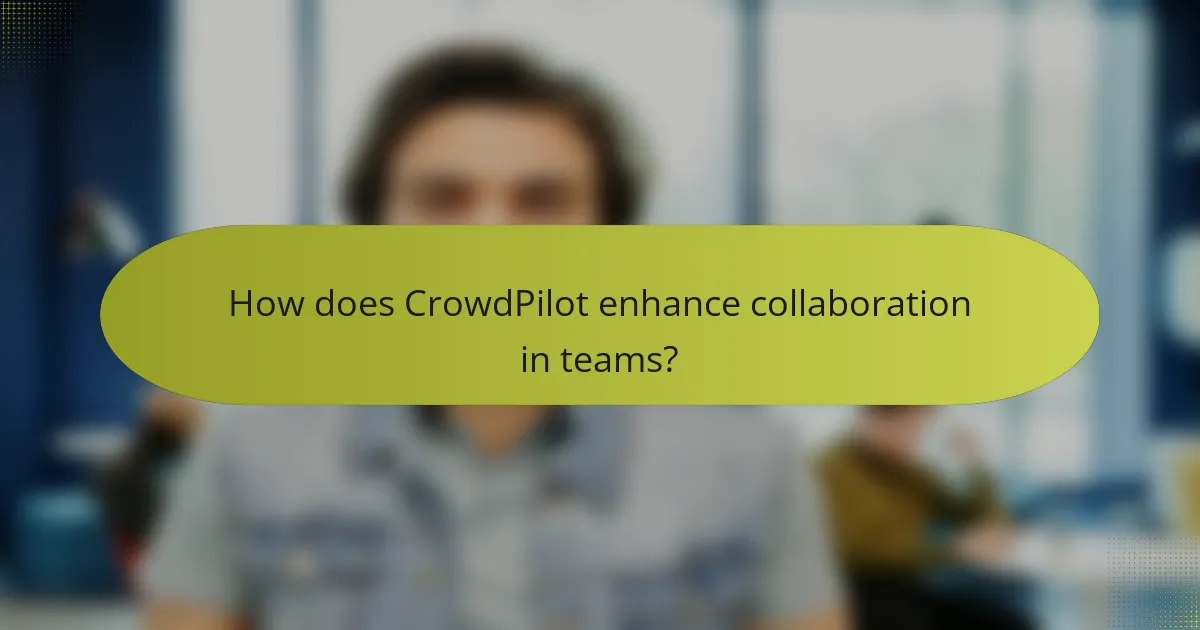
How does CrowdPilot enhance collaboration in teams?
CrowdPilot enhances collaboration in teams by providing tools that facilitate real-time communication, feedback, and task management. These features streamline workflows and ensure that team members stay aligned and productive throughout their projects.
Real-time feedback features
The real-time feedback features of CrowdPilot allow team members to share insights and suggestions instantly during discussions or project reviews. This immediacy helps in making quick adjustments and fosters a culture of open communication.
For example, users can leave comments or annotations on shared documents, enabling others to respond promptly. This reduces the time spent on revisions and enhances overall project quality.
Integrated communication tools
CrowdPilot includes integrated communication tools that centralize conversations within the platform, eliminating the need for external messaging apps. This integration ensures that all discussions related to a project are easily accessible and organized.
Features such as chat rooms, video calls, and direct messaging help teams collaborate effectively, regardless of their physical locations. By keeping communication within one platform, teams can reduce miscommunication and maintain focus on their objectives.
Task management capabilities
The task management capabilities of CrowdPilot enable teams to assign, track, and prioritize tasks seamlessly. Users can create task lists, set deadlines, and monitor progress, ensuring accountability and clarity in responsibilities.
Utilizing visual tools like Kanban boards or Gantt charts can help teams visualize their workflow and identify bottlenecks. Regularly updating task statuses and deadlines keeps everyone informed and aligned with project goals.
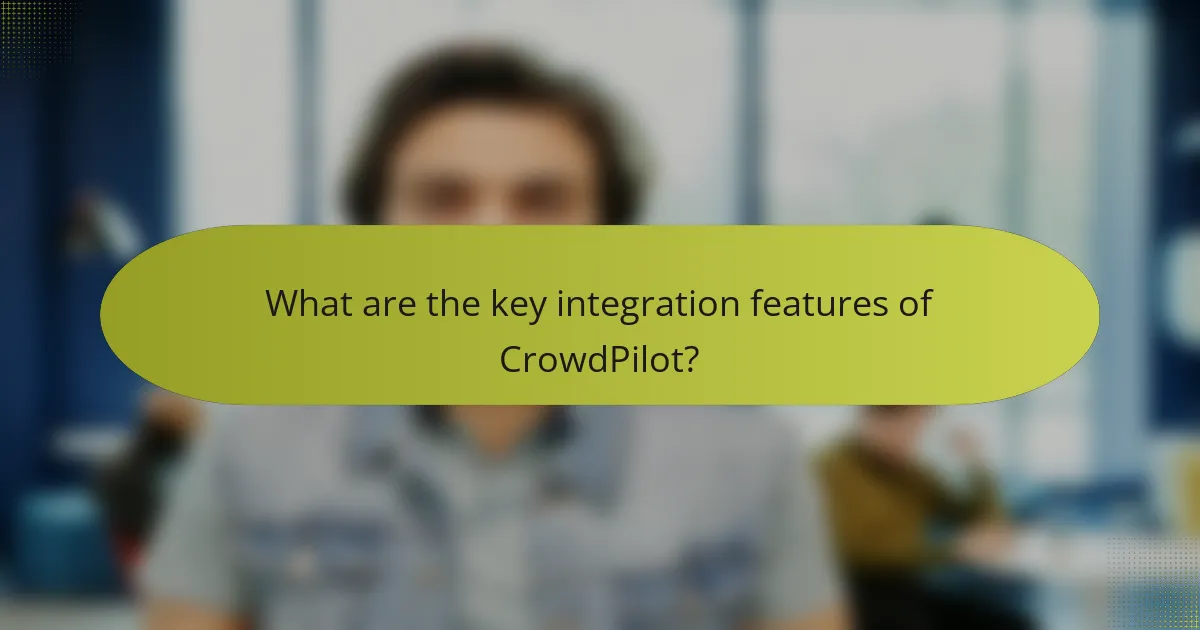
What are the key integration features of CrowdPilot?
CrowdPilot offers essential integration features that enhance collaboration and streamline workflows across various platforms. Key functionalities include API access, seamless connections with project management tools, and efficient data synchronization, all designed to improve team productivity and project tracking.
API access for third-party tools
CrowdPilot provides robust API access that allows users to connect third-party tools easily. This feature enables teams to customize their workflows by integrating applications that suit their specific needs, such as CRM systems or analytics platforms.
When utilizing API access, ensure that your team has the technical expertise to implement and maintain these integrations. Proper documentation is available to guide users through the setup process, minimizing potential disruptions.
Seamless integration with project management software
CrowdPilot integrates smoothly with popular project management software like Trello, Asana, and Jira. This seamless connection allows teams to manage tasks and track progress without switching between different applications.
To maximize the benefits of these integrations, regularly review and update your project management settings within CrowdPilot. This practice ensures that all team members are aligned and that project updates are reflected in real time.
Data synchronization across platforms
Data synchronization is a critical feature of CrowdPilot, ensuring that information remains consistent across all connected platforms. This functionality helps prevent data discrepancies and keeps team members informed with the latest updates.
To maintain effective data synchronization, establish clear protocols for data entry and updates. Regularly audit your data to identify any inconsistencies and address them promptly. This proactive approach will enhance overall project accuracy and team collaboration.
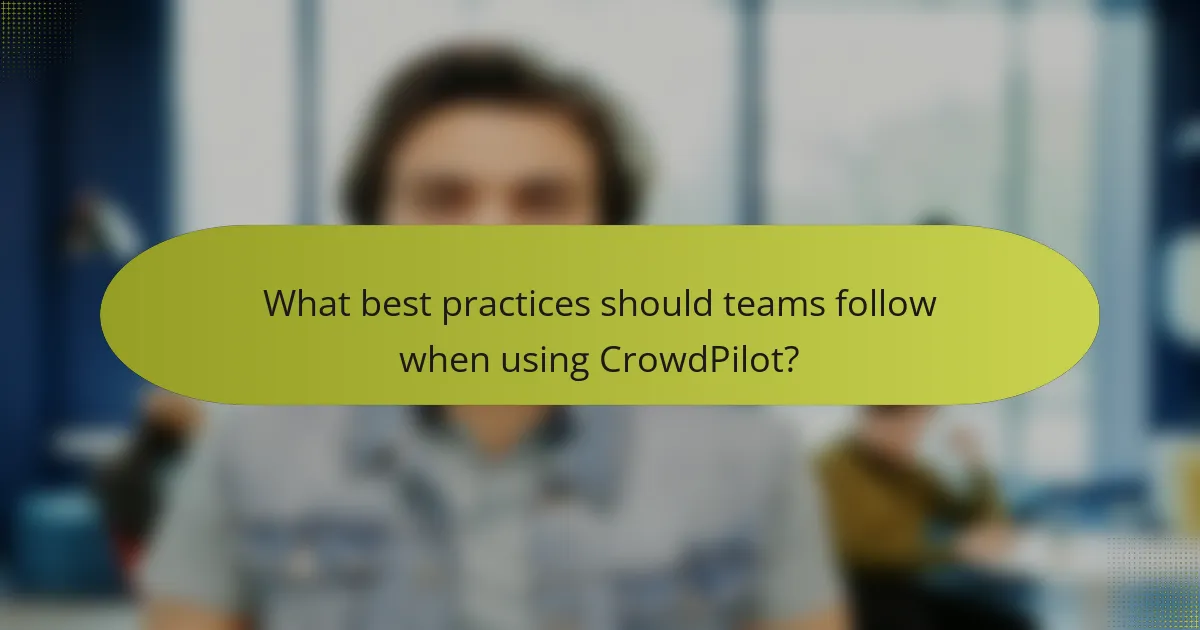
What best practices should teams follow when using CrowdPilot?
Teams using CrowdPilot should prioritize clear communication, ongoing training, and performance analytics to maximize collaboration and efficiency. Implementing these best practices fosters a productive environment and enhances overall project outcomes.
Establish clear communication protocols
Effective communication is crucial for teams utilizing CrowdPilot. Establishing clear protocols ensures that all team members understand their roles, responsibilities, and the flow of information. Regular check-ins and updates can help maintain alignment and address any issues promptly.
Consider using tools like Slack or Microsoft Teams to facilitate real-time communication. Set guidelines for response times and preferred channels to avoid confusion and ensure everyone is on the same page.
Regular training sessions for team members
Conducting regular training sessions is essential for keeping team members proficient in using CrowdPilot’s features. These sessions can cover new updates, best practices, and troubleshooting techniques. Aim for monthly or quarterly training to keep skills sharp and knowledge current.
Utilize a mix of formats, such as workshops, webinars, and hands-on practice, to cater to different learning styles. Encourage team members to share insights and tips during these sessions to foster a collaborative learning environment.
Utilize analytics for performance tracking
Leveraging analytics within CrowdPilot allows teams to track performance and identify areas for improvement. Regularly review metrics such as task completion rates and collaboration efficiency to gauge team productivity. This data-driven approach helps in making informed decisions and optimizing workflows.
Set specific goals based on analytics findings, such as reducing task completion times by a certain percentage. Use these insights to adjust strategies, allocate resources effectively, and enhance overall team performance.

What are the pricing plans for CrowdPilot?
CrowdPilot offers flexible pricing plans designed to accommodate various user needs, including monthly subscriptions and annual discounts. The plans cater to different team sizes and usage levels, ensuring that organizations can find an option that fits their budget and requirements.
Monthly subscription options
CrowdPilot provides monthly subscription plans that allow users to pay on a month-to-month basis. This option is ideal for teams that may have fluctuating needs or prefer not to commit long-term. Pricing typically starts in the low tens of USD per user, depending on the features selected.
Users can choose from basic to advanced plans, with the latter offering additional features such as enhanced collaboration tools and analytics. It’s advisable to assess your team’s specific needs before selecting a plan to ensure the best fit.
Annual pricing discounts
For organizations looking for cost savings, CrowdPilot offers annual pricing discounts that can significantly reduce overall expenses. Subscribing annually can lead to savings of up to 20-30% compared to monthly payments. This option is beneficial for teams with stable, ongoing projects.
When opting for an annual plan, it’s crucial to evaluate your long-term usage and team size to maximize the benefits of the discount. Consider the features that will be most valuable throughout the year to make an informed decision.
Free trial availability
CrowdPilot provides a free trial period for new users, allowing teams to explore the platform’s features before committing to a paid plan. The trial typically lasts for a limited time, such as 14 to 30 days, giving users ample opportunity to assess its capabilities.
During the trial, teams can test various features and determine how well CrowdPilot integrates with their existing workflows. It’s recommended to involve key team members in the trial to gather diverse feedback and ensure that the platform meets everyone’s needs.

How does CrowdPilot compare to other collaboration tools?
CrowdPilot stands out among collaboration tools by offering seamless integration and a focus on real-time collaboration. Unlike many alternatives, it emphasizes user-friendly interfaces and efficient task management, making it suitable for teams of various sizes.
Comparison with Asana
CrowdPilot and Asana both provide task management features, but CrowdPilot excels in its real-time collaboration capabilities. While Asana is robust for project tracking and reporting, CrowdPilot allows team members to engage simultaneously on tasks, enhancing productivity during brainstorming sessions.
Asana’s interface can be complex for new users, whereas CrowdPilot is designed for ease of use, reducing the learning curve. Teams looking for a straightforward tool with collaborative features may prefer CrowdPilot over Asana.
Comparison with Trello
CrowdPilot differs from Trello primarily in its integration of real-time collaboration tools. Trello uses a card-based system that is effective for visual project management but lacks the interactive features that CrowdPilot offers, such as live editing and instant feedback.
While Trello is excellent for organizing tasks visually, teams that require immediate communication and collaboration may find CrowdPilot more beneficial. The choice between the two depends on whether a team prioritizes visual task management or interactive collaboration.
Comparison with Slack
CrowdPilot and Slack serve different primary functions, with Slack focusing on communication and CrowdPilot on task management and collaboration. However, CrowdPilot integrates communication features that allow teams to discuss tasks in real-time, bridging the gap between messaging and project management.
Slack is ideal for quick conversations and updates, but for teams needing structured project workflows alongside communication, CrowdPilot provides a more comprehensive solution. Teams should consider their primary needs—communication versus task management—when choosing between these tools.