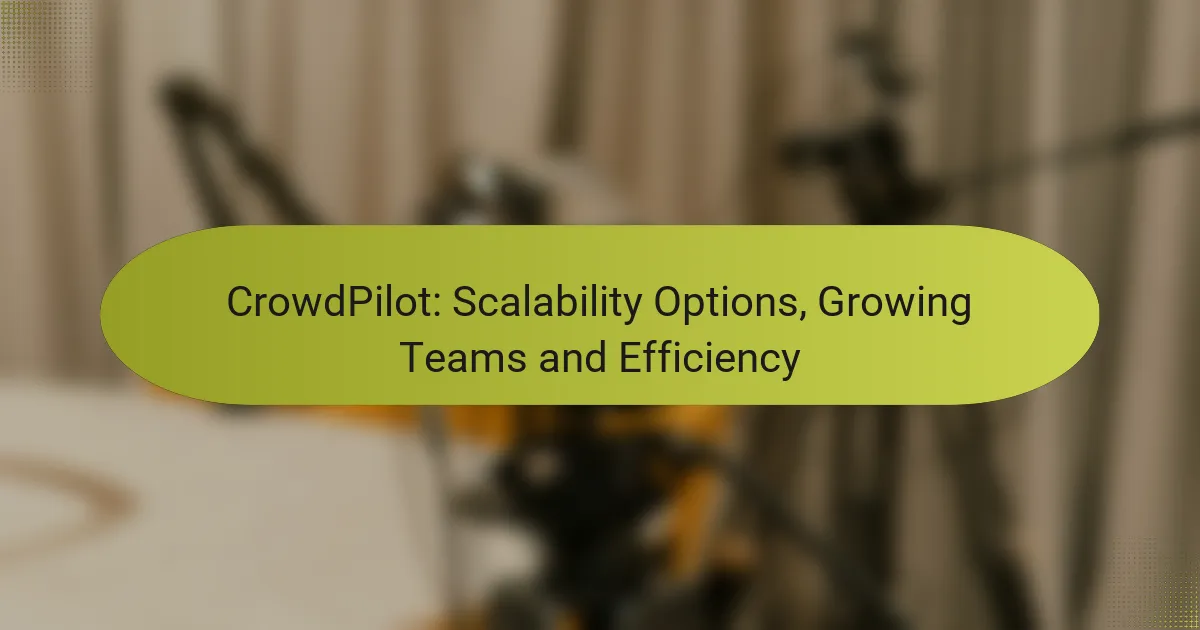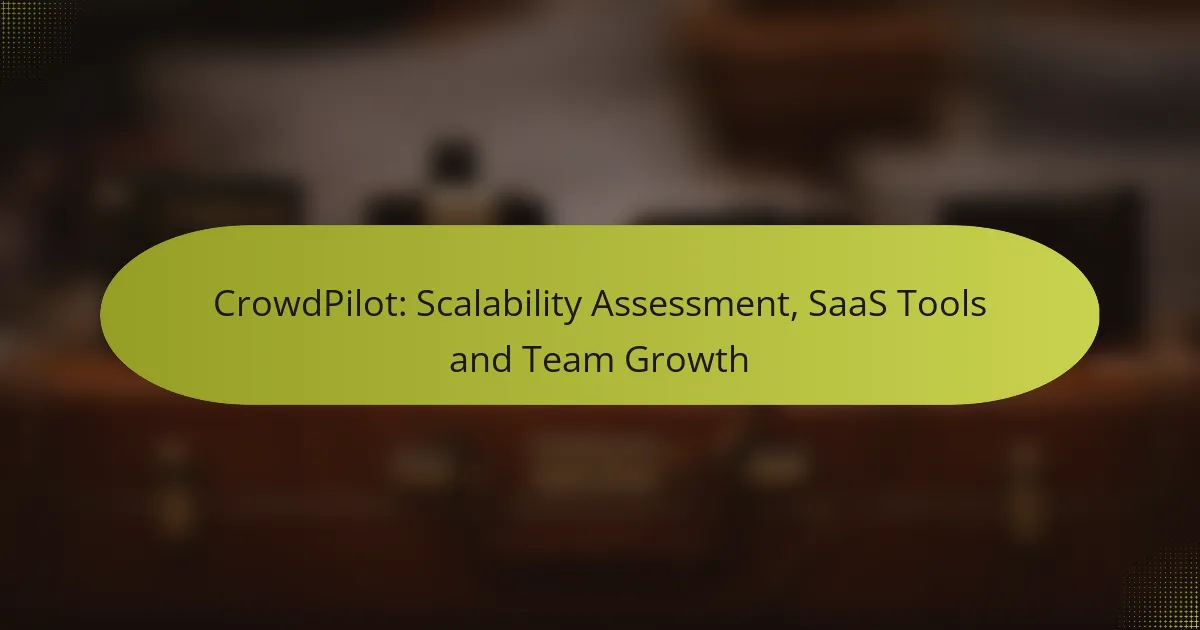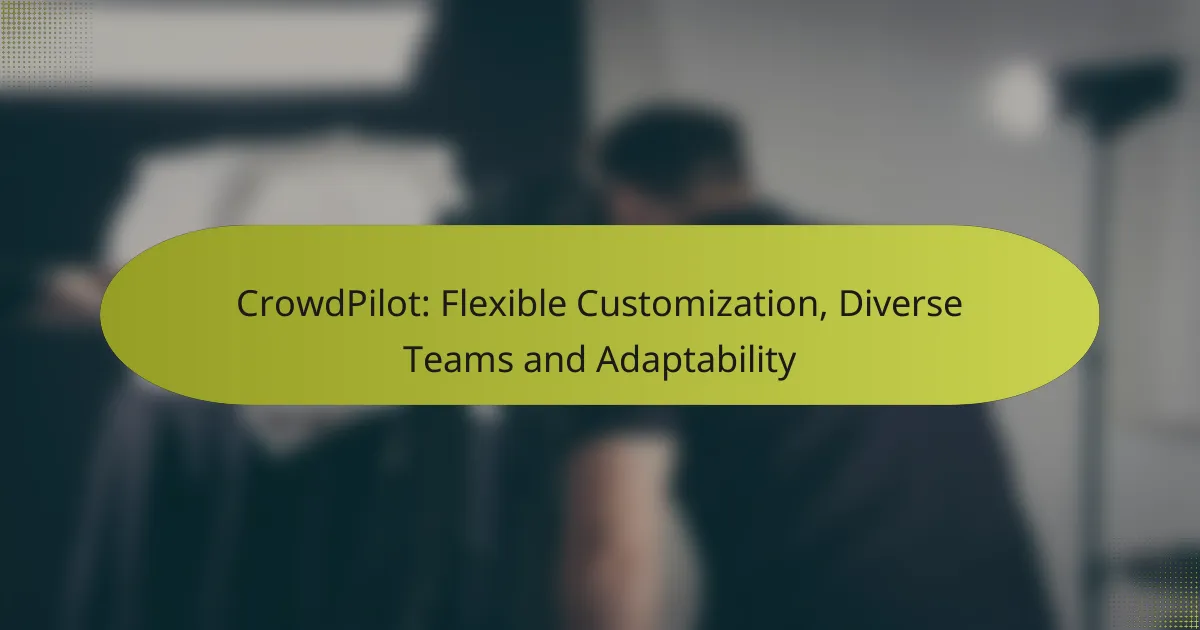CrowdPilot is designed to scale with growing teams by offering features that enhance user management and streamline workflows. With capabilities for real-time collaboration and automated reporting, it helps organizations adapt to increasing demands while maintaining high levels of efficiency and productivity. Its cloud-based platform ensures that remote teams can work together seamlessly, regardless of their locations.
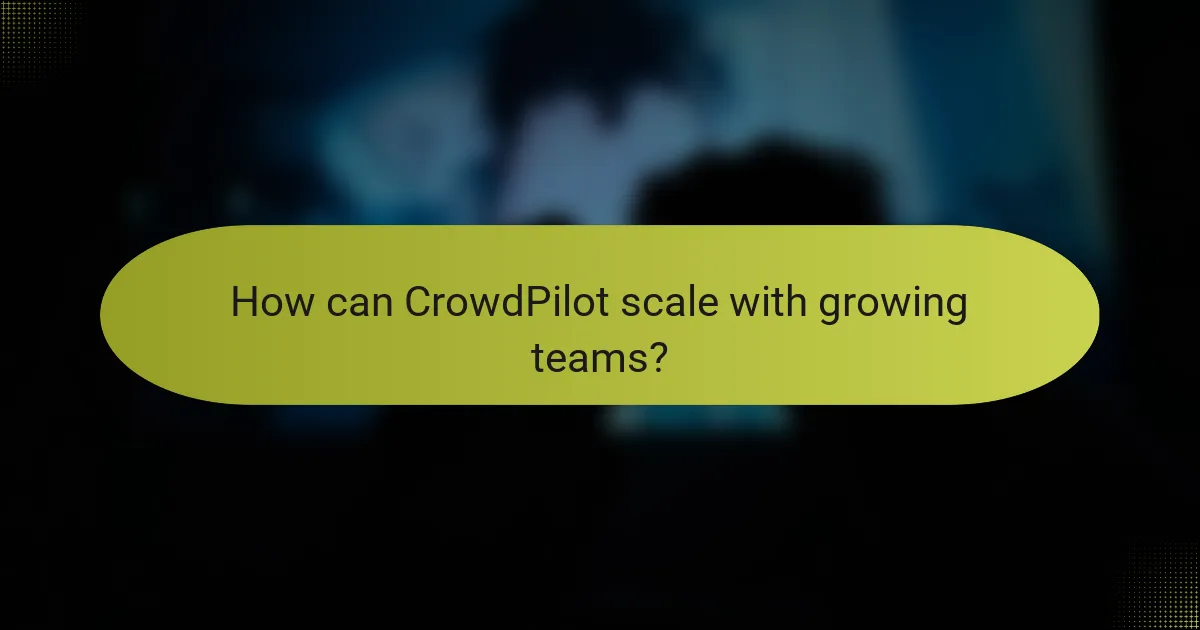
How can CrowdPilot scale with growing teams?
CrowdPilot can effectively scale with growing teams by offering features that enhance user management, streamline workflows, and facilitate real-time collaboration. These capabilities allow organizations to adapt quickly to increasing demands while maintaining efficiency and productivity.
Flexible user management
CrowdPilot provides flexible user management options that enable administrators to easily add or remove team members as needed. This adaptability is crucial for teams that experience fluctuating sizes or project requirements.
With role-based access controls, managers can assign specific permissions to users based on their responsibilities, ensuring that sensitive information is protected while still allowing for collaboration. This structure supports both small teams and larger organizations, making it easier to scale operations.
Customizable workflows
The platform allows teams to create customizable workflows tailored to their specific processes. Users can define stages, set deadlines, and assign tasks, which helps streamline project management and enhances accountability.
By utilizing templates and automation features, teams can reduce repetitive tasks and improve efficiency. This flexibility is particularly beneficial for organizations that need to adapt their workflows as they grow or shift focus.
Real-time collaboration tools
CrowdPilot includes real-time collaboration tools that facilitate seamless communication among team members. Features such as live chat, document sharing, and collaborative editing enable teams to work together effectively, regardless of their physical locations.
These tools help minimize delays and misunderstandings, allowing for quicker decision-making and problem-solving. As teams expand, maintaining clear communication becomes essential, and CrowdPilot’s features support this need effectively.
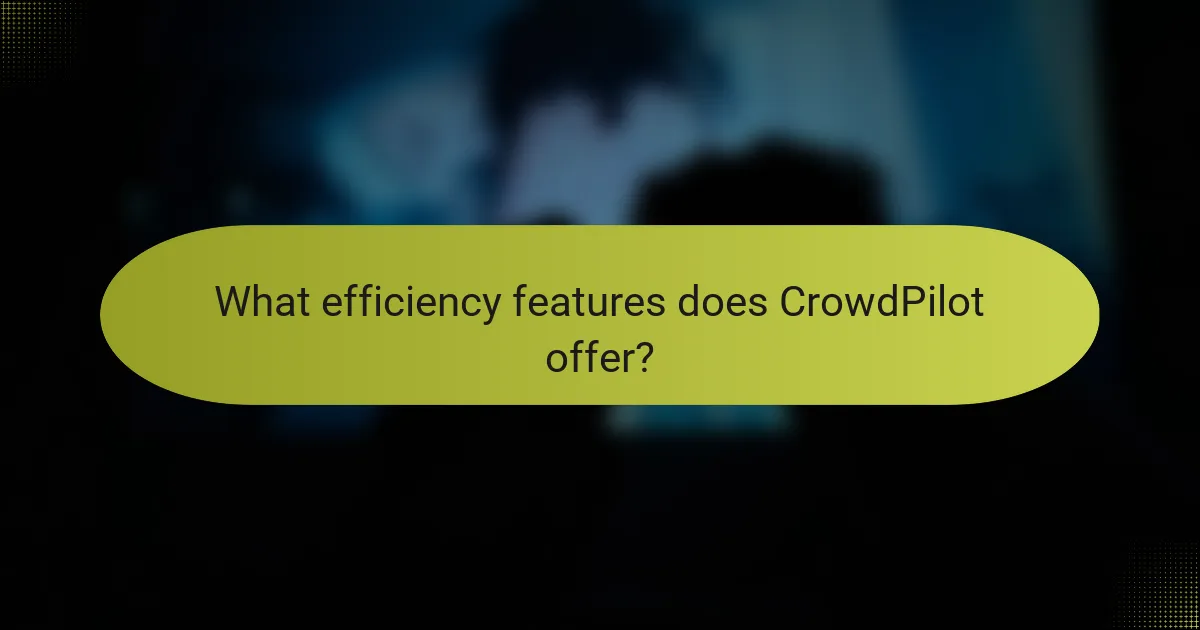
What efficiency features does CrowdPilot offer?
CrowdPilot provides several efficiency features designed to streamline workflows and enhance team productivity. Key functionalities include automated reporting and seamless integration with popular SaaS tools, which help teams manage tasks and data more effectively.
Automated reporting
Automated reporting in CrowdPilot simplifies the process of generating insights and tracking performance metrics. Users can set up customized reports that automatically compile data at specified intervals, reducing the time spent on manual data collection.
This feature allows teams to focus on analysis rather than data gathering. For instance, reports can be scheduled weekly or monthly, ensuring that stakeholders receive timely updates without additional effort.
Integration with popular SaaS tools
CrowdPilot integrates with a variety of widely-used SaaS tools, enhancing its functionality and user experience. Common integrations include project management platforms, communication tools, and data analytics services, which facilitate smoother workflows across different applications.
By connecting CrowdPilot with tools like Slack, Trello, or Google Analytics, teams can centralize their operations and improve collaboration. This integration reduces the need to switch between applications, saving time and minimizing errors in data handling.
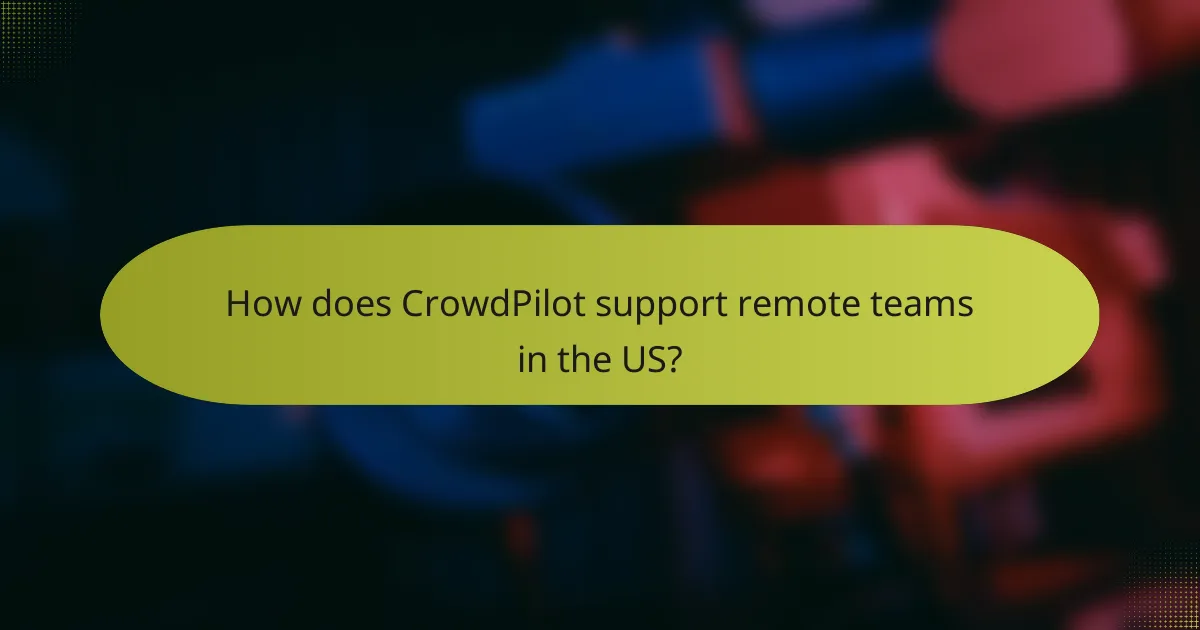
How does CrowdPilot support remote teams in the US?
CrowdPilot enhances the efficiency of remote teams in the US by providing tools that facilitate collaboration and streamline workflows. Its cloud-based platform allows teams to work together seamlessly, regardless of their physical locations.
Cloud-based access
CrowdPilot offers cloud-based access, enabling team members to connect from anywhere with an internet connection. This flexibility is crucial for remote teams, as it allows for real-time collaboration and document sharing without the need for complex setups.
Users can access the platform on various devices, ensuring that they can stay productive whether they are in the office, at home, or on the go. This accessibility helps maintain team cohesion and keeps projects moving forward efficiently.
Time zone management
Effective time zone management is vital for remote teams spread across the US. CrowdPilot includes features that help schedule meetings and deadlines by taking into account the different time zones of team members. This ensures that everyone is on the same page and minimizes confusion.
To optimize collaboration, teams should establish clear communication protocols regarding availability and preferred working hours. Utilizing shared calendars can also help in visualizing overlapping work hours, making it easier to coordinate tasks and meetings.
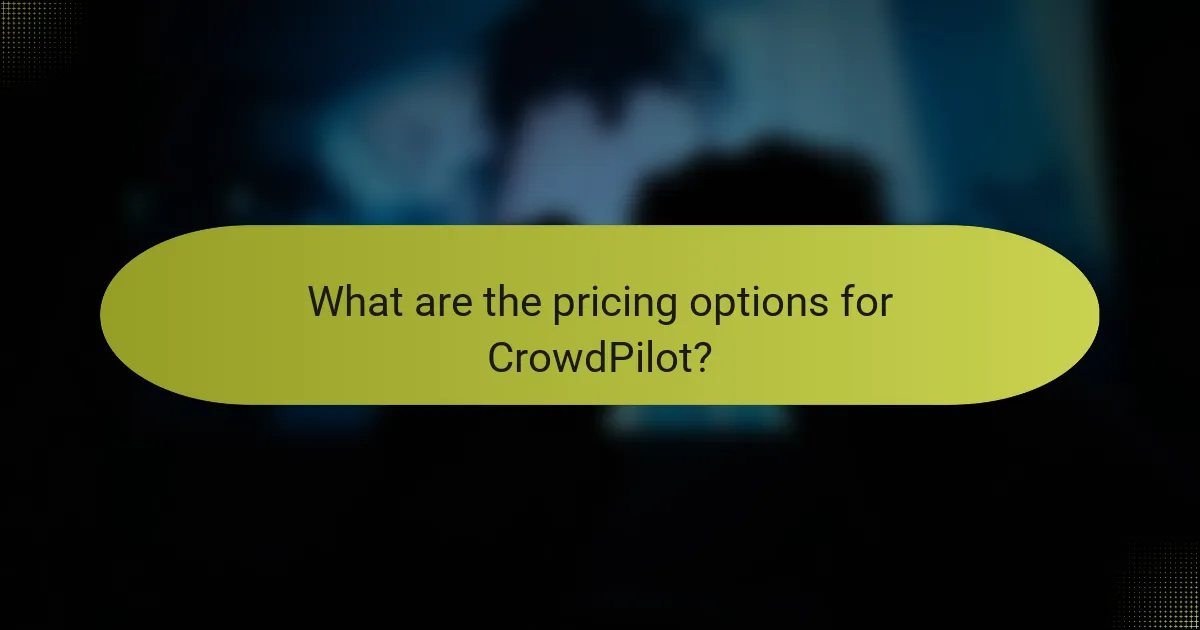
What are the pricing options for CrowdPilot?
CrowdPilot offers a variety of pricing options designed to accommodate different team sizes and project needs. These options include tiered subscription plans and a free trial, allowing users to select the best fit for their requirements.
Tiered subscription plans
CrowdPilot’s tiered subscription plans cater to various organizational needs, typically ranging from basic to premium levels. Each tier provides different features, such as user limits, access to advanced tools, and priority support. For example, the basic plan may be suitable for small teams, while larger organizations might benefit from the premium tier that includes enhanced analytics and customization options.
When choosing a plan, consider the size of your team and the specific functionalities you need. It’s advisable to review the features included in each tier to ensure you select a plan that aligns with your operational goals.
Free trial availability
CrowdPilot offers a free trial period, allowing potential users to explore the platform’s features without any financial commitment. This trial typically lasts for a limited time, such as 14 or 30 days, giving teams the opportunity to evaluate the software’s capabilities and fit for their workflow.
To make the most of the free trial, engage your team in testing various features and functionalities. This hands-on experience can help you identify whether CrowdPilot meets your needs before committing to a subscription plan. Be sure to check for any limitations during the trial, such as restricted access to certain advanced features.
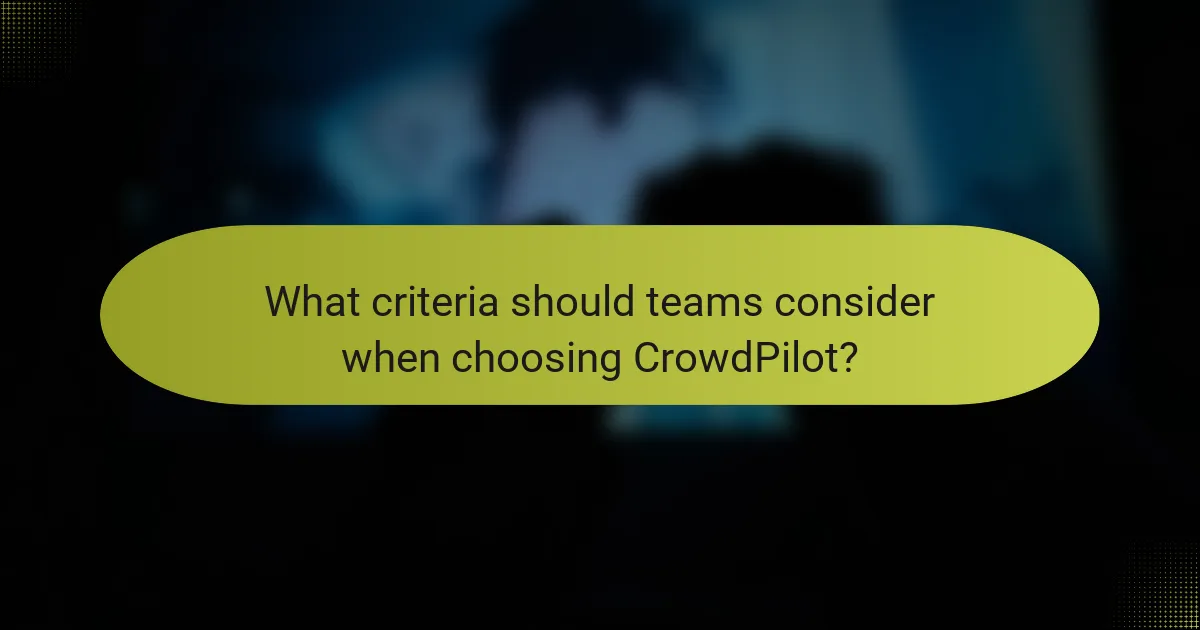
What criteria should teams consider when choosing CrowdPilot?
Teams should evaluate their specific needs regarding scalability, feature requirements, and team size compatibility when selecting CrowdPilot. Understanding these criteria will help ensure that the platform effectively supports their operational goals and enhances overall efficiency.
Team size compatibility
When assessing team size compatibility with CrowdPilot, consider the number of users who will actively engage with the platform. CrowdPilot is designed to accommodate various team sizes, from small groups of a few individuals to larger teams with dozens of members.
For smaller teams, the platform can provide a streamlined experience, while larger teams may benefit from advanced collaboration features. Ensure that the chosen plan aligns with your team’s size to avoid limitations in functionality or user access.
Feature set alignment
Feature set alignment is crucial when choosing CrowdPilot, as different teams have varying needs based on their projects and workflows. Evaluate the specific features that are essential for your team, such as real-time collaboration, analytics, or integration capabilities.
For example, if your team requires robust data analysis tools, confirm that the selected CrowdPilot plan includes these functionalities. Additionally, consider how well the platform’s features integrate with your existing tools and processes to maximize efficiency and minimize disruption.
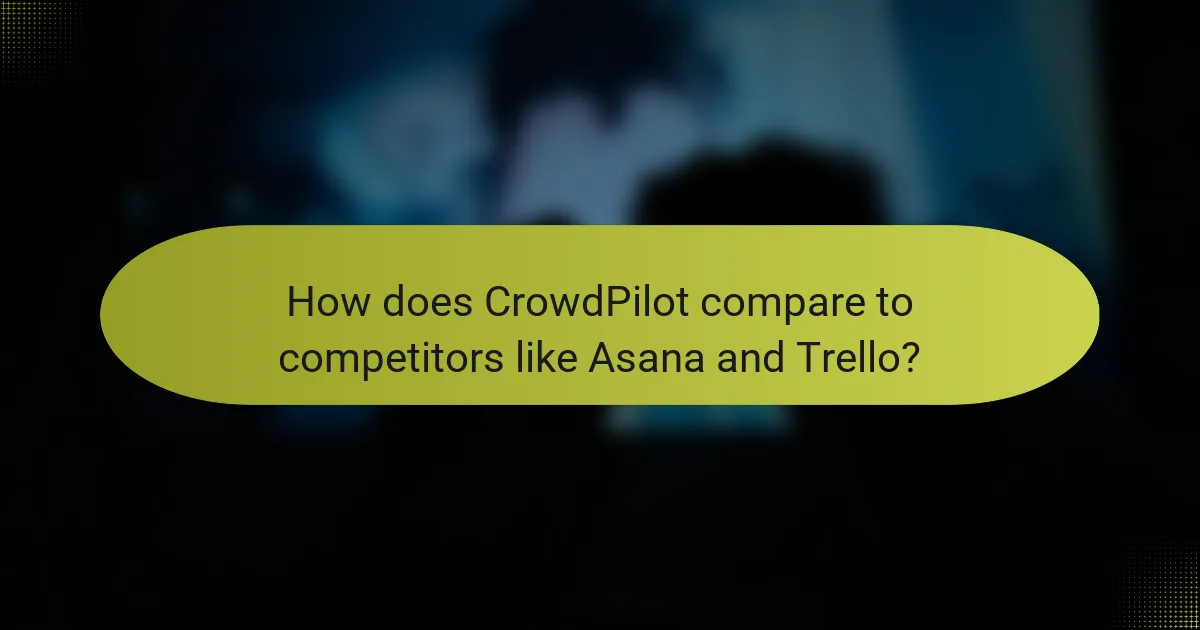
How does CrowdPilot compare to competitors like Asana and Trello?
CrowdPilot stands out from competitors such as Asana and Trello by offering unique scalability options and advanced reporting features tailored for growing teams. While Asana and Trello focus on task management, CrowdPilot emphasizes efficiency and adaptability, making it suitable for diverse project sizes and complexities.
Unique scalability options
CrowdPilot provides flexible scalability options that allow teams to adapt the platform to their specific needs. Users can easily adjust the number of active projects and team members, accommodating both small teams and larger organizations without significant overhead.
This adaptability is particularly beneficial for companies experiencing rapid growth or fluctuating project demands. For instance, a startup can start with a basic plan and scale up to a more comprehensive package as their project load increases, ensuring they only pay for what they need.
Advanced reporting features
CrowdPilot includes advanced reporting features that offer insights into team performance and project progress. These tools allow managers to track key metrics such as task completion rates, resource allocation, and time spent on various activities, which can help identify bottlenecks and optimize workflows.
In contrast, Asana and Trello may require additional integrations or third-party tools to achieve similar reporting capabilities. CrowdPilot’s built-in analytics provide a more streamlined experience, enabling teams to make data-driven decisions without the need for complex setups.
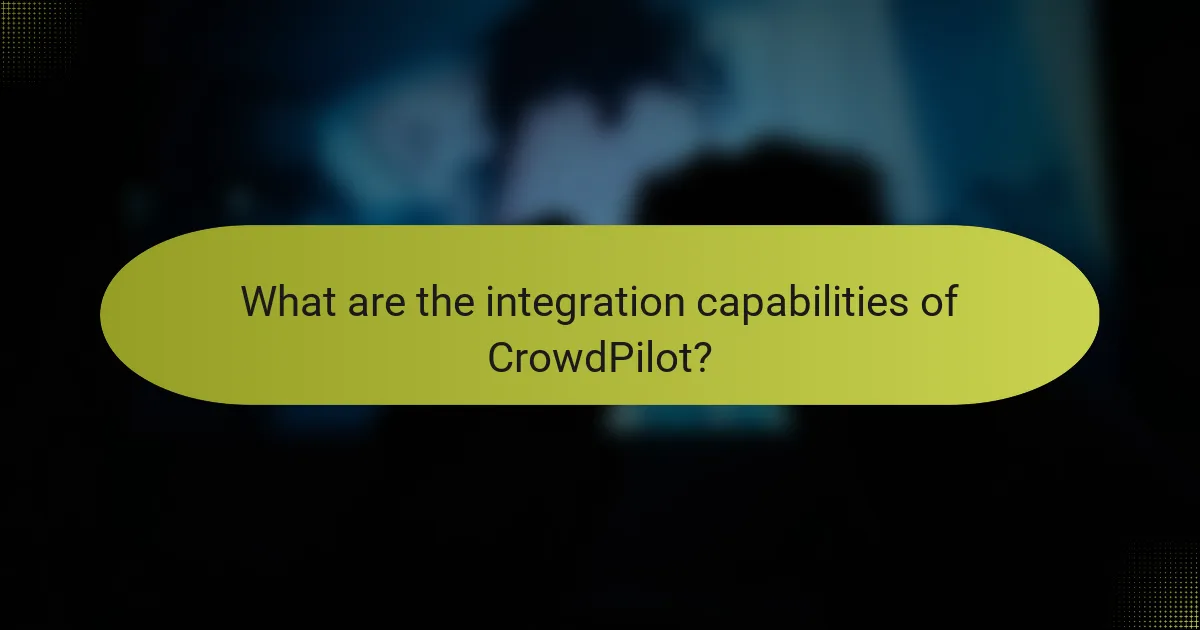
What are the integration capabilities of CrowdPilot?
CrowdPilot offers robust integration capabilities that enable seamless connectivity with various platforms and tools. These integrations enhance workflow efficiency and allow teams to customize their user experience based on specific needs.
API access for custom solutions
CrowdPilot provides API access, allowing users to develop custom solutions tailored to their operational requirements. This flexibility is essential for teams looking to integrate CrowdPilot with existing systems or to create unique functionalities that enhance their processes.
When utilizing the API, consider the endpoints available for data retrieval and manipulation. Common use cases include automating data entry, syncing user information, and generating custom reports. Ensure that your development team is familiar with RESTful API principles to maximize the effectiveness of these integrations.
To get started, review the API documentation provided by CrowdPilot, which outlines authentication methods, request formats, and response structures. It’s advisable to begin with small, incremental changes to avoid overwhelming your system and to thoroughly test each integration before full deployment.