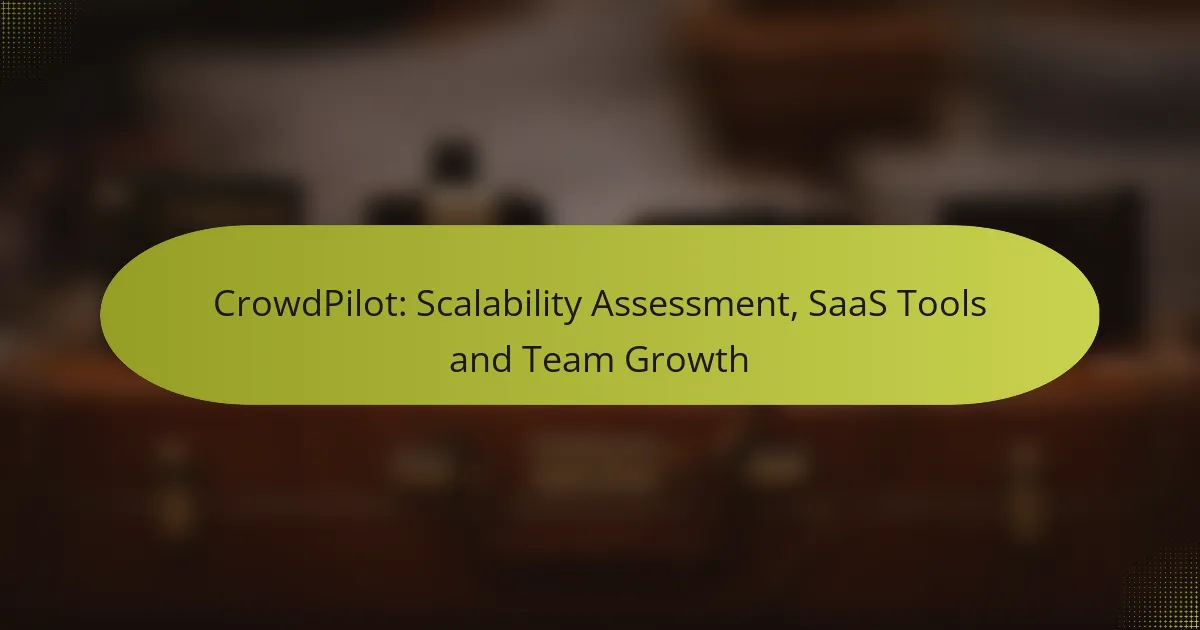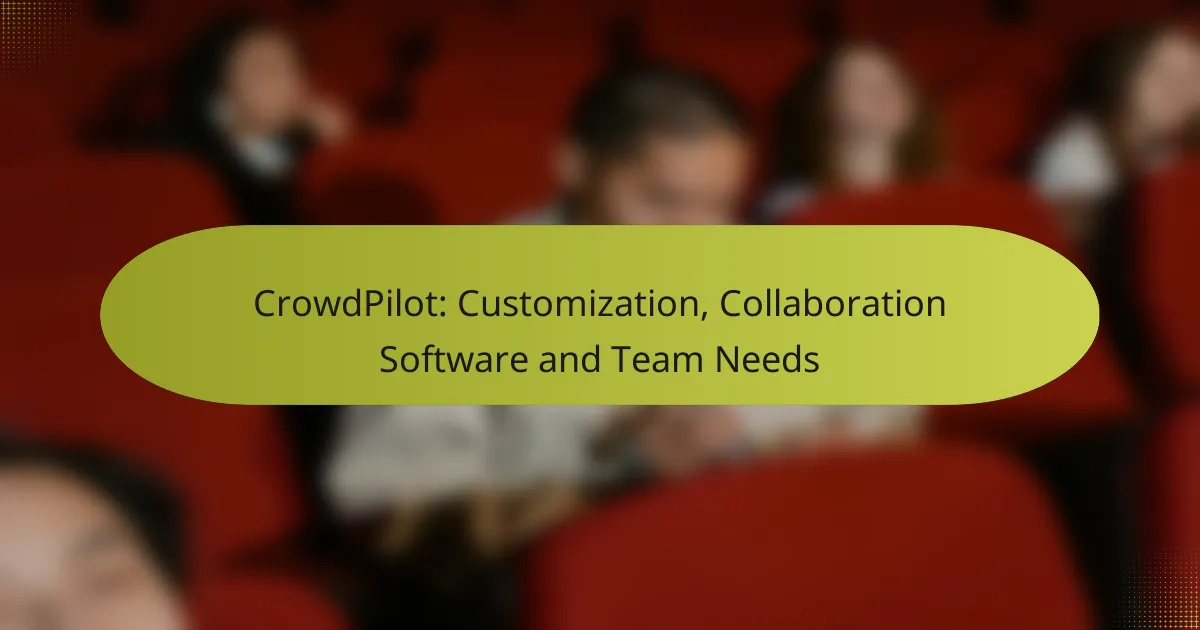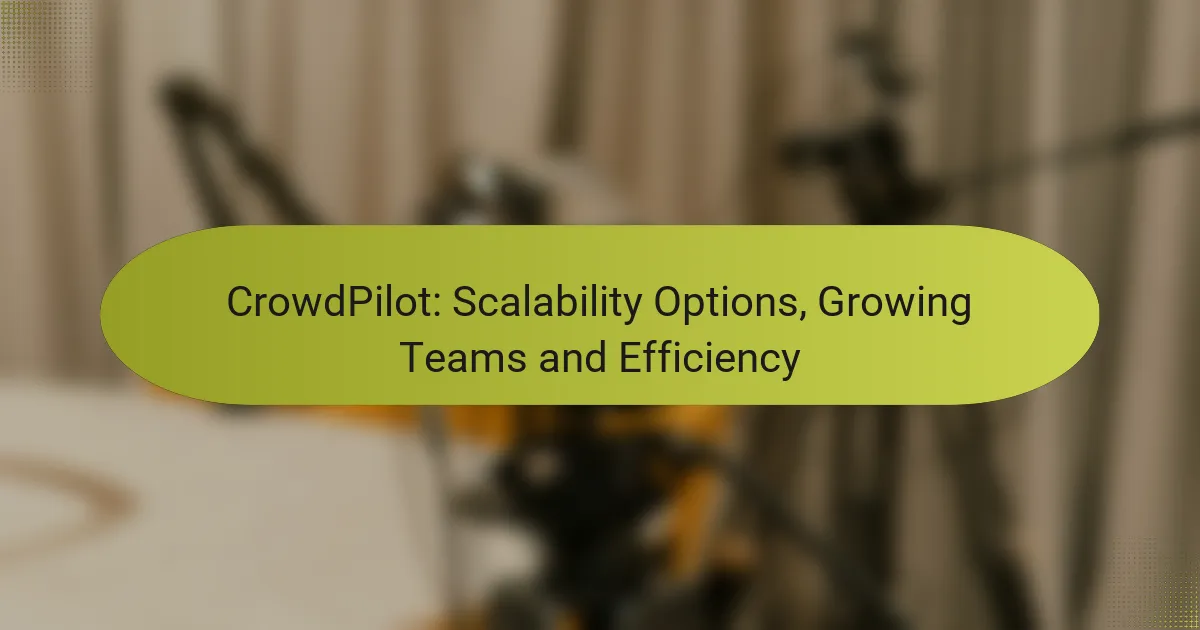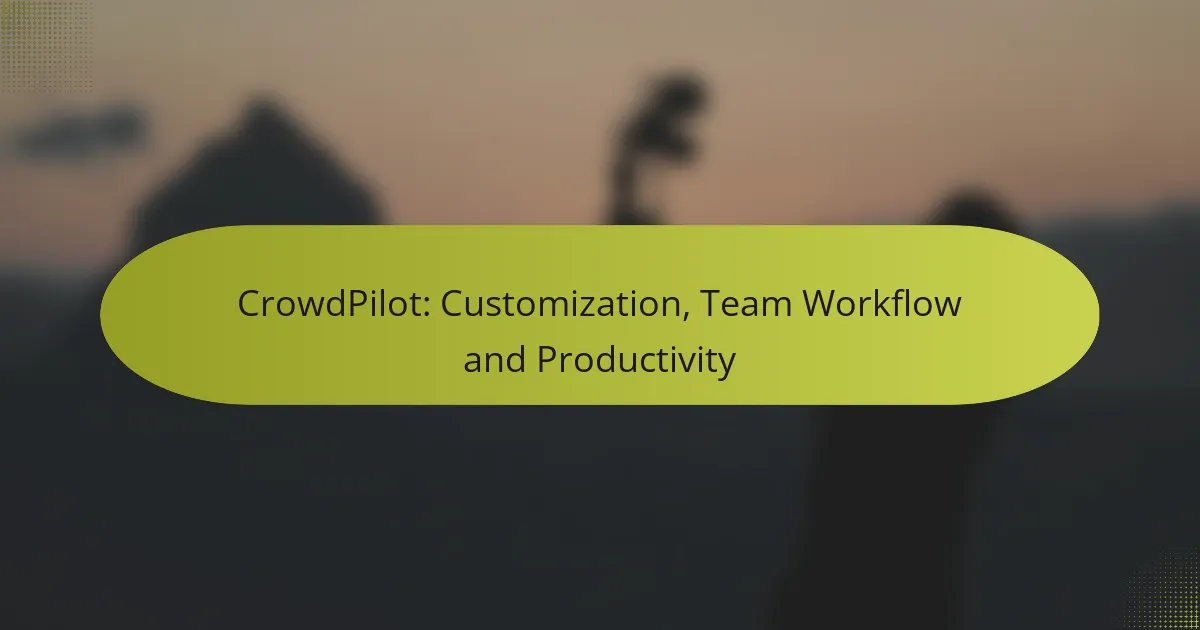CrowdPilot is a powerful solution that enhances scalability for SaaS tools by optimizing resource usage and automating performance tracking. With features like real-time analytics and seamless platform integration, it supports team growth and collaboration, ensuring businesses can adapt to changing demands while maintaining efficiency and responsiveness.
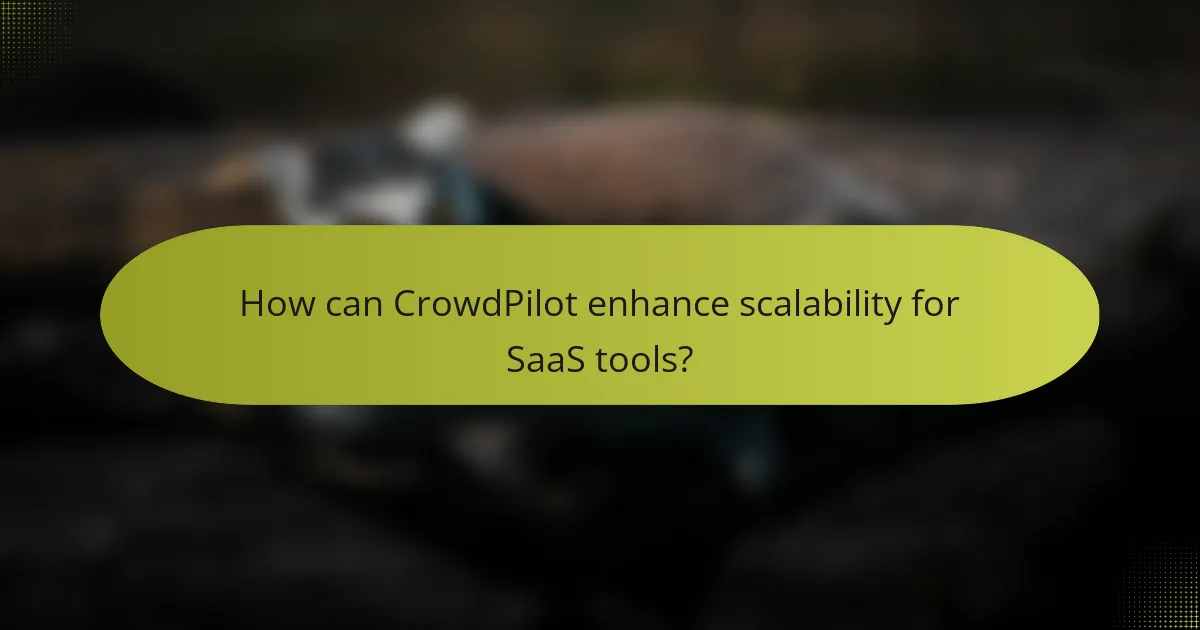
How can CrowdPilot enhance scalability for SaaS tools?
CrowdPilot enhances scalability for SaaS tools by optimizing resource usage, automating performance tracking, and providing flexible infrastructure management. These features allow businesses to adapt to changing demands efficiently, ensuring that their services remain responsive and cost-effective.
Improved resource allocation
Effective resource allocation is crucial for scaling SaaS tools. CrowdPilot analyzes usage patterns and dynamically allocates resources based on demand, which helps prevent over-provisioning and reduces costs. For example, during peak usage times, additional resources can be allocated automatically, while during off-peak hours, resources can be scaled back.
Implementing a resource allocation strategy can lead to significant savings, often reducing operational costs by tens of percent. Companies should regularly review their resource allocation to ensure it aligns with current usage trends.
Automated performance monitoring
Automated performance monitoring is essential for maintaining the scalability of SaaS applications. CrowdPilot continuously tracks key performance indicators (KPIs) such as response times and server load, allowing teams to identify and address issues proactively. This real-time monitoring can help prevent service disruptions that could impact user experience.
By setting thresholds for alerts, teams can respond quickly to performance dips, ensuring that the application remains reliable. Regularly reviewing performance data can help identify trends that inform future scaling decisions.
Flexible infrastructure management
Flexible infrastructure management enables SaaS tools to adapt to varying workloads. CrowdPilot supports multi-cloud environments, allowing businesses to leverage different cloud providers based on cost and performance needs. This flexibility can lead to better pricing options and improved service reliability.
Organizations should consider adopting a hybrid cloud strategy to balance performance and cost. Regular assessments of infrastructure can help identify opportunities for optimization and ensure that the setup remains aligned with business goals.
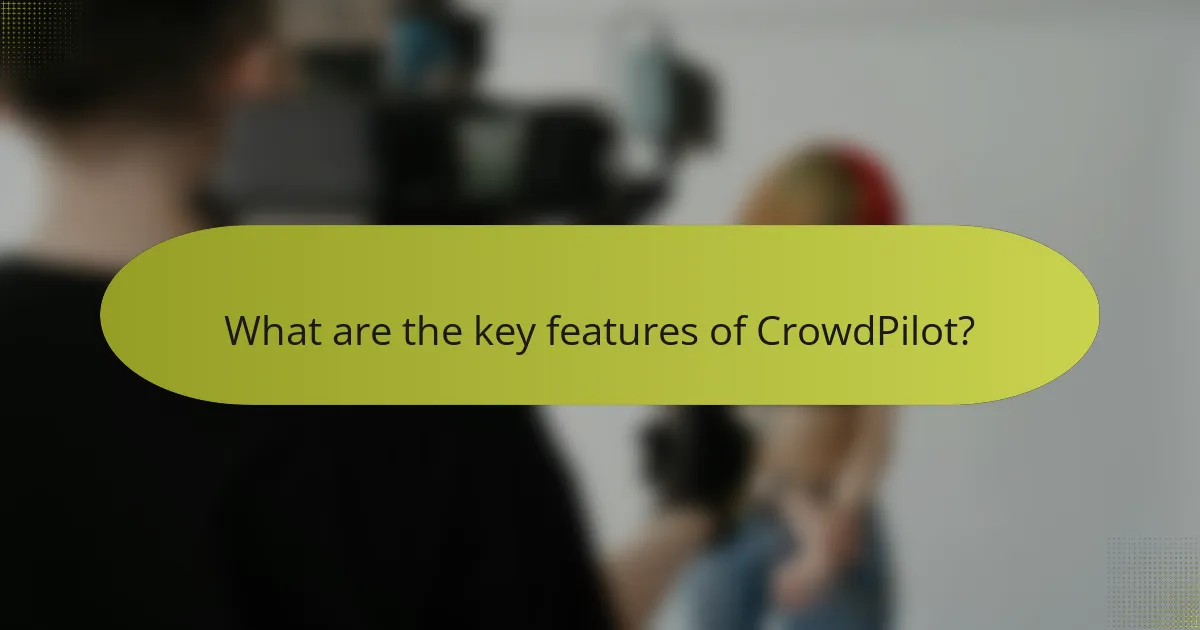
What are the key features of CrowdPilot?
CrowdPilot offers a range of features designed to enhance scalability and team collaboration in SaaS environments. Its core functionalities include real-time analytics, seamless integration with popular platforms, and customizable user roles, making it a versatile tool for growing teams.
Real-time analytics dashboard
The real-time analytics dashboard in CrowdPilot provides users with immediate insights into their project performance and team productivity. This feature allows teams to monitor key metrics such as user engagement, task completion rates, and overall project timelines.
Utilizing visual representations like graphs and charts, the dashboard helps in identifying trends and potential bottlenecks quickly. Teams can use this information to make informed decisions and adjust strategies on the fly, enhancing overall efficiency.
Integration with popular SaaS platforms
CrowdPilot integrates smoothly with various popular SaaS platforms, including project management tools like Trello and communication apps like Slack. This integration allows for streamlined workflows, enabling teams to manage tasks and communications from a single interface.
By connecting with these platforms, CrowdPilot reduces the need for switching between applications, saving time and minimizing errors. Users can easily import data and synchronize updates across tools, ensuring everyone is on the same page.
Customizable user roles
Customizable user roles in CrowdPilot enable organizations to tailor access and permissions based on team members’ responsibilities. This feature ensures that sensitive information is only accessible to authorized personnel, enhancing security and compliance.
Teams can define roles such as admin, editor, or viewer, allowing for a clear hierarchy and accountability. This flexibility supports diverse team structures and helps maintain efficient collaboration while protecting critical data.
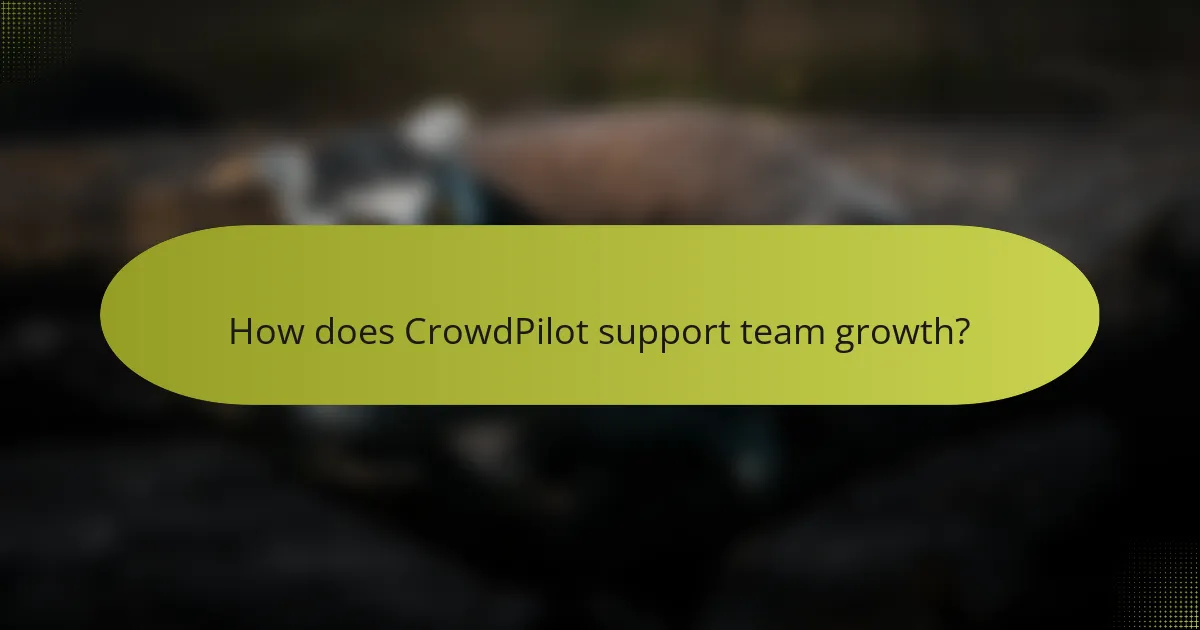
How does CrowdPilot support team growth?
CrowdPilot enhances team growth by providing a suite of tools designed for collaboration, training, and performance tracking. These features enable teams to work effectively, onboard new members smoothly, and monitor individual contributions to ensure continuous improvement.
Collaboration tools for remote teams
CrowdPilot offers various collaboration tools that facilitate seamless communication among remote teams. Features such as real-time chat, video conferencing, and shared project boards allow team members to stay connected, regardless of their location.
Utilizing these tools can significantly enhance productivity. For instance, integrating a project management board can help teams visualize tasks and deadlines, making it easier to allocate resources effectively and keep everyone on the same page.
Training resources for new users
CrowdPilot provides comprehensive training resources to help new users acclimate quickly. These resources include video tutorials, user manuals, and interactive webinars that cover essential features and best practices.
By leveraging these training materials, teams can reduce the onboarding time for new members, ensuring they become productive contributors sooner. It’s advisable to encourage new users to engage with these resources actively to maximize their understanding of the platform.
Performance tracking for team members
The platform includes performance tracking features that allow managers to monitor individual and team progress effectively. By setting clear metrics and goals, teams can assess their performance and identify areas for improvement.
Regularly reviewing performance data can help in recognizing high achievers and addressing any challenges faced by team members. Establishing a routine for performance check-ins can foster a culture of accountability and continuous development within the team.

What are the pricing plans for CrowdPilot?
CrowdPilot offers flexible pricing plans designed to accommodate various team sizes and needs. These plans include monthly subscriptions, enterprise options for larger organizations, and a free trial to help potential users evaluate the service.
Monthly subscription options
The monthly subscription plans for CrowdPilot are structured to provide scalability for small to medium-sized teams. Pricing typically ranges from around $20 to $100 per user, depending on the features included. Users can choose plans that offer different levels of access to tools and support, making it easier to select a plan that fits their specific requirements.
Consider starting with a basic plan to assess your team’s needs before upgrading to more comprehensive options. This approach helps avoid overspending on features that may not be immediately necessary.
Enterprise pricing for large teams
For larger teams, CrowdPilot offers customized enterprise pricing that caters to specific organizational needs. This pricing model often includes additional features such as enhanced support, advanced analytics, and integration capabilities with other software. Costs can vary significantly based on the size of the team and the required features.
It’s advisable for organizations to contact CrowdPilot directly to discuss their needs and receive a tailored quote. This ensures that the pricing reflects the unique requirements of the enterprise.
Free trial availability
CrowdPilot provides a free trial option that allows potential users to explore the platform without any financial commitment. This trial typically lasts for a limited period, often around 14 days, giving teams ample time to evaluate the features and usability of the software.
To make the most of the free trial, teams should set clear goals for what they want to achieve and actively test the features that are most relevant to their workflow. This proactive approach can help in deciding whether to continue with a paid plan after the trial period ends.

What integrations does CrowdPilot offer?
CrowdPilot offers a variety of integrations designed to enhance team collaboration and streamline workflows. Key integrations include popular tools such as Slack, Jira, and Google Workspace, allowing users to connect their existing systems for improved efficiency.
Integration with Slack
The integration with Slack allows teams to receive real-time updates and notifications directly within their messaging platform. This feature helps keep all team members informed about project developments without needing to switch between applications.
To set up the integration, users can connect their CrowdPilot account to Slack through the app’s settings. Once linked, teams can customize notifications based on specific triggers, ensuring that relevant information is always at their fingertips.
Integration with Jira
CrowdPilot’s integration with Jira facilitates seamless project management by linking tasks and issues directly to CrowdPilot’s features. This connection enables teams to track progress and collaborate more effectively on projects.
Users can create Jira issues from within CrowdPilot, allowing for quick task assignment and updates. It’s essential to ensure that both platforms are synchronized to avoid discrepancies in project tracking.
Integration with Google Workspace
The integration with Google Workspace enhances productivity by allowing users to link their CrowdPilot account with Google Drive, Calendar, and Docs. This setup ensures that all project-related documents and schedules are easily accessible in one place.
To utilize this integration, users can grant CrowdPilot access to their Google Workspace account, enabling features like document sharing and calendar syncing. This can significantly reduce the time spent switching between different tools, fostering a more cohesive workflow.
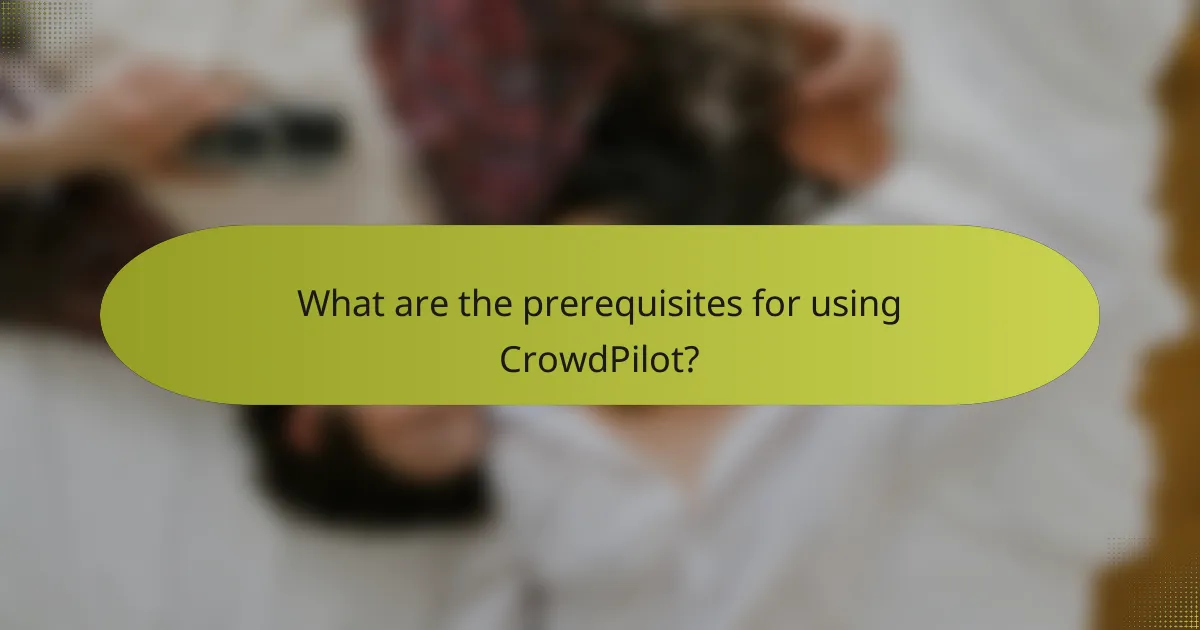
What are the prerequisites for using CrowdPilot?
To effectively use CrowdPilot, users should have a foundational understanding of Software as a Service (SaaS) tools and a clear strategy for team growth. Familiarity with cloud-based applications and collaborative platforms will enhance the experience and maximize the benefits of CrowdPilot.
Basic understanding of SaaS tools
A basic understanding of SaaS tools is essential for leveraging CrowdPilot effectively. SaaS applications are hosted in the cloud, allowing users to access software via the internet without the need for local installation. This model offers flexibility, scalability, and cost-effectiveness, making it ideal for teams looking to grow.
When using CrowdPilot, consider how SaaS tools integrate with your existing workflows. Familiarity with concepts like subscription models, user management, and data security will help you navigate the platform more efficiently. For example, understanding how to manage user roles can streamline collaboration and enhance productivity.
To ensure a smooth experience, familiarize yourself with common SaaS terminology and best practices. This includes knowing how to evaluate software performance, understanding service-level agreements (SLAs), and recognizing the importance of customer support. Avoid common pitfalls such as neglecting user training or failing to monitor usage metrics, as these can hinder team growth and effectiveness.