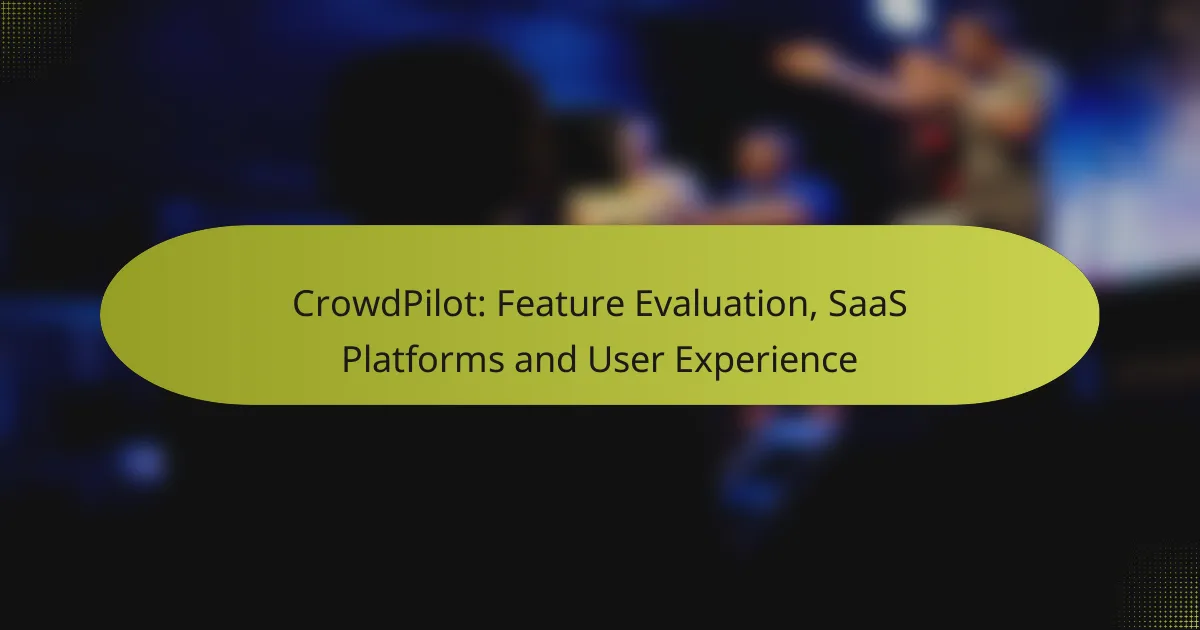CrowdPilot is a powerful tool designed to boost remote team productivity through integrated communication, task management, and performance tracking features. By facilitating seamless collaboration and automating repetitive tasks, it allows teams to focus on high-priority projects, ultimately enhancing workflow and achieving better outcomes.
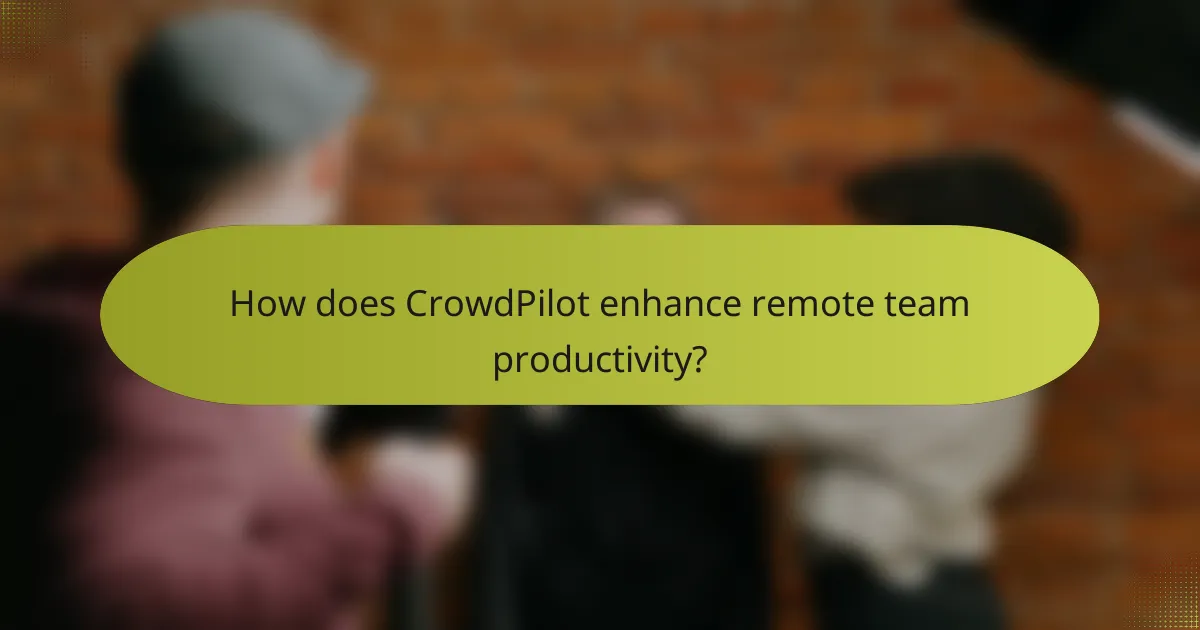
How does CrowdPilot enhance remote team productivity?
CrowdPilot enhances remote team productivity by providing a suite of integrated tools designed for seamless communication, efficient task management, and insightful performance tracking. These features enable teams to collaborate effectively, prioritize their work, and monitor progress in real-time, leading to improved outcomes.
Real-time collaboration tools
CrowdPilot offers various real-time collaboration tools that facilitate instant communication among team members, regardless of their location. Features like video conferencing, chat, and shared document editing allow teams to brainstorm, discuss, and make decisions quickly.
Utilizing these tools can significantly reduce the time spent on meetings and emails, promoting a more dynamic workflow. For instance, teams can use screen sharing to resolve issues on the spot, enhancing clarity and reducing misunderstandings.
Task management features
The task management features in CrowdPilot help teams organize their workload effectively. Users can create, assign, and prioritize tasks, ensuring that everyone knows their responsibilities and deadlines. This clarity helps prevent bottlenecks and keeps projects on track.
Additionally, teams can categorize tasks by urgency or importance, which aids in focusing efforts where they are most needed. Regularly reviewing and updating task statuses can further enhance accountability and productivity.
Performance tracking metrics
CrowdPilot includes performance tracking metrics that provide insights into team productivity and project progress. By analyzing data such as task completion rates and time spent on activities, teams can identify areas for improvement and adjust their strategies accordingly.
Setting key performance indicators (KPIs) within the platform allows teams to measure success and make data-driven decisions. Regularly reviewing these metrics can help teams stay aligned with their goals and enhance overall performance.

What communication features does CrowdPilot offer?
CrowdPilot provides a suite of communication features designed to enhance remote team productivity. These tools facilitate seamless interaction, collaboration, and workflow management among team members, regardless of their physical location.
Integrated chat functionality
CrowdPilot’s integrated chat functionality allows team members to communicate in real-time through text messaging. This feature supports both one-on-one and group chats, making it easy to discuss projects or share quick updates without needing to switch platforms.
Users can organize conversations by channels or topics, which helps maintain clarity and focus. Notifications can be customized to ensure that important messages are not missed, enhancing overall responsiveness within the team.
Video conferencing capabilities
The video conferencing capabilities of CrowdPilot enable face-to-face meetings, which are crucial for effective remote collaboration. Users can schedule or initiate video calls directly from the platform, allowing for spontaneous discussions or planned meetings.
Features such as screen sharing and virtual backgrounds enhance the meeting experience, making it easier to present ideas or collaborate on documents in real-time. High-quality audio and video ensure clear communication, which is essential for maintaining team cohesion.
File sharing options
CrowdPilot offers robust file sharing options that allow team members to upload, share, and collaborate on documents effortlessly. Users can share files directly within chat or during video calls, streamlining the workflow and reducing the need for external file-sharing services.
Files can be organized into folders, making it easy to locate and manage documents. Additionally, version control features help track changes and maintain the integrity of important files throughout the collaboration process.
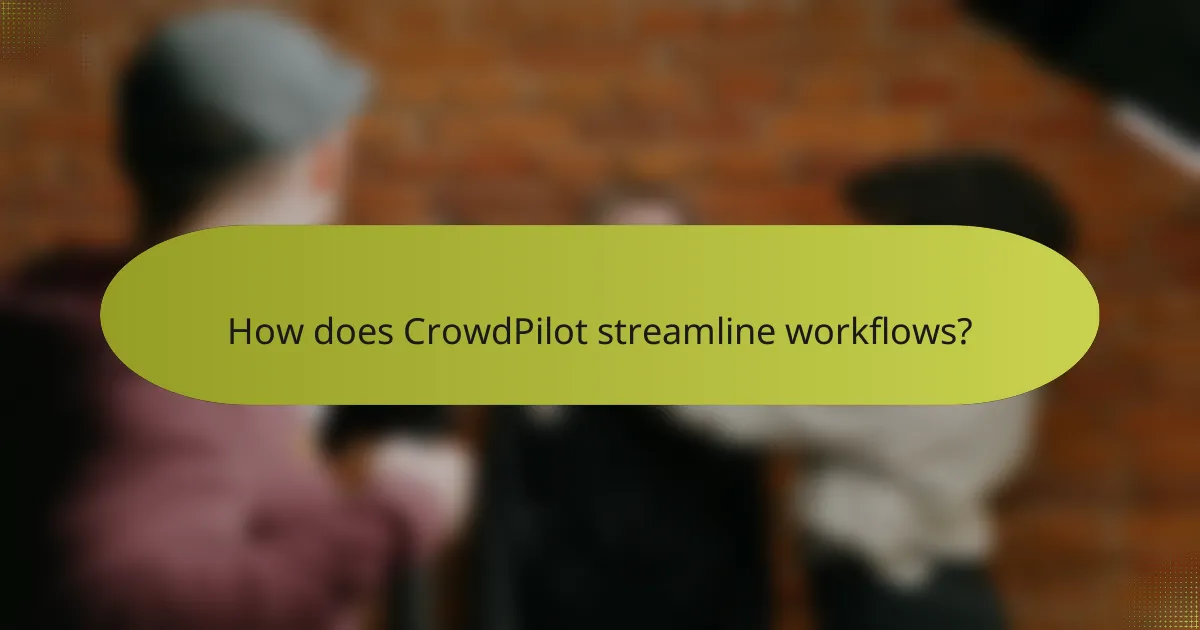
How does CrowdPilot streamline workflows?
CrowdPilot enhances workflows by automating repetitive tasks, facilitating communication, and providing customizable templates tailored to team needs. This streamlining allows remote teams to focus on high-priority projects, improving overall productivity and collaboration.
Automated task assignments
CrowdPilot automates task assignments by leveraging algorithms that match tasks with team members based on their skills and availability. This ensures that the right person is assigned to the right task, reducing bottlenecks and enhancing efficiency.
For example, if a project requires graphic design, the system can automatically assign this task to the team member with the relevant expertise. This feature minimizes manual oversight and allows team leaders to allocate resources more effectively.
Customizable workflow templates
The platform offers customizable workflow templates that can be tailored to fit specific project requirements or team preferences. Users can create templates that outline each step of a process, making it easier for team members to follow established protocols.
For instance, a marketing team might design a template for campaign launches that includes stages like planning, execution, and review. This standardization helps maintain consistency across projects and reduces the learning curve for new team members.
Integration with third-party applications
CrowdPilot integrates seamlessly with various third-party applications, enhancing its functionality and allowing teams to leverage tools they already use. This integration can include project management software, communication platforms, and file storage services.
For example, integrating with tools like Slack or Trello can streamline communication and task tracking, ensuring that all team members stay informed and engaged. This interconnectedness helps create a cohesive workflow, minimizing disruptions and improving overall productivity.

What are the pricing plans for CrowdPilot?
CrowdPilot offers flexible pricing plans designed to accommodate various team sizes and needs. Users can choose between monthly subscriptions or annual plans, with options that cater to different levels of access and features.
Monthly subscription options
The monthly subscription for CrowdPilot allows teams to pay on a month-to-month basis, making it ideal for those who prefer flexibility. Pricing typically starts at around $10 to $20 per user, depending on the features selected.
This option is suitable for teams that may need to scale up or down frequently or for those who want to test the platform before committing long-term. Keep in mind that monthly plans may not include all the features available in annual subscriptions.
Annual pricing discounts
CrowdPilot offers significant discounts for teams that opt for annual subscriptions. Generally, users can save about 15% to 30% compared to monthly rates when they commit to a full year.
This pricing structure is beneficial for organizations looking for long-term solutions and budget predictability. It’s advisable to review the specific features included in the annual plan to ensure it meets your team’s requirements.
Free trial availability
CrowdPilot provides a free trial period, allowing potential users to explore the platform without any financial commitment. Typically, this trial lasts for about 14 days and includes access to most features.
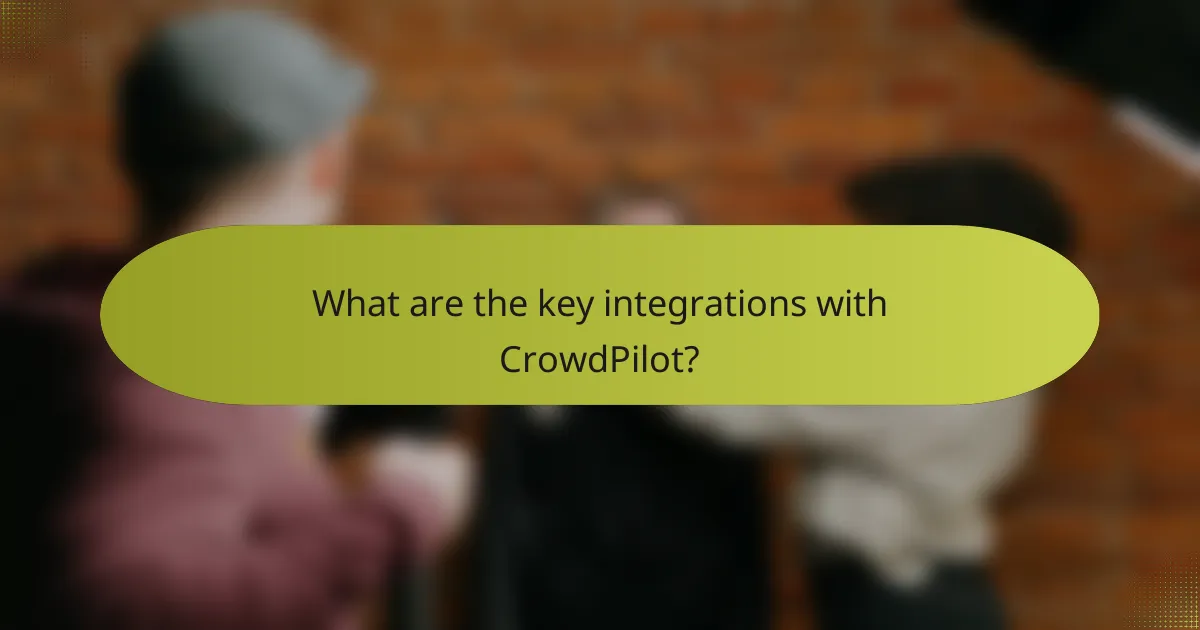
What are the key integrations with CrowdPilot?
CrowdPilot offers several key integrations that enhance remote team productivity and streamline communication. These integrations include popular tools like Slack, Trello, and Google Workspace, allowing teams to collaborate more effectively and manage workflows efficiently.
Integration with Slack
The integration with Slack allows teams to receive real-time updates and notifications directly within their communication platform. This connection helps maintain a seamless flow of information, ensuring that team members stay informed about project developments and deadlines.
To set up the integration, users can connect their CrowdPilot account to Slack through the app’s settings. Once linked, teams can customize notifications for specific projects or tasks, enabling focused communication without unnecessary distractions.
Integration with Trello
CrowdPilot’s integration with Trello enhances project management by synchronizing tasks and updates between the two platforms. This allows teams to visualize their workflow and track progress in a more organized manner.
Users can link their Trello boards to CrowdPilot, enabling automatic updates on task statuses. This integration helps avoid duplication of efforts and ensures that everyone is on the same page regarding project timelines and responsibilities.
Integration with Google Workspace
The Google Workspace integration allows teams to connect their CrowdPilot activities with Google Docs, Sheets, and Calendar. This connection facilitates easy sharing of documents and scheduling of meetings, making collaboration more efficient.
By linking CrowdPilot with Google Workspace, users can create tasks directly from Google Docs or Sheets and automatically sync deadlines with their Google Calendar. This integration minimizes the need to switch between applications, streamlining workflows and enhancing productivity.
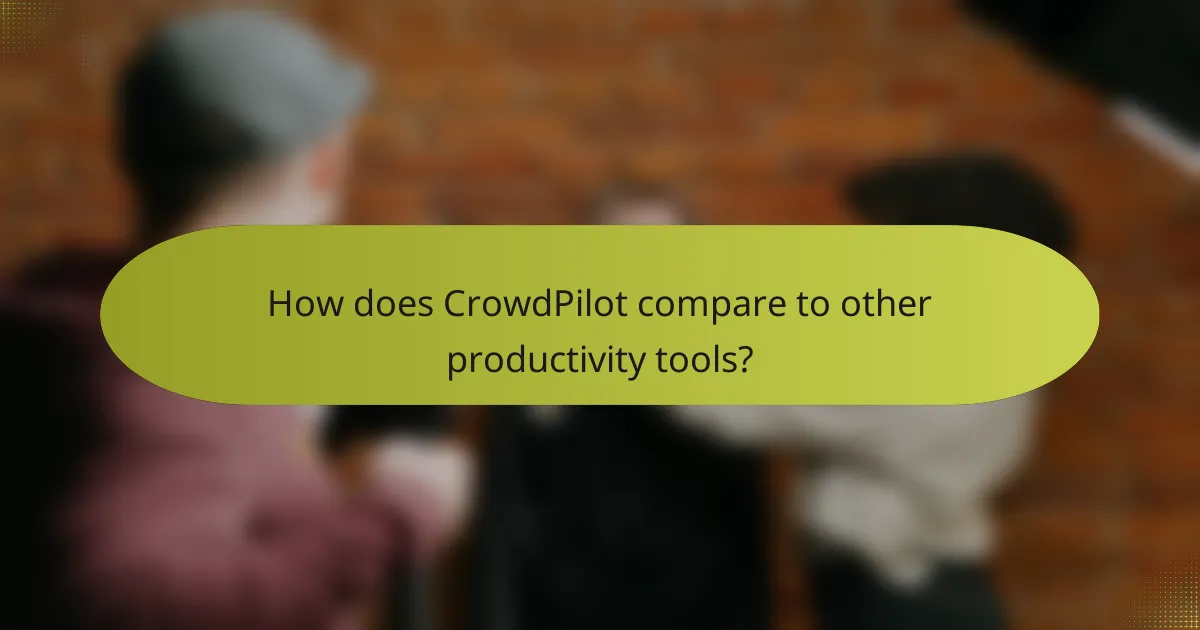
How does CrowdPilot compare to other productivity tools?
CrowdPilot stands out among productivity tools by focusing on remote team collaboration and workflow optimization. It integrates communication and task management features, making it easier for teams to stay aligned and productive.
Comparison with Asana
CrowdPilot and Asana both aim to enhance team productivity, but they differ in their approach. Asana is primarily a task management tool that allows users to create projects, assign tasks, and track progress. In contrast, CrowdPilot emphasizes real-time collaboration, enabling team members to communicate seamlessly while managing tasks.
One key difference is that CrowdPilot offers built-in communication features, reducing the need for external chat applications. This integration can streamline workflows, especially for remote teams that rely heavily on digital communication. Additionally, CrowdPilot’s user interface is designed to minimize distractions, which can help teams maintain focus on their tasks.
Comparison with Monday.com
Monday.com is known for its customizable workflows and visual project tracking, while CrowdPilot focuses on enhancing communication within those workflows. Both tools allow for task assignment and deadline management, but CrowdPilot’s strength lies in its ability to facilitate real-time discussions around tasks.
When comparing features, Monday.com offers a more extensive range of templates and automation options, which can be beneficial for teams with specific needs. However, CrowdPilot’s simplicity and emphasis on communication can make it a better fit for teams prioritizing collaboration over complex project management features.