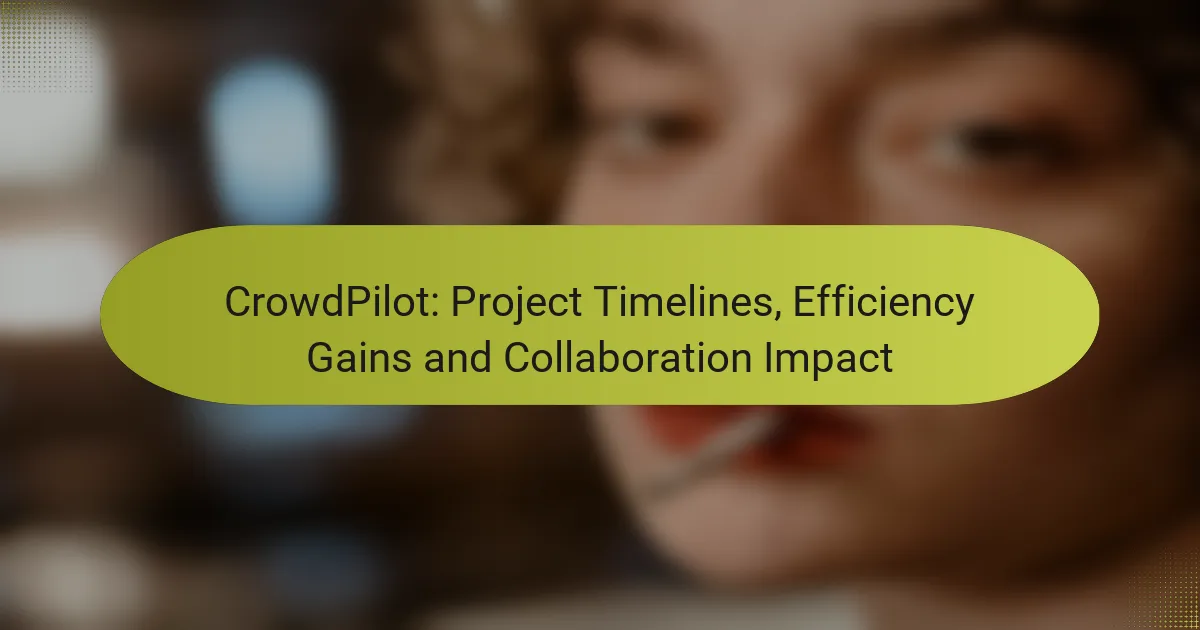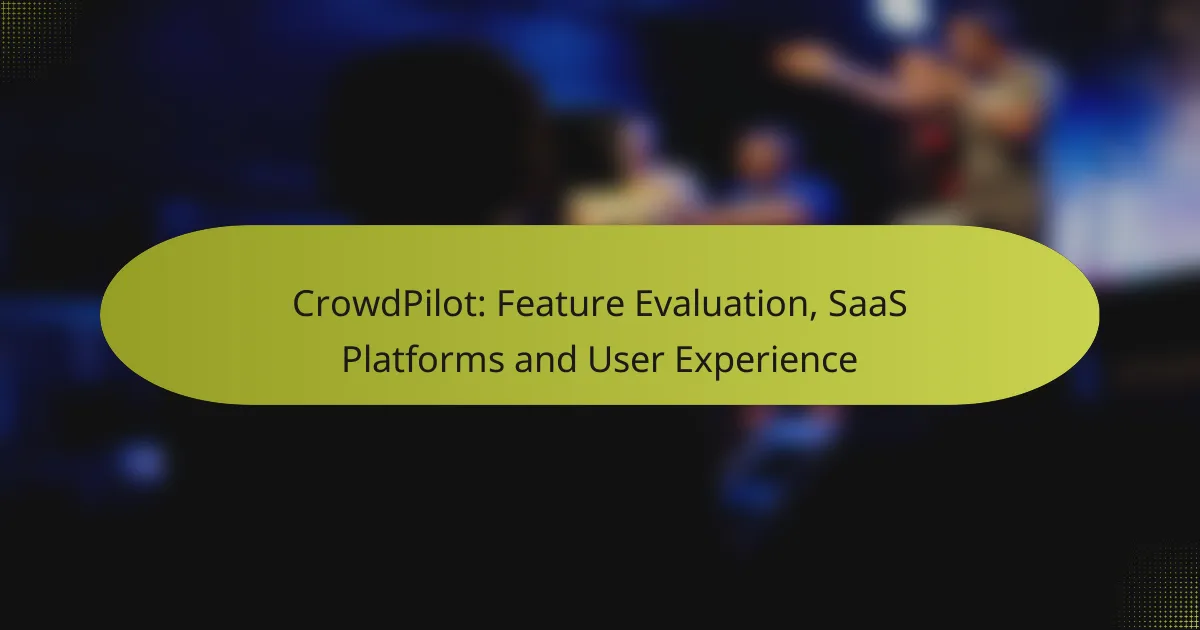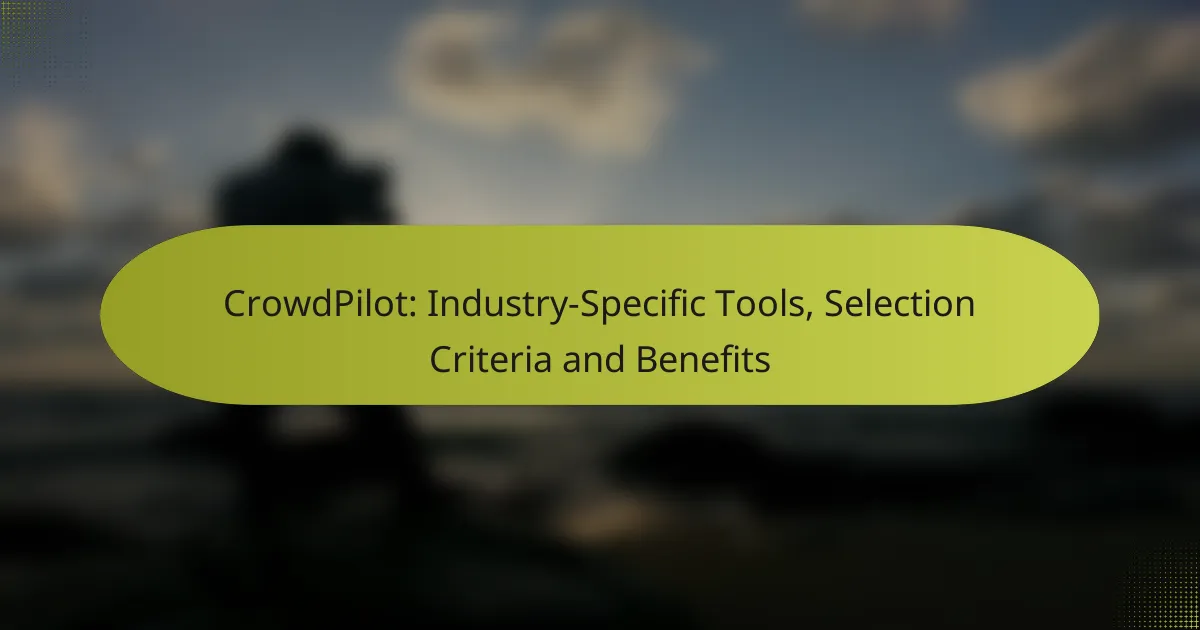CrowdPilot revolutionizes project management by streamlining scheduling and real-time progress tracking, which helps teams meet deadlines more consistently. By enhancing communication and integrating various tools, it fosters collaboration and boosts productivity, ultimately leading to faster project completion and better resource allocation.
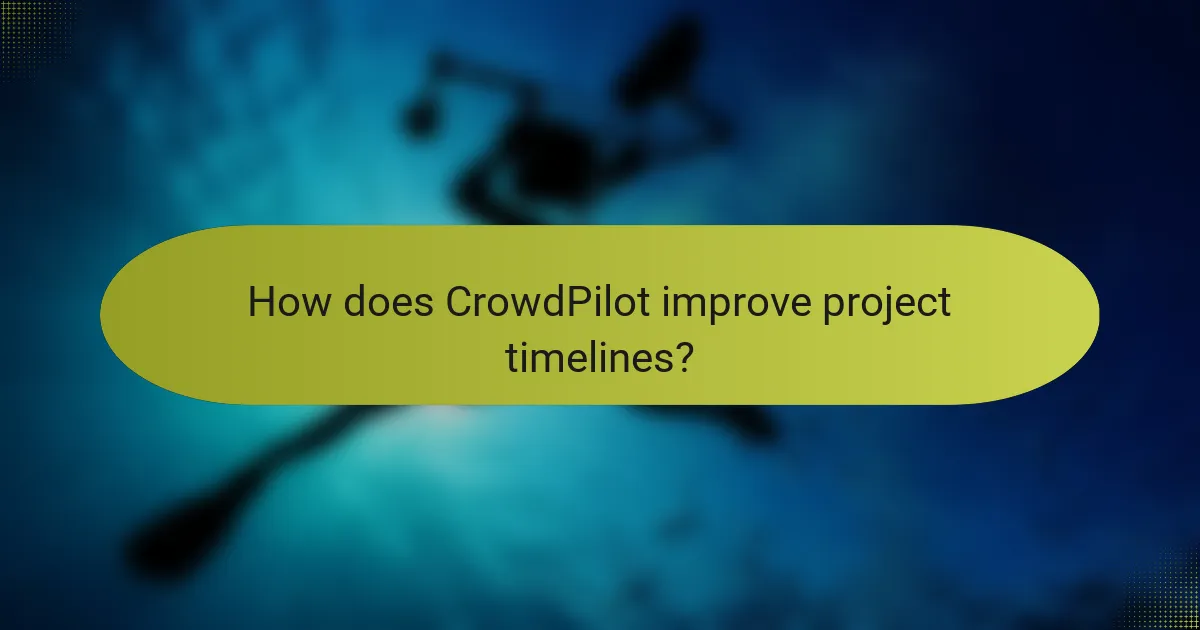
How does CrowdPilot improve project timelines?
CrowdPilot enhances project timelines by streamlining scheduling, tracking progress in real-time, and prioritizing tasks effectively. These features collectively reduce delays and improve overall project efficiency, allowing teams to meet deadlines more consistently.
Automated scheduling features
CrowdPilot’s automated scheduling features simplify the planning process by using algorithms to allocate resources and set deadlines based on project requirements. This reduces the time spent on manual scheduling and minimizes conflicts that can arise from overlapping tasks.
For example, when a new task is added, CrowdPilot can automatically adjust the timelines of existing tasks to accommodate changes, ensuring that all team members are aware of their responsibilities. This proactive approach helps keep projects on track and reduces the likelihood of last-minute rushes.
Real-time progress tracking
The platform’s real-time progress tracking allows teams to monitor the status of tasks as they are being completed. This transparency helps identify bottlenecks early, enabling quick adjustments to keep the project moving forward.
With visual dashboards and notifications, team members can easily see what has been accomplished and what still needs attention. This immediate feedback loop fosters accountability and encourages timely updates, which are crucial for maintaining momentum in project timelines.
Task prioritization tools
CrowdPilot includes task prioritization tools that help teams focus on the most critical activities first. By categorizing tasks based on urgency and importance, teams can allocate their efforts where they will have the greatest impact on project success.
For instance, using a simple scoring system, tasks can be ranked, allowing team members to tackle high-priority items before moving on to less critical ones. This structured approach not only enhances efficiency but also ensures that key deadlines are met without sacrificing quality.
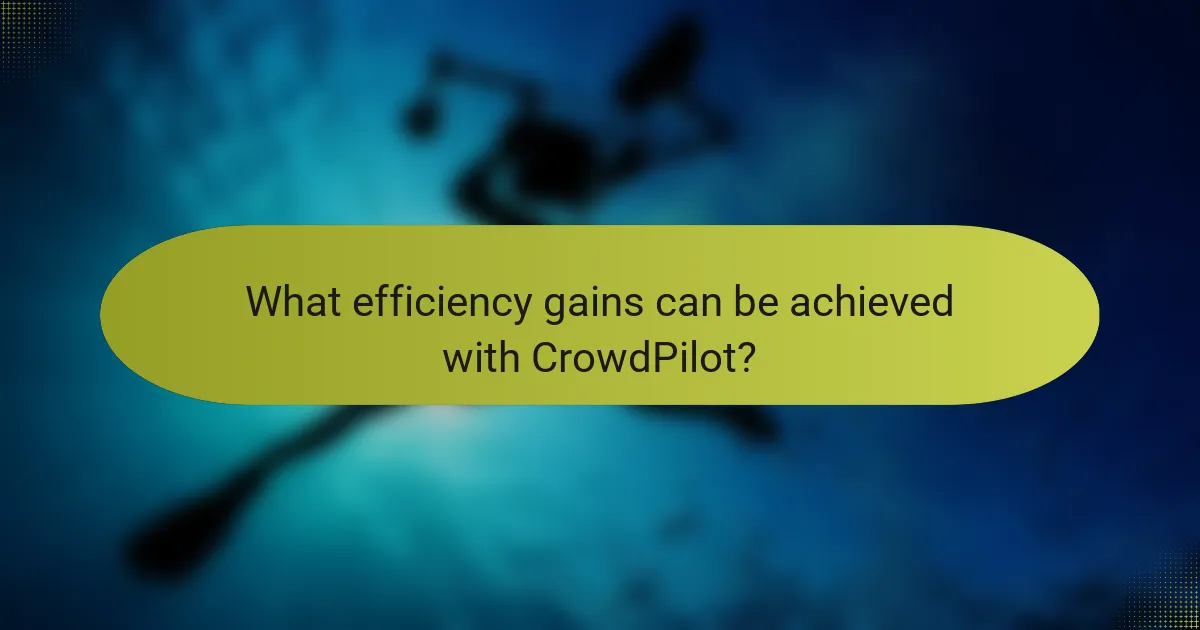
What efficiency gains can be achieved with CrowdPilot?
CrowdPilot can significantly enhance project efficiency by reducing delays, boosting team productivity, and improving communication. These gains lead to faster project completion and better resource allocation.
Reduction in project delays
CrowdPilot helps minimize project delays by providing real-time tracking and updates on task progress. This allows teams to identify bottlenecks early and adjust timelines accordingly.
For instance, teams can set up automated alerts for overdue tasks, enabling quick intervention. By addressing issues promptly, projects can stay on schedule, reducing the risk of cascading delays.
Increased team productivity
With CrowdPilot, teams often experience a notable increase in productivity due to streamlined workflows and task prioritization. The platform allows team members to focus on high-impact activities, rather than getting bogged down by administrative tasks.
Research indicates that teams using project management tools like CrowdPilot can see productivity boosts of 20-30%. This can translate to completing more tasks in less time, ultimately leading to higher project throughput.
Streamlined communication
CrowdPilot enhances communication by centralizing project discussions and updates in one platform. This reduces the need for lengthy email threads and ensures that all team members have access to the same information.
Utilizing features like shared dashboards and instant messaging, teams can collaborate more effectively. Regular check-ins and updates can be scheduled within the tool, fostering a culture of transparency and accountability.
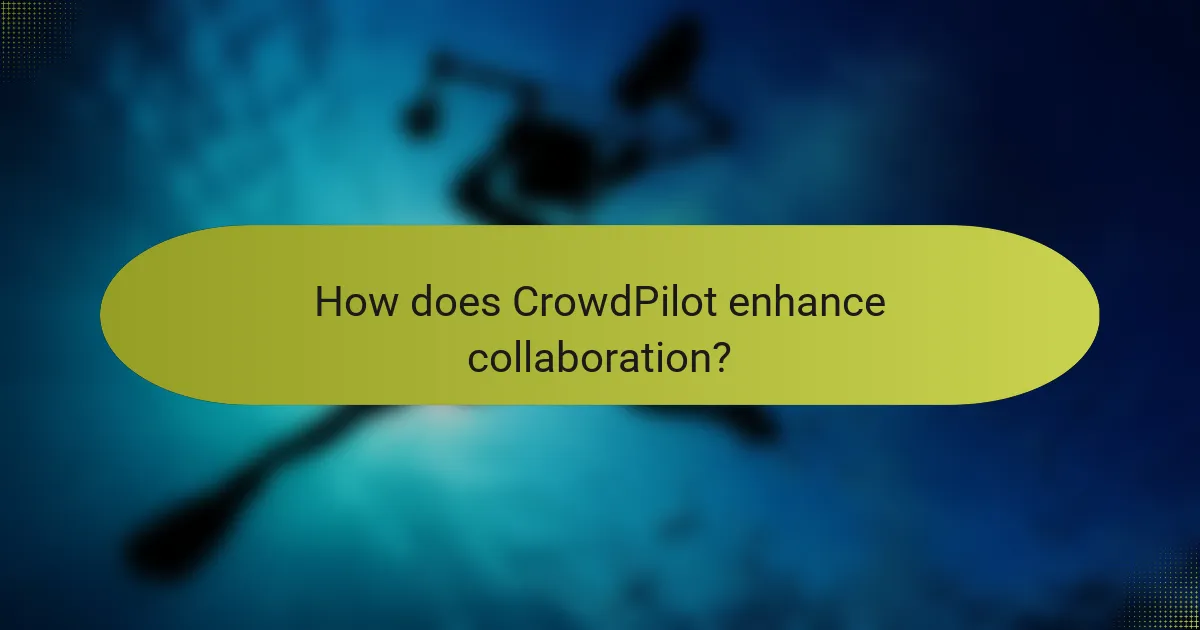
How does CrowdPilot enhance collaboration?
CrowdPilot enhances collaboration by integrating various tools that streamline communication and project management. This platform allows teams to work together more effectively, reducing misunderstandings and improving overall project efficiency.
Integrated team chat functions
CrowdPilot features integrated chat functions that facilitate real-time communication among team members. This allows for quick discussions, clarifications, and decision-making without the need for lengthy email threads.
Utilizing chat functions can significantly reduce response times, often bringing down communication delays to just a few minutes. Teams can create dedicated channels for specific projects or topics, ensuring that conversations remain organized and relevant.
Shared project dashboards
The shared project dashboards in CrowdPilot provide a centralized view of project progress, tasks, and deadlines. This transparency helps team members stay informed about each other’s contributions and the overall status of the project.
Dashboards can be customized to display key performance indicators (KPIs) and milestones, allowing teams to track progress visually. Regularly reviewing these dashboards can help identify potential bottlenecks early, enabling proactive adjustments to keep projects on track.
File sharing capabilities
CrowdPilot offers robust file sharing capabilities, allowing team members to upload, access, and collaborate on documents seamlessly. This feature eliminates the confusion often caused by multiple versions of files circulating via email.
Files can be organized by project or task, making it easy to locate necessary documents. To ensure security, teams should implement access controls to manage who can view or edit sensitive information.

What are the pricing plans for CrowdPilot?
CrowdPilot offers a variety of pricing plans designed to accommodate different user needs, including monthly and annual subscriptions. These plans provide flexibility for teams looking to enhance project timelines, efficiency, and collaboration.
Monthly subscription options
CrowdPilot’s monthly subscription plans are structured to cater to both individuals and teams. Typically, these plans range from around $10 to $50 per user, depending on the features included. Users can select a plan that best fits their project requirements and budget.
Each monthly plan includes access to core features such as project tracking, collaboration tools, and reporting capabilities. It’s advisable to review the specific features associated with each tier to ensure it meets your team’s needs.
Annual subscription discounts
For those looking to commit long-term, CrowdPilot offers significant discounts on annual subscriptions. Generally, users can save around 15-20% compared to the monthly rates by opting for an annual plan. This can lead to substantial savings for larger teams.
Annual subscriptions also often come with additional perks, such as priority support or exclusive features. Evaluating the total cost of ownership for your team can help in deciding whether to choose monthly or annual billing.
Free trial availability
CrowdPilot provides a free trial period, allowing potential users to explore the platform’s features without any financial commitment. This trial typically lasts for 14 days and includes access to all functionalities, enabling teams to assess how well it fits their workflow.
During the trial, it’s beneficial to involve multiple team members to gather diverse feedback on the platform’s usability and effectiveness. Make sure to take advantage of this period to fully evaluate the tool before making a subscription decision.
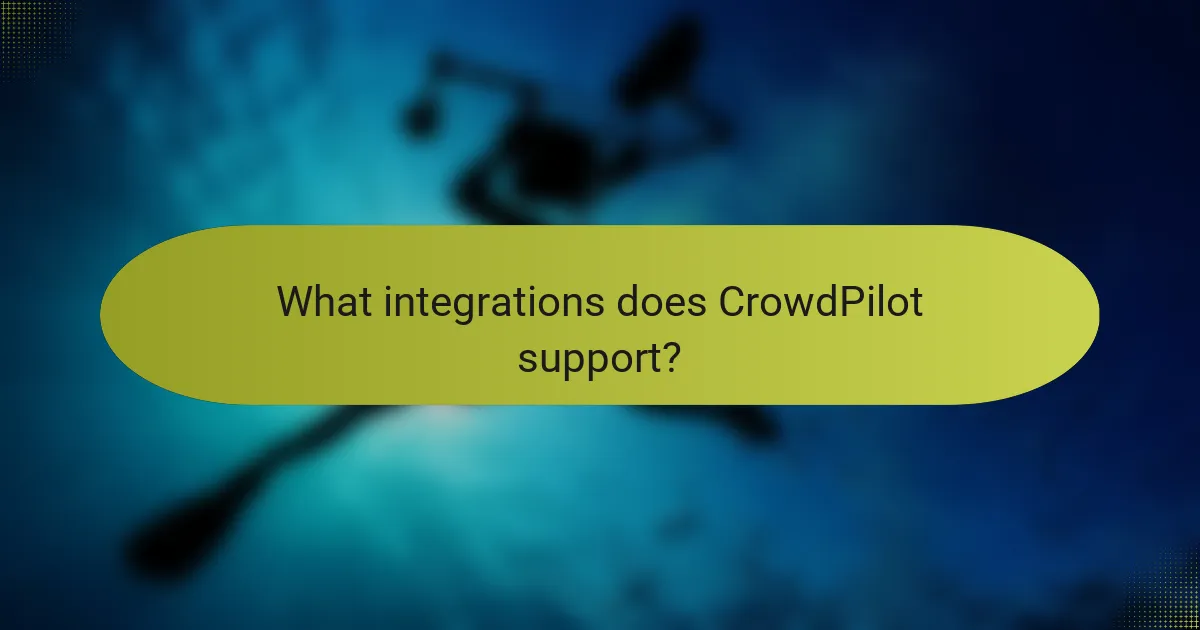
What integrations does CrowdPilot support?
CrowdPilot supports a variety of integrations that enhance project management and collaboration. Key integrations include compatibility with popular tools such as Slack and Google Drive, as well as API access for custom tool development.
Compatibility with Slack
CrowdPilot’s integration with Slack allows teams to streamline communication and project updates. Users can receive notifications about project milestones, task assignments, and deadlines directly within their Slack channels, enhancing real-time collaboration.
To set up this integration, simply connect your CrowdPilot account to Slack through the app settings. This enables seamless sharing of project information and reduces the need to switch between platforms.
Integration with Google Drive
The integration with Google Drive facilitates easy access to project documents and files. Users can link their CrowdPilot projects to specific Google Drive folders, ensuring that all team members have access to the latest versions of documents.
To utilize this feature, ensure that your Google Drive account is linked in the CrowdPilot settings. This integration helps maintain organization and ensures that all relevant materials are readily available for collaboration.
API access for custom tools
CrowdPilot offers API access, allowing organizations to develop custom tools that fit their specific workflow needs. This flexibility enables teams to automate processes, integrate with other software, and create tailored solutions that enhance productivity.
When using the API, consider the technical requirements and ensure your development team is familiar with RESTful services. This can significantly improve efficiency by connecting CrowdPilot with existing systems or creating unique functionalities that address specific project demands.
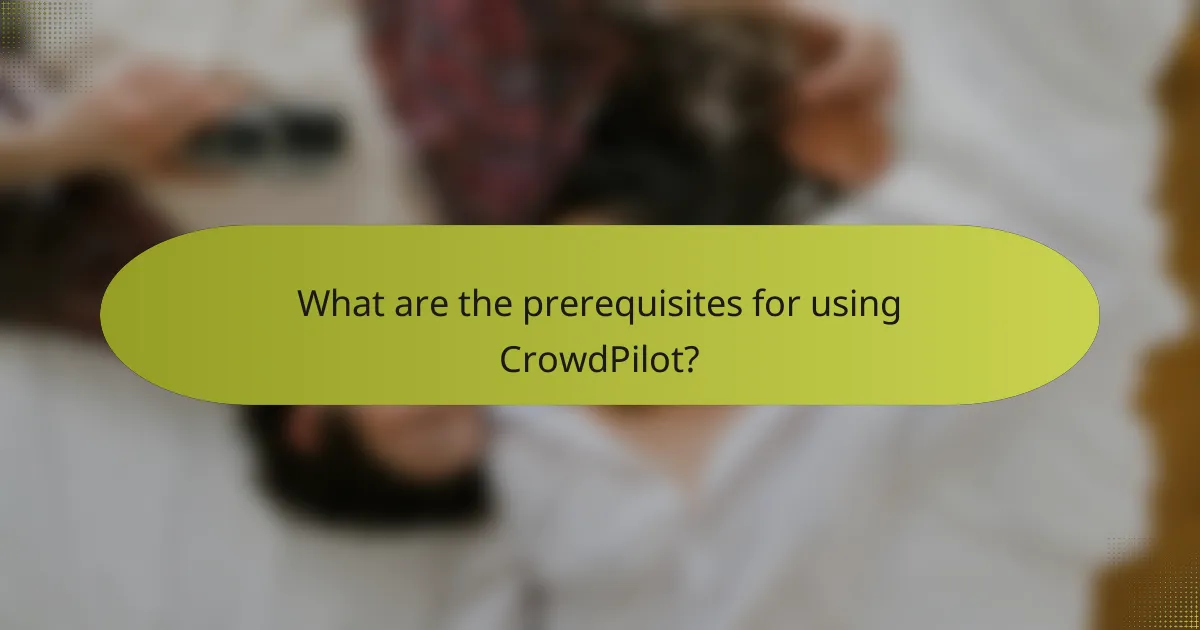
What are the prerequisites for using CrowdPilot?
To use CrowdPilot effectively, you need compatible operating systems and sufficient internet bandwidth. Ensuring these prerequisites are met will enhance your experience and maximize the tool’s efficiency.
Compatible operating systems
CrowdPilot is designed to work on various operating systems, primarily focusing on Windows, macOS, and Linux distributions. Users should ensure their system is updated to the latest version to avoid compatibility issues.
For optimal performance, Windows 10 or later and macOS Mojave or later are recommended. Linux users should check specific distribution compatibility, as some may require additional configuration.
Required internet bandwidth
A stable internet connection is crucial for using CrowdPilot effectively. A minimum bandwidth of 5 Mbps is recommended for smooth operation, particularly during collaborative sessions.
For larger teams or more intensive tasks, aim for bandwidth of 10 Mbps or higher to prevent lag and ensure real-time collaboration. Regularly testing your internet speed can help you avoid disruptions during use.