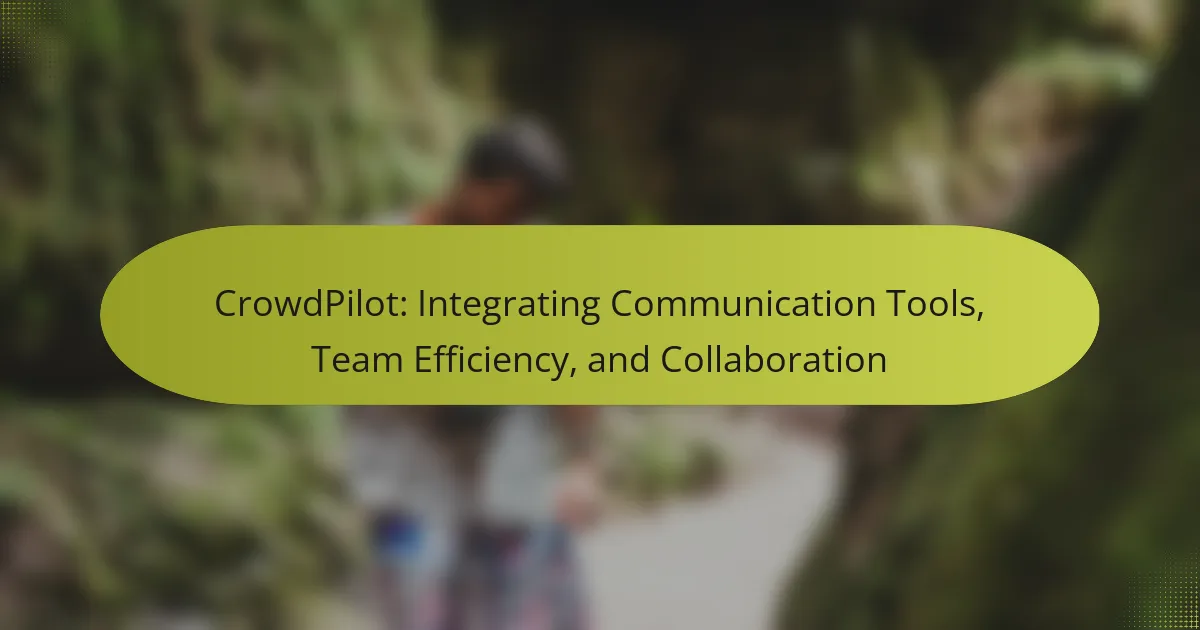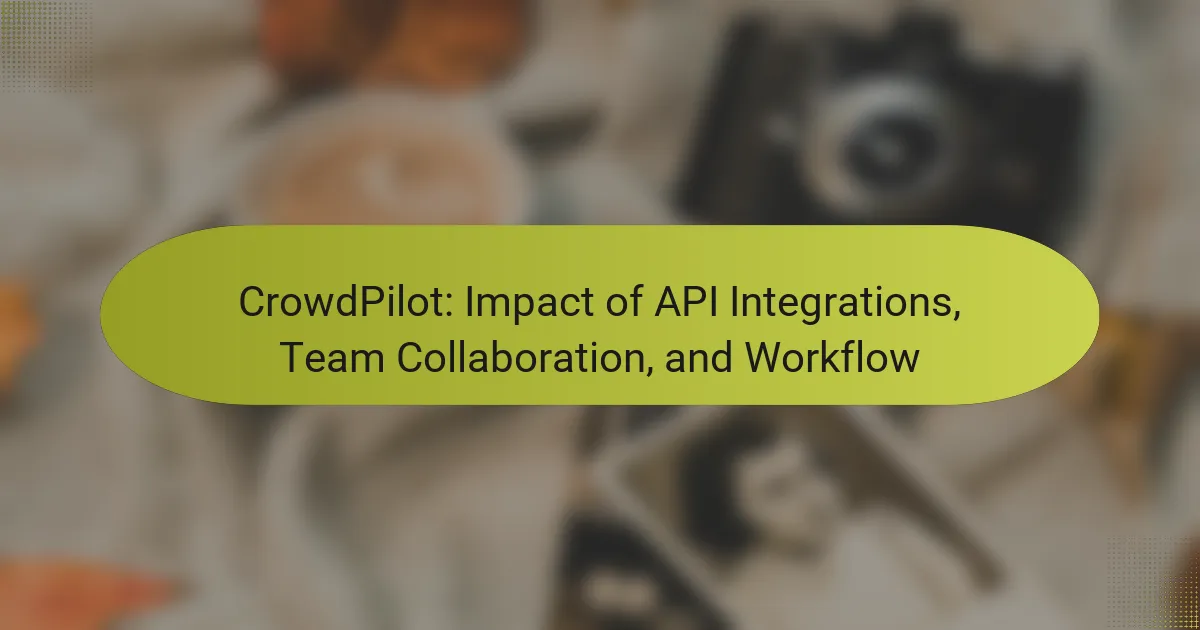CrowdPilot revolutionizes team dynamics by integrating essential communication tools that promote seamless interaction among members. With features like real-time messaging, video conferencing, and file sharing, it enhances collaboration and boosts efficiency, enabling teams to work effectively from any location.
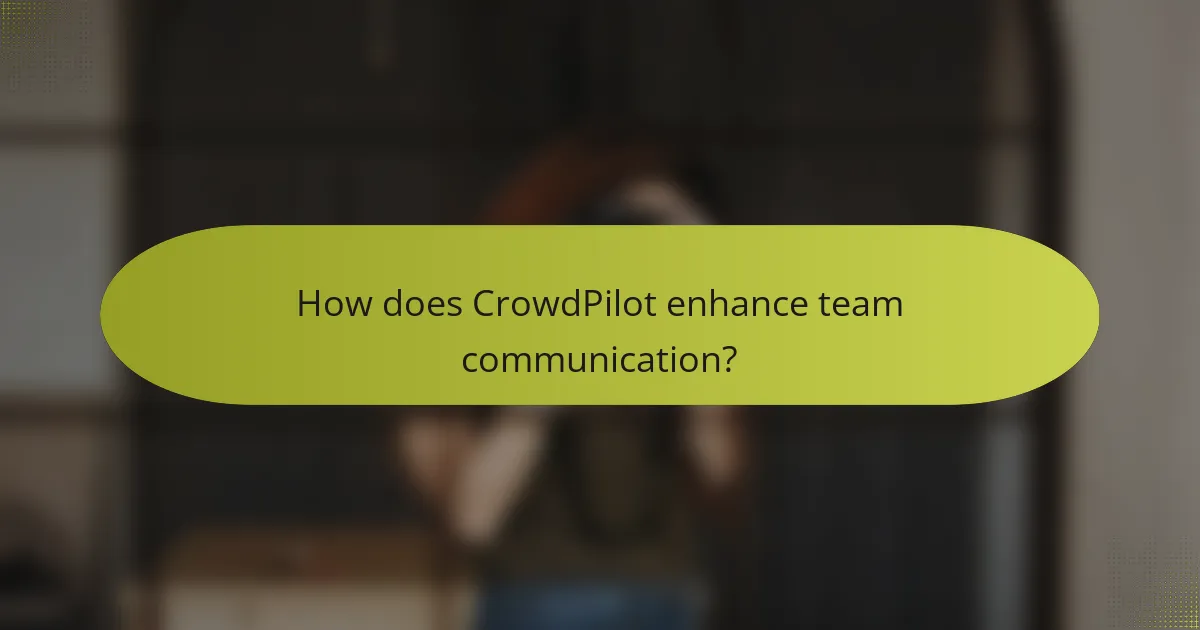
How does CrowdPilot enhance team communication?
CrowdPilot enhances team communication by integrating various tools that facilitate seamless interaction among team members. With features designed for real-time messaging, video conferencing, and file sharing, teams can collaborate more effectively and efficiently, regardless of their location.
Real-time messaging features
The real-time messaging features in CrowdPilot allow team members to communicate instantly, reducing delays in decision-making. Users can send text messages, emojis, and even voice notes, making conversations more dynamic and engaging.
Additionally, the platform supports group chats, enabling teams to discuss projects collectively. Notifications help ensure that important messages are not missed, fostering a responsive communication environment.
Video conferencing integration
CrowdPilot’s video conferencing integration enables teams to hold virtual meetings with high-quality audio and video. This feature is crucial for remote teams, as it allows for face-to-face interactions that can enhance understanding and collaboration.
Users can schedule meetings directly within the platform, making it easy to coordinate times. Screen sharing capabilities further enhance these meetings, allowing participants to present ideas and documents in real time.
File sharing capabilities
The file sharing capabilities of CrowdPilot streamline the process of exchanging documents and resources among team members. Users can upload files directly to conversations, ensuring that everyone has access to the latest information.
With support for various file types, including documents, images, and presentations, teams can collaborate on projects without needing to switch between different applications. This integration reduces the risk of version control issues and keeps all relevant materials in one place.
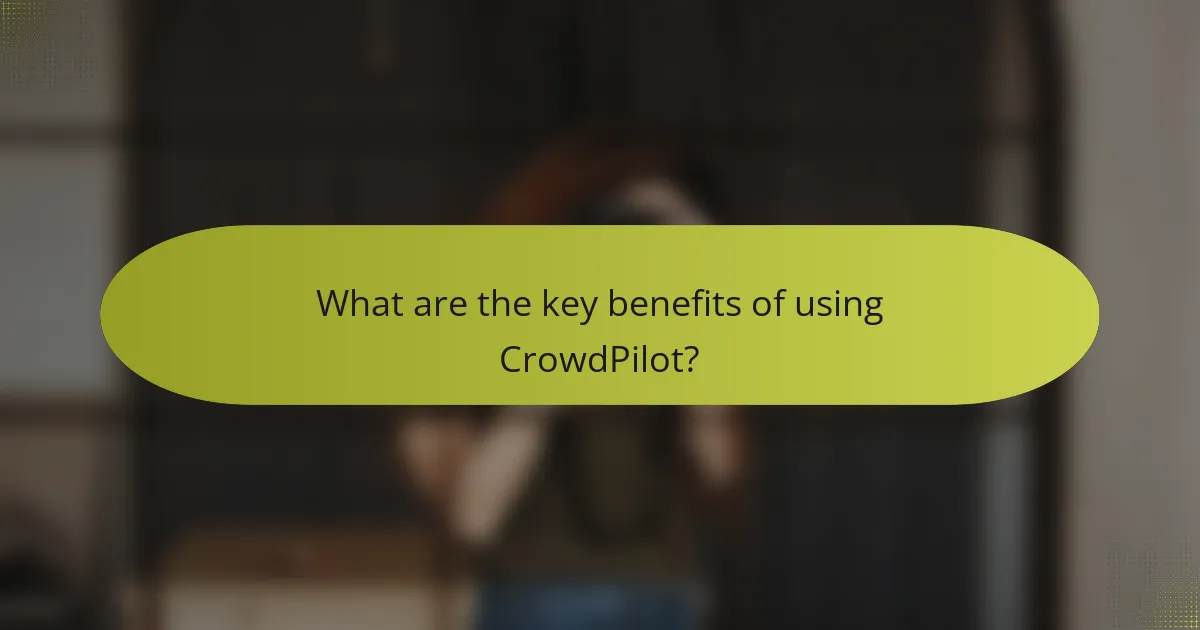
What are the key benefits of using CrowdPilot?
CrowdPilot offers several key benefits, including enhanced communication, improved team efficiency, and better collaboration among team members. By integrating various communication tools, it helps streamline processes and fosters a more productive work environment.
Improved team collaboration
CrowdPilot enhances team collaboration by providing a centralized platform where team members can communicate in real-time. This reduces the need for lengthy email threads and ensures that everyone is on the same page, regardless of their location.
Utilizing features like shared documents and instant messaging, teams can easily exchange ideas and feedback, leading to quicker decision-making. Regular updates and notifications keep everyone informed, further strengthening collaboration.
Increased productivity
With CrowdPilot, productivity often sees a significant boost as tasks are organized and prioritized effectively. The platform allows teams to set clear goals and deadlines, making it easier to track progress and manage workloads.
By minimizing distractions and providing tools for focused work, such as task lists and reminders, team members can concentrate on their responsibilities. This structured approach can lead to a noticeable increase in output over time.
Streamlined workflows
CrowdPilot streamlines workflows by automating repetitive tasks and integrating various tools into one cohesive system. This reduces the time spent switching between applications and helps maintain focus on core activities.
For example, integrating project management tools with communication features allows for seamless updates and status checks. Teams can create workflows that suit their specific needs, ensuring that processes are efficient and tailored to their objectives.
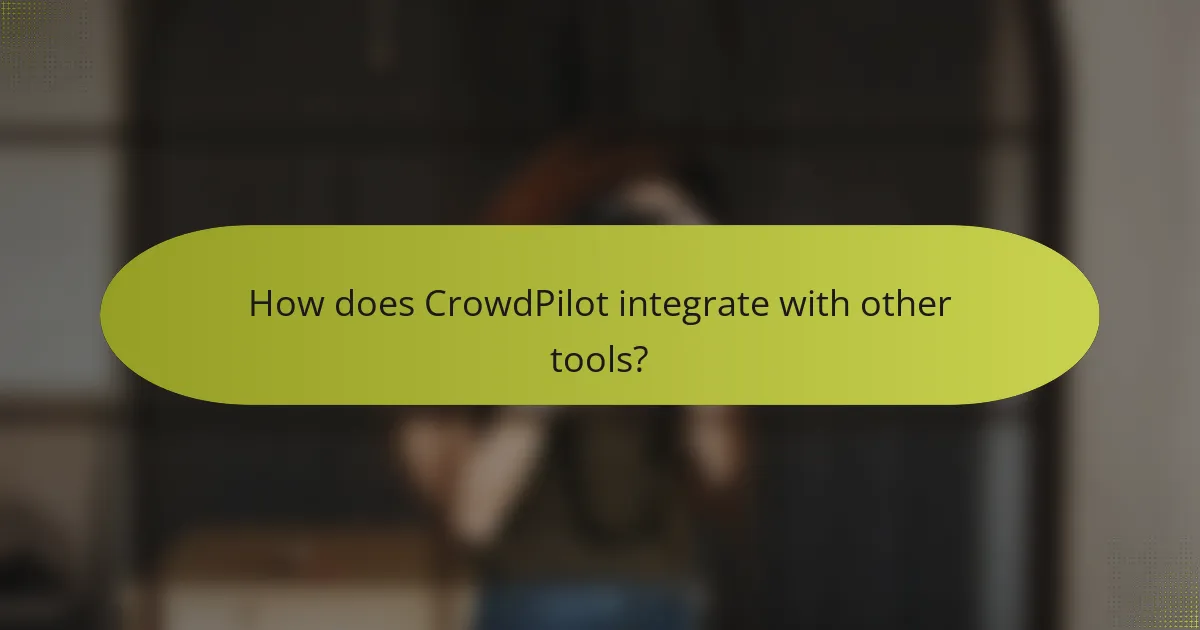
How does CrowdPilot integrate with other tools?
CrowdPilot seamlessly integrates with various communication and project management tools to enhance team efficiency and collaboration. This integration allows teams to streamline workflows, improve communication, and manage tasks more effectively across platforms.
Integration with Slack
CrowdPilot’s integration with Slack enables real-time communication and updates directly within the Slack environment. Users can receive notifications about project changes, task assignments, and deadlines without leaving the chat interface.
To set up the integration, simply connect your CrowdPilot account to Slack through the app settings. This allows for customizable alerts and the ability to create tasks or comments directly from Slack messages, improving responsiveness and reducing context-switching.
Integration with Trello
Integrating CrowdPilot with Trello allows teams to visualize their projects while leveraging CrowdPilot’s collaborative features. Users can link Trello cards to CrowdPilot tasks, ensuring that all project-related information is centralized.
To use this integration effectively, ensure that your Trello boards are organized and that tasks are clearly defined. This helps maintain clarity when syncing between the two platforms, allowing for better tracking of progress and deadlines.
Integration with Google Workspace
CrowdPilot’s integration with Google Workspace enhances collaboration by allowing users to link documents, spreadsheets, and calendar events directly to their tasks. This ensures that all necessary resources are easily accessible within the CrowdPilot interface.
To maximize this integration, encourage team members to attach relevant Google Docs or Sheets to their tasks. This practice keeps all project materials in one place, facilitating easier collaboration and reducing the time spent searching for documents.

What are the pricing plans for CrowdPilot?
CrowdPilot offers a range of pricing plans designed to accommodate different team sizes and needs. Users can choose from a free trial, monthly subscriptions, or tailored enterprise pricing based on their specific requirements.
Free trial availability
CrowdPilot provides a free trial that allows potential users to explore its features without any financial commitment. This trial typically lasts for a limited period, giving teams the opportunity to assess the platform’s capabilities in enhancing communication and collaboration.
To start the free trial, users can sign up directly on the CrowdPilot website, where they will gain access to most features available in the paid plans. It’s a great way to evaluate whether the tool meets your team’s needs before making a financial investment.
Monthly subscription options
The monthly subscription plans for CrowdPilot are designed for flexibility, catering to small teams as well as larger organizations. Pricing generally varies based on the number of users and the features included, with options that can fit budgets from low tens to a few hundred dollars per month.
Teams can choose between basic and premium plans, depending on the level of functionality required. Basic plans typically include essential features for team communication, while premium plans may offer advanced analytics and integrations with other tools.
Enterprise pricing details
CrowdPilot’s enterprise pricing is customized to meet the unique needs of larger organizations. This pricing structure often includes additional features such as dedicated support, enhanced security measures, and integration capabilities tailored for complex workflows.
To obtain enterprise pricing, organizations usually need to contact CrowdPilot’s sales team for a personalized quote. This approach ensures that companies receive a solution that aligns with their specific operational requirements and budget constraints.
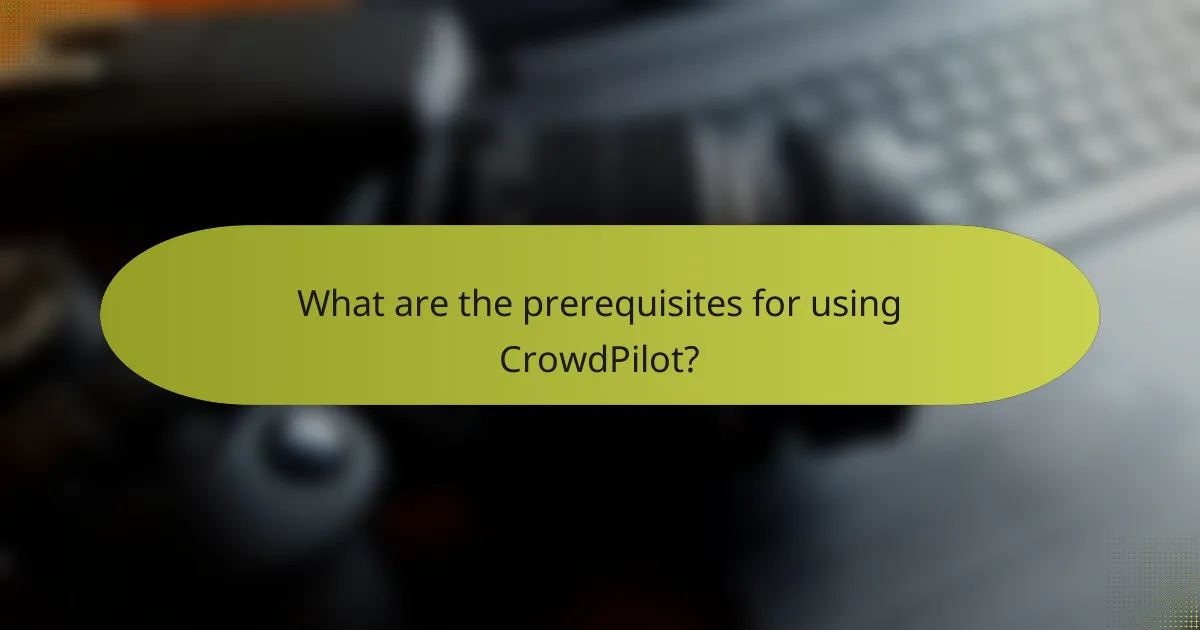
What are the prerequisites for using CrowdPilot?
To use CrowdPilot effectively, you need to meet certain prerequisites related to system requirements and supported devices. Ensuring compatibility with your hardware and software will enhance team efficiency and collaboration.
System requirements
CrowdPilot requires a modern operating system, typically Windows 10 or later, macOS 10.14 or newer, or a recent version of Linux. Additionally, a minimum of 4 GB of RAM and a dual-core processor are recommended for optimal performance.
Internet connectivity is essential, with a stable broadband connection preferred to facilitate real-time communication. Users should also ensure that their web browsers are updated to the latest versions for the best experience.
Supported devices
CrowdPilot is designed to work on a variety of devices, including desktop computers, laptops, and tablets. Mobile devices running iOS or Android can access CrowdPilot, although functionality may vary slightly compared to desktop versions.
For the best user experience, it is advisable to use devices with larger screens, as this allows for better visibility of collaborative tools and communication features. Users should also consider using headsets for clearer audio during team discussions.
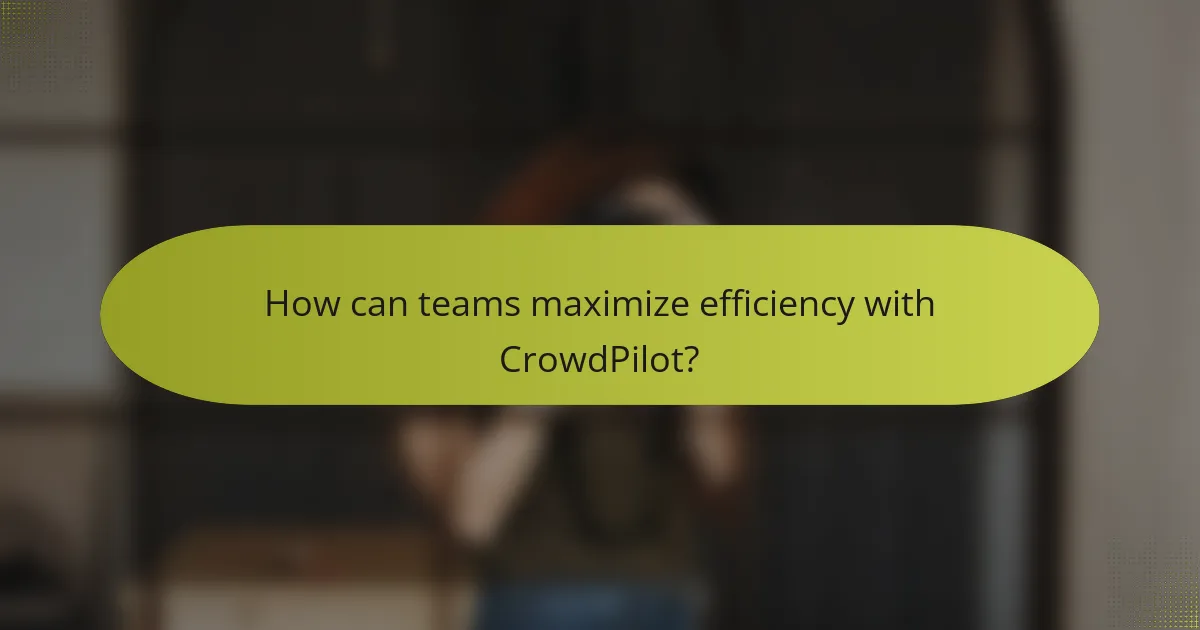
How can teams maximize efficiency with CrowdPilot?
Teams can maximize efficiency with CrowdPilot by leveraging its integrated communication tools and collaborative features. By streamlining interactions and project management, teams can enhance productivity and reduce time spent on coordination.
Best practices for usage
To get the most out of CrowdPilot, establish clear communication protocols among team members. Regularly schedule check-ins to discuss progress and address any issues, ensuring everyone is aligned on goals and tasks.
Encourage team members to utilize the platform’s collaborative features, such as shared documents and task assignments, to foster a more cohesive working environment. This can significantly reduce misunderstandings and improve overall workflow.
Customizing notifications
Customizing notifications in CrowdPilot is crucial for maintaining focus and avoiding distractions. Set preferences for alerts based on project relevance and urgency, ensuring that team members receive timely updates without being overwhelmed.
Consider using a tiered notification system, where critical updates trigger immediate alerts while less important ones are batched. This approach helps prioritize attention and enhances responsiveness to key developments.
Utilizing analytics features
Utilizing CrowdPilot’s analytics features can provide valuable insights into team performance and project progress. Regularly review metrics such as task completion rates and communication patterns to identify areas for improvement.
Leverage these analytics to make data-driven decisions about resource allocation and project timelines. For example, if certain tasks consistently take longer than expected, consider adjusting deadlines or reallocating team members to balance workloads effectively.