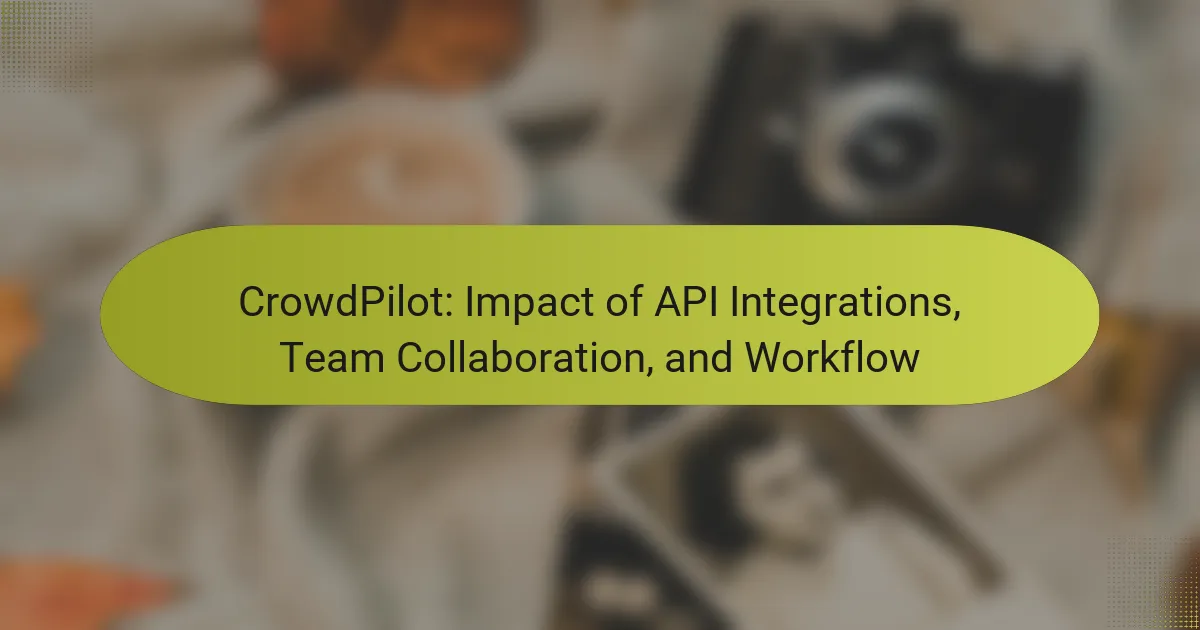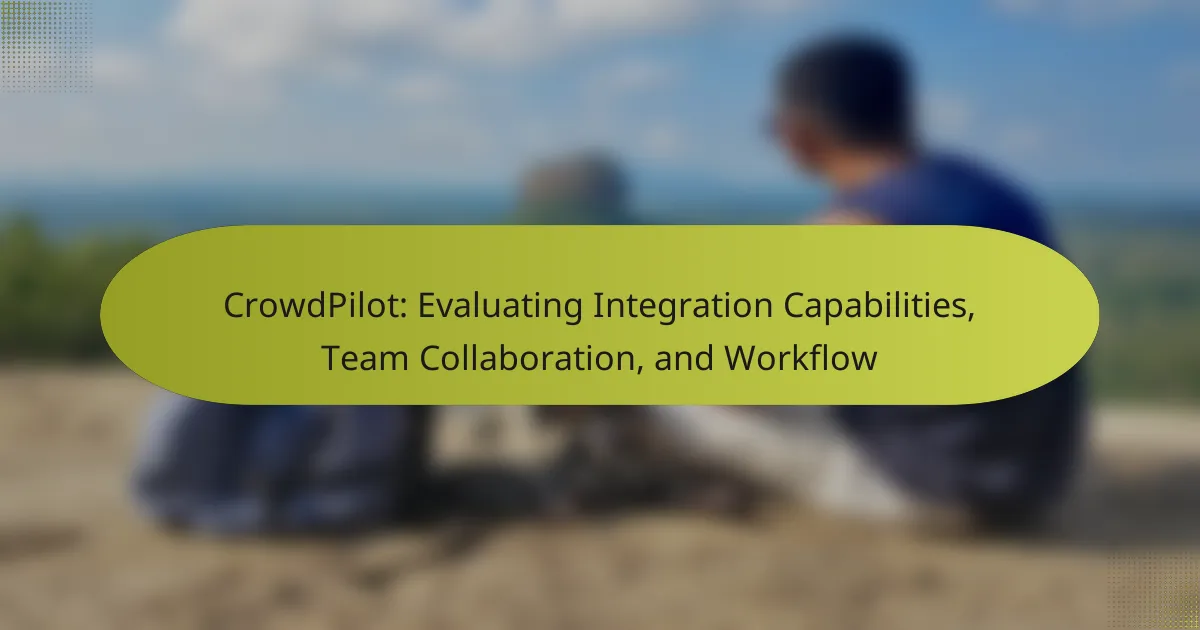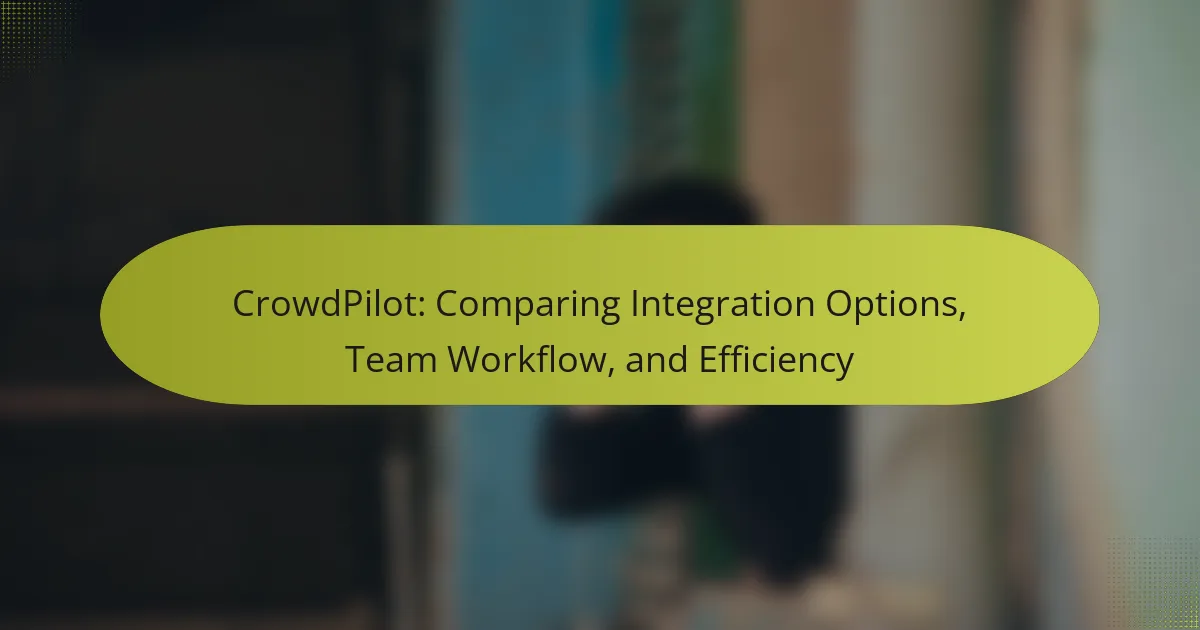CrowdPilot significantly boosts team collaboration and workflow efficiency through its robust tools designed for communication, project visibility, and task management. By leveraging API integrations, it enables seamless data exchange with various applications, reducing manual tasks and enhancing overall productivity. This cohesive system allows teams to concentrate on their core responsibilities while minimizing administrative overhead.
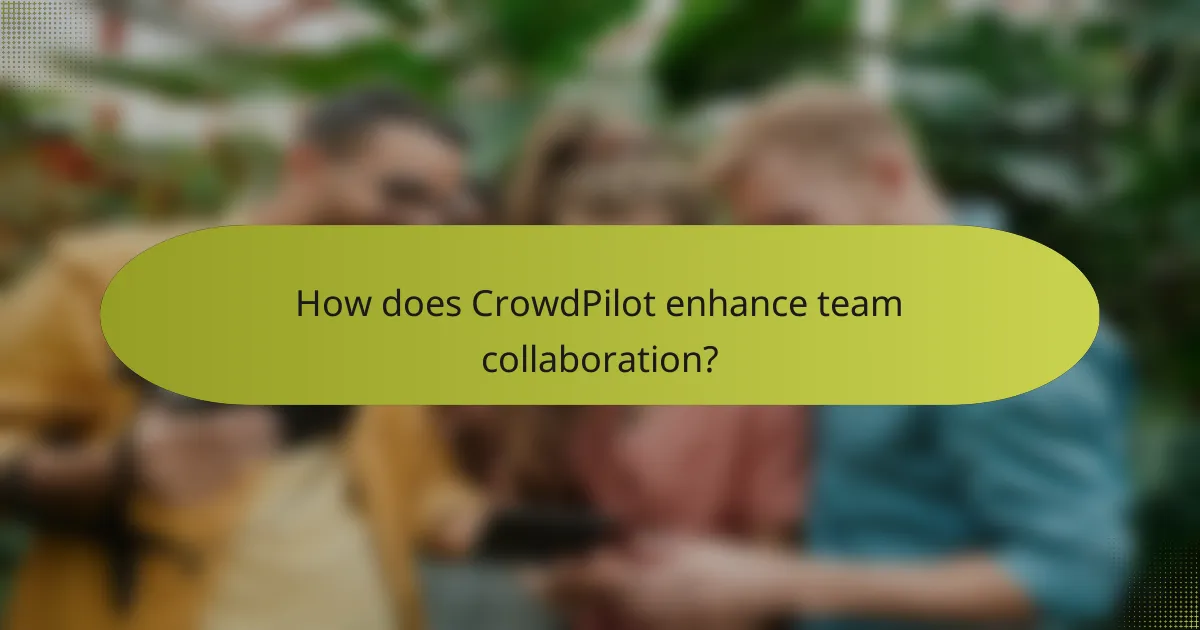
How does CrowdPilot enhance team collaboration?
CrowdPilot enhances team collaboration by providing tools that facilitate communication, project visibility, and task management. These features streamline workflows and improve overall productivity among team members.
Real-time communication tools
CrowdPilot includes integrated real-time communication tools that allow team members to connect instantly. Features like chat functions and video conferencing enable quick discussions, reducing the need for lengthy email threads.
Utilizing these tools can significantly decrease response times, often bringing them down to mere seconds or minutes. This immediacy fosters a more dynamic and responsive team environment.
Shared project dashboards
The platform offers shared project dashboards that provide a centralized view of project status and progress. Team members can easily access updates, deadlines, and key performance indicators, ensuring everyone is on the same page.
By visualizing project data, teams can identify bottlenecks and adjust priorities quickly. This transparency helps maintain accountability and encourages proactive problem-solving.
Task assignment features
CrowdPilot’s task assignment features streamline the delegation of responsibilities within teams. Project managers can assign tasks based on team members’ strengths and availability, ensuring optimal workload distribution.
Effective task assignment can enhance productivity by clarifying expectations and deadlines. Additionally, tracking task completion helps teams stay organized and focused on their goals.
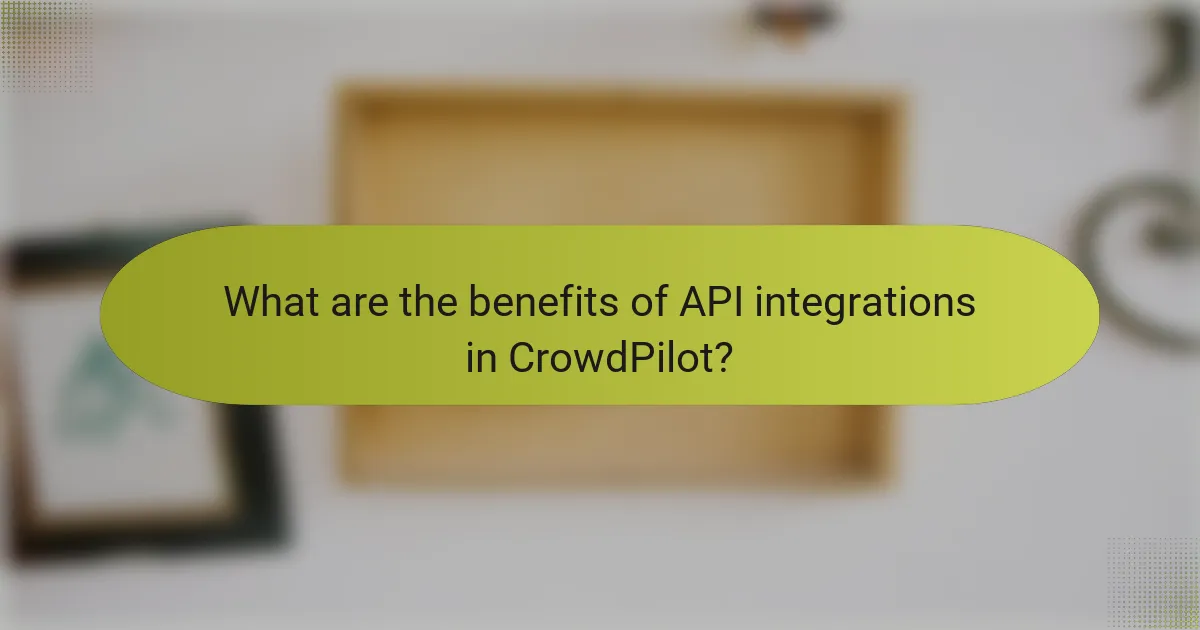
What are the benefits of API integrations in CrowdPilot?
API integrations in CrowdPilot enhance collaboration and efficiency by allowing seamless data exchange and interoperability with various tools. This connectivity streamlines workflows, reduces manual tasks, and improves overall team productivity.
Streamlined data exchange
API integrations facilitate the smooth transfer of data between CrowdPilot and other applications, minimizing the need for manual data entry. This can significantly reduce errors and save time, as information is automatically synchronized across platforms.
For example, integrating with a project management tool can ensure that updates made in CrowdPilot are reflected in real-time, allowing team members to access the latest information without delays. This capability is particularly beneficial for teams working in fast-paced environments.
Enhanced functionality with third-party tools
By integrating with third-party tools, CrowdPilot can expand its capabilities beyond its core functions. This allows users to leverage specialized applications for tasks such as analytics, reporting, or customer relationship management.
For instance, connecting CrowdPilot with a data visualization tool can help teams create insightful dashboards that track project progress and performance metrics, enhancing decision-making processes. This integration can lead to more informed strategies and improved outcomes.
Automated workflows
API integrations enable the automation of repetitive tasks, allowing teams to focus on higher-value activities. By setting up triggers and actions between CrowdPilot and other applications, users can streamline their workflows significantly.
For example, an integration could automatically create a new task in CrowdPilot whenever a new lead is added in a CRM system. This reduces the manual effort required to manage tasks and ensures that no opportunities are overlooked, leading to greater efficiency and productivity.
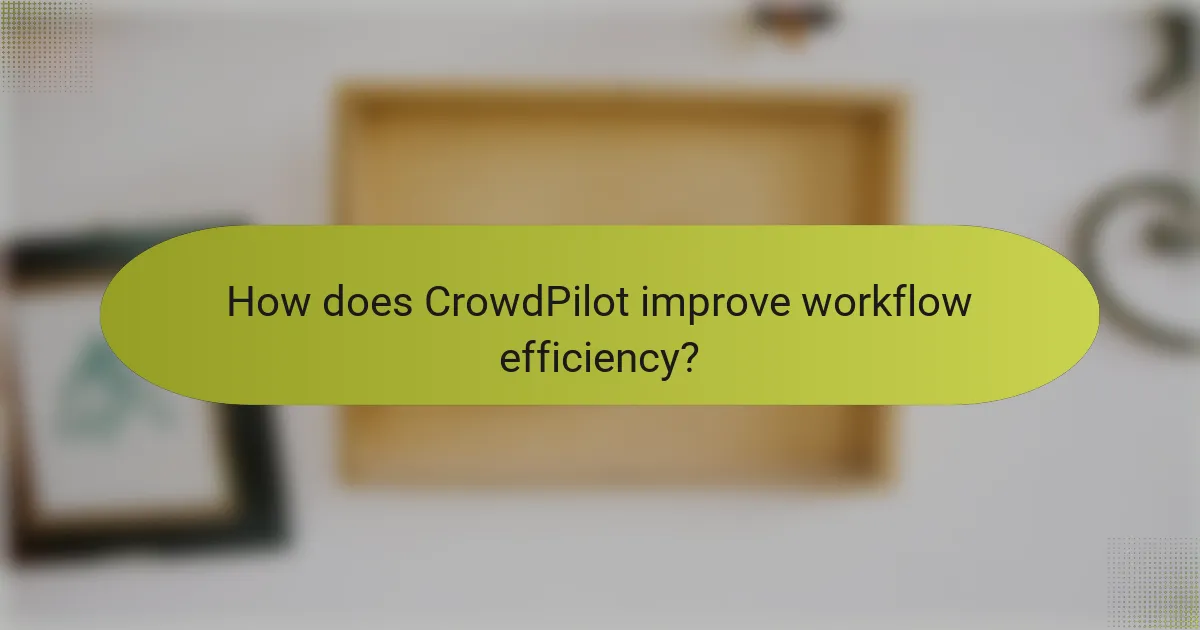
How does CrowdPilot improve workflow efficiency?
CrowdPilot enhances workflow efficiency by streamlining processes, facilitating better team collaboration, and integrating various tools into a cohesive system. This allows teams to focus on their core tasks while minimizing time spent on administrative overhead.
Customizable workflow templates
CrowdPilot offers customizable workflow templates that can be tailored to fit specific project needs. Users can modify these templates to reflect their unique processes, which helps in maintaining consistency across tasks and projects.
For example, a marketing team might create a template for campaign planning that includes stages like brainstorming, content creation, and review. This ensures that all team members follow the same steps, reducing confusion and increasing productivity.
Integration with project management software
The platform seamlessly integrates with popular project management software, such as Trello, Asana, and Jira. This integration allows teams to synchronize tasks and updates across different tools, ensuring everyone is on the same page.
By connecting CrowdPilot with existing project management systems, teams can automate task assignments and status updates, which can save several hours each week in manual tracking and communication.
Performance tracking and analytics
CrowdPilot includes robust performance tracking and analytics features that provide insights into team productivity and workflow bottlenecks. Users can monitor key metrics, such as task completion rates and time spent on different stages of a project.
These analytics enable teams to identify areas for improvement and make data-driven decisions to optimize their workflows. For instance, if a particular stage consistently takes longer than expected, teams can investigate and adjust their processes accordingly.
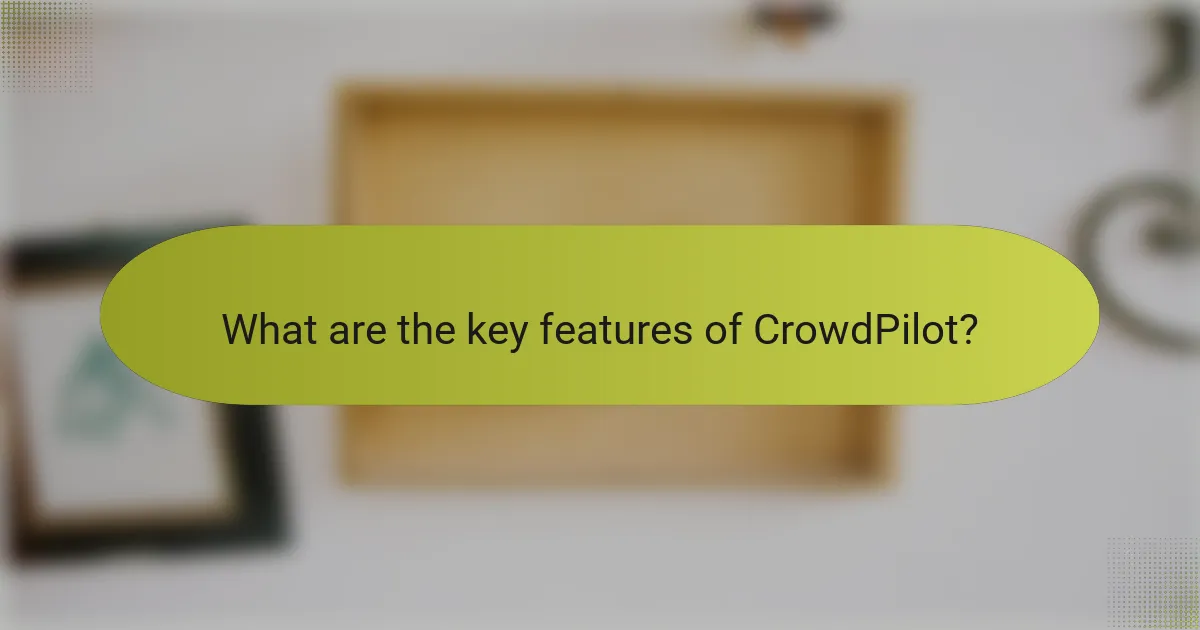
What are the key features of CrowdPilot?
CrowdPilot offers a suite of features designed to enhance team collaboration, streamline workflows, and integrate seamlessly with various APIs. Its core functionalities focus on improving communication, automating repetitive tasks, and ensuring that teams can work together efficiently across different platforms.
Collaboration tools overview
CrowdPilot provides a range of collaboration tools that facilitate real-time communication among team members. Features such as chat, file sharing, and task assignment help ensure that everyone is on the same page and can contribute effectively to projects.
Additionally, the platform supports integrations with popular collaboration software, allowing teams to leverage existing tools while enhancing their overall productivity. For example, integration with platforms like Slack or Microsoft Teams can centralize discussions and updates.
API integration capabilities
The API integration capabilities of CrowdPilot enable users to connect with various third-party applications and services. This flexibility allows teams to customize their workflows and utilize tools that best fit their specific needs.
Common integrations include project management tools, CRM systems, and analytics platforms. By leveraging these APIs, teams can automate data transfers and synchronize information across different systems, reducing manual entry and potential errors.
Workflow automation options
CrowdPilot offers several workflow automation options that help streamline repetitive tasks and improve efficiency. Users can set up automated triggers for actions such as task assignments or notifications based on specific events, saving time and reducing the risk of oversight.
For instance, a team can automate the process of notifying members when a project milestone is reached, ensuring that everyone is informed without manual intervention. This not only enhances productivity but also fosters accountability within the team.
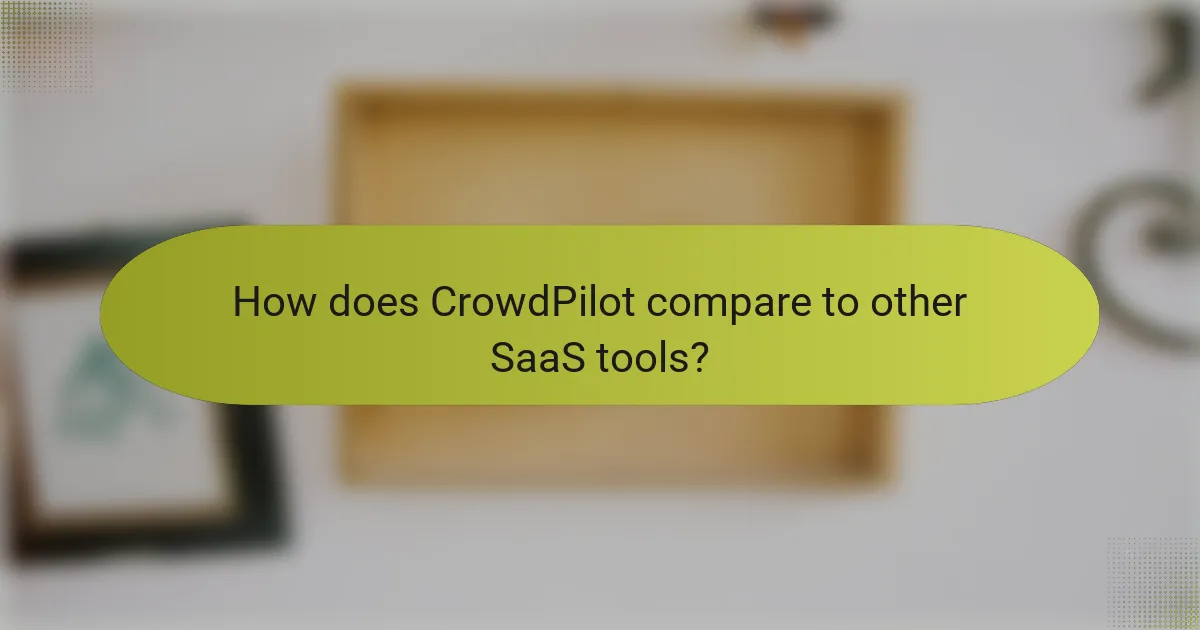
How does CrowdPilot compare to other SaaS tools?
CrowdPilot stands out among SaaS tools by emphasizing seamless API integrations, robust team collaboration features, and streamlined workflows. These elements enhance productivity and adaptability, making it a strong contender against other popular platforms.
Feature comparison with Asana
CrowdPilot offers unique features that differentiate it from Asana, particularly in API integration capabilities. While Asana excels in task management and project tracking, CrowdPilot enhances real-time collaboration through its customizable workflows and integration with various third-party applications.
For teams that rely heavily on automation, CrowdPilot’s API allows for more tailored solutions compared to Asana’s more rigid structure. This flexibility can lead to improved efficiency in managing projects across different platforms.
Pricing analysis against Trello
CrowdPilot’s pricing model is competitive when compared to Trello, which offers a freemium structure. CrowdPilot typically operates on a subscription basis, providing more comprehensive features at a reasonable cost, often ranging from low tens to low hundreds of USD per month depending on the plan.
While Trello’s free tier is appealing for small teams, CrowdPilot’s pricing justifies its value through advanced functionalities, making it a worthwhile investment for larger teams or those needing extensive integrations.
User experience differences with Monday.com
User experience in CrowdPilot is designed to be intuitive, contrasting with Monday.com’s more complex interface. CrowdPilot focuses on simplicity and ease of use, allowing teams to quickly adapt without extensive training.
Monday.com offers a wide range of customization options, which can be overwhelming for new users. In contrast, CrowdPilot’s streamlined approach facilitates faster onboarding and encourages team collaboration without unnecessary complications.
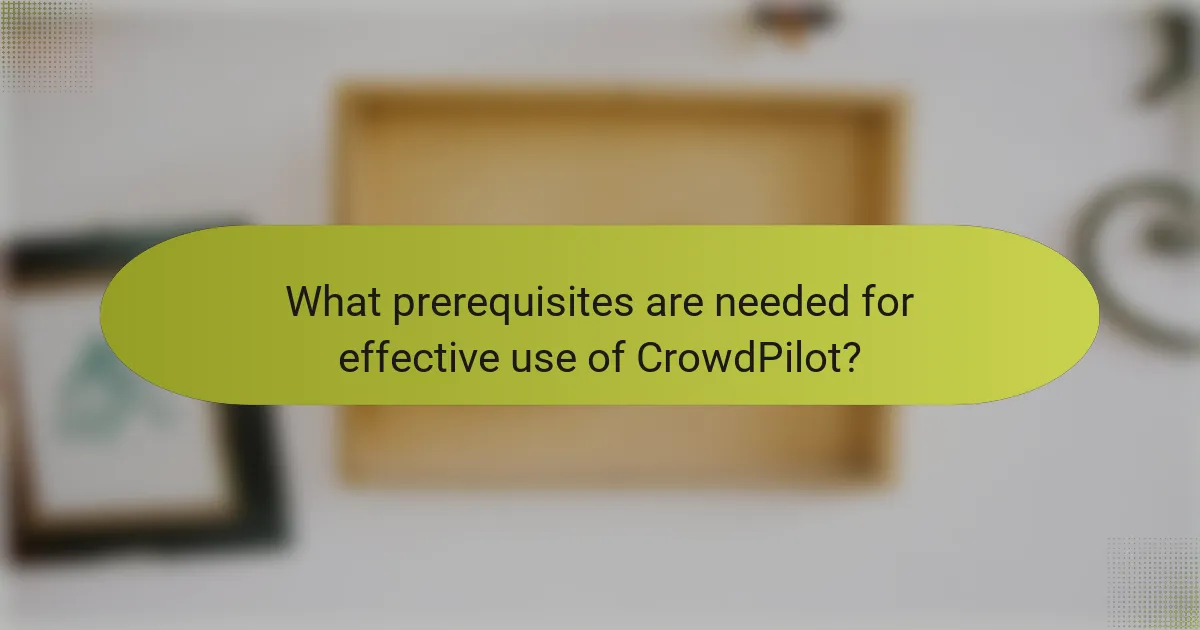
What prerequisites are needed for effective use of CrowdPilot?
To effectively use CrowdPilot, teams need a combination of proper training and a solid technical setup. These prerequisites ensure that users can maximize the platform’s capabilities and integrate it seamlessly into their existing workflows.
Team training requirements
Training is essential for team members to fully leverage CrowdPilot’s features. This includes understanding the platform’s interface, functionalities, and best practices for collaboration. Regular workshops or training sessions can help keep the team updated on new features and effective usage strategies.
Consider creating a training schedule that accommodates all team members, ensuring everyone has the opportunity to learn. Utilizing online resources, such as tutorials or webinars, can also enhance the training experience and provide ongoing support.
Technical setup guidelines
Setting up CrowdPilot requires specific technical configurations to ensure smooth operation. Teams should verify that their systems meet the platform’s minimum requirements, including compatible browsers and internet speed. A stable internet connection is crucial for real-time collaboration and data synchronization.
Additionally, integrating CrowdPilot with existing tools, such as project management software or communication platforms, can streamline workflows. It’s advisable to test these integrations in a controlled environment before full deployment to identify any potential issues.