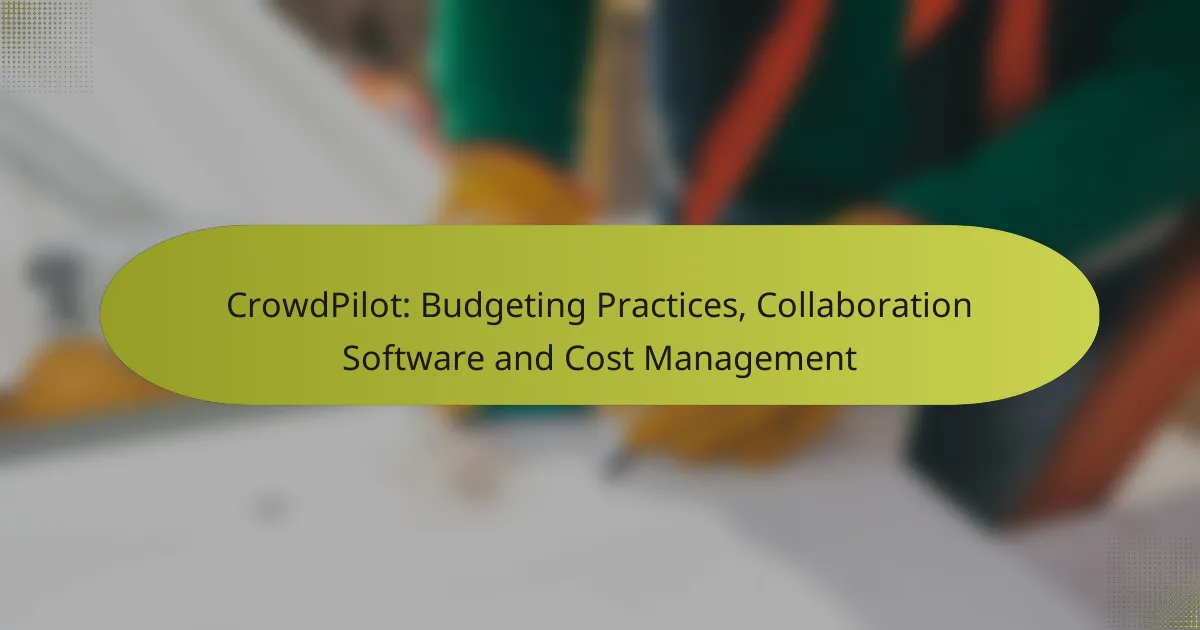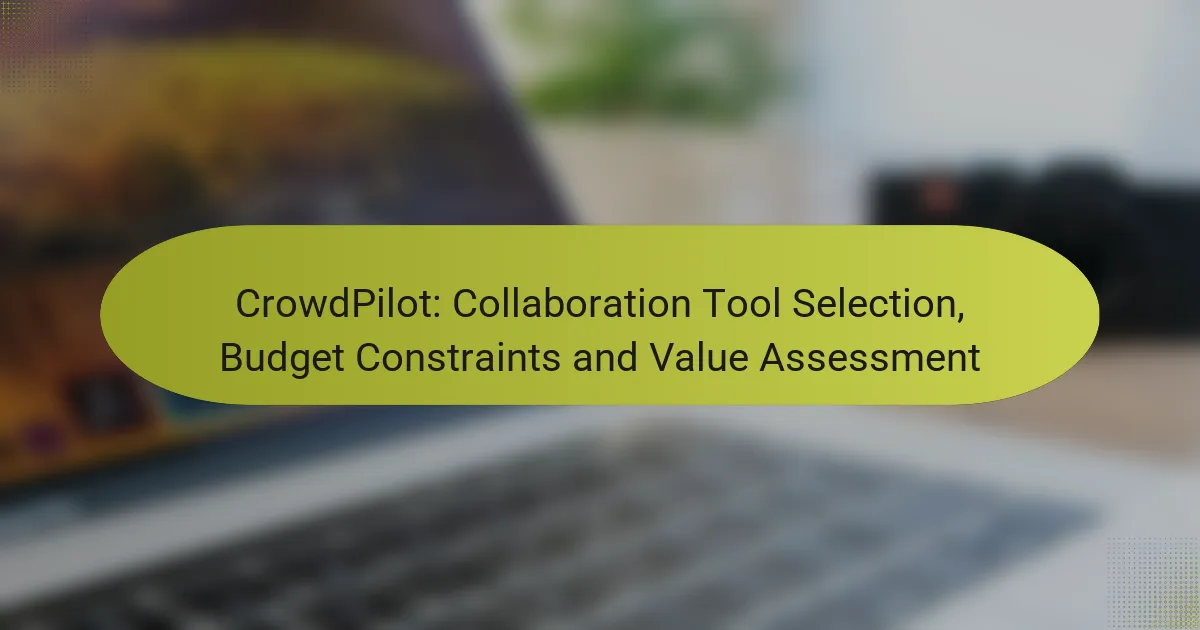CrowdPilot offers a range of collaboration tools designed to enhance team interaction and productivity. However, organizations must be mindful of the hidden costs associated with its use, including integration, training, and maintenance expenses. Understanding the total cost of ownership is crucial, as it encompasses all financial commitments related to the platform, from initial setup to ongoing operational fees.
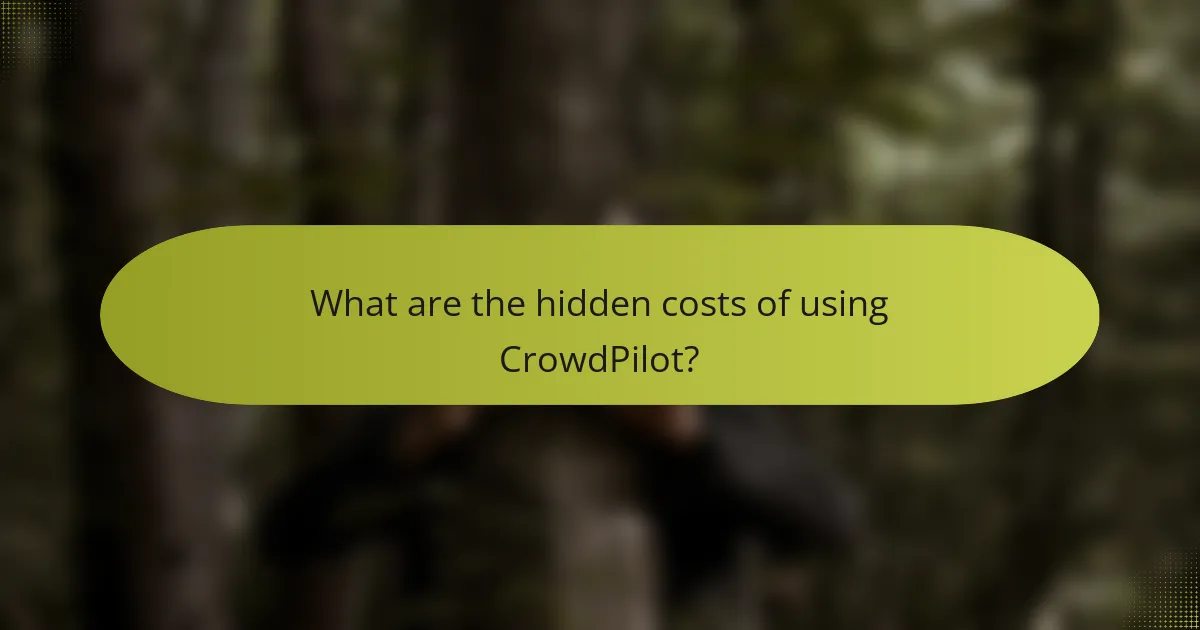
What are the hidden costs of using CrowdPilot?
The hidden costs of using CrowdPilot can significantly impact your overall budget. Beyond the visible subscription fees, organizations should consider integration expenses, training costs, support and maintenance, and data storage fees that may arise during the usage of the platform.
Subscription fees
Subscription fees are the most apparent cost associated with CrowdPilot, typically charged monthly or annually. Depending on the plan, these fees can vary widely, often ranging from low tens to hundreds of dollars per user per month. It’s essential to evaluate the features included in each tier to ensure you choose the best fit for your team’s needs.
Integration expenses
Integrating CrowdPilot with existing systems can incur additional costs. This may involve hiring developers or purchasing middleware solutions, which can add hundreds to thousands of dollars to your total expenditure. Assessing your current infrastructure and planning for integration early can help mitigate these costs.
Training costs
Training costs are another hidden expense that organizations often overlook. Providing adequate training for team members can require investment in time and resources, potentially costing several hundred dollars per session. Consider utilizing online resources or in-house training to reduce these expenses while ensuring staff are proficient in using the platform.
Support and maintenance
Ongoing support and maintenance can add to the total cost of ownership for CrowdPilot. While some support may be included in your subscription, additional technical support or customizations can lead to extra charges. It’s advisable to review the support options available and budget for any anticipated needs.
Data storage fees
Data storage fees can accumulate based on the volume of data your organization processes through CrowdPilot. Depending on the plan, you may face charges for exceeding storage limits, which can vary from a few dollars to significantly higher amounts. Monitoring your data usage and understanding the storage policies can help you avoid unexpected costs.
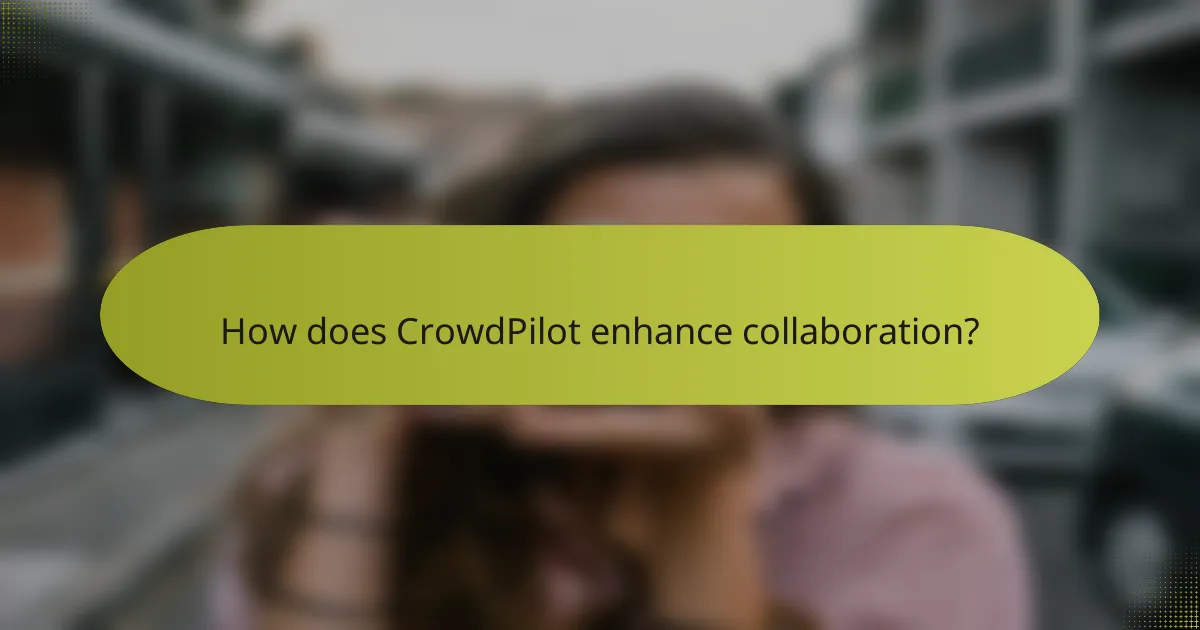
How does CrowdPilot enhance collaboration?
CrowdPilot enhances collaboration by providing a suite of tools that facilitate real-time interaction, streamlined communication, and efficient task management. These features help teams work together more effectively, reducing delays and improving overall productivity.
Real-time feedback tools
Real-time feedback tools in CrowdPilot allow team members to provide immediate input on tasks and projects. This feature helps in quickly addressing issues and making necessary adjustments, which can significantly enhance the quality of work. For instance, users can leave comments or suggestions directly on specific tasks, ensuring clarity and reducing misunderstandings.
Utilizing these tools can lead to faster decision-making processes, as feedback is received and acted upon without waiting for scheduled meetings. Teams should encourage open communication to maximize the benefits of real-time feedback.
Integrated communication channels
CrowdPilot offers integrated communication channels that centralize conversations within the platform. This integration eliminates the need for external messaging apps, allowing team members to discuss projects, share updates, and resolve issues in one place. Having all communication in one location helps maintain context and reduces the risk of important information being lost.
To make the most of these channels, teams should establish guidelines for usage, such as designating specific channels for different projects or topics. This organization can help keep discussions focused and efficient.
Task management features
The task management features in CrowdPilot enable users to create, assign, and track tasks easily. These tools help teams prioritize work and ensure that deadlines are met. Users can set due dates, add descriptions, and categorize tasks, which aids in maintaining an organized workflow.
To optimize task management, teams should regularly review and update task statuses. This practice not only keeps everyone informed but also helps identify potential bottlenecks early on, allowing for timely interventions.
Document sharing capabilities
CrowdPilot’s document sharing capabilities allow team members to upload, access, and collaborate on files seamlessly. This feature supports various file types, making it easy to share documents, spreadsheets, and presentations. By having a centralized repository for documents, teams can ensure that everyone is working with the most current information.
To enhance collaboration, teams should establish clear naming conventions and version control practices for shared documents. This approach minimizes confusion and helps track changes effectively, ensuring that all members are aligned on the latest updates.
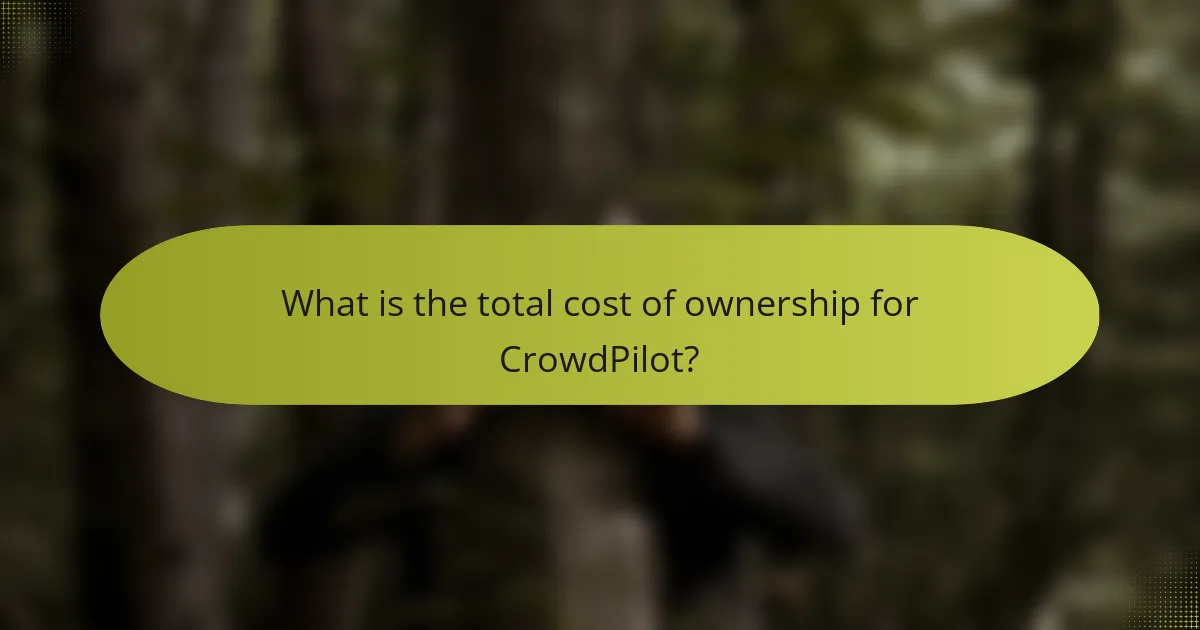
What is the total cost of ownership for CrowdPilot?
The total cost of ownership (TCO) for CrowdPilot encompasses all expenses associated with its implementation and ongoing use. This includes initial setup costs, ongoing operational expenses, and long-term subscription fees, which together impact the overall investment in the platform.
Initial setup costs
Initial setup costs for CrowdPilot can vary significantly based on the size of the organization and the complexity of the implementation. These costs typically include software licensing, integration with existing systems, and any necessary training for staff. Organizations should budget for several thousand to tens of thousands of dollars, depending on their specific needs.
It’s essential to assess whether additional hardware or infrastructure upgrades are required, as these can further increase initial expenses. Engaging with a vendor or consultant can provide clarity on these costs and help streamline the setup process.
Ongoing operational expenses
Ongoing operational expenses for CrowdPilot primarily consist of subscription fees, maintenance, and support costs. Subscription fees can range from hundreds to thousands of dollars per month, depending on the scale of usage and the features selected. Regular maintenance and support may incur additional costs, particularly if advanced technical assistance is needed.
Organizations should also consider costs related to user training and onboarding new team members, as these can accumulate over time. Budgeting for these ongoing expenses is crucial to ensure sustained use of the platform without unexpected financial strain.
Long-term subscription analysis
Long-term subscription analysis involves evaluating the financial commitment over multiple years. Many organizations opt for annual subscriptions, which can offer discounts compared to monthly payments. It’s important to analyze the total cost over a 3 to 5-year period to understand the financial implications fully.
Additionally, organizations should consider the potential for price increases in subscription fees and any changes in service levels. Regularly reviewing the subscription terms can help identify opportunities for renegotiation or switching to a more cost-effective plan.
Cost-benefit evaluation
A cost-benefit evaluation of CrowdPilot should weigh the total costs against the expected benefits, such as improved collaboration and increased productivity. Organizations should quantify the value derived from using the platform, including time savings and enhanced project outcomes.
It can be helpful to create a simple comparison table of costs versus benefits to visualize the return on investment. Regularly revisiting this evaluation ensures that the platform continues to meet organizational needs and justifies its costs over time.
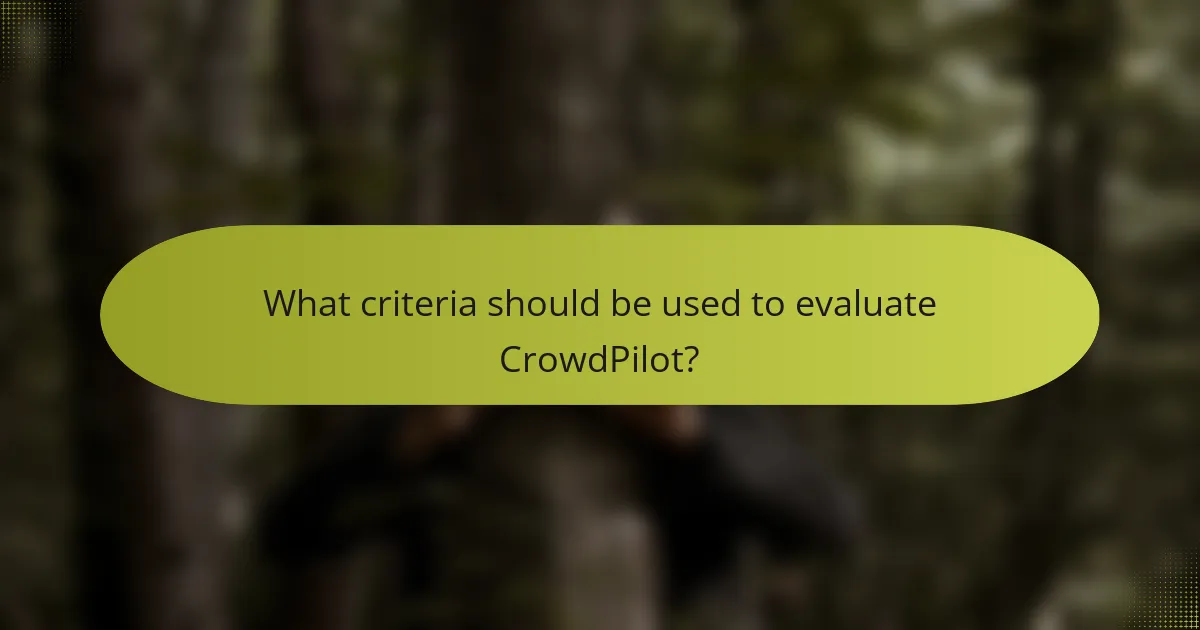
What criteria should be used to evaluate CrowdPilot?
To evaluate CrowdPilot effectively, consider its feature set, user experience, and integration capabilities. These criteria will help you determine how well the platform meets your collaboration needs and its overall value.
Feature set comparison
When comparing the feature set of CrowdPilot, focus on essential tools such as real-time collaboration, task management, and reporting functionalities. Assess whether these features align with your team’s workflow and project requirements.
Look for specific capabilities like customizable dashboards and user permissions, which can enhance productivity. A thorough analysis of features can help identify any gaps that may impact your team’s efficiency.
User experience assessment
User experience is critical for ensuring team adoption of CrowdPilot. Evaluate the platform’s interface for intuitiveness and ease of navigation. A user-friendly design can significantly reduce the learning curve for new users.
Gather feedback from team members regarding their interactions with the platform. Consider conducting usability tests to identify any pain points that could hinder collaboration. A positive user experience often translates to higher engagement and productivity.
Integration capabilities
Assess CrowdPilot’s integration capabilities with other tools your team uses, such as project management software or communication platforms. Seamless integration can streamline workflows and reduce the need for manual data entry.
Check for compatibility with popular applications and APIs that your organization relies on. A robust integration framework can enhance overall functionality and improve data synchronization across platforms.

How does CrowdPilot compare to other collaboration tools?
CrowdPilot stands out among collaboration tools by offering unique features tailored for real-time decision-making and feedback collection. Its focus on enhancing team collaboration through structured input sets it apart from more traditional platforms.
Comparison with Slack
CrowdPilot differs from Slack primarily in its approach to collaboration. While Slack excels in messaging and integration with various apps, CrowdPilot emphasizes structured feedback and decision-making processes. This makes CrowdPilot more suitable for teams that require organized input rather than just casual communication.
For example, CrowdPilot can facilitate live polls and structured discussions, allowing teams to reach consensus efficiently. In contrast, Slack’s informal chat style may lead to scattered ideas and less focused outcomes.
Comparison with Microsoft Teams
When compared to Microsoft Teams, CrowdPilot offers a more specialized tool for gathering feedback and making collaborative decisions. Microsoft Teams provides a comprehensive suite for communication and file sharing, but its feedback mechanisms are less structured than those in CrowdPilot.
CrowdPilot’s features, such as real-time voting and structured agendas, can enhance productivity in decision-making scenarios. Teams that prioritize clear, actionable input may find CrowdPilot a better fit than the broader, more generalized capabilities of Microsoft Teams.