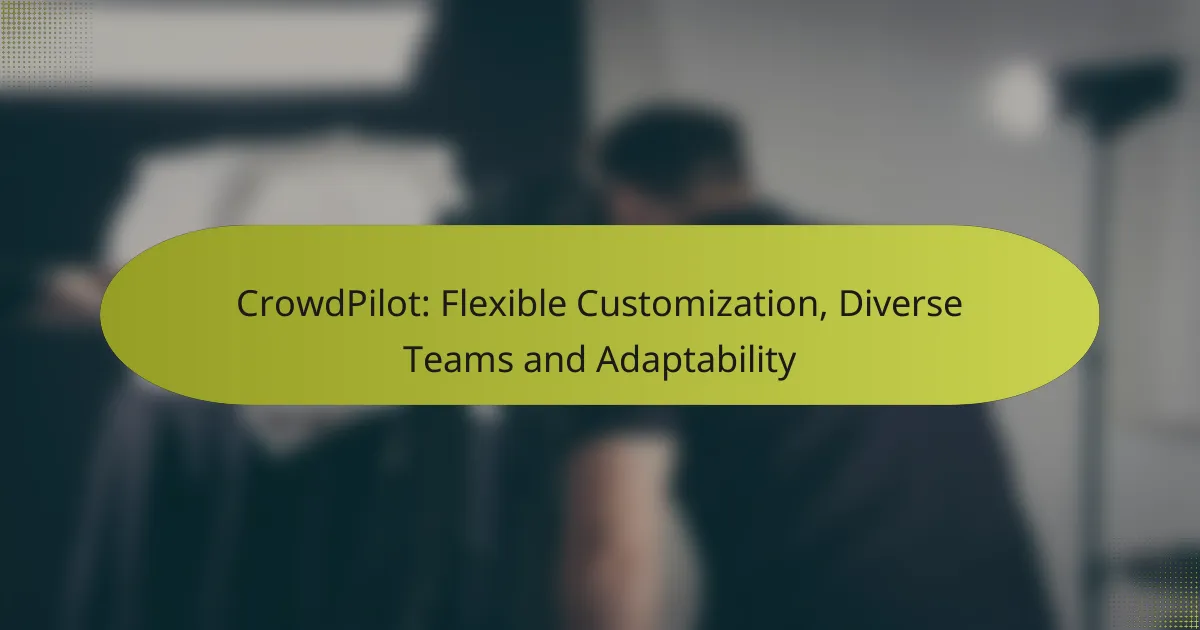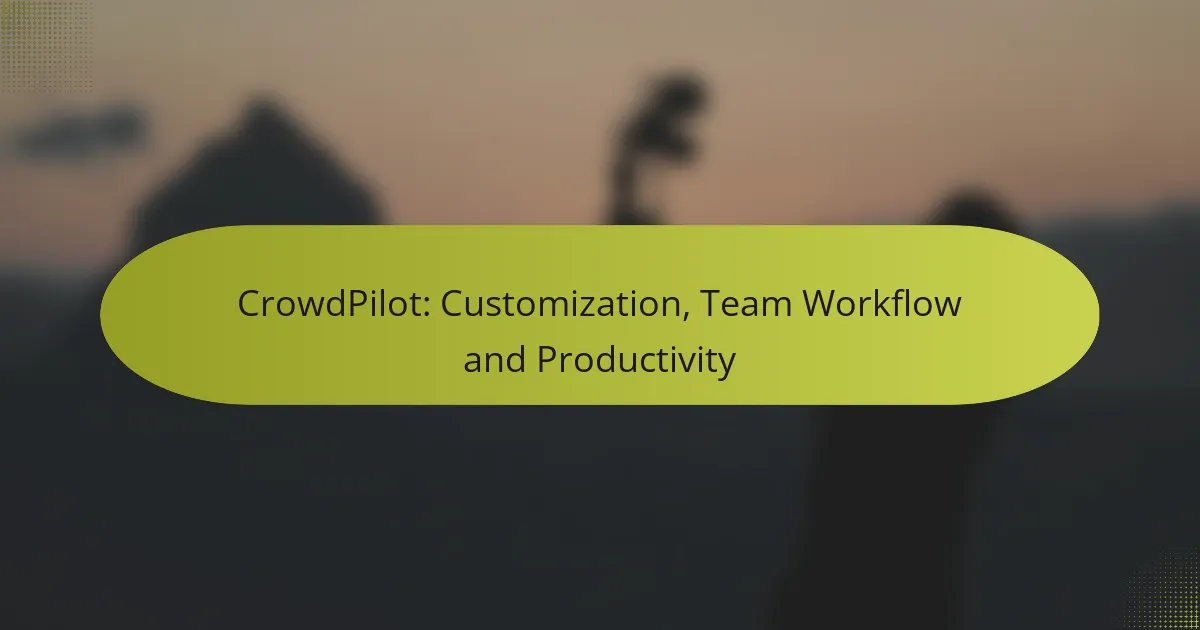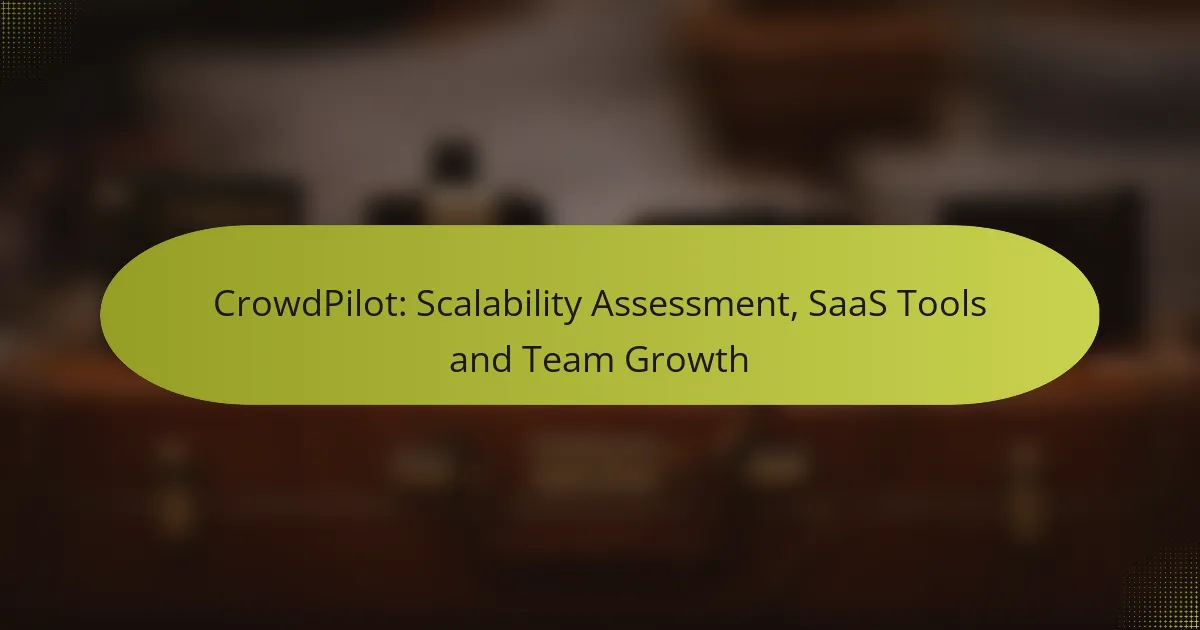CrowdPilot offers a powerful platform for flexible customization, enabling users to tailor workflows and define roles to meet specific project needs. By fostering collaboration among diverse teams, it enhances adaptability and responsiveness to changing demands, ultimately leading to improved project outcomes. This adaptability ensures that resources align effectively with evolving project requirements, promoting a productive and efficient work environment.
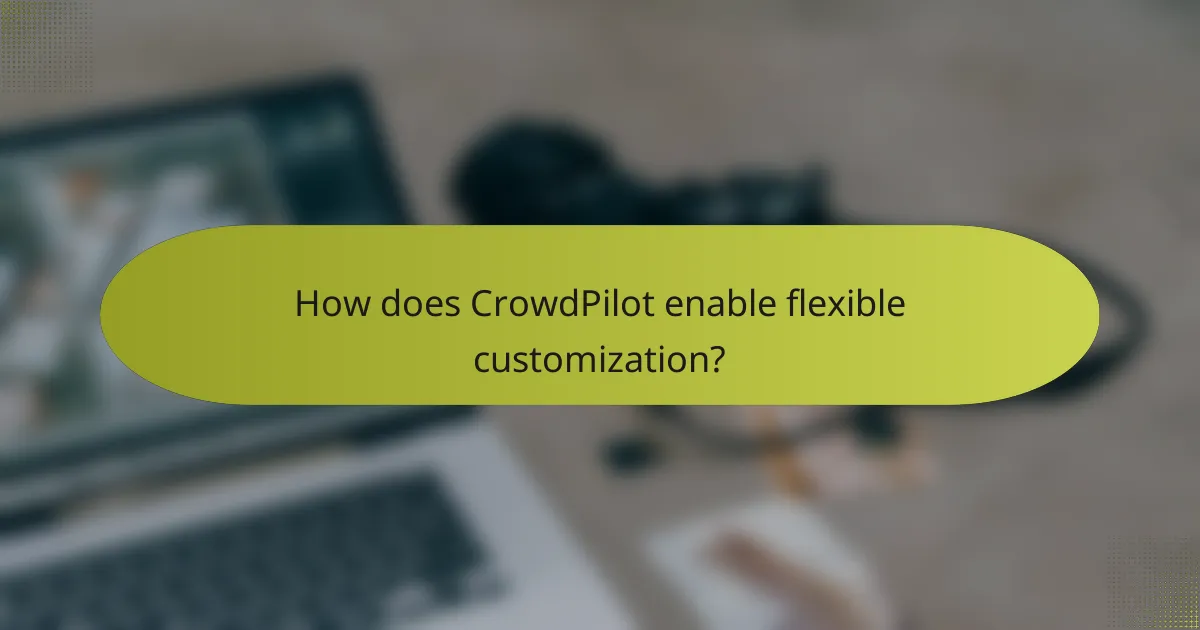
How does CrowdPilot enable flexible customization?
CrowdPilot facilitates flexible customization by allowing users to tailor workflows, define roles, and integrate seamlessly with existing tools. This adaptability ensures that teams can optimize their processes according to specific project needs and individual preferences.
Customizable workflows
CrowdPilot offers customizable workflows that can be adjusted to fit various project requirements. Users can create specific task sequences, set deadlines, and assign responsibilities based on team dynamics. This flexibility helps streamline operations and enhances productivity.
For example, a marketing team might design a workflow that includes stages for content creation, review, and approval, ensuring that each phase is clearly defined and managed. This approach allows for quick adjustments as project needs evolve.
User-defined roles
The platform supports user-defined roles, enabling teams to assign specific permissions and responsibilities tailored to each member’s expertise. This feature ensures that everyone knows their tasks and can collaborate effectively without overlap or confusion.
For instance, a project manager can be granted oversight capabilities, while team members can have access limited to their assigned tasks. This clarity helps maintain accountability and enhances team efficiency.
Integration with existing tools
CrowdPilot integrates with a variety of existing tools, allowing teams to leverage their current software ecosystem. This capability minimizes disruption and facilitates a smoother transition to using CrowdPilot for project management.
Common integrations include popular platforms like Slack for communication and Google Drive for document sharing. By connecting these tools, teams can maintain their workflows without needing to switch between multiple applications, saving time and reducing errors.

What diverse teams can benefit from CrowdPilot?
Diverse teams that leverage CrowdPilot can enhance their collaboration and adaptability, leading to improved project outcomes. This platform is particularly effective for teams that require flexible customization to meet varying needs and workflows.
Remote collaboration teams
Remote collaboration teams can significantly benefit from CrowdPilot’s features that facilitate seamless communication and project management. The platform allows team members to customize their workspace according to their preferences, which can enhance productivity and engagement.
To maximize effectiveness, remote teams should establish clear communication protocols and utilize CrowdPilot’s tools for real-time updates. Regular check-ins can help maintain alignment and ensure that all team members are on the same page, regardless of their location.
Cross-functional project teams
Cross-functional project teams thrive with CrowdPilot as it enables diverse skill sets to collaborate efficiently. The platform supports the integration of various tools and resources, allowing teams to tailor their approach based on project requirements.
It is essential for these teams to define roles and responsibilities early in the project. Utilizing CrowdPilot’s customizable features can help clarify tasks and improve accountability, ensuring that each team member contributes effectively to the project’s success.
Agile development teams
Agile development teams can leverage CrowdPilot to enhance their iterative processes and adaptability. The platform’s flexibility allows teams to adjust workflows quickly, accommodating changes in project scope or priorities.
To optimize their use of CrowdPilot, agile teams should focus on continuous feedback and iteration. Regular sprint reviews and retrospectives can be integrated into the platform, helping teams to refine their processes and deliver high-quality results in shorter cycles.
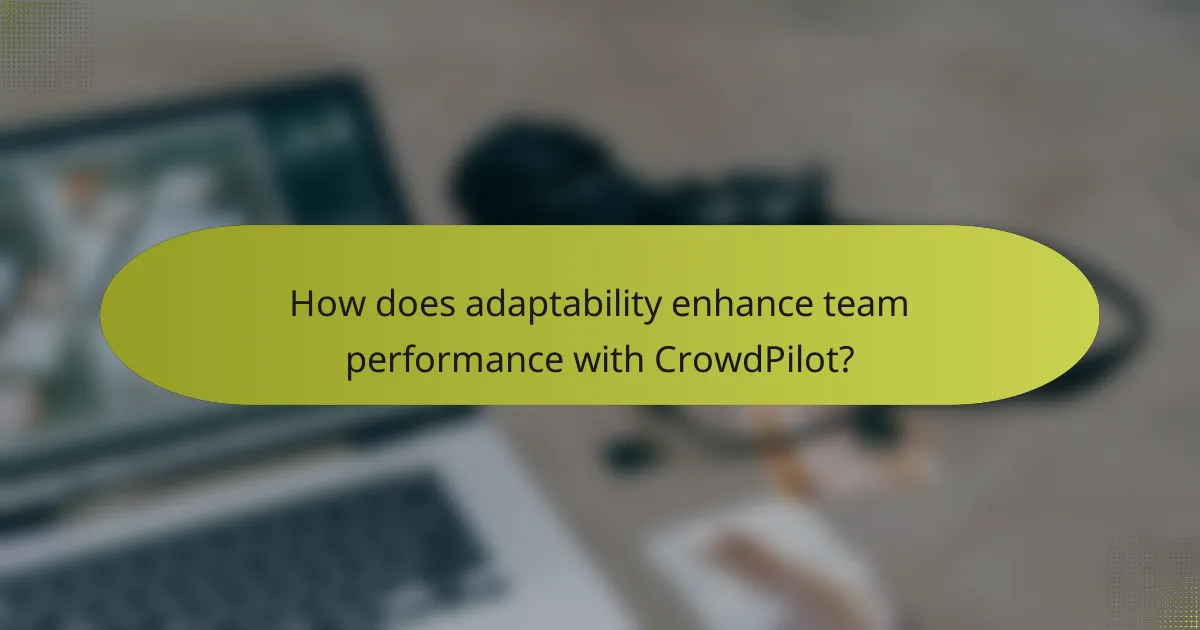
How does adaptability enhance team performance with CrowdPilot?
Adaptability in CrowdPilot significantly boosts team performance by allowing teams to respond quickly to changing project demands and challenges. This flexibility fosters an environment where diverse teams can collaborate effectively, ensuring that resources and efforts align with the project’s evolving needs.
Real-time feedback mechanisms
Real-time feedback mechanisms in CrowdPilot enable teams to receive immediate insights into their performance and project status. This allows for quick adjustments, enhancing overall productivity and ensuring that issues are addressed promptly. For example, teams can utilize instant messaging and collaborative tools to share updates and receive input without delays.
Implementing regular check-ins or feedback loops can further strengthen this process. Establishing a culture of open communication encourages team members to voice concerns and suggest improvements, leading to a more agile workflow.
Scalable project management
CrowdPilot offers scalable project management solutions that adapt to the size and complexity of any project. This means that whether managing a small team or a large, multifaceted initiative, the platform can accommodate varying needs without compromising efficiency. Teams can easily adjust their project plans as new requirements emerge.
To effectively scale, consider using modular project structures that allow for easy integration of new tasks or team members. This approach helps maintain clarity and organization, even as project scopes change.
Dynamic resource allocation
Dynamic resource allocation in CrowdPilot ensures that team members and tools are utilized where they are most needed at any given time. This flexibility allows teams to shift resources based on project priorities, which can lead to improved outcomes and reduced bottlenecks. For instance, if a particular task requires more manpower, resources can be reallocated quickly to meet that demand.
To optimize resource allocation, regularly assess team workloads and project timelines. Tools that provide visibility into resource availability can help managers make informed decisions and avoid overloading team members, ensuring a balanced and effective approach to project execution.
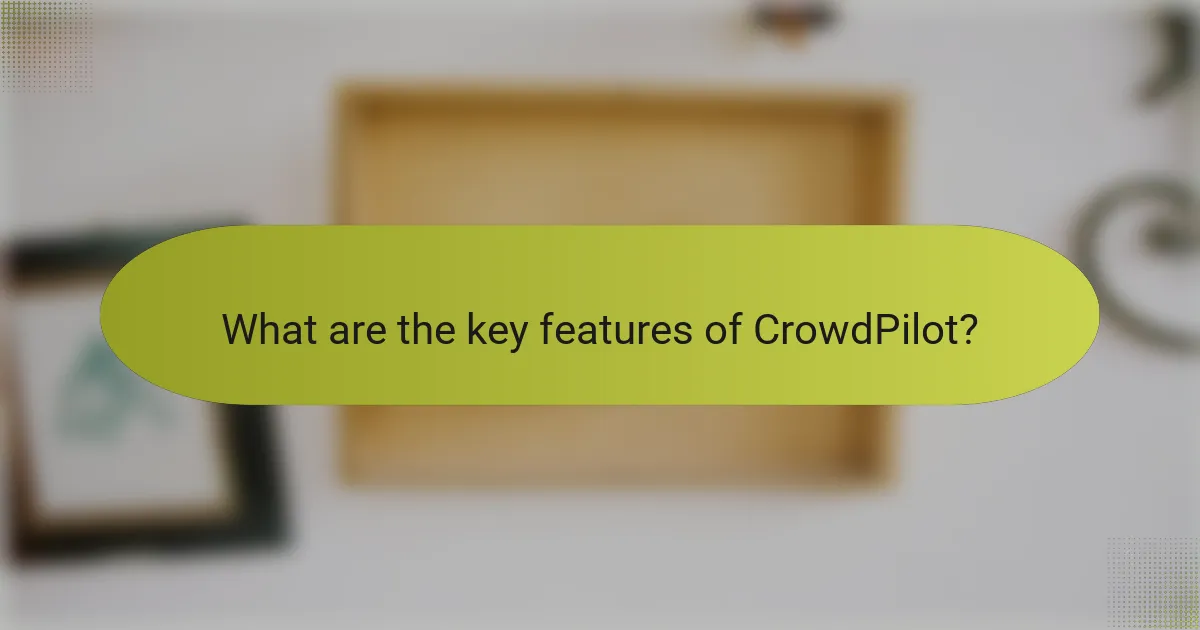
What are the key features of CrowdPilot?
CrowdPilot offers a range of features designed to enhance flexibility, customization, and team collaboration. Its capabilities include task automation, advanced analytics, and customizable dashboards that cater to diverse team needs.
Task automation
Task automation in CrowdPilot streamlines repetitive processes, allowing teams to focus on more strategic activities. By setting up automated workflows, users can reduce manual input and minimize errors, which can lead to increased efficiency.
For example, automating data entry tasks can save hours each week, enabling team members to allocate their time to higher-value projects. Users should identify tasks that are time-consuming and repetitive to maximize the benefits of automation.
Analytics and reporting
CrowdPilot’s analytics and reporting features provide insights into team performance and project progress. Users can track key metrics, visualize data trends, and generate reports that inform decision-making.
Utilizing these analytics tools can help teams identify bottlenecks and areas for improvement. Regularly reviewing reports can lead to actionable insights, enhancing overall productivity and project outcomes.
Custom dashboards
Custom dashboards in CrowdPilot allow users to tailor their view of critical information according to their specific needs. This feature enables teams to prioritize relevant data, making it easier to monitor performance and progress at a glance.
When creating a custom dashboard, consider including key performance indicators (KPIs) that align with your team’s goals. This personalization can significantly enhance user engagement and facilitate quicker decision-making.
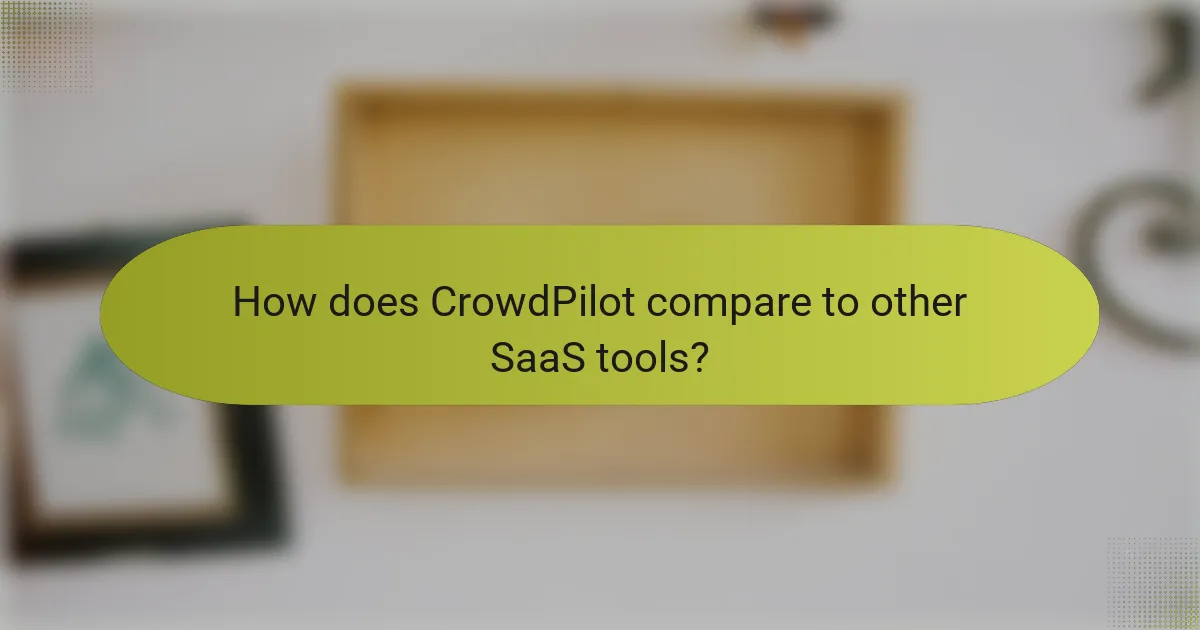
How does CrowdPilot compare to other SaaS tools?
CrowdPilot stands out among SaaS tools by offering flexible customization options, enabling diverse teams to adapt workflows to their specific needs. Unlike many competitors, it emphasizes collaboration and real-time adjustments, making it suitable for dynamic project environments.
Comparison with Asana
CrowdPilot and Asana both focus on task management, but CrowdPilot’s flexibility allows for more tailored workflows. While Asana provides a structured approach with predefined templates, CrowdPilot encourages users to create custom processes that fit their unique team dynamics.
For teams that require frequent changes, CrowdPilot’s adaptability can be a significant advantage. Asana may excel in reporting features, but CrowdPilot’s real-time collaboration tools enhance communication, which is crucial for fast-paced projects.
Comparison with Trello
CrowdPilot differs from Trello in its approach to visual task management. Trello uses a card-based system that is straightforward but can become limiting for complex projects. CrowdPilot allows for a more nuanced organization of tasks, integrating various project views that can better accommodate diverse team needs.
While Trello is user-friendly and great for smaller teams, CrowdPilot’s robust customization options make it ideal for larger organizations that require more than just a simple Kanban board. Teams can leverage CrowdPilot’s features to create a more comprehensive project management experience.
Comparison with Monday.com
CrowdPilot’s focus on real-time collaboration and flexibility allows teams to pivot quickly as project demands change. This can be particularly beneficial in industries where project scopes frequently evolve, making CrowdPilot a more suitable choice for agile environments compared to Monday.com.
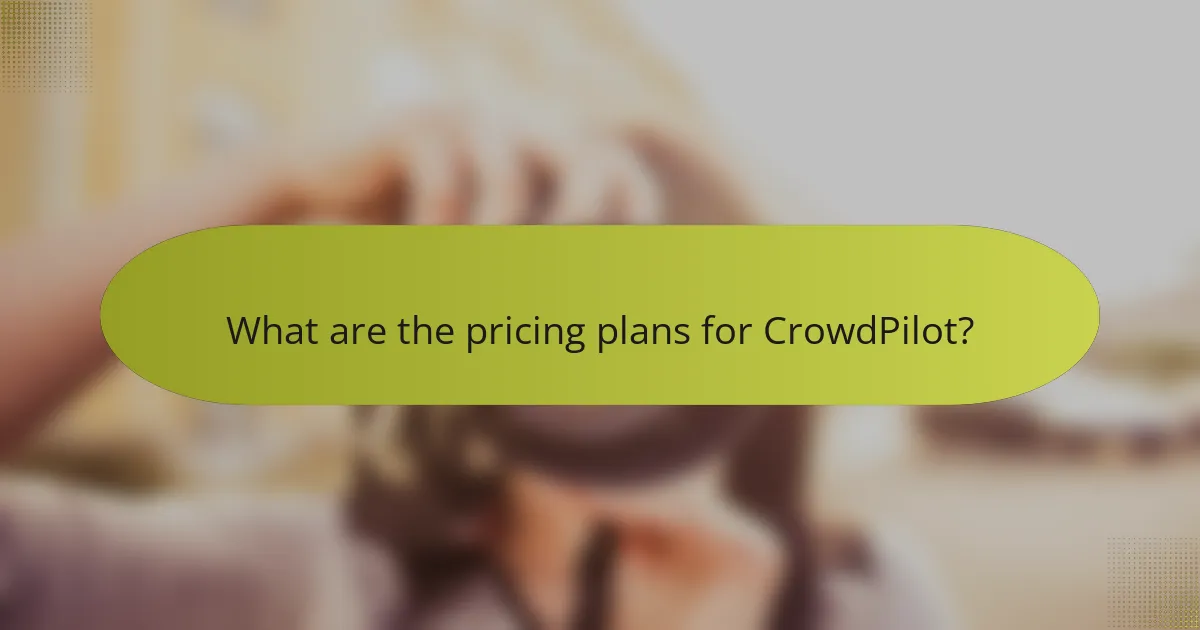
What are the pricing plans for CrowdPilot?
CrowdPilot offers a variety of pricing plans to accommodate different user needs, including monthly and annual subscriptions. Understanding these options can help you choose the best plan for your team’s size and project requirements.
Monthly subscription options
CrowdPilot provides flexible monthly subscription plans that cater to individual users and teams. These plans typically range from basic access to more comprehensive features, allowing users to select a tier that fits their specific needs.
For example, a basic plan may include essential functionalities, while higher tiers offer advanced tools and analytics. Users can easily upgrade or downgrade their plans based on changing requirements.
Annual subscription discounts
Choosing an annual subscription for CrowdPilot can lead to significant savings compared to monthly payments. Typically, users can expect discounts ranging from 10% to 20% when opting for an annual commitment.
This option is ideal for teams that plan to use CrowdPilot long-term, as it not only reduces costs but also ensures uninterrupted access to all features throughout the year.
Free trial availability
CrowdPilot offers a free trial period that allows potential users to explore its features without any financial commitment. This trial usually lasts for a limited time, often around 14 to 30 days, providing ample opportunity to assess the platform.
During the trial, users can experience the full range of functionalities, making it easier to determine if CrowdPilot aligns with their project needs before making a purchase decision.