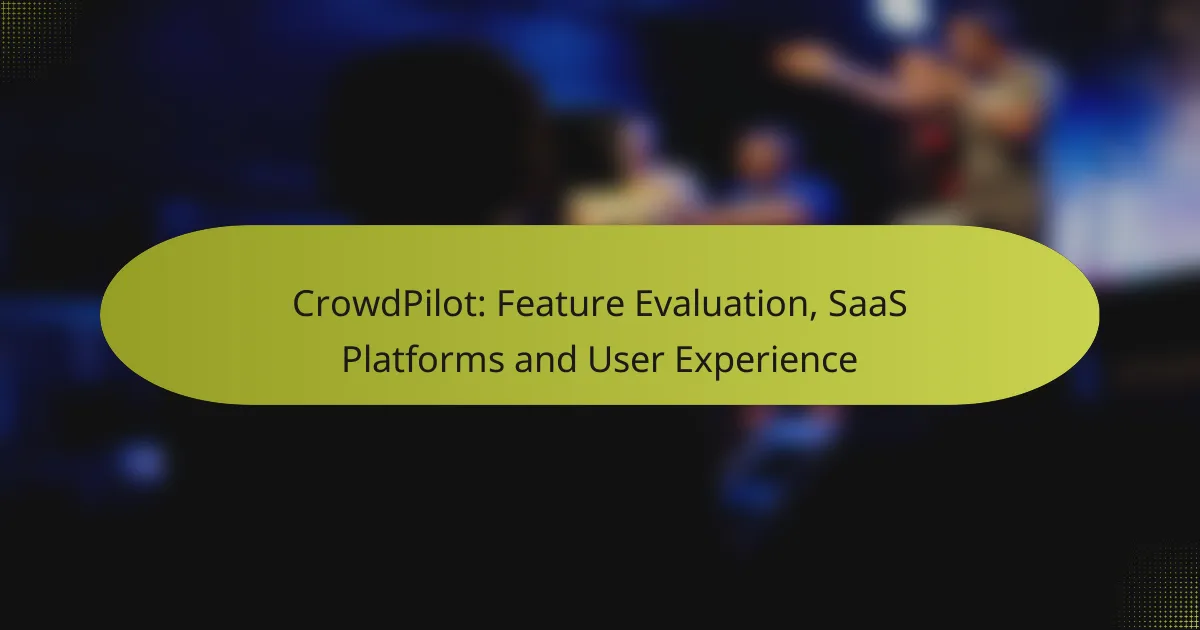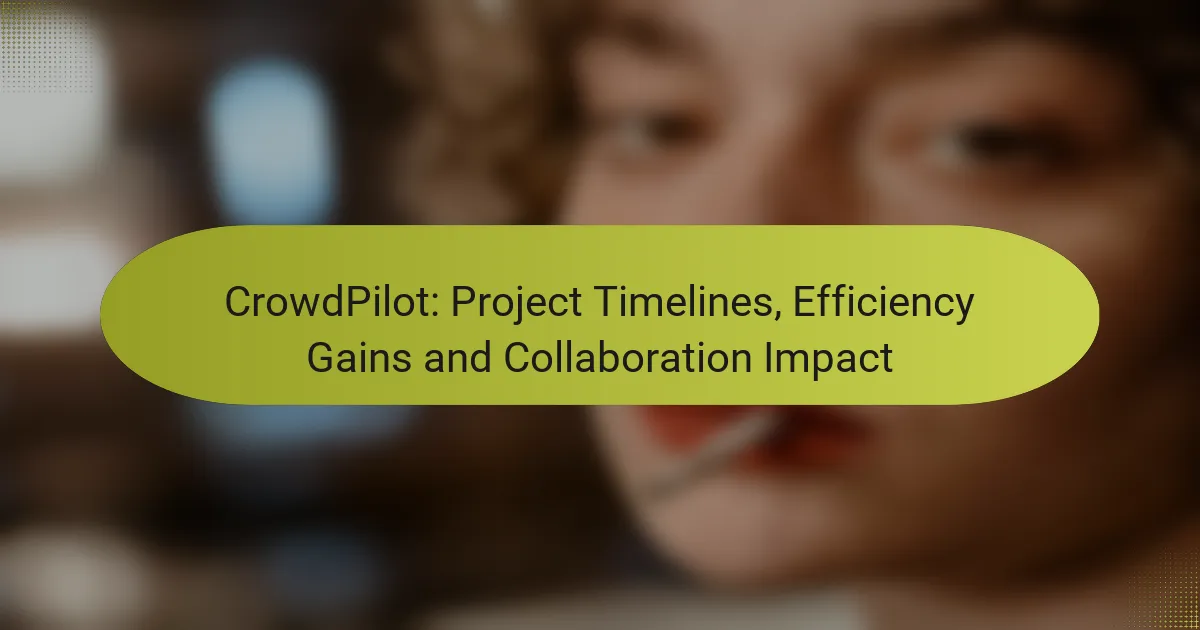CrowdPilot is a powerful tool designed to enhance user experience by streamlining feedback collection and analysis. With features such as real-time analytics, customizable surveys, and integration with various SaaS platforms, it empowers teams to make data-driven decisions that improve product development and user satisfaction.
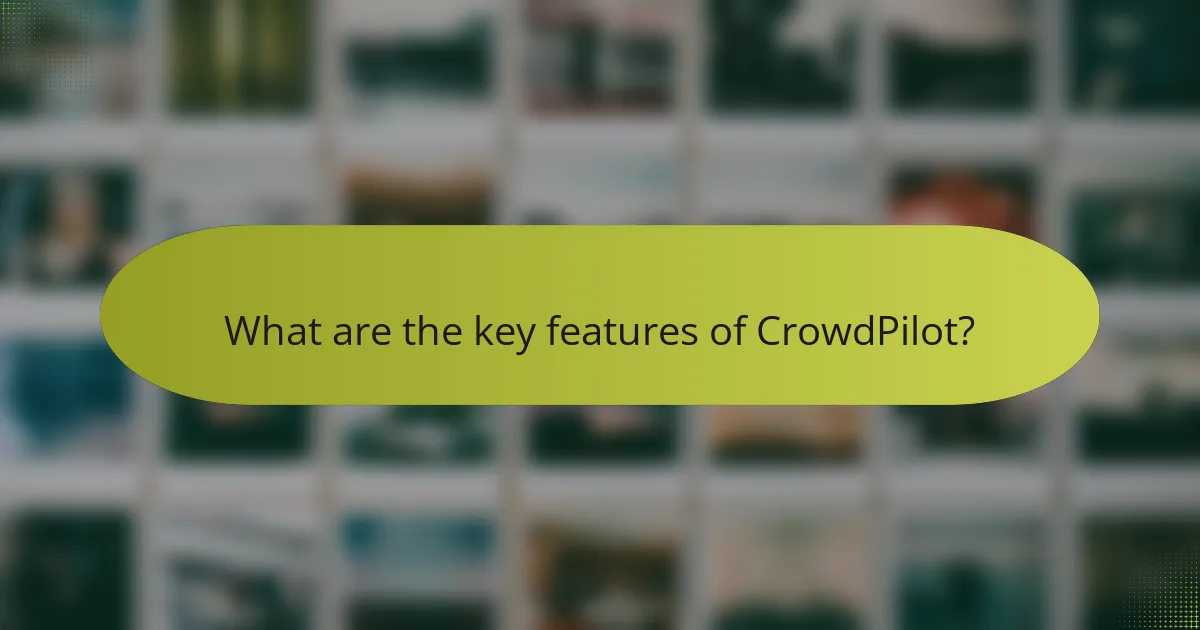
What are the key features of CrowdPilot?
CrowdPilot offers essential features that enhance user experience by facilitating feedback collection and analysis. Its capabilities include user feedback collection, real-time analytics, integration with various SaaS platforms, customizable surveys, and collaboration tools, all designed to optimize decision-making processes.
User feedback collection
User feedback collection in CrowdPilot allows businesses to gather insights directly from their audience. This feature supports various formats, including surveys and polls, enabling users to express their opinions easily. By utilizing this tool, companies can identify pain points and areas for improvement based on real user experiences.
To maximize effectiveness, consider timing and context when deploying feedback requests. For instance, prompting users after a significant interaction can yield more relevant insights. Aim for a response rate of around 10-20% for meaningful data.
Real-time analytics
CrowdPilot’s real-time analytics feature provides instant access to user feedback data, allowing for quick decision-making. This functionality helps teams monitor trends and user sentiments as they emerge, enabling proactive adjustments to products or services. Users can visualize data through dashboards that highlight key metrics and performance indicators.
Utilizing real-time analytics can significantly enhance responsiveness. Set up alerts for specific thresholds to ensure timely actions when feedback indicates urgent issues. Regularly review analytics to adapt strategies based on user behavior patterns.
Integration with SaaS platforms
CrowdPilot seamlessly integrates with various SaaS platforms, enhancing its utility across different business environments. This integration allows for streamlined workflows, as data can be shared effortlessly between systems. Popular platforms include CRM tools, project management software, and communication apps.
When considering integrations, evaluate compatibility with existing tools to avoid disruptions. Prioritize platforms that your team already uses to ensure a smoother transition and maximize user adoption. Check for API availability to customize integrations further.
Customizable surveys
The customizable surveys feature in CrowdPilot enables organizations to tailor feedback forms to meet specific needs. Users can adjust question types, layouts, and branding to align with their objectives. This flexibility ensures that surveys resonate with the target audience, increasing engagement and response rates.
To create effective surveys, keep questions concise and focused. Use a mix of open-ended and closed questions to gather both qualitative and quantitative data. Test surveys with a small group before full deployment to identify potential issues.
Collaboration tools
CrowdPilot includes collaboration tools that facilitate teamwork during the feedback analysis process. These tools allow team members to share insights, comment on data, and develop strategies collectively. This collaborative approach fosters a culture of continuous improvement and innovation.
Encourage regular team meetings to discuss findings and brainstorm solutions based on user feedback. Utilize shared dashboards and reports to keep everyone informed and engaged in the decision-making process. Establish clear roles for team members to streamline collaboration efforts.
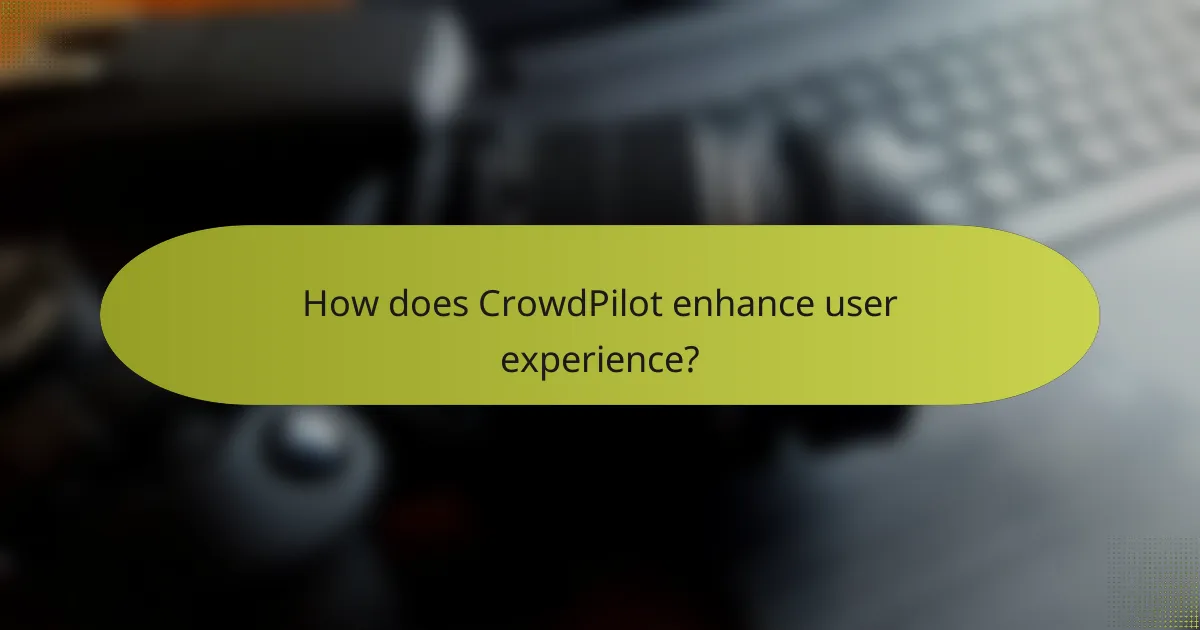
How does CrowdPilot enhance user experience?
CrowdPilot enhances user experience by streamlining feedback processes, improving decision-making, and providing data-driven insights. These features collectively allow teams to gather and analyze user input efficiently, leading to better product development and user satisfaction.
Streamlined feedback processes
CrowdPilot simplifies the way teams collect feedback by integrating various channels into a single platform. This allows users to submit their thoughts through surveys, polls, or direct comments, making it easier to gather diverse opinions quickly.
By automating feedback collection, teams can save time and reduce the chances of missing critical insights. For example, using automated prompts can ensure that feedback is gathered consistently throughout the user journey.
Improved decision-making
The platform helps teams make informed decisions by providing a clear overview of user feedback trends. With visual dashboards and real-time updates, stakeholders can quickly assess what features are most valued by users.
Additionally, CrowdPilot allows for prioritization of features based on user input, which can lead to more effective resource allocation. This ensures that development efforts align closely with user needs, ultimately enhancing product relevance.
Data-driven insights
CrowdPilot leverages analytics to transform raw feedback into actionable insights. By analyzing patterns in user responses, teams can identify areas for improvement and opportunities for innovation.
For instance, sentiment analysis can highlight user satisfaction levels, while usage data can reveal which features are underperforming. This data-driven approach allows teams to make strategic adjustments that enhance overall user experience.
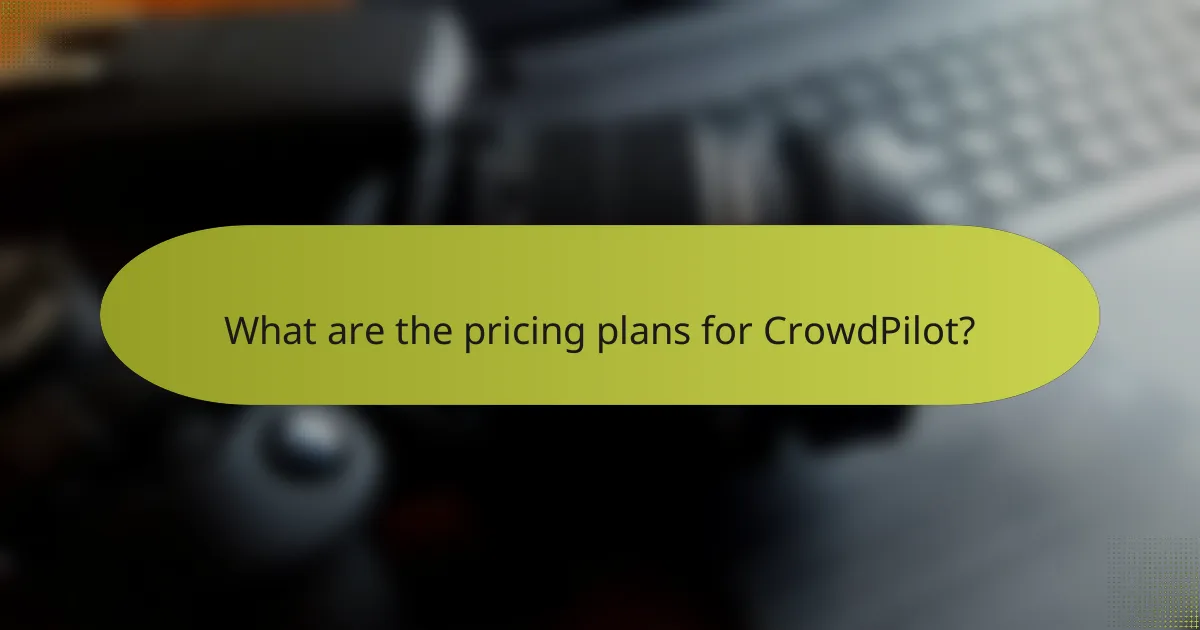
What are the pricing plans for CrowdPilot?
CrowdPilot offers a range of pricing plans designed to cater to different user needs, from basic features for startups to comprehensive solutions for large enterprises. The plans typically include tiered pricing based on the number of users and features required, allowing flexibility in choosing the right option for your organization.
Basic plan details
The Basic plan is ideal for small teams or startups, providing essential features at an affordable price point. This plan usually includes core functionalities such as user management, basic analytics, and limited support options.
Pricing for the Basic plan generally starts in the low tens of USD per month per user, making it accessible for those just beginning to explore user experience tools. Users should consider the limitations on features and support when choosing this plan.
Pro plan features
The Pro plan expands on the Basic plan by offering advanced features, including enhanced analytics, integration capabilities, and priority support. This plan is suitable for growing teams that require more robust tools to manage user experiences effectively.
Typically priced in the mid-range of USD per month per user, the Pro plan allows for greater customization and scalability. Organizations should evaluate their specific needs against the additional costs to determine if the Pro plan is a worthwhile investment.
Enterprise solutions
Enterprise solutions are tailored for large organizations with complex requirements, offering comprehensive features, dedicated support, and custom integrations. These plans often include advanced security measures and compliance options to meet regulatory standards.
Pricing for enterprise solutions varies significantly based on the specific needs and scale of the organization, often requiring a custom quote. Companies should engage with CrowdPilot’s sales team to discuss their unique requirements and negotiate a suitable package that aligns with their budget and objectives.
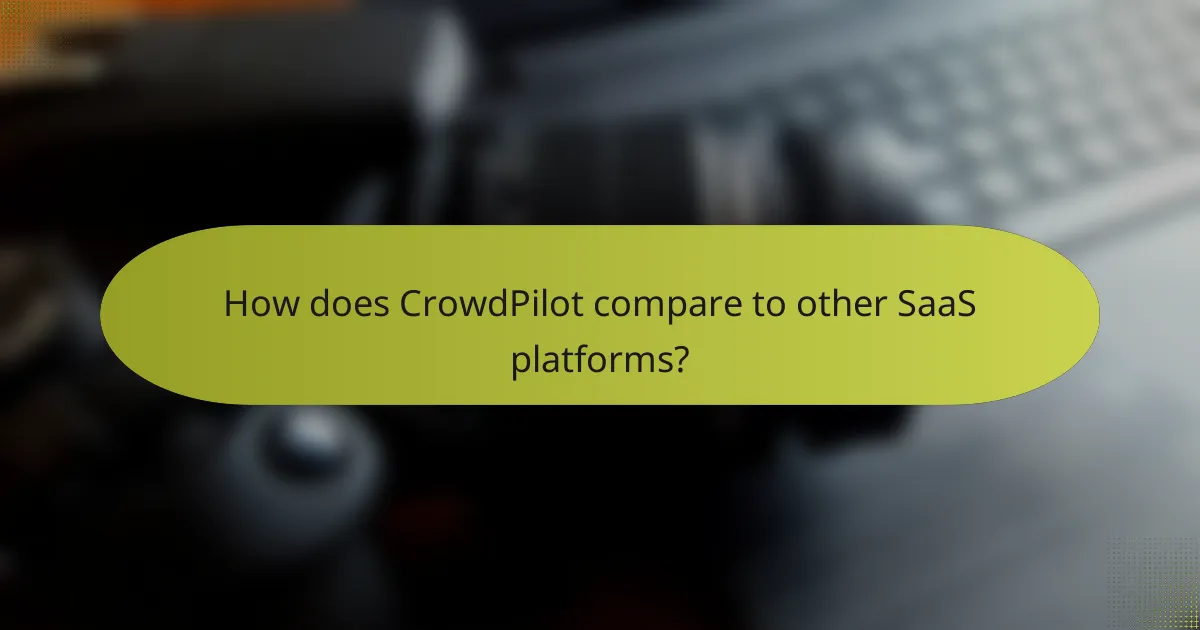
How does CrowdPilot compare to other SaaS platforms?
CrowdPilot stands out among SaaS platforms by focusing on real-time user feedback and collaboration, which enhances user experience research. Its intuitive interface and integration capabilities make it a strong contender against established tools like UserTesting, Qualtrics, and SurveyMonkey.
Comparison with UserTesting
CrowdPilot and UserTesting both prioritize user experience, but CrowdPilot offers a more collaborative environment for teams. While UserTesting excels in providing extensive video feedback, CrowdPilot enables real-time interaction and feedback collection, which can lead to quicker insights.
For teams looking for a more dynamic approach, CrowdPilot may be preferable, especially for smaller projects where budget constraints are a concern. UserTesting typically requires a higher investment, making CrowdPilot a cost-effective alternative for startups and smaller businesses.
Comparison with Qualtrics
CrowdPilot differs from Qualtrics in its focus on user experience rather than comprehensive survey capabilities. Qualtrics is known for its robust analytics and enterprise-level features, which can be overwhelming for smaller teams. In contrast, CrowdPilot simplifies the process, allowing users to gather feedback without extensive training.
For organizations that need detailed analytics, Qualtrics might be the better choice. However, for teams that prioritize speed and ease of use, CrowdPilot provides a more agile solution, especially for iterative testing and rapid prototyping.
Comparison with SurveyMonkey
SurveyMonkey is often favored for its straightforward survey creation and distribution, making it ideal for collecting quantitative data. However, for qualitative insights and user interaction, CrowdPilot offers a more tailored approach, allowing teams to engage directly with users during the testing phase.
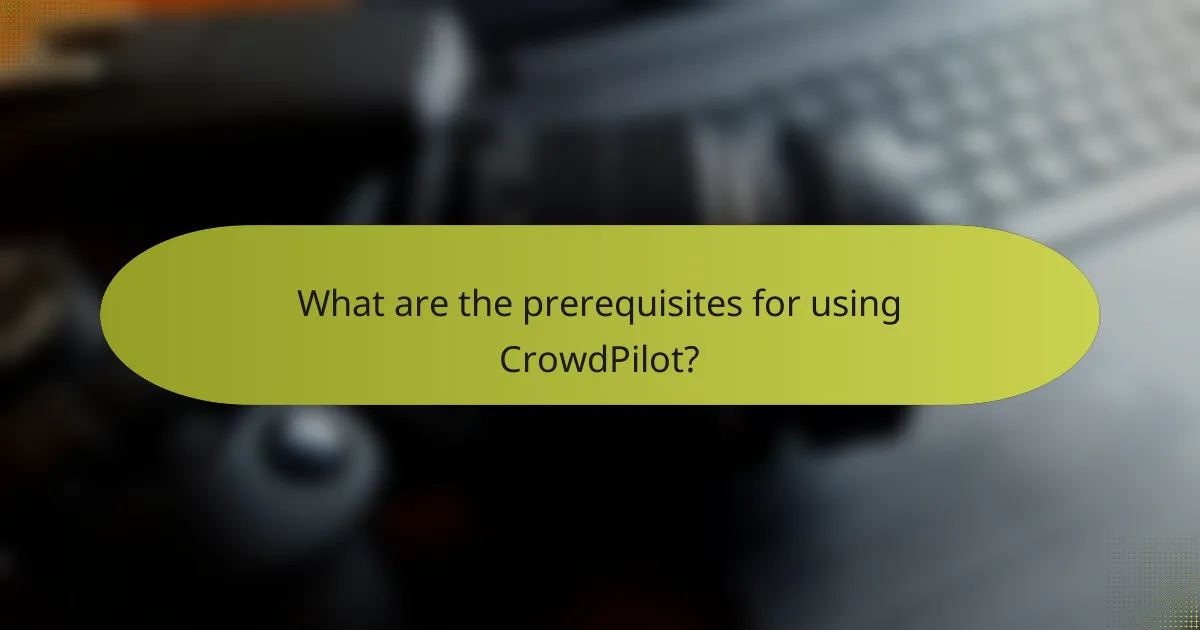
What are the prerequisites for using CrowdPilot?
To effectively use CrowdPilot, users must meet certain technical and training prerequisites. These requirements ensure that teams can fully leverage the platform’s capabilities for enhanced user experience and collaboration.
Technical requirements
CrowdPilot operates on various devices and browsers, so users should ensure they have access to a modern web browser such as Chrome, Firefox, or Safari. Additionally, a stable internet connection with a speed of at least 5 Mbps is recommended for optimal performance.
For organizations looking to integrate CrowdPilot with existing systems, familiarity with APIs and basic programming concepts may be beneficial. This knowledge will help in customizing features and ensuring seamless data flow between platforms.
Team training needs
Effective use of CrowdPilot requires that team members undergo training to understand its features and functionalities. A structured training program can help users become proficient in navigating the platform and utilizing its tools for collaboration.
Consider scheduling regular training sessions or workshops to address any questions and reinforce best practices. Providing access to online resources or tutorials can also support ongoing learning and help teams stay updated on new features.
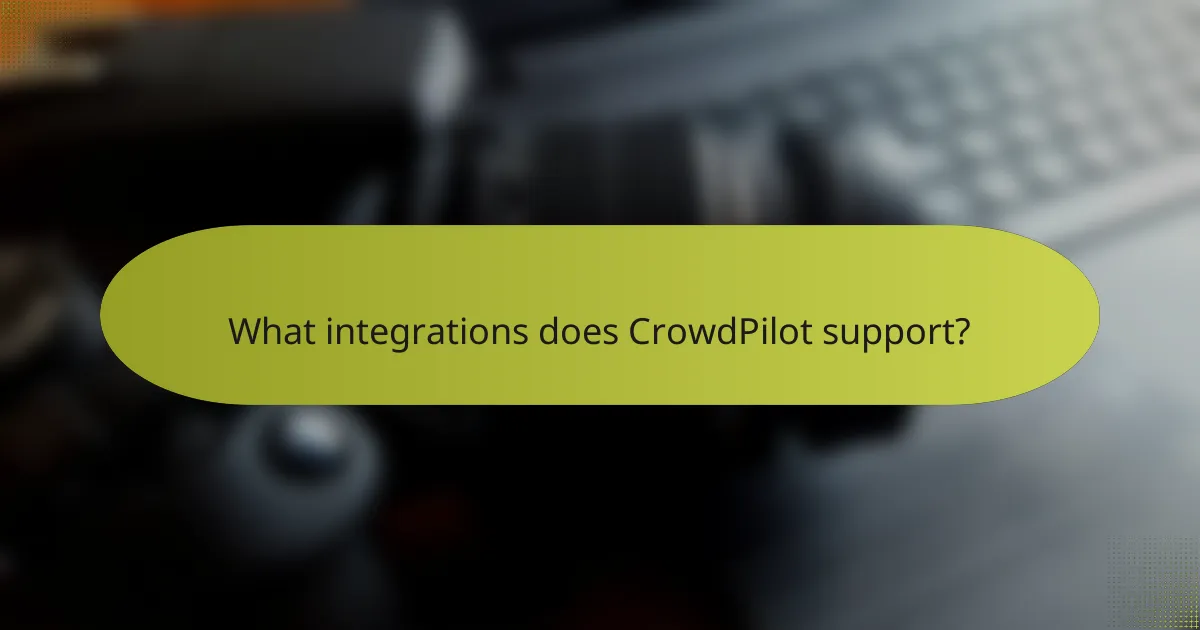
What integrations does CrowdPilot support?
CrowdPilot supports a variety of integrations that enhance its functionality and user experience. These integrations allow users to connect with popular tools and platforms, streamlining workflows and improving collaboration.
Popular Integrations
CrowdPilot integrates with several widely-used platforms, including project management tools like Trello and Asana, communication apps such as Slack and Microsoft Teams, and analytics services like Google Analytics. These integrations facilitate seamless data sharing and task management across different applications.
API Access
CrowdPilot offers robust API access, enabling developers to create custom integrations tailored to specific business needs. This flexibility allows organizations to connect CrowdPilot with their existing systems, ensuring a cohesive user experience.
Integration Setup
Setting up integrations with CrowdPilot is typically straightforward. Users can follow guided steps within the platform to connect their desired applications. It’s advisable to review the documentation for each integration to understand any prerequisites or specific configurations needed.
Considerations for Integration
When integrating CrowdPilot with other tools, consider the compatibility of data formats and the frequency of data synchronization. Some integrations may require additional permissions or settings adjustments to function optimally. Always test integrations in a controlled environment before full deployment.