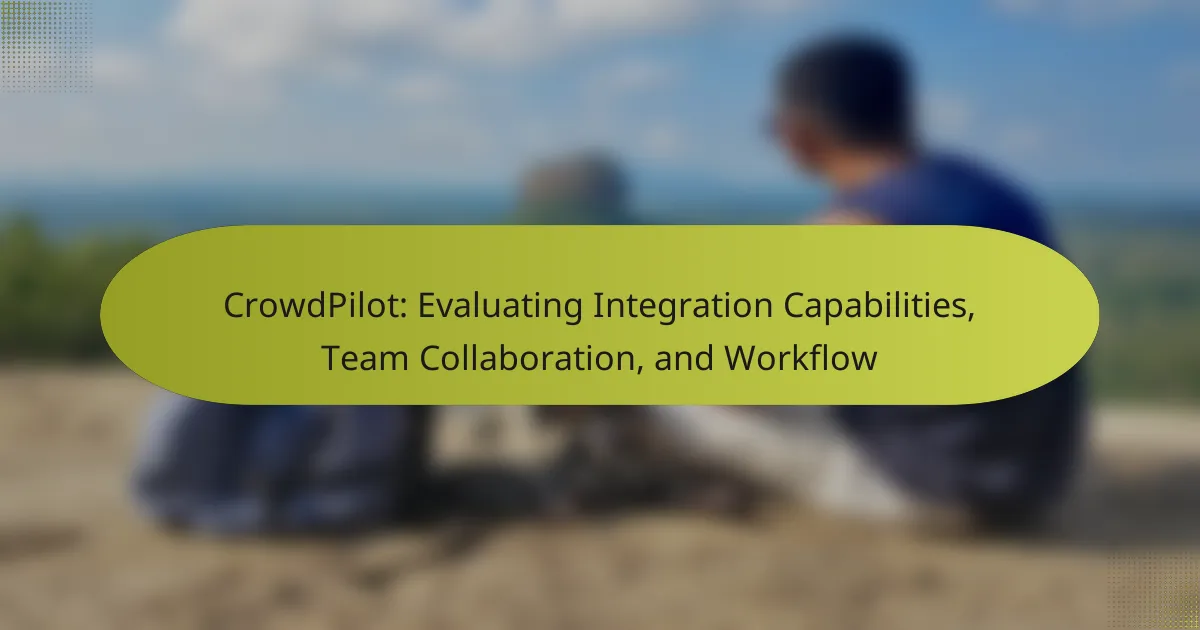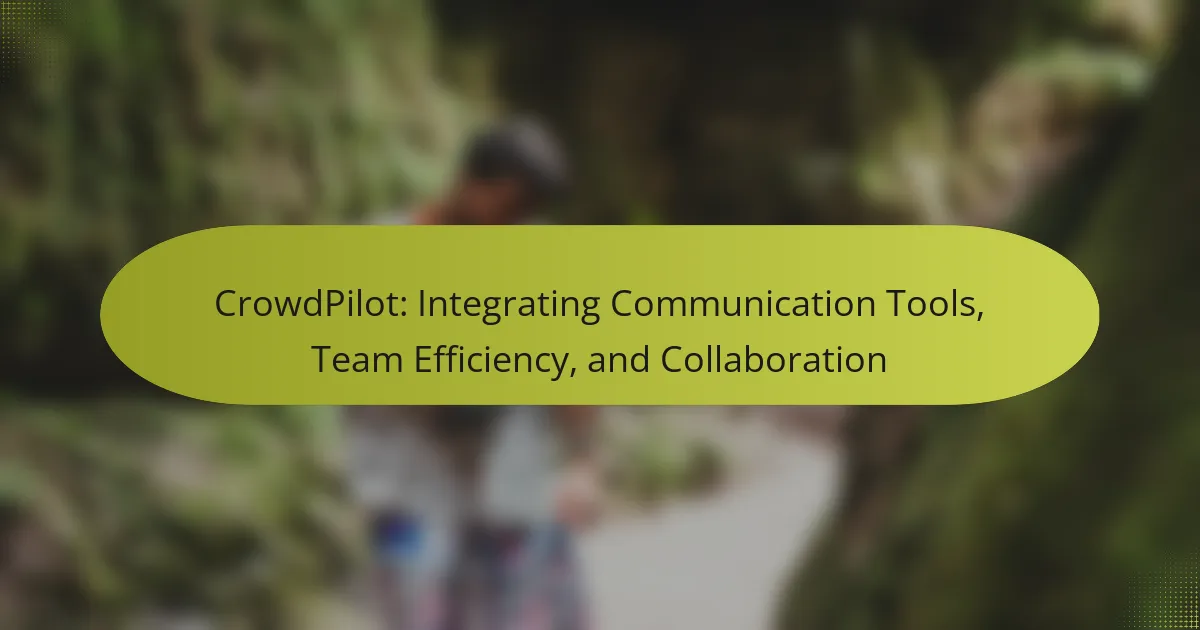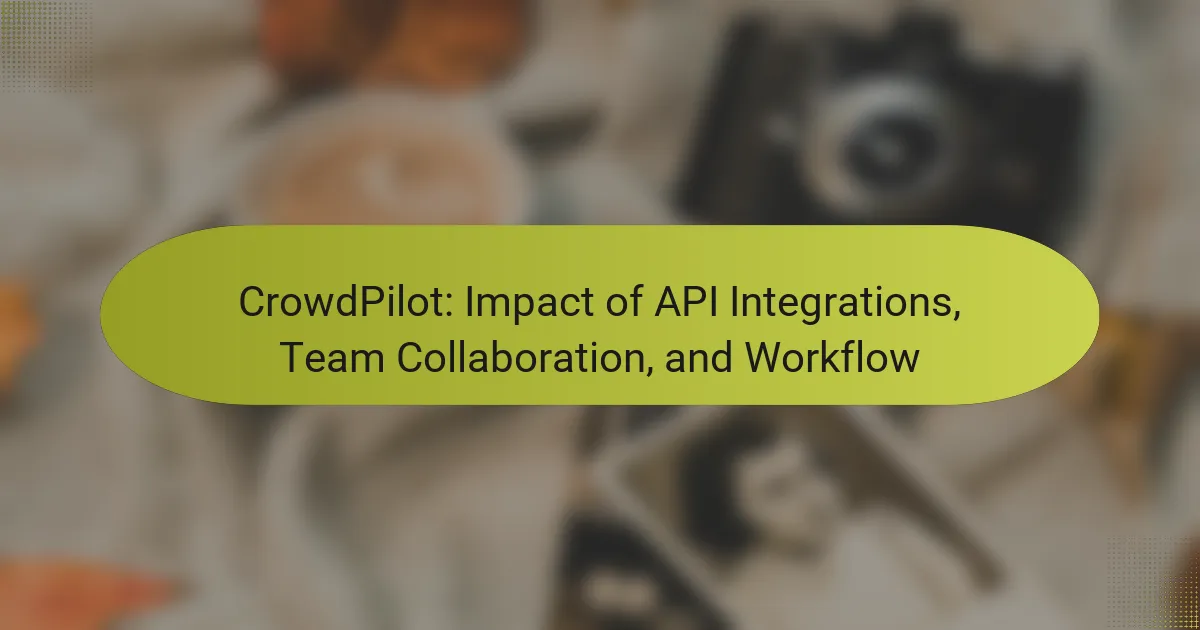CrowdPilot is designed to enhance team collaboration by offering tools that streamline communication, task management, and integration with existing workflows. Its robust integration capabilities ensure seamless connectivity with various platforms, allowing teams to customize their processes and improve efficiency. By automating repetitive tasks, CrowdPilot not only facilitates collaboration but also tailors project management to meet specific needs.
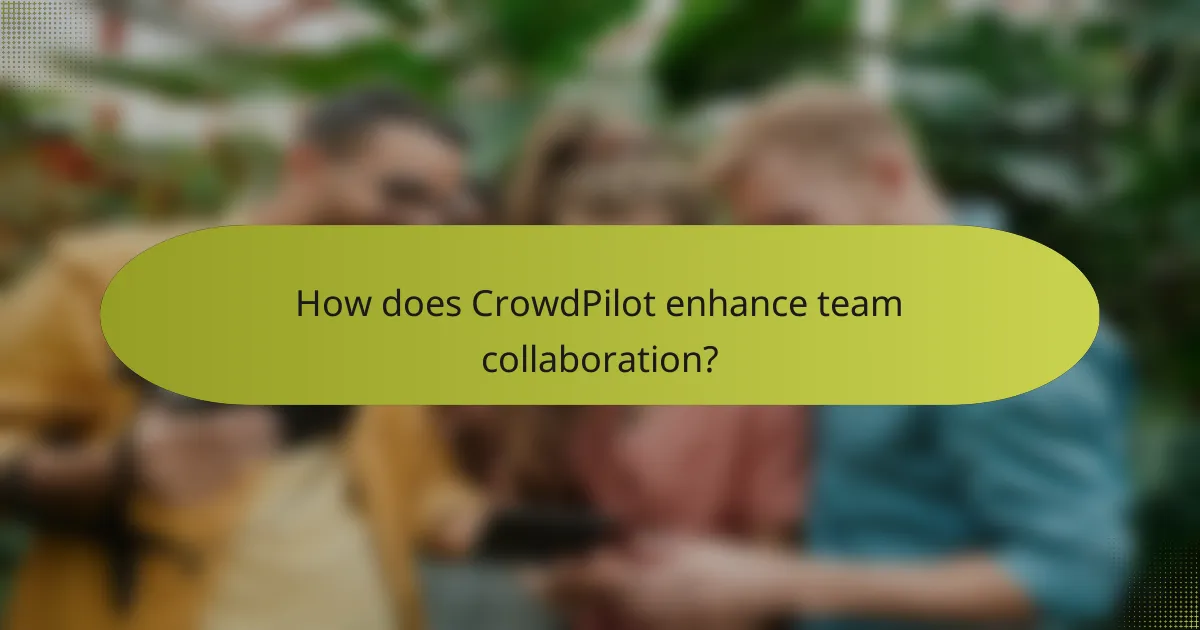
How does CrowdPilot enhance team collaboration?
CrowdPilot enhances team collaboration by providing tools that facilitate seamless communication, task management, and integration with existing workflows. These features help teams work together more effectively, ensuring that everyone stays aligned and productive.
Real-time communication features
CrowdPilot offers real-time communication tools that allow team members to connect instantly, regardless of their location. Features like chat, video conferencing, and screen sharing enable quick discussions and decision-making, reducing delays in project progress.
Utilizing these communication features can significantly improve responsiveness within teams. For instance, teams can resolve issues in minutes rather than hours, which is crucial for maintaining momentum on projects.
Task assignment and tracking
The platform includes robust task assignment and tracking capabilities, allowing managers to allocate responsibilities clearly and monitor progress. This ensures that everyone knows their roles and deadlines, which helps prevent tasks from falling through the cracks.
Teams can benefit from visual task boards that display the status of each assignment. This transparency fosters accountability and encourages team members to stay on track with their deliverables.
Integration with collaboration tools
CrowdPilot integrates smoothly with popular collaboration tools such as Slack, Trello, and Google Workspace. This compatibility allows teams to leverage their existing software ecosystem without disruption, enhancing overall workflow efficiency.
When choosing integration options, consider how well they align with your team’s current tools. Effective integration can streamline processes and reduce the need for switching between multiple applications, saving time and effort.
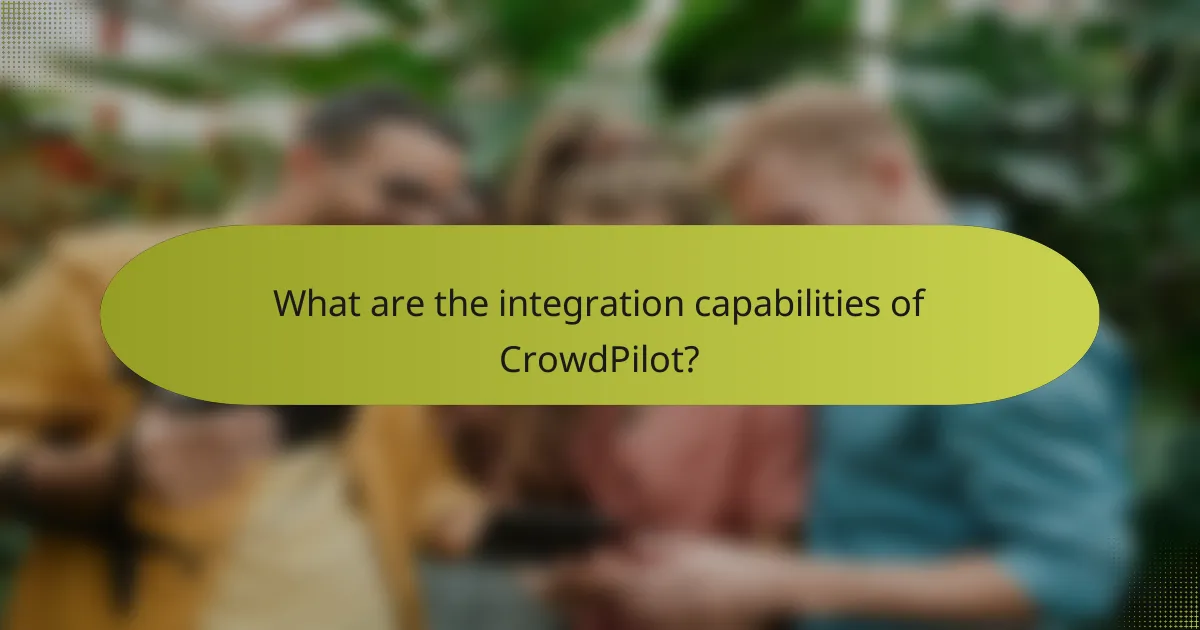
What are the integration capabilities of CrowdPilot?
CrowdPilot offers robust integration capabilities that enable seamless connectivity with various tools and platforms. This flexibility enhances team collaboration and streamlines workflows, making it easier to incorporate CrowdPilot into existing systems.
API access for third-party tools
CrowdPilot provides API access that allows teams to connect third-party tools effortlessly. This API enables data exchange and functionality integration, which can enhance project management and reporting processes. Developers can utilize the API to create custom workflows that suit their specific needs.
When using the API, consider the authentication methods required and the rate limits imposed to ensure smooth operation. Documentation is available to guide users through the setup and implementation process.
Supported platforms and services
CrowdPilot supports a variety of platforms and services, including popular project management tools, communication apps, and cloud storage solutions. Some of the commonly integrated services include Slack, Trello, and Google Drive, which facilitate better communication and data sharing among team members.
Before integrating, review the compatibility of your existing tools with CrowdPilot to maximize efficiency. This can help prevent potential disruptions and ensure a smooth transition.
Custom integration options
When considering custom integrations, assess the potential costs and time involved in development. Collaborating with CrowdPilot’s support team can provide insights into the feasibility and best practices for implementing these tailored solutions.
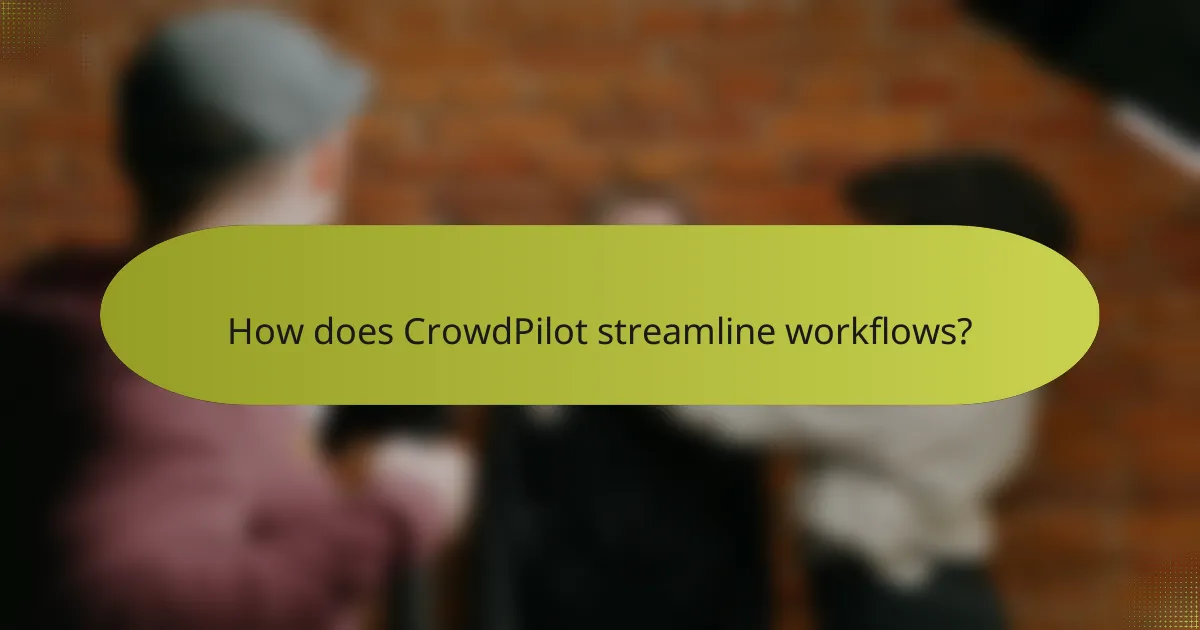
How does CrowdPilot streamline workflows?
CrowdPilot enhances workflows by automating repetitive tasks and facilitating team collaboration. Its integration capabilities allow teams to customize their processes, making project management more efficient and tailored to specific needs.
Automated task management
CrowdPilot’s automated task management feature reduces manual effort by assigning tasks based on predefined criteria. This ensures that team members receive notifications about their responsibilities without needing constant oversight.
For example, when a project milestone is reached, CrowdPilot can automatically trigger the next set of tasks for the relevant team members, minimizing delays and keeping projects on track.
Workflow customization features
The platform offers extensive workflow customization options, allowing teams to design processes that fit their unique requirements. Users can create templates for recurring projects, which can save time and ensure consistency across tasks.
Additionally, teams can adjust workflows in real-time based on project demands, enabling a flexible approach that can adapt to changing priorities or unexpected challenges.
Reporting and analytics tools
CrowdPilot includes robust reporting and analytics tools that provide insights into team performance and project progress. These tools help identify bottlenecks and areas for improvement, allowing teams to make data-driven decisions.
Users can generate reports on task completion rates, time spent on various activities, and overall project timelines, which can be invaluable for optimizing workflows and enhancing productivity.

What are the pricing plans for CrowdPilot?
CrowdPilot offers flexible pricing plans designed to accommodate various team sizes and needs. Users can choose between monthly subscriptions, annual discounts, and a free trial to assess the platform’s capabilities before committing.
Monthly subscription options
CrowdPilot’s monthly subscription plans cater to different user requirements, typically ranging from individual users to larger teams. Prices generally start in the low double digits per month for basic access, with higher tiers available for advanced features and increased user limits.
When selecting a monthly plan, consider the number of users and the specific features your team needs. This can help you avoid paying for unnecessary capabilities while ensuring you have the tools required for effective collaboration.
Annual pricing discounts
Choosing an annual subscription for CrowdPilot can lead to significant savings compared to monthly payments. Discounts often range from 10% to 20%, making it a cost-effective option for teams planning to use the platform long-term.
When opting for annual pricing, ensure that your team is committed to using CrowdPilot for the full year. This approach can enhance budget predictability and reduce administrative overhead associated with monthly billing.
Free trial availability
CrowdPilot provides a free trial period, allowing potential users to explore the platform’s features without financial commitment. This trial typically lasts for 14 to 30 days, giving teams ample time to evaluate its integration capabilities and collaboration tools.
To make the most of the free trial, engage your team members and test the platform’s functionalities relevant to your workflow. This hands-on experience can help inform your decision on whether to proceed with a paid subscription.
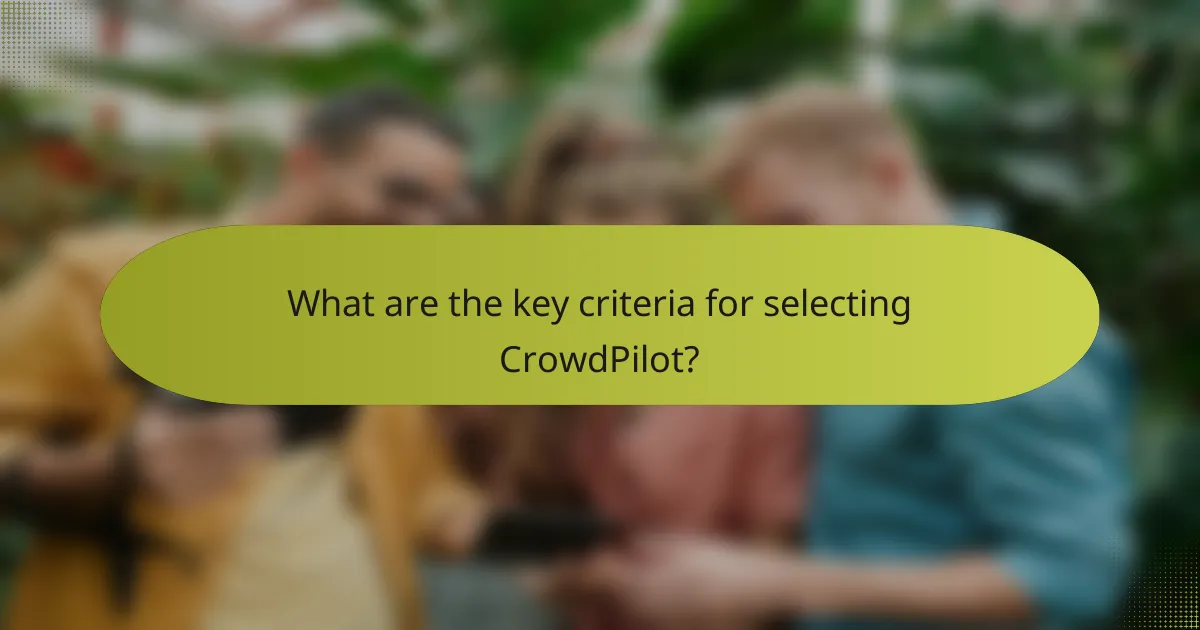
What are the key criteria for selecting CrowdPilot?
When selecting CrowdPilot, consider its integration capabilities, team collaboration features, and workflow efficiency. These factors will significantly impact how well the platform meets your project needs and enhances productivity.
Feature comparison with competitors
CrowdPilot offers unique features that set it apart from competitors like UserTesting and Lookback. Its integration capabilities with popular tools such as Slack and Trello streamline communication and project management, while competitors may lack such seamless connections.
Additionally, CrowdPilot’s user-friendly interface simplifies onboarding for teams, making it easier to adopt compared to more complex alternatives. Evaluating these features against competitors can help determine which platform aligns best with your team’s workflow.
User reviews and ratings
User reviews for CrowdPilot generally highlight its strong collaboration tools and effective integration options. Many users appreciate how the platform enhances team communication and project tracking, often rating it in the high fours out of five.
However, some reviews mention a learning curve for new users, which is a common theme across many collaboration tools. It’s advisable to consider these insights and possibly trial the platform to gauge its fit for your specific needs before making a commitment.

What are the emerging trends in SaaS collaboration tools?
Emerging trends in SaaS collaboration tools focus on enhancing team productivity, improving integration capabilities, and fostering seamless communication. These tools are increasingly leveraging artificial intelligence, automation, and real-time collaboration features to streamline workflows and enhance user experience.
Integration Capabilities
Integration capabilities are crucial for SaaS collaboration tools as they allow different applications to work together efficiently. Tools that offer robust APIs and support for popular software can significantly enhance a team’s workflow by automating data transfer and reducing manual tasks.
When evaluating integration options, consider the compatibility with existing tools and the ease of setup. For instance, platforms that integrate with project management software, communication tools, and file storage systems can create a more cohesive work environment.
Team Collaboration Features
Effective team collaboration features include real-time editing, shared workspaces, and communication channels. These functionalities enable team members to work together seamlessly, regardless of their physical location.
Look for tools that provide features like version control, task assignment, and comment threads to facilitate discussions. For example, a collaboration tool that allows simultaneous document editing can enhance productivity by minimizing delays in feedback and approvals.
Workflow Optimization
Workflow optimization in SaaS collaboration tools focuses on streamlining processes to improve efficiency. This can involve automating repetitive tasks, setting up templates, or using analytics to identify bottlenecks in workflows.
To optimize workflows, assess the specific needs of your team and choose tools that offer customizable workflows. For instance, using a tool that allows you to create automated reminders for deadlines can help keep projects on track and reduce the risk of missed tasks.