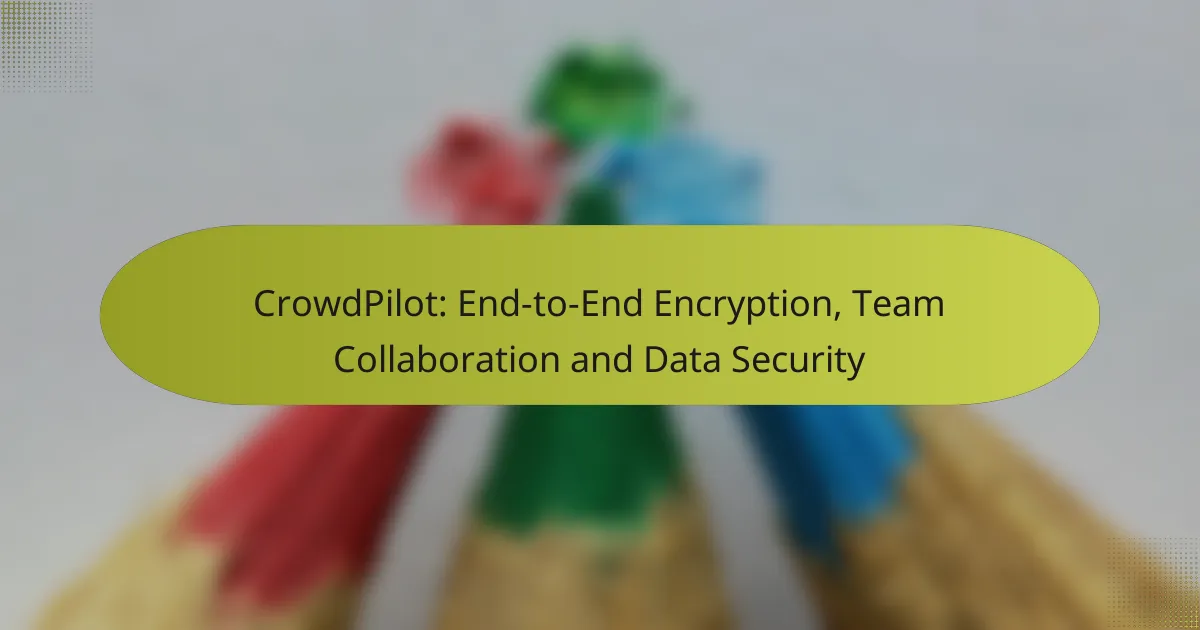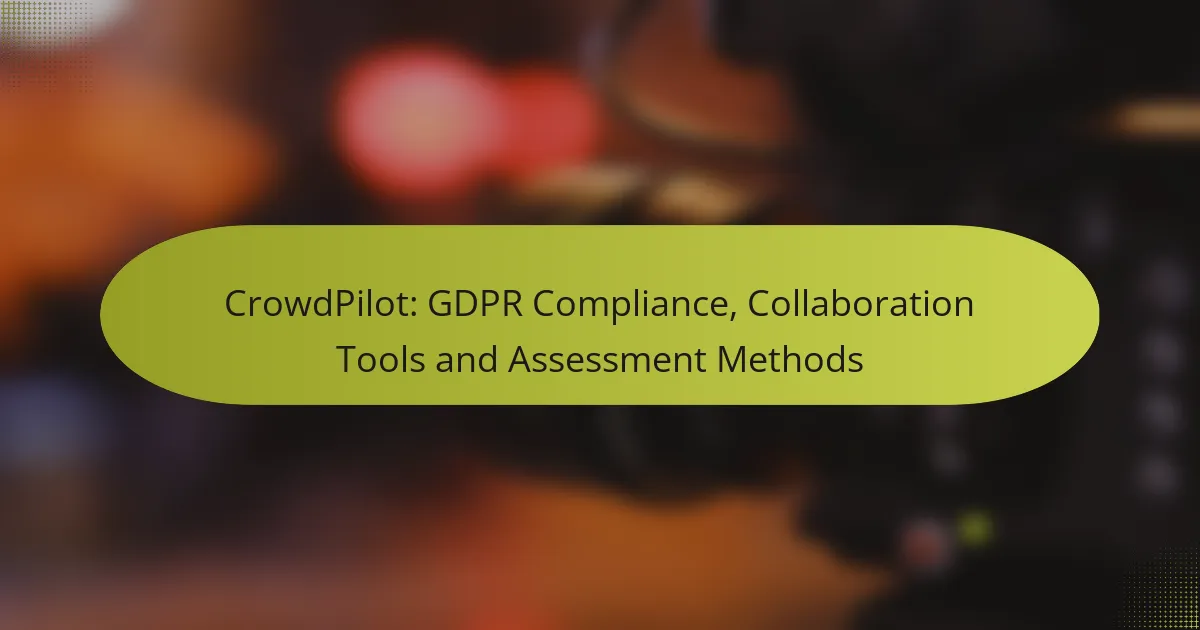CrowdPilot is a comprehensive platform that enhances team collaboration through secure communication, document sharing, and task management tools. With a strong focus on data security, it employs advanced encryption techniques and adheres to major data protection regulations, ensuring sensitive information remains protected. Tailored pricing plans cater to various team sizes and collaboration needs, making it accessible for everyone from small teams to large enterprises.
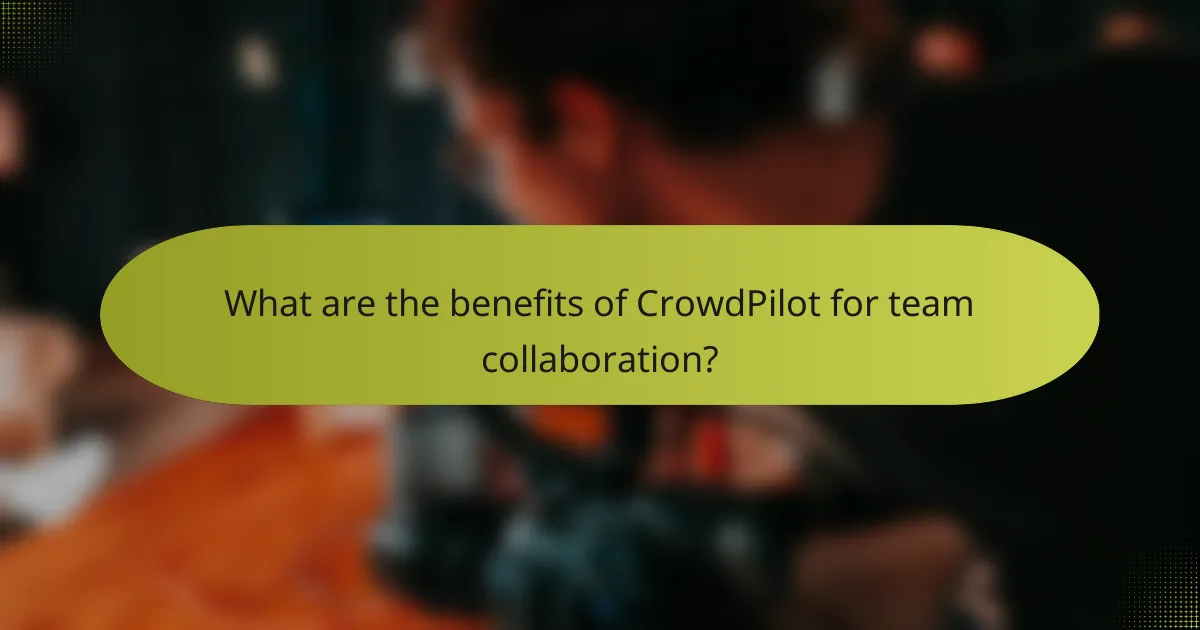
What are the benefits of CrowdPilot for team collaboration?
CrowdPilot enhances team collaboration by providing a suite of tools designed to facilitate communication, document sharing, task management, and integration with other platforms. These features enable teams to work more efficiently and securely, ensuring that sensitive information remains protected while improving overall productivity.
Enhanced communication tools
CrowdPilot offers a variety of communication tools that streamline discussions and feedback among team members. Features such as instant messaging, video conferencing, and threaded discussions allow for seamless interactions, reducing the need for lengthy email chains.
Utilizing these tools can significantly improve response times and foster a more collaborative environment. Teams can quickly address issues, share ideas, and make decisions in real-time, which is crucial for maintaining momentum on projects.
Real-time document sharing
With CrowdPilot, teams can share documents in real-time, ensuring that everyone has access to the latest information. This feature minimizes version control issues and allows for simultaneous editing, which can enhance collaboration on projects.
For example, multiple team members can work on a presentation or report at the same time, providing immediate feedback and updates. This capability is particularly beneficial for remote teams, as it helps maintain a cohesive workflow despite geographical distances.
Task management features
CrowdPilot includes robust task management features that help teams organize and prioritize their work. Users can create tasks, assign them to team members, and set deadlines, ensuring accountability and clarity in project roles.
Utilizing these features can lead to improved project tracking and completion rates. Teams can easily monitor progress and adjust workloads as necessary, which is essential for meeting project timelines and delivering results efficiently.
Integration with popular platforms
CrowdPilot seamlessly integrates with various popular platforms, enhancing its functionality and usability. Integration with tools like Google Drive, Slack, and Trello allows teams to centralize their workflows and reduce the need to switch between applications.
This interconnectedness can save time and improve efficiency, as team members can access all necessary tools from one platform. It is advisable to evaluate which integrations are most beneficial for your specific team needs to maximize productivity.
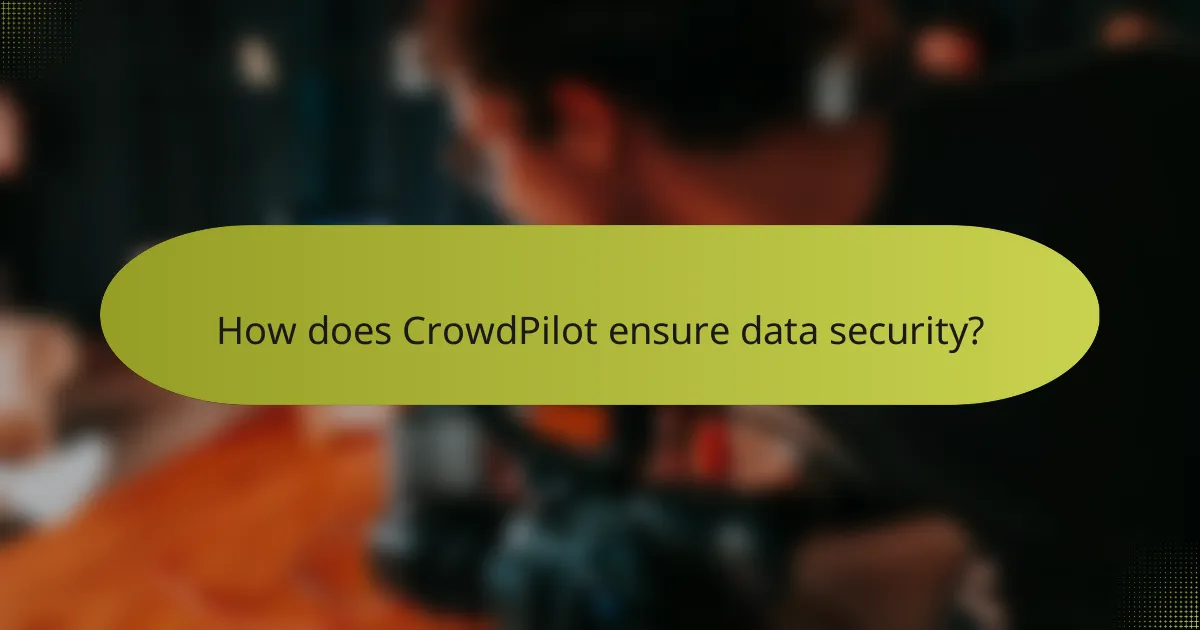
How does CrowdPilot ensure data security?
CrowdPilot ensures data security through a combination of advanced encryption techniques, compliance with major data protection regulations, and regular security assessments. These measures work together to protect sensitive information during team collaboration and data sharing.
End-to-end encryption protocols
CrowdPilot employs end-to-end encryption protocols to secure data from the moment it is created until it reaches its intended recipient. This means that only authorized users can access the data, preventing unauthorized access during transmission and storage.
The encryption process typically uses strong algorithms, such as AES-256, which is widely recognized for its robustness. Users can be assured that their communications and files remain confidential and protected against potential breaches.
Compliance with GDPR and CCPA
CrowdPilot adheres to the General Data Protection Regulation (GDPR) and the California Consumer Privacy Act (CCPA), ensuring that user data is handled in accordance with strict privacy standards. Compliance with these regulations means that users have rights regarding their personal data, including access, deletion, and the ability to opt-out of data sharing.
By following these regulations, CrowdPilot not only protects user data but also fosters trust among its users, as they can be confident that their information is managed responsibly and transparently.
Regular security audits
CrowdPilot conducts regular security audits to identify and address potential vulnerabilities in its systems. These audits involve thorough evaluations of security protocols, data handling practices, and overall infrastructure security.
By implementing findings from these audits, CrowdPilot continuously enhances its security measures, ensuring that they remain effective against evolving threats. Users can feel secure knowing that the platform is committed to maintaining high security standards through ongoing assessments.
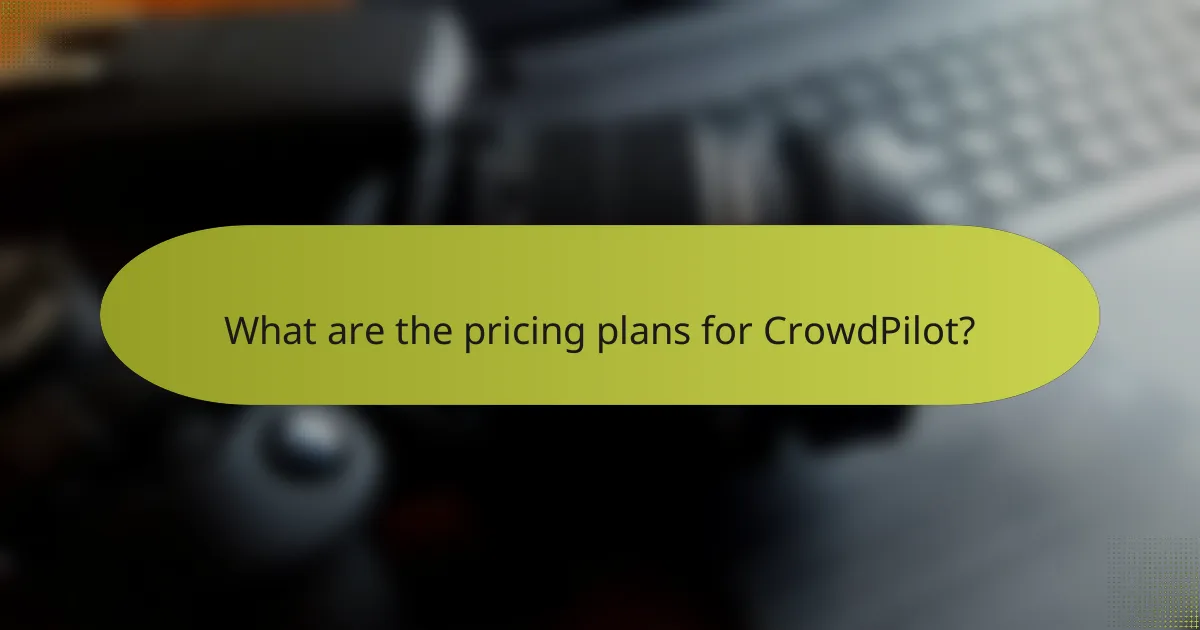
What are the pricing plans for CrowdPilot?
CrowdPilot offers a range of pricing plans designed to accommodate different team sizes and collaboration needs. Users can choose from a free trial, monthly subscriptions, or enterprise pricing tailored for larger organizations.
Free trial availability
CrowdPilot provides a free trial that allows users to explore its features without any financial commitment. This trial typically lasts for a limited period, giving teams the opportunity to assess the platform’s capabilities in end-to-end encryption and data security.
During the trial, users can test all functionalities, including team collaboration tools, to determine if CrowdPilot meets their requirements. It’s advisable to take full advantage of the trial period to evaluate the service thoroughly.
Monthly subscription options
CrowdPilot offers flexible monthly subscription plans that cater to various team sizes. These plans often include tiered pricing based on the number of users, with discounts available for larger groups.
Typically, monthly subscriptions provide full access to all features, including advanced security measures and collaboration tools. Teams should compare the benefits of each tier to select the most suitable option for their needs.
Enterprise pricing for large teams
For larger teams or organizations, CrowdPilot offers customized enterprise pricing. This option is designed to accommodate specific requirements, such as additional security features, dedicated support, or integration with existing systems.
Organizations interested in enterprise pricing should contact CrowdPilot directly for a personalized quote. This approach ensures that teams receive a tailored solution that aligns with their operational needs and budget constraints.
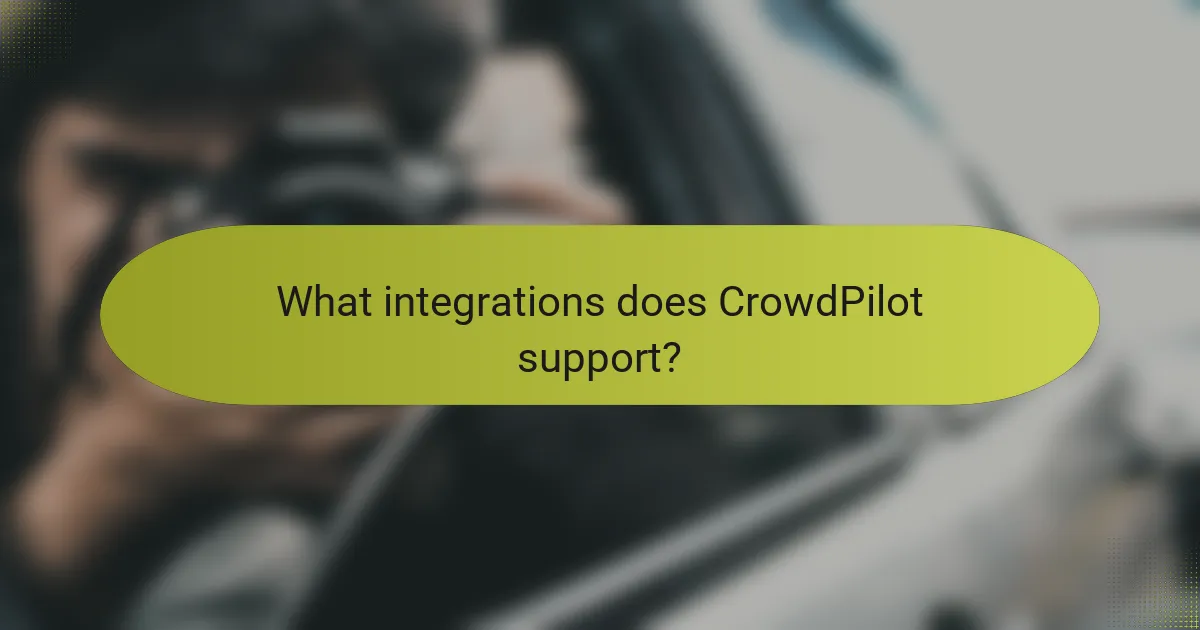
What integrations does CrowdPilot support?
CrowdPilot supports a variety of integrations that enhance team collaboration and streamline workflows. Key integrations include popular platforms like Slack, Google Workspace, and Microsoft Teams, allowing users to leverage existing tools for more efficient communication and project management.
Integration with Slack
CrowdPilot’s integration with Slack enables real-time communication and collaboration among team members. Users can receive notifications, share updates, and manage tasks directly within their Slack channels, ensuring that everyone stays informed.
To set up the integration, simply connect your CrowdPilot account to Slack through the app settings. This allows for seamless sharing of project statuses and task assignments, enhancing overall productivity.
Integration with Google Workspace
The integration with Google Workspace allows users to utilize tools like Google Docs, Sheets, and Drive alongside CrowdPilot. This synergy facilitates easy document sharing and collaborative editing, making it simpler for teams to work together on projects.
To take advantage of this integration, link your Google account in the CrowdPilot settings. This setup allows for automatic syncing of files and real-time updates, which can significantly reduce the time spent on project coordination.
Integration with Microsoft Teams
CrowdPilot’s integration with Microsoft Teams enhances communication by allowing users to manage tasks and projects within the Teams environment. This integration supports direct messaging and file sharing, which helps keep discussions organized and focused.
To enable this integration, connect your CrowdPilot account to Microsoft Teams through the integration settings. This will allow you to create tasks and receive updates directly in your Teams channels, streamlining your workflow and improving collaboration.
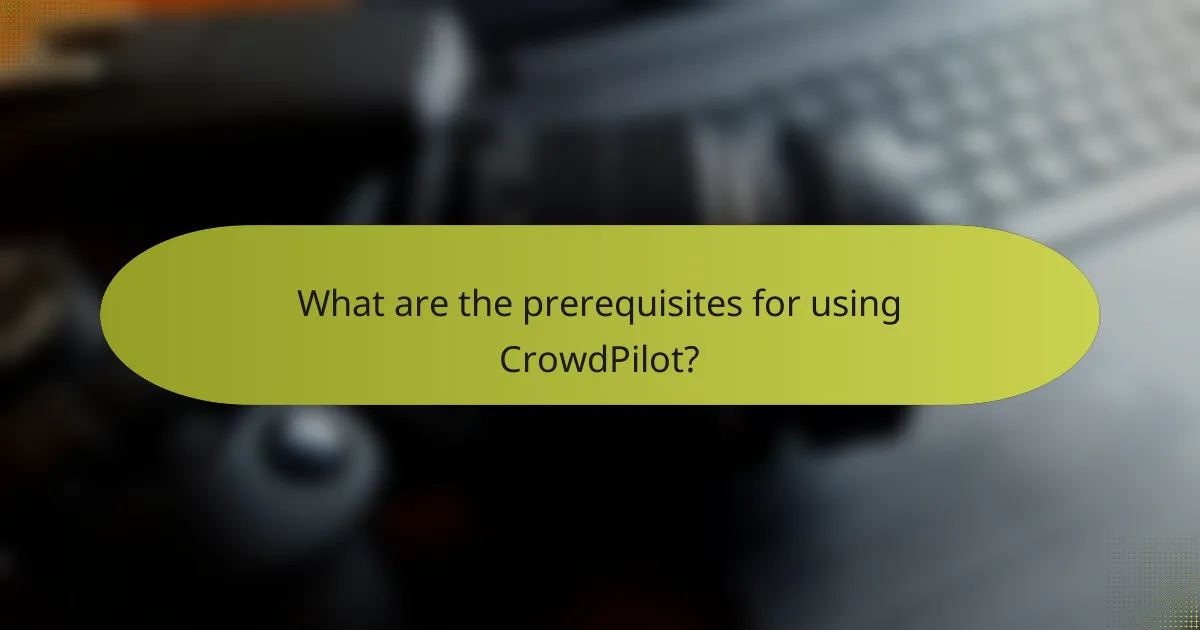
What are the prerequisites for using CrowdPilot?
To use CrowdPilot effectively, you need compatible operating systems and browsers. Ensuring your devices meet these requirements will facilitate seamless team collaboration and data security.
Supported operating systems
CrowdPilot is compatible with major operating systems, including Windows, macOS, and various Linux distributions. Users should ensure they are running updated versions to take advantage of the latest features and security enhancements.
For mobile users, CrowdPilot supports iOS and Android platforms, allowing for flexibility in accessing the tool on smartphones and tablets. Regular updates on these operating systems can improve performance and security while using CrowdPilot.
Browser compatibility
CrowdPilot works best with modern web browsers such as Google Chrome, Mozilla Firefox, and Microsoft Edge. Users should keep their browsers updated to the latest versions to ensure optimal functionality and security.
While CrowdPilot may function on other browsers, performance and compatibility may vary. It is recommended to avoid outdated browsers to prevent potential issues with features and data security.