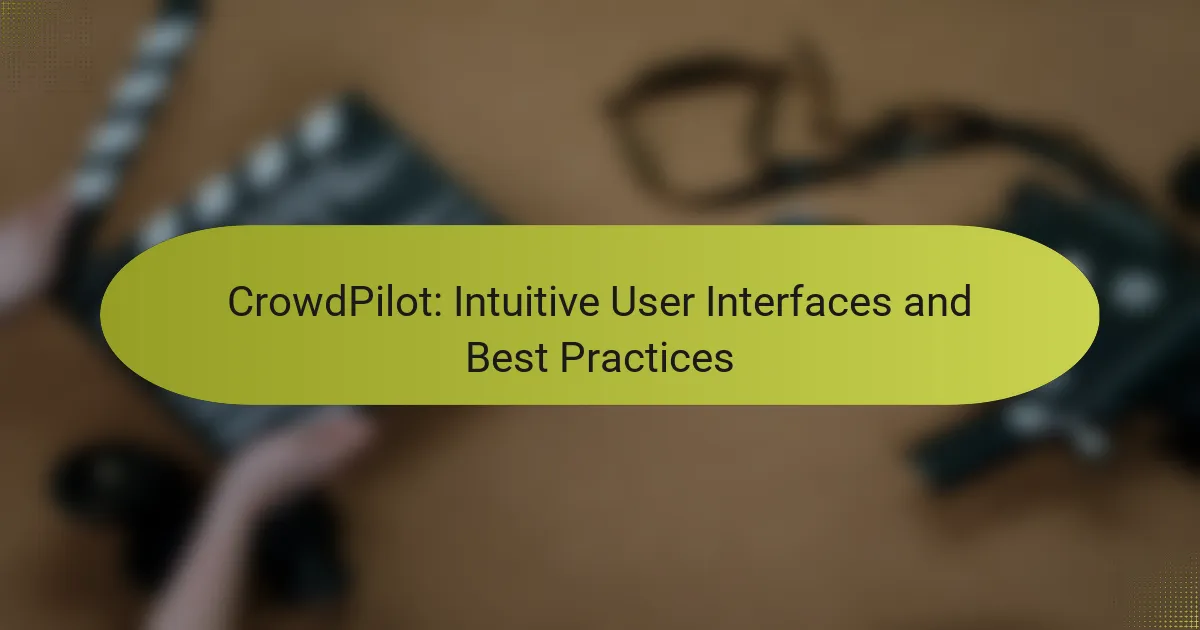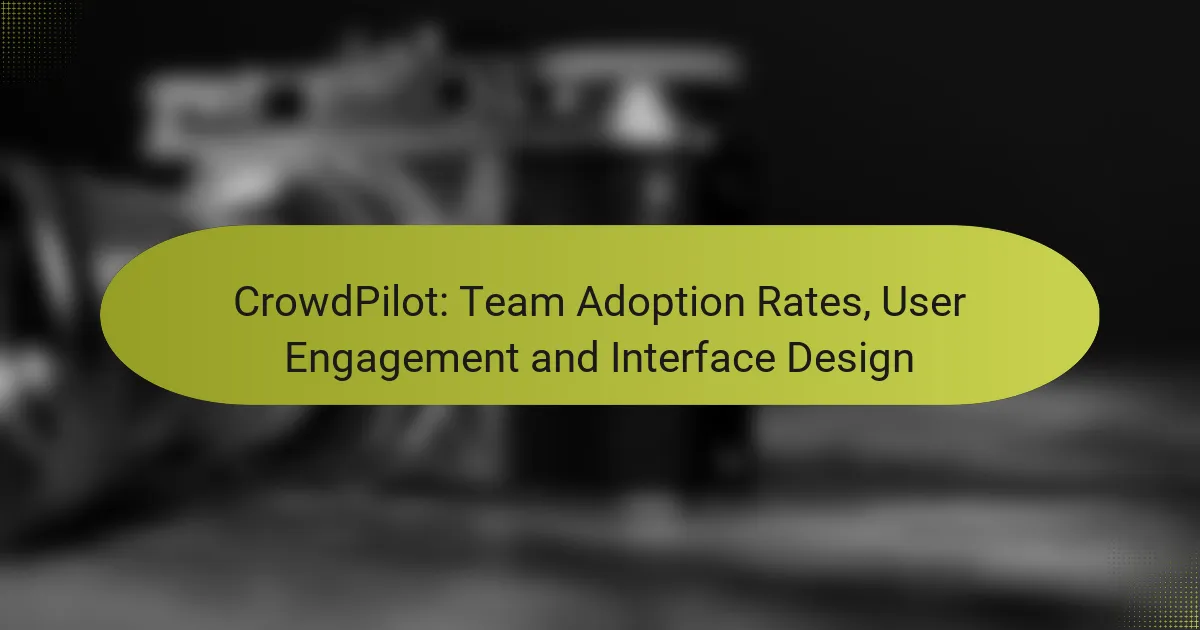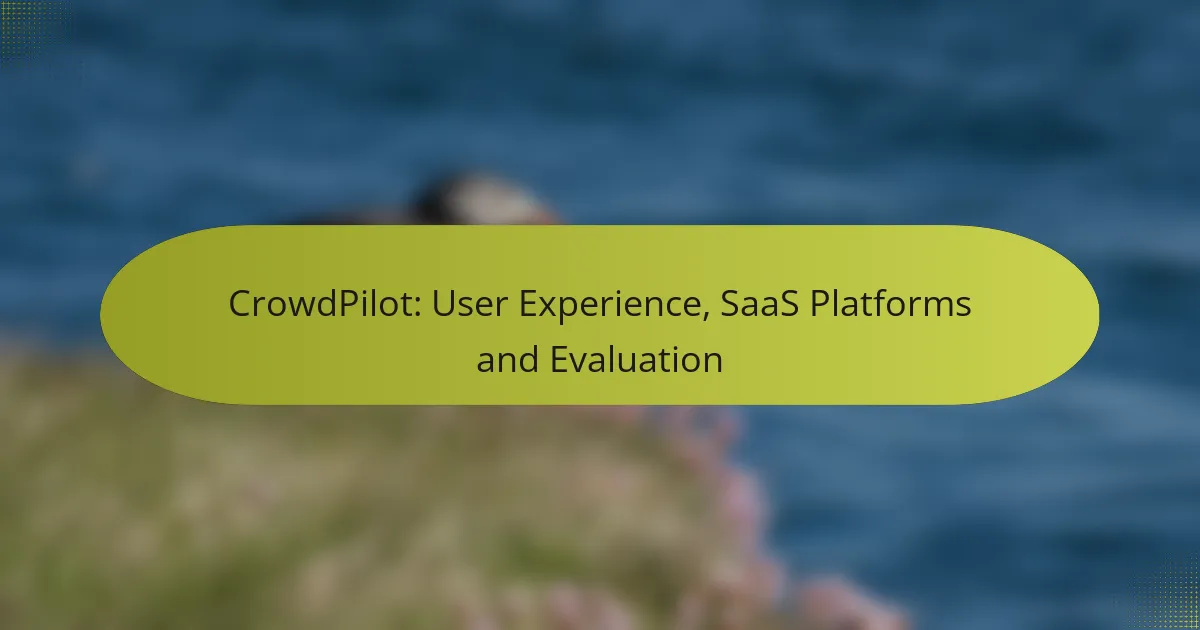CrowdPilot is a dynamic platform that enhances team engagement by promoting collaboration and communication among members. With a suite of design features, including customizable templates and an intuitive interface, it streamlines the design process while ensuring usability through user-friendly navigation and mobile responsiveness.
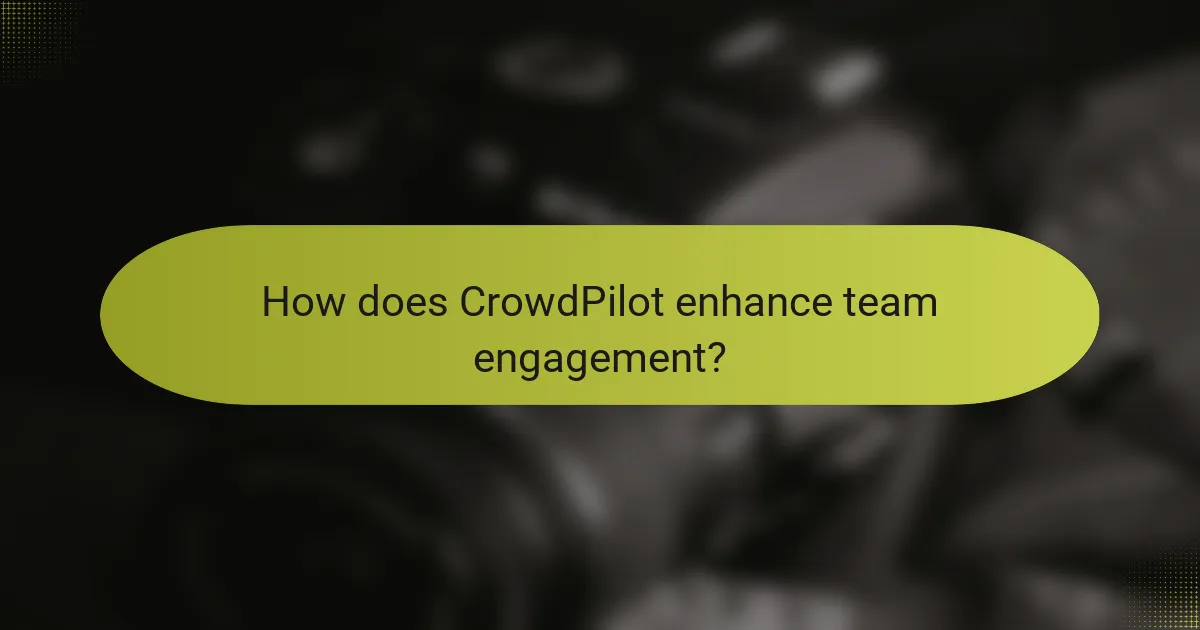
How does CrowdPilot enhance team engagement?
CrowdPilot enhances team engagement by providing a platform that fosters collaboration and communication among team members. Its features are designed to facilitate real-time interactions, gather feedback, and encourage participation in design processes, making it easier for teams to work together effectively.
Real-time collaboration tools
CrowdPilot offers real-time collaboration tools that allow team members to work simultaneously on projects, regardless of their physical location. Features like live editing and instant messaging enable seamless communication, helping to eliminate delays and misunderstandings.
For example, teams can use shared documents where changes are visible to all participants instantly. This promotes a sense of unity and keeps everyone aligned on project goals and progress.
Feedback and voting mechanisms
The platform includes built-in feedback and voting mechanisms that empower team members to express their opinions on design choices. This structured approach allows for quick consensus-building and prioritization of ideas.
Teams can utilize features such as thumbs up/down or star ratings to evaluate concepts, ensuring that everyone’s voice is heard. This not only increases engagement but also enhances the quality of the final output by incorporating diverse perspectives.
Interactive design workshops
CrowdPilot facilitates interactive design workshops that encourage active participation from all team members. These workshops can be structured to focus on brainstorming, prototyping, or refining ideas, making them dynamic and productive.
By using tools like virtual whiteboards and breakout sessions, teams can collaborate creatively and effectively. Setting clear objectives and time limits for each session can help maintain focus and drive results, ensuring that the workshops yield actionable outcomes.

What design features does CrowdPilot offer?
CrowdPilot provides a range of design features that enhance collaboration and streamline the design process. Key offerings include customizable templates, an intuitive user interface, and seamless integration with popular design software.
Customizable templates
CrowdPilot’s customizable templates allow teams to tailor their design projects to specific needs and branding requirements. Users can modify layouts, colors, and fonts to create a cohesive look that aligns with their vision.
These templates can save time by providing a solid foundation for new projects, reducing the need to start from scratch. Teams should consider utilizing these templates to maintain consistency across multiple designs.
Intuitive user interface
The intuitive user interface of CrowdPilot is designed to facilitate easy navigation and quick access to essential tools. Users can effortlessly switch between different design elements, making the workflow smoother and more efficient.
To maximize productivity, teams should familiarize themselves with the layout and features of the interface. This can help avoid common pitfalls, such as wasting time searching for tools or getting lost in complex menus.
Integration with design software
CrowdPilot integrates seamlessly with various design software, allowing users to import and export files without hassle. This feature ensures that teams can work with their preferred tools while benefiting from CrowdPilot’s collaborative capabilities.
When choosing design software to integrate, consider compatibility and the specific needs of your project. Effective integration can significantly enhance team collaboration and streamline the design process, making it easier to share feedback and make adjustments in real-time.
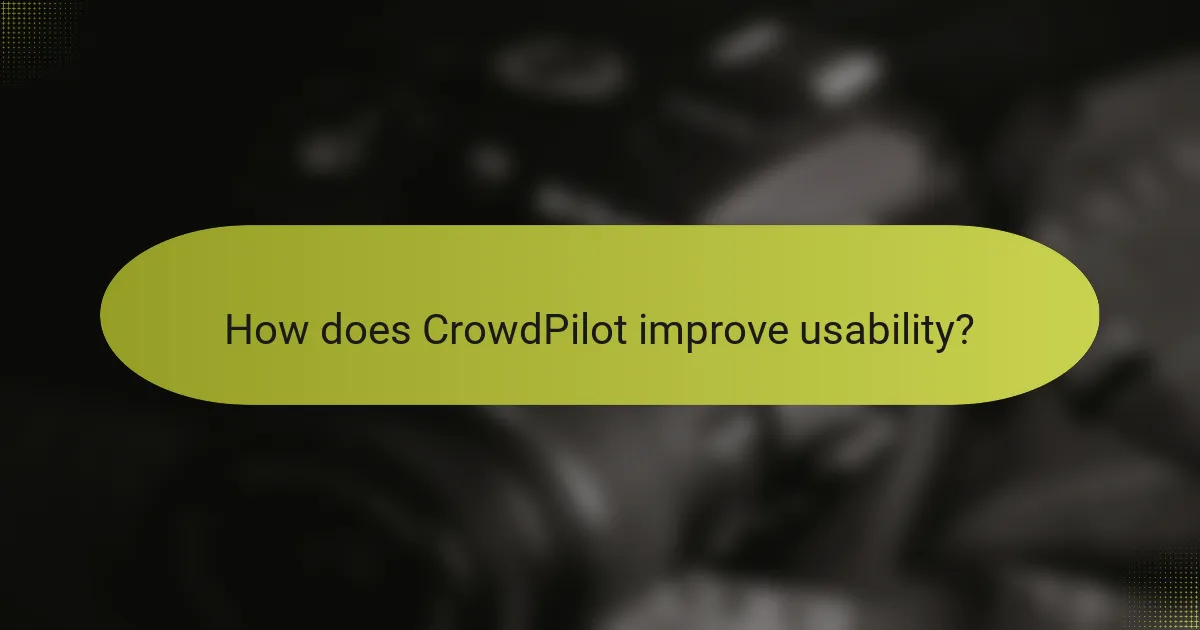
How does CrowdPilot improve usability?
CrowdPilot enhances usability by providing intuitive design features that streamline user interactions and improve overall experience. Its focus on user-friendly navigation, accessibility, and mobile responsiveness ensures that diverse users can effectively engage with the platform.
User-friendly navigation
User-friendly navigation in CrowdPilot allows users to easily find and access the features they need. The layout is designed with clear menus and logical pathways, minimizing the time spent searching for tools or information.
Consider implementing a breadcrumb navigation system to help users track their location within the platform. This can reduce confusion and enhance the overall user experience.
Accessibility features
CrowdPilot incorporates various accessibility features to ensure inclusivity for all users. This includes keyboard navigation, screen reader compatibility, and customizable text sizes, which cater to individuals with different needs.
Adhering to the Web Content Accessibility Guidelines (WCAG) can further enhance usability for users with disabilities. Regularly testing these features with real users can help identify areas for improvement.
Mobile responsiveness
Mobile responsiveness in CrowdPilot ensures that users can access the platform seamlessly across different devices. The design automatically adjusts to various screen sizes, providing a consistent experience whether on a smartphone, tablet, or desktop.
To optimize mobile usability, focus on touch-friendly elements and minimize the need for extensive typing. This can significantly enhance user engagement and satisfaction on mobile devices.

What are the pricing plans for CrowdPilot?
CrowdPilot offers a range of pricing plans designed to accommodate different team sizes and project needs. Users can choose from free trial options, monthly subscriptions, or enterprise solutions, each tailored to enhance user experience and engagement.
Free trial options
CrowdPilot provides a free trial that allows users to explore its features without any financial commitment. This trial typically lasts for a limited period, often around 14 to 30 days, giving teams ample time to assess the platform’s capabilities.
During the trial, users can access most features, enabling them to evaluate how well CrowdPilot meets their design and collaboration needs. It’s advisable to take full advantage of this period to gather team feedback and determine the platform’s fit for ongoing projects.
Monthly subscription tiers
The monthly subscription for CrowdPilot is structured into several tiers, catering to various user requirements. Basic plans usually start at a competitive rate, while advanced tiers offer additional features such as enhanced analytics and priority support.
For teams, selecting the right tier depends on the number of users and the specific features needed. It’s common for subscriptions to range from around $10 to $50 per user per month, depending on the plan chosen. Users should consider their budget and feature needs when selecting a subscription tier.
Enterprise solutions
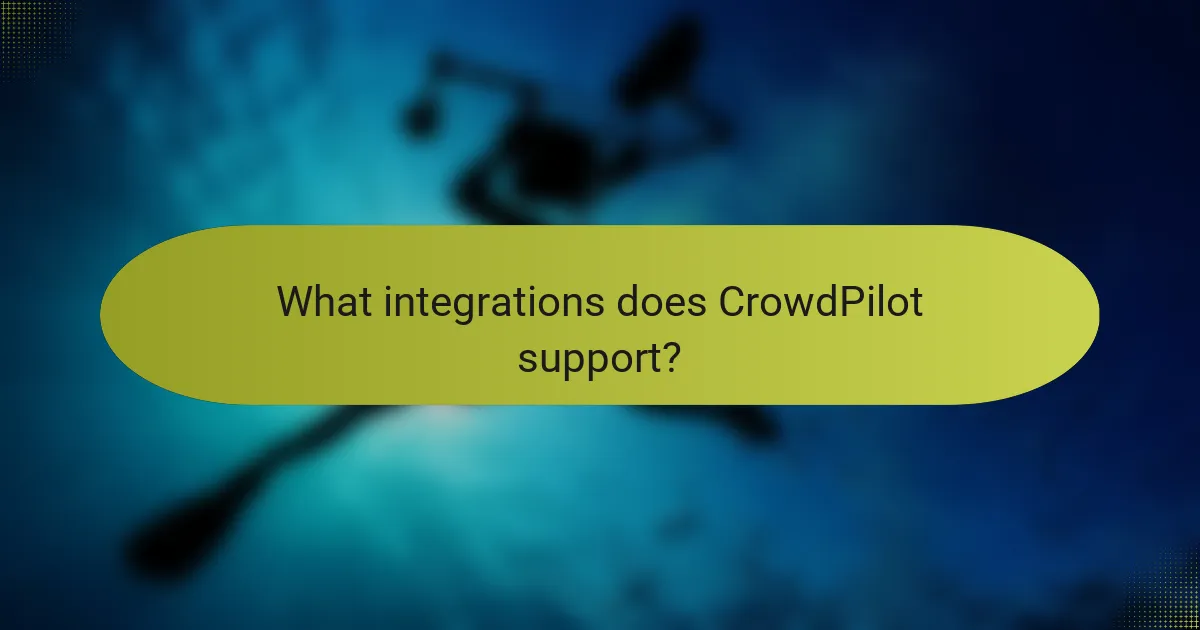
What integrations does CrowdPilot support?
CrowdPilot supports a variety of integrations that enhance its functionality and streamline workflows. These integrations include popular design tools, project management software, and communication platforms, allowing teams to collaborate effectively and efficiently.
Popular design tools
CrowdPilot integrates with several widely-used design tools, making it easier for designers to incorporate feedback directly into their workflows. Tools like Figma, Sketch, and Adobe XD are commonly supported, enabling seamless transitions between design and user testing.
When selecting a design tool for integration, consider factors such as team familiarity and the specific features needed for your projects. For instance, Figma is favored for its collaborative capabilities, while Adobe XD offers robust prototyping features.
Project management software
Integrating CrowdPilot with project management software like Trello, Asana, or Jira can significantly enhance team productivity. These integrations allow for tracking tasks and managing timelines while incorporating user feedback gathered through CrowdPilot.
To maximize efficiency, ensure that the project management tool you choose aligns with your team’s workflow. For example, if your team prefers Kanban boards, Trello might be the best fit, whereas Asana is ideal for teams that favor list-based task management.
Communication platforms
CrowdPilot supports integration with various communication platforms, including Slack and Microsoft Teams, facilitating real-time discussions about user feedback and design iterations. This ensures that all team members stay informed and engaged throughout the design process.
When utilizing these communication tools, set clear guidelines for how feedback should be shared and discussed. For instance, creating dedicated channels for specific projects can help keep conversations organized and focused.