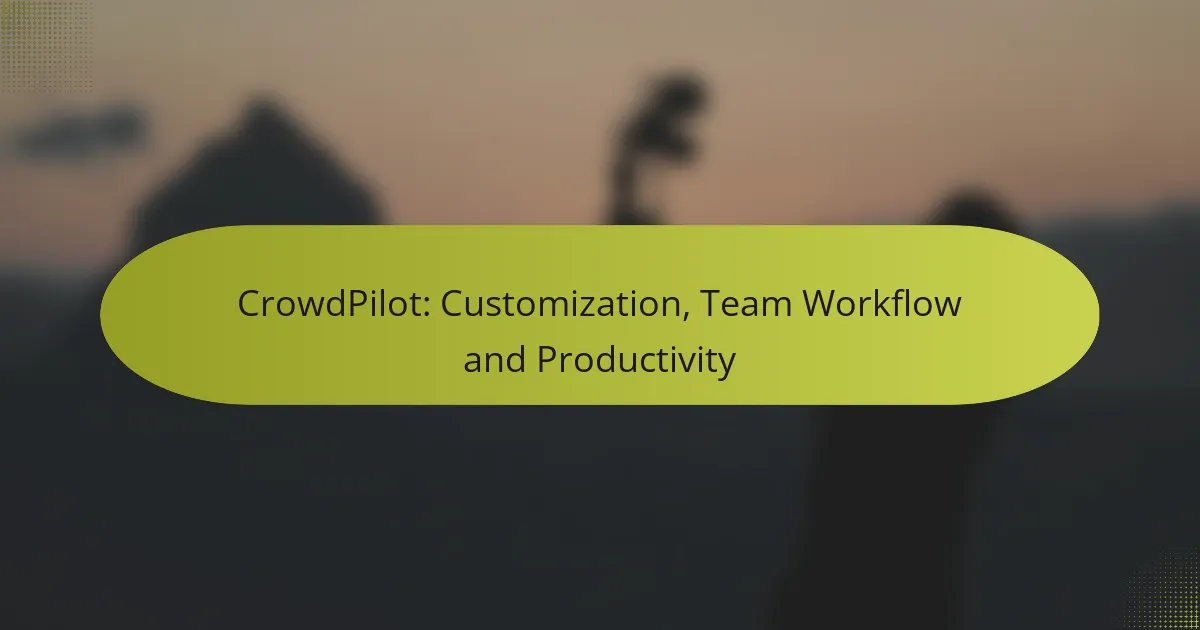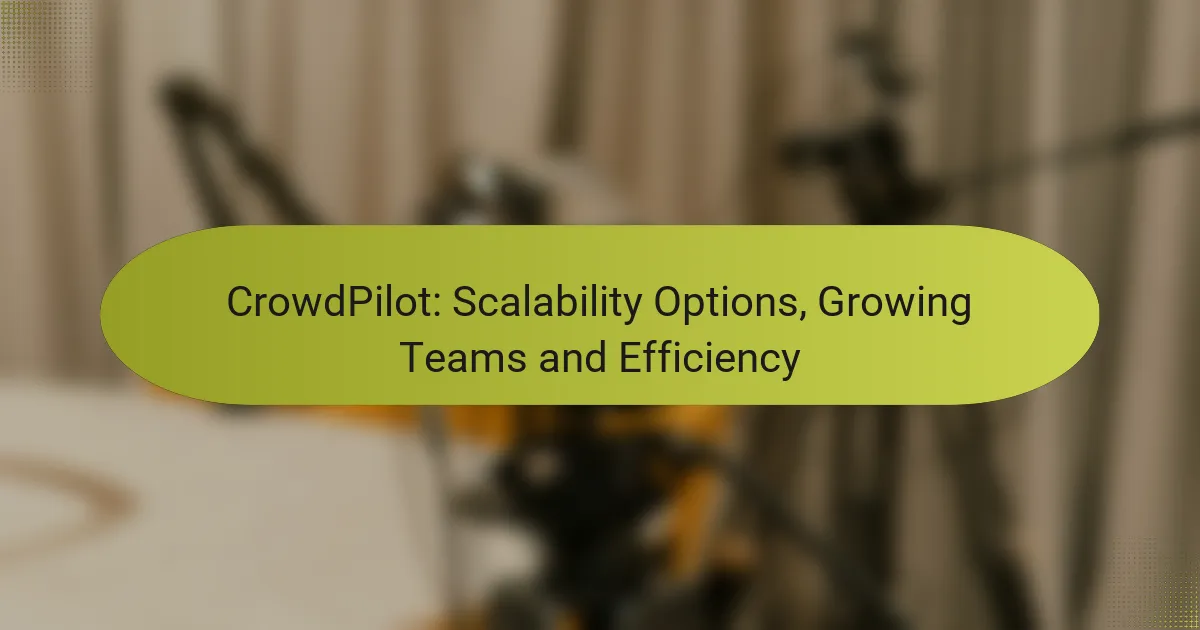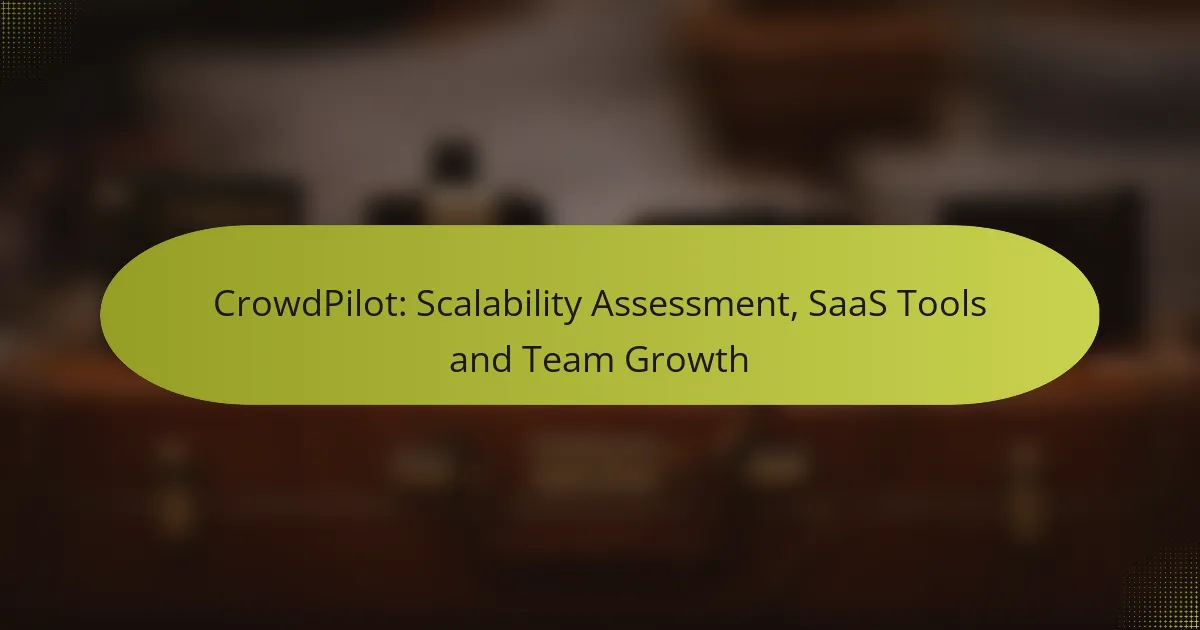CrowdPilot is designed to enhance team workflow and productivity through efficient communication, task management, and real-time collaboration tools. With a variety of customization options, users can tailor their experience by adjusting dashboards and integrating third-party tools to fit their unique needs. By streamlining workflows and automating repetitive tasks, CrowdPilot enables teams to focus on high-value activities, significantly increasing overall efficiency.
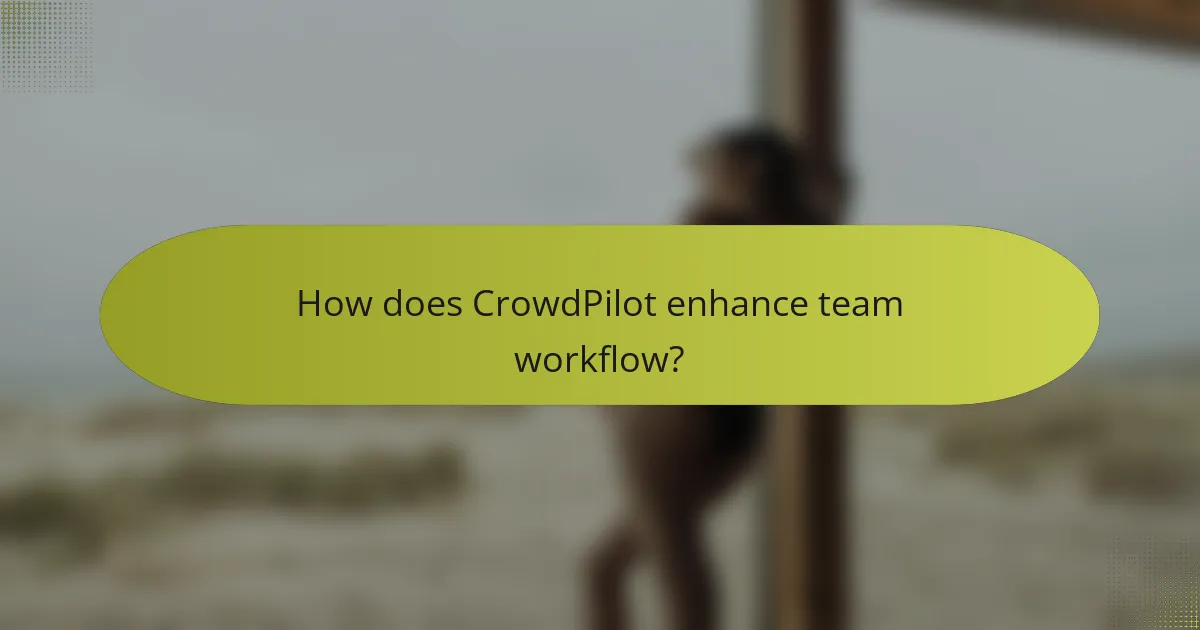
How does CrowdPilot enhance team workflow?
CrowdPilot enhances team workflow by providing tools that facilitate efficient communication, task management, and real-time collaboration. These features help teams streamline their processes, reduce delays, and improve overall productivity.
Streamlined communication tools
CrowdPilot offers integrated communication tools that allow team members to connect seamlessly. Features like chat, video calls, and discussion boards ensure that everyone stays informed and engaged without switching between multiple applications.
Utilizing these tools can significantly reduce email overload and improve response times. For instance, teams can set up dedicated channels for specific projects, making it easier to track discussions and decisions.
Task management features
The task management capabilities in CrowdPilot enable teams to assign, prioritize, and track tasks effectively. Users can create to-do lists, set deadlines, and monitor progress, ensuring that everyone knows their responsibilities and timelines.
Consider using visual boards or Gantt charts to represent tasks and their statuses. This can help identify bottlenecks and allocate resources more efficiently, ultimately leading to smoother project execution.
Real-time collaboration capabilities
CrowdPilot supports real-time collaboration, allowing team members to work together on documents and projects simultaneously. This feature enhances creativity and speeds up decision-making as input can be provided instantly.
To maximize this capability, teams should establish clear guidelines for collaboration sessions, such as setting specific goals and time limits. This approach helps maintain focus and ensures that all voices are heard during brainstorming or review processes.
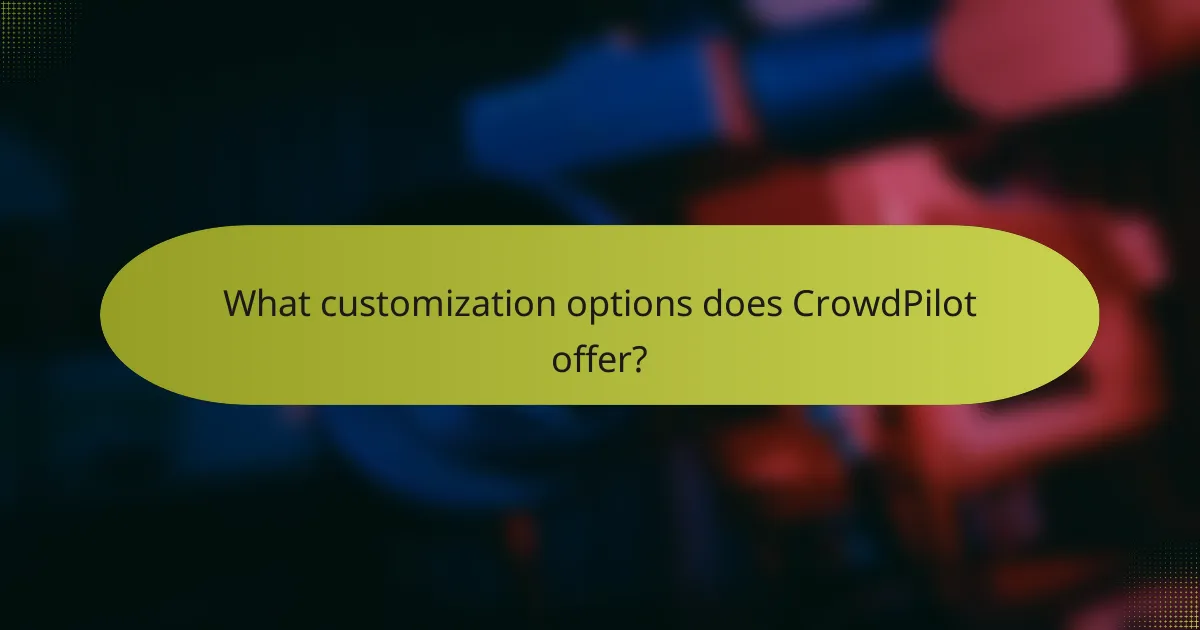
What customization options does CrowdPilot offer?
CrowdPilot provides a variety of customization options that enhance user experience and streamline team workflows. Users can tailor dashboards, integrate third-party tools, and define workflows to fit their specific needs and preferences.
Customizable dashboards
CrowdPilot allows users to create dashboards that reflect their unique priorities and metrics. You can choose which widgets to display, arrange them according to your workflow, and select data visualizations that make sense for your team.
For effective customization, consider what key performance indicators (KPIs) are most relevant to your projects. This could include metrics like task completion rates or project timelines, enabling quick access to critical information.
Integration with third-party tools
CrowdPilot supports integration with various third-party tools, enhancing its functionality and allowing for a seamless workflow. Popular integrations include project management software, communication platforms, and file storage services.
When selecting tools to integrate, focus on those that your team already uses frequently. This can minimize disruption and improve overall productivity by centralizing operations within CrowdPilot.
User-defined workflows
With CrowdPilot, teams can establish user-defined workflows that align with their specific processes. This feature allows you to set up stages for project tasks, assign responsibilities, and establish deadlines tailored to your team’s needs.
To create effective workflows, involve team members in the design process. This ensures that the workflow reflects actual practices and helps avoid common pitfalls, such as overcomplicating the process or neglecting essential steps.

How can CrowdPilot improve productivity?
CrowdPilot enhances productivity by streamlining workflows and automating repetitive tasks, allowing teams to focus on high-value activities. Its features are designed to minimize time spent on administrative duties, thus increasing overall efficiency.
Automated reporting features
CrowdPilot’s automated reporting features simplify data collection and analysis, providing teams with real-time insights without manual effort. Users can customize reports to focus on key performance indicators, ensuring that relevant data is readily available for decision-making.
For instance, teams can set up weekly or monthly reports that automatically compile project progress, resource allocation, and time spent on tasks. This reduces the time spent on generating reports and allows for quicker adjustments to workflows.
Time tracking functionalities
The time tracking functionalities in CrowdPilot enable teams to monitor how time is allocated across various tasks and projects. This feature helps identify bottlenecks and areas where productivity can be improved.
Users can log hours directly within the platform, making it easy to track time spent on specific activities. Additionally, managers can analyze this data to ensure that team members are working efficiently and to adjust workloads as necessary.
Performance analytics
CrowdPilot provides robust performance analytics that help teams assess their effectiveness and identify areas for improvement. By analyzing metrics such as task completion rates and time spent on projects, teams can make informed decisions to enhance productivity.
These analytics can highlight trends over time, enabling teams to set realistic goals and benchmarks. Regularly reviewing performance data ensures that teams remain aligned with their objectives and can adapt strategies as needed for optimal results.

What are the pricing plans for CrowdPilot?
CrowdPilot offers flexible pricing plans designed to accommodate various team sizes and needs. Users can choose between monthly subscriptions or annual plans, with options for a free trial to test the service before committing.
Monthly subscription options
CrowdPilot’s monthly subscription plans are tailored for teams that prefer short-term commitments. Pricing typically starts at a moderate rate per user, allowing teams to scale up or down based on their project requirements. This option is ideal for businesses that need flexibility or are working on temporary projects.
Annual pricing discounts
For teams looking for long-term use, CrowdPilot offers significant discounts on annual subscriptions. By opting for an annual plan, users can save a notable percentage compared to monthly payments, making it a cost-effective choice for organizations with ongoing needs. This plan is beneficial for teams that plan to use the platform continuously throughout the year.
Free trial availability
CrowdPilot provides a free trial period, allowing potential users to explore the platform’s features without any financial commitment. This trial typically lasts for a limited time, giving teams the opportunity to assess how well the tool fits their workflow. It’s recommended to take full advantage of the trial to evaluate its capabilities before deciding on a subscription plan.
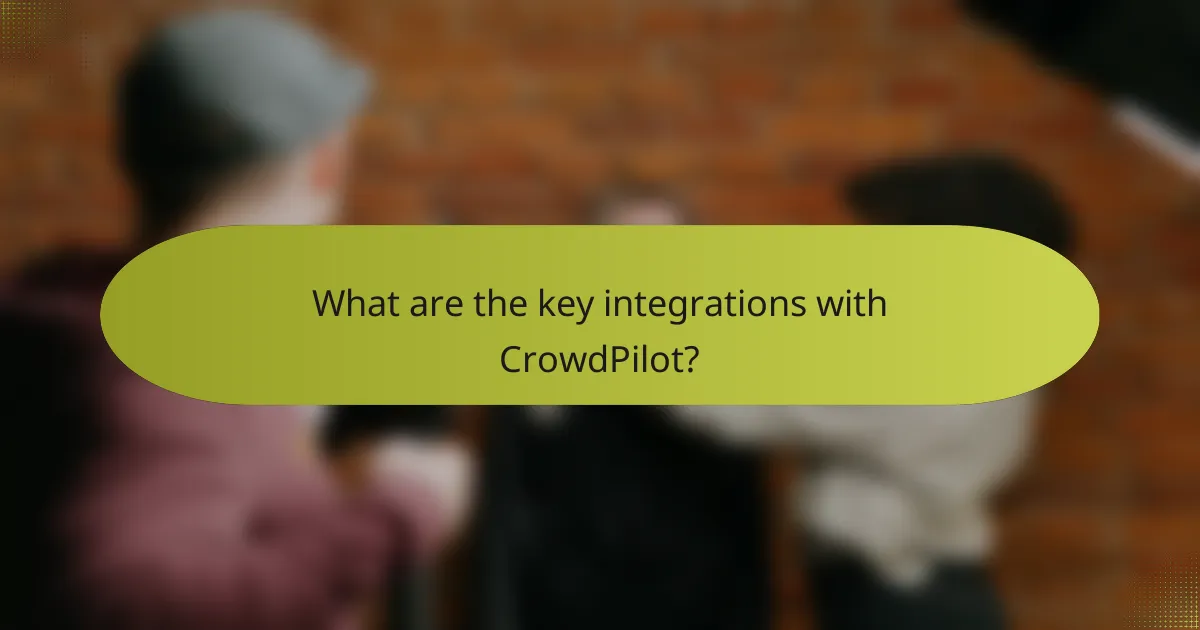
What are the key integrations with CrowdPilot?
CrowdPilot offers essential integrations with popular tools like Slack, Google Workspace, and Trello, enhancing team collaboration and productivity. These integrations streamline workflows, allowing teams to manage tasks and communication more efficiently.
Integration with Slack
The integration with Slack allows users to receive real-time notifications and updates directly within their Slack channels. This feature helps teams stay informed about project progress and task assignments without switching between applications.
To set up the integration, users need to connect their CrowdPilot account to Slack through the app settings. Once linked, team members can customize notification preferences to ensure they receive only relevant updates.
Integration with Google Workspace
CrowdPilot’s integration with Google Workspace enables seamless collaboration on documents, spreadsheets, and presentations. Users can easily share files and links, making it easier to work together on projects in real-time.
To utilize this integration, users must grant CrowdPilot access to their Google Workspace account. This allows for features like attaching Google Drive files directly to tasks in CrowdPilot, enhancing accessibility and organization.
Integration with Trello
The integration with Trello allows teams to synchronize tasks between CrowdPilot and Trello boards. This connection ensures that updates made in one platform reflect in the other, maintaining consistency across project management tools.
To implement this integration, users can link their Trello account within CrowdPilot settings. It’s advisable to regularly review synchronization settings to avoid duplicate tasks and ensure clarity in project tracking.