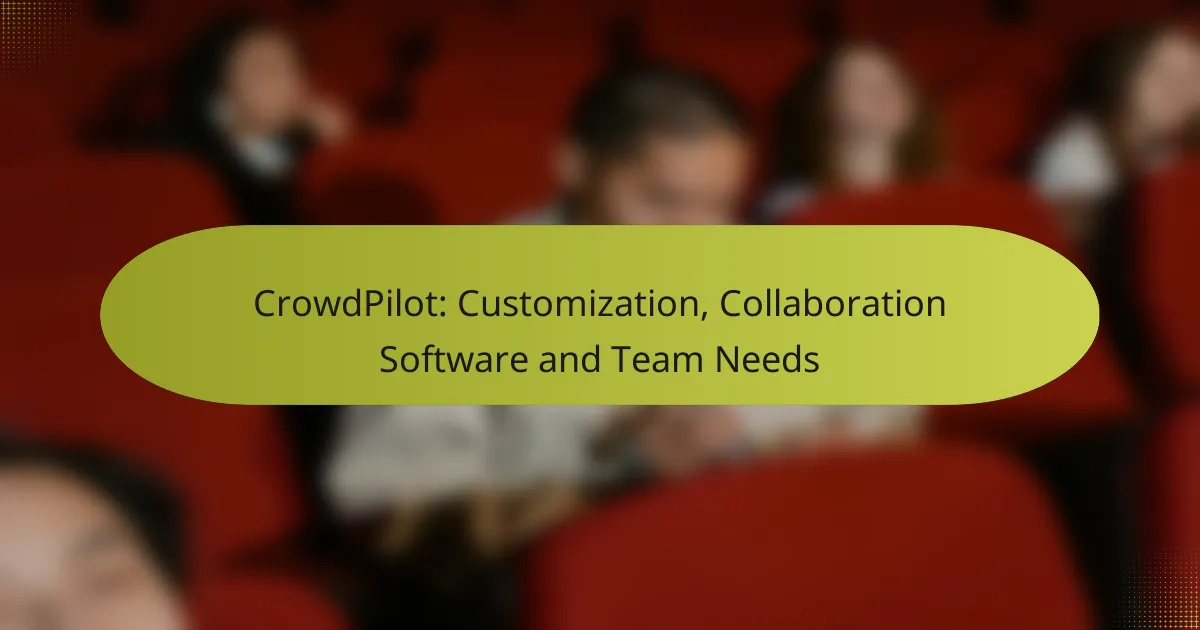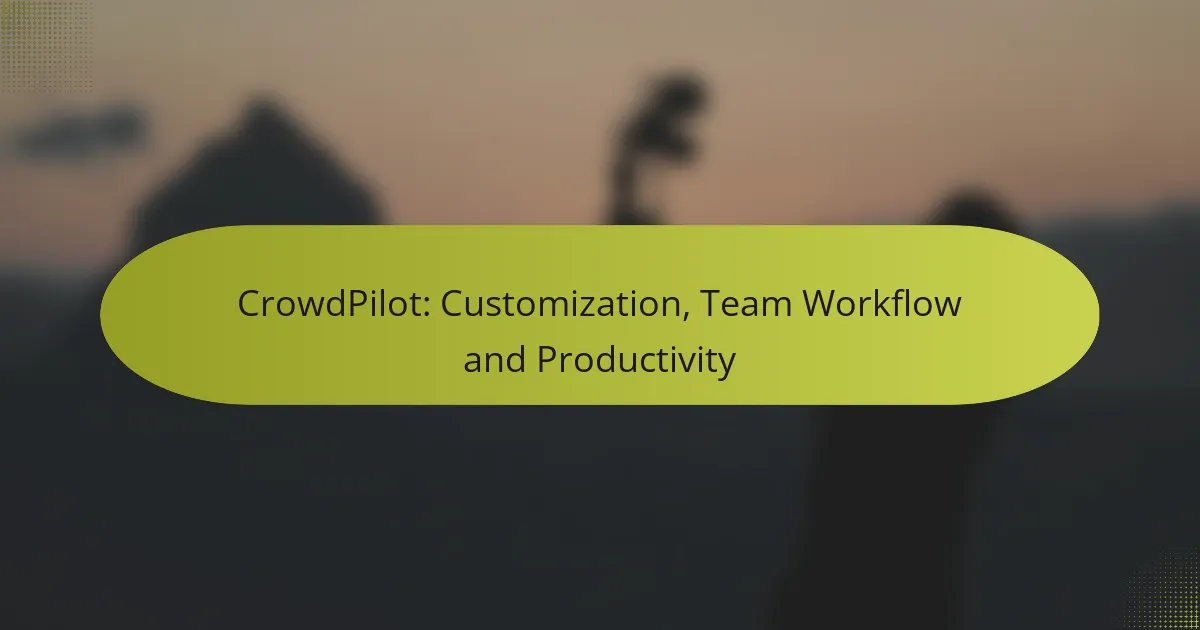CrowdPilot is a versatile platform that offers extensive customization features to enhance user experience and optimize project management. With a suite of collaboration tools, it facilitates effective team interaction, streamlining communication and task management. Additionally, CrowdPilot provides various pricing plans to suit different user needs, ensuring that teams can find the right fit for their collaboration and customization requirements.

What customization features does CrowdPilot offer?
CrowdPilot provides a range of customization features that enhance user experience and streamline project management. These features allow teams to tailor the platform to their specific needs, improving efficiency and collaboration.
Personalized dashboards
CrowdPilot enables users to create personalized dashboards that display relevant metrics and project updates. This customization allows team members to focus on the information that matters most to them, enhancing productivity.
Users can select widgets, arrange layouts, and choose color schemes to reflect their preferences. This flexibility ensures that each dashboard serves its intended purpose effectively.
Customizable workflows
The platform offers customizable workflows that adapt to various project requirements. Teams can define stages, assign roles, and set deadlines according to their unique processes.
By tailoring workflows, organizations can streamline operations and ensure that all team members are aligned with project goals. This adaptability can lead to faster turnaround times and improved project outcomes.
Integration with third-party tools
CrowdPilot supports integration with numerous third-party tools, allowing users to connect their existing software seamlessly. This feature enhances functionality by enabling data sharing and communication across platforms.
Popular integrations include project management tools, communication apps, and data analytics software. Leveraging these connections can significantly improve workflow efficiency and reduce manual data entry.
Branding options
Users can customize branding options within CrowdPilot to align with their organization’s identity. This includes adding logos, selecting color themes, and modifying interface elements.
Branding customization not only enhances the user experience but also reinforces brand recognition during client interactions. Consistent branding across platforms can strengthen overall brand image.
Real-time collaboration settings
CrowdPilot features real-time collaboration settings that allow team members to work together seamlessly. Users can share updates, comment on tasks, and make edits simultaneously, fostering a collaborative environment.
These settings are crucial for remote teams, as they enhance communication and ensure that everyone is on the same page. Utilizing real-time collaboration can lead to quicker decision-making and improved project efficiency.
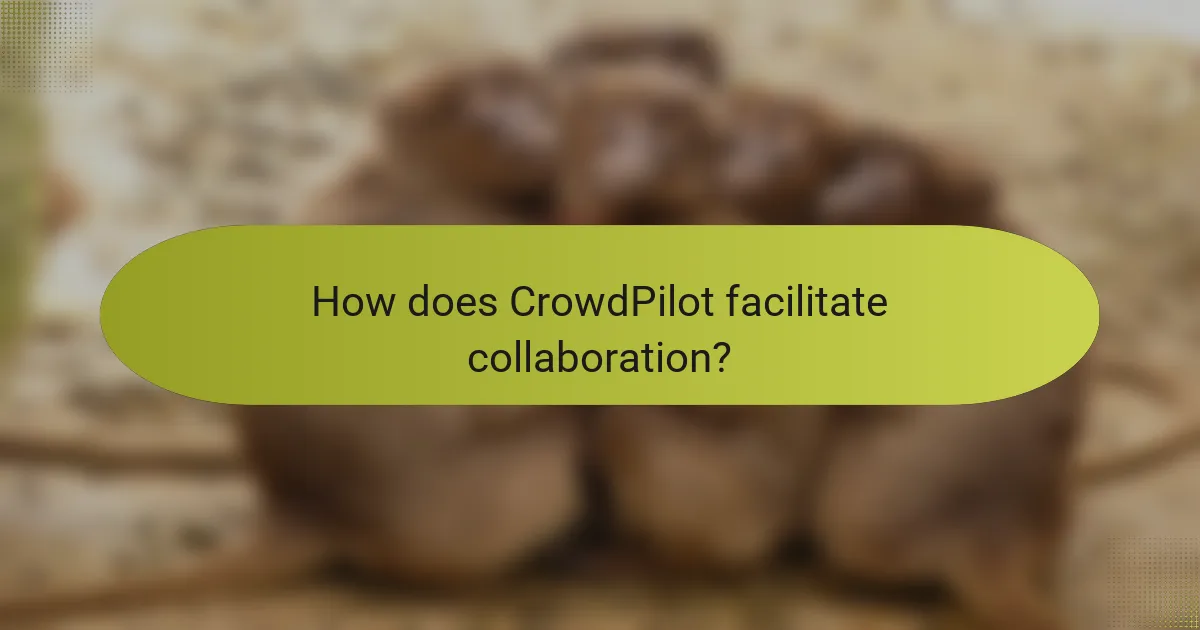
How does CrowdPilot facilitate collaboration?
CrowdPilot enhances collaboration by providing a suite of tools designed for effective team interaction and project management. It streamlines communication, document sharing, task assignments, and version control, making it easier for teams to work together efficiently.
Team communication tools
CrowdPilot offers various communication tools that allow team members to interact in real-time. Features such as chat rooms, direct messaging, and video conferencing enable quick discussions and decision-making. These tools help reduce email overload and keep conversations organized within the project context.
Utilizing these communication features can significantly improve team dynamics. For instance, setting up dedicated channels for specific projects or topics can help maintain focus and clarity among team members.
Document sharing capabilities
The platform supports seamless document sharing, allowing users to upload, access, and collaborate on files in real-time. This eliminates the need for multiple email attachments and ensures that everyone is working with the most current version of a document. Users can also set permissions to control who can view or edit documents.
To maximize document sharing efficiency, teams should establish clear naming conventions and folder structures. This practice helps everyone locate files quickly and reduces confusion over document versions.
Task assignment features
CrowdPilot includes robust task assignment features that enable project managers to allocate responsibilities effectively. Users can create tasks, set deadlines, and assign them to specific team members, ensuring accountability and clarity in project roles. Notifications keep everyone informed about upcoming deadlines and task updates.
To optimize task management, teams should prioritize tasks based on urgency and importance. Regular check-ins can help track progress and address any roadblocks early on.
Version control
The version control feature in CrowdPilot allows teams to track changes made to documents and revert to previous versions if necessary. This is crucial for maintaining the integrity of project files and ensuring that all team members are aligned with the latest updates. Users can view a history of changes, making it easy to identify who made specific edits.
To effectively use version control, teams should encourage consistent documentation of changes and comments within the files. This practice fosters transparency and helps new team members understand the evolution of the project.
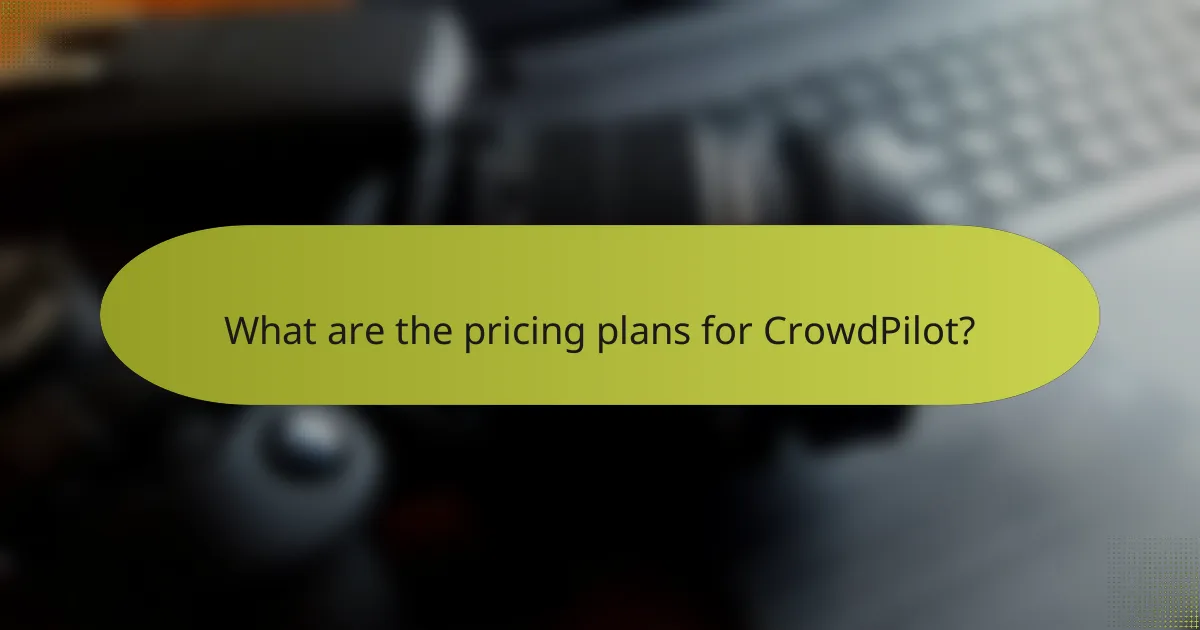
What are the pricing plans for CrowdPilot?
CrowdPilot offers a variety of pricing plans designed to accommodate different user needs, ranging from free trials to enterprise solutions. Understanding these options can help you choose the best plan for your collaboration and customization requirements.
Free trial availability
CrowdPilot provides a free trial that allows potential users to explore its features without any commitment. This trial typically lasts for a limited period, such as 14 to 30 days, giving users ample time to assess the platform’s capabilities.
During the trial, users can access most features, enabling them to evaluate how well CrowdPilot meets their collaboration needs. It’s a good idea to take full advantage of this trial period to test various functionalities.
Monthly subscription options
CrowdPilot offers flexible monthly subscription plans that cater to individual users and small teams. These plans generally range from around $10 to $50 per user per month, depending on the features included.
Monthly subscriptions are ideal for users who prefer not to commit long-term or who may have fluctuating project needs. Be sure to review which features are available at each pricing tier to ensure you select the right plan.
Annual pricing discounts
For users looking for cost savings, CrowdPilot provides annual subscription options that often come with significant discounts compared to monthly payments. Typically, users can save around 15% to 20% by opting for an annual plan.
This option is beneficial for teams with consistent usage, as it not only reduces costs but also simplifies budgeting. Consider your long-term needs before committing to an annual plan to maximize your investment.
Enterprise solutions
Enterprise solutions often include dedicated account management, enhanced security features, and priority support. Organizations interested in these plans should contact CrowdPilot directly to discuss their requirements and receive a personalized quote.

How does CrowdPilot compare to other platforms?
CrowdPilot stands out among collaboration platforms by offering unique customization features and a focus on real-time feedback. While it shares similarities with tools like Miro, Trello, and Asana, each platform has distinct strengths that cater to different project management needs.
Comparison with Miro
CrowdPilot and Miro both emphasize visual collaboration, but CrowdPilot allows for deeper customization of workflows and feedback mechanisms. Miro excels in providing a wide array of templates and design tools, making it ideal for brainstorming sessions and creative projects.
For teams that prioritize visual elements, Miro might be the better choice. However, if your focus is on structured feedback and tailored project management, CrowdPilot’s features may offer a more suitable solution.
Comparison with Trello
CrowdPilot differs from Trello primarily in its approach to task management. While Trello uses a card-based system for organizing tasks, CrowdPilot integrates real-time feedback directly into the workflow, enhancing collaboration. This makes CrowdPilot particularly useful for teams that need to iterate quickly based on stakeholder input.
For straightforward task tracking, Trello is effective and user-friendly. However, if your projects require ongoing adjustments and collaborative input, CrowdPilot’s capabilities may provide a significant advantage.
Comparison with Asana
CrowdPilot and Asana both offer robust project management features, but they cater to different user preferences. Asana is known for its task management and timeline views, which are beneficial for tracking project progress. In contrast, CrowdPilot focuses on customization and real-time collaboration, making it suitable for teams that need to adapt workflows frequently.
Asana is ideal for teams that prefer a structured approach to project management. However, if your team values flexibility and immediate feedback, CrowdPilot could enhance your collaborative efforts significantly.