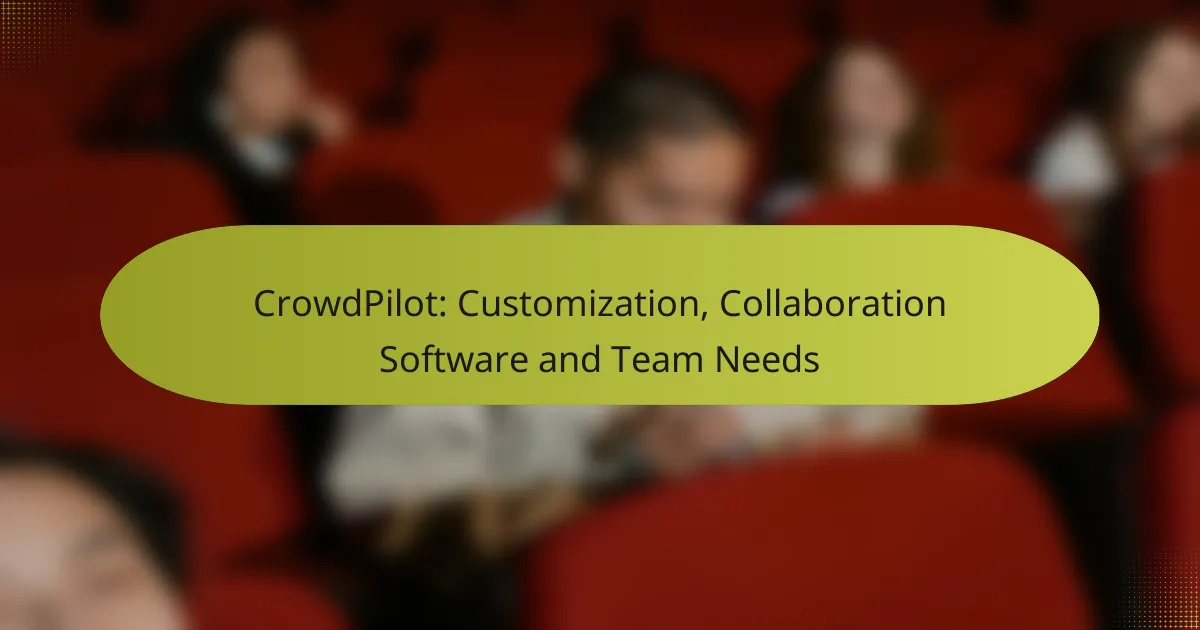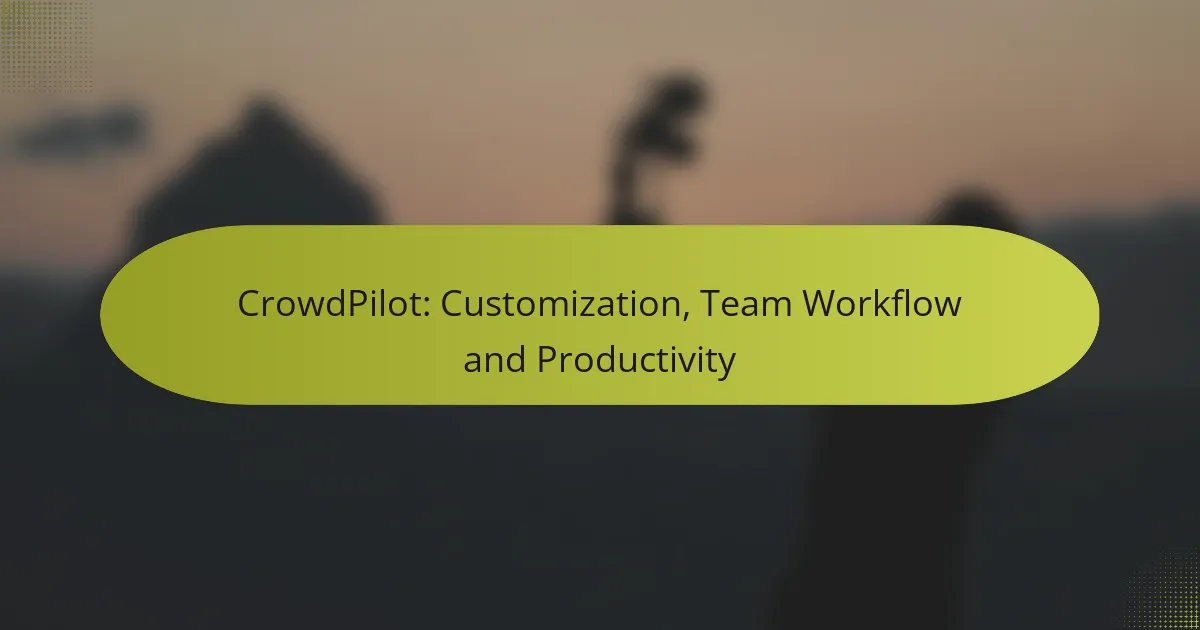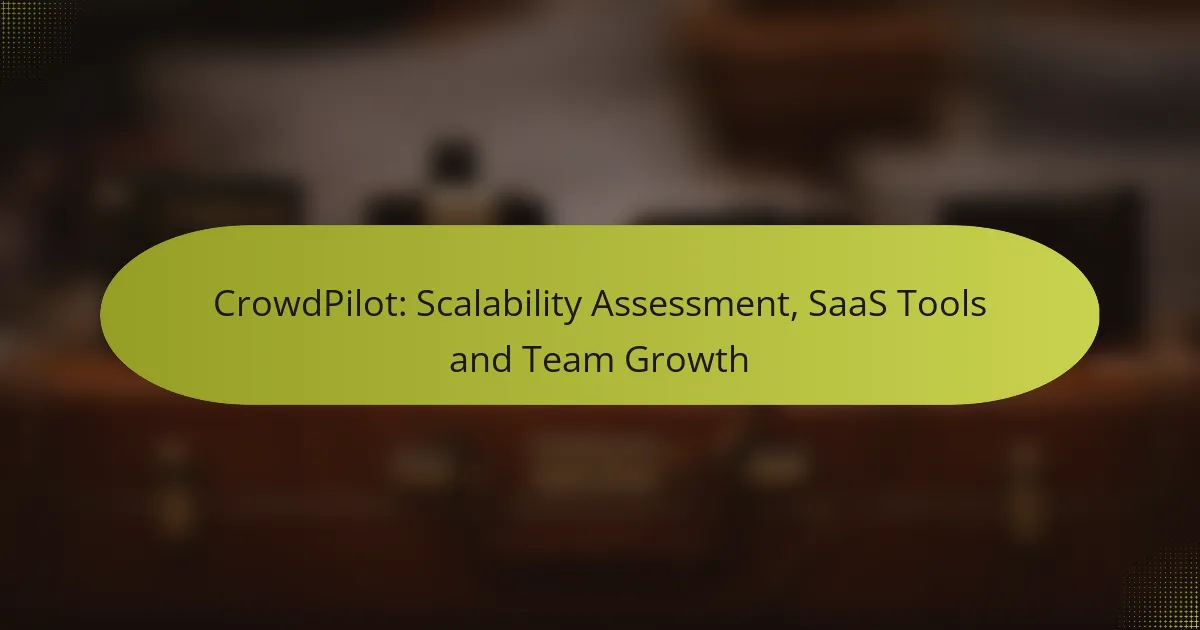CrowdPilot is a powerful collaboration software designed to enhance team communication and project management, particularly for remote teams. With a range of customization options, users can tailor the platform to meet their specific operational needs, ensuring a seamless workflow and effective collaboration regardless of location.
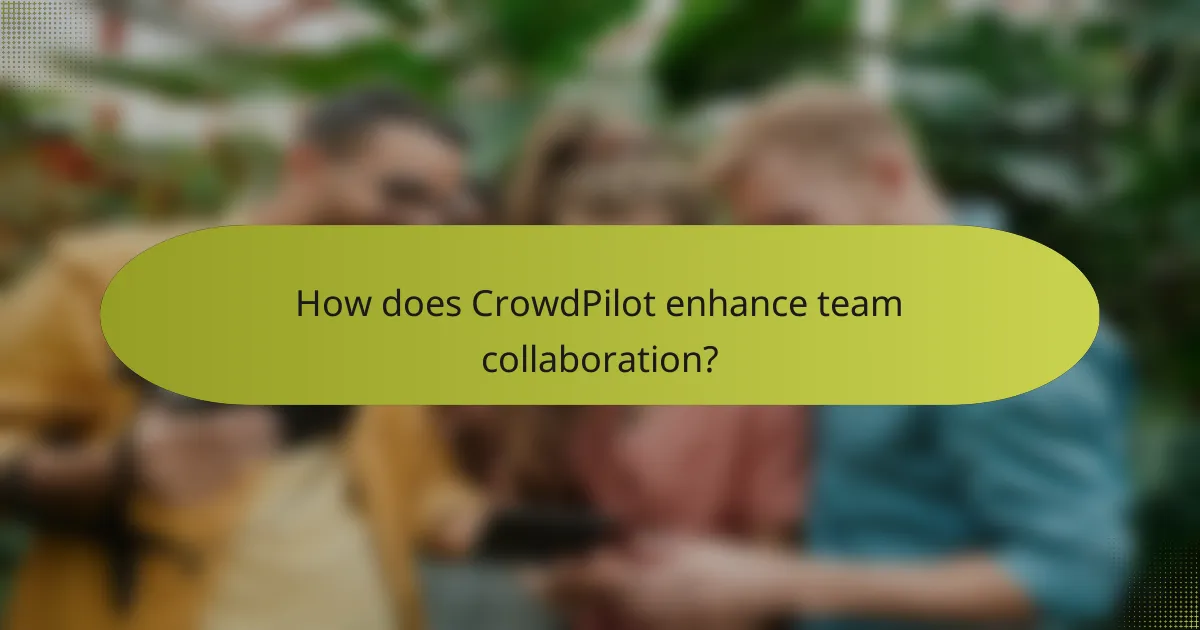
How does CrowdPilot enhance team collaboration?
CrowdPilot enhances team collaboration by providing tools that facilitate real-time communication, feedback, and task management. These features streamline workflows and ensure that team members can work together efficiently, regardless of their physical location.
Real-time feedback features
CrowdPilot’s real-time feedback features allow team members to share their thoughts and suggestions instantly. This capability helps in making quick decisions and adjustments during projects, reducing delays caused by waiting for input.
For example, users can leave comments on specific tasks or documents, which can be addressed immediately by colleagues. This immediate interaction fosters a culture of open communication and continuous improvement.
Integrated communication tools
The platform includes integrated communication tools that centralize discussions and reduce reliance on external messaging apps. Features like chat, video calls, and discussion boards enable teams to stay connected without switching between multiple platforms.
Using these tools, teams can hold virtual meetings, brainstorm ideas, or resolve issues in real-time, enhancing overall productivity. This integration ensures that all communication is documented and easily accessible for future reference.
Task assignment capabilities
CrowdPilot offers robust task assignment capabilities that allow managers to allocate responsibilities effectively. Users can create tasks, set deadlines, and assign them to specific team members, ensuring clarity in roles and expectations.
This feature also includes progress tracking, enabling teams to monitor task completion and adjust workloads as necessary. By having a clear overview of tasks, teams can prioritize better and ensure that projects stay on schedule.
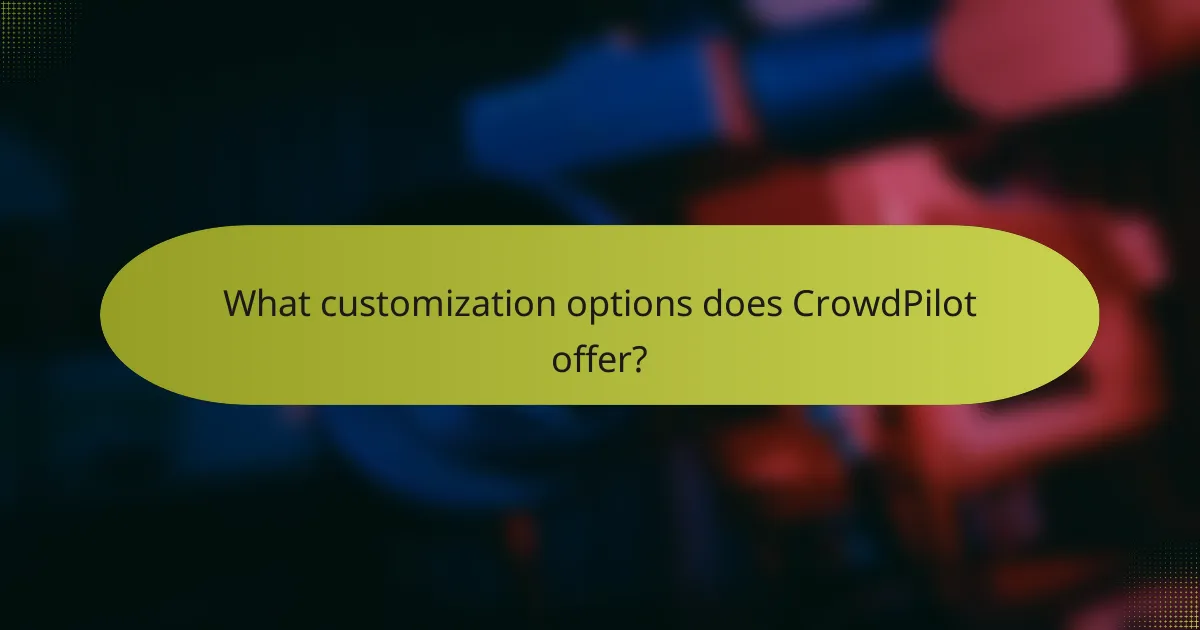
What customization options does CrowdPilot offer?
CrowdPilot provides a variety of customization options that enhance user experience and team collaboration. Users can tailor dashboards, workflows, and branding to fit their specific needs, ensuring that the software aligns with their operational goals.
Customizable dashboards
CrowdPilot allows users to create dashboards that reflect their unique metrics and KPIs. You can choose which widgets to display, such as project timelines, task statuses, or team performance indicators. This flexibility helps teams focus on what matters most to them.
To customize your dashboard, simply drag and drop widgets into place and adjust settings to filter the data displayed. Consider regularly updating your dashboard layout to adapt to changing project needs or team priorities.
Personalized workflows
The platform supports personalized workflows that can be adjusted based on team roles and project requirements. Users can define specific steps, assign tasks, and set deadlines tailored to their processes. This feature promotes efficiency and accountability within teams.
When setting up workflows, ensure that all team members understand their responsibilities and the overall process. Avoid overcomplicating workflows; simpler structures often lead to better adherence and faster execution.
Branding options
CrowdPilot offers branding options that allow organizations to incorporate their logos, colors, and themes into the interface. This customization helps reinforce brand identity and creates a cohesive experience for users.
To implement branding, upload your logo and select color schemes that align with your brand guidelines. Regularly review these elements to ensure they remain current and representative of your organization’s image.
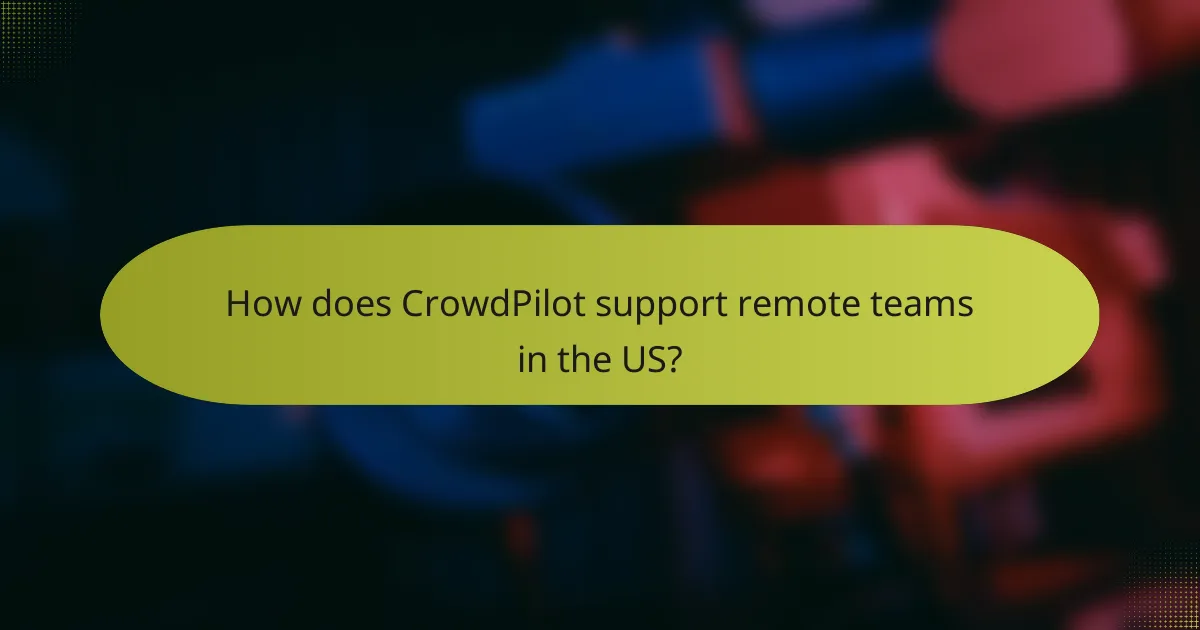
How does CrowdPilot support remote teams in the US?
CrowdPilot enhances remote team collaboration in the US by providing a suite of tools designed for seamless communication and project management. Its features cater specifically to the unique needs of distributed teams, ensuring that members can work effectively regardless of their physical location.
Cloud-based access
CrowdPilot offers cloud-based access, allowing team members to connect from anywhere with an internet connection. This flexibility is crucial for remote teams, as it eliminates the need for specific hardware or software installations, enabling instant access to projects and documents.
With cloud storage, teams can collaborate in real-time on shared files, ensuring everyone is on the same page. This setup also enhances data security, as files are stored on secure servers rather than individual devices.
Time zone management tools
Effective time zone management is essential for remote teams spread across the US. CrowdPilot includes tools that help users schedule meetings and deadlines by displaying time zone differences, making it easier to find suitable times for all team members.
Additionally, the platform can send reminders and notifications adjusted to each user’s local time, reducing the chances of missed meetings or deadlines. This feature fosters accountability and ensures that everyone remains aligned with project timelines.
Collaboration across locations
CrowdPilot facilitates collaboration across various locations by integrating communication tools such as chat, video conferencing, and project boards. These features enable team members to share ideas and updates instantly, regardless of where they are located.
Moreover, the platform supports asynchronous communication, allowing team members to contribute at their convenience. This is particularly beneficial for teams working across different time zones, as it ensures that discussions and decisions can continue without delays.

What are the pricing plans for CrowdPilot?
CrowdPilot offers flexible pricing plans designed to accommodate various team sizes and needs. Users can choose between monthly subscriptions or annual savings plans, along with a free trial to explore the software before committing.
Monthly subscription options
CrowdPilot provides monthly subscription options that allow teams to pay on a month-to-month basis. This is ideal for organizations that prefer flexibility or have fluctuating project demands. Pricing typically starts in the low double digits per user, depending on the features selected.
Consider the number of users and the specific functionalities required when selecting a plan. Monthly subscriptions can be beneficial for short-term projects or for teams that are just starting to use the software.
Annual savings plans
For teams looking for cost savings, CrowdPilot offers annual plans that provide a discount compared to monthly subscriptions. By committing to a full year, organizations can often save a significant percentage, making it a more economical choice for long-term use.
When evaluating annual plans, assess your team’s expected usage and growth over the year. This option is particularly advantageous for stable teams that will consistently use the software throughout the year.
Free trial availability
CrowdPilot offers a free trial period, allowing potential users to test the software without any financial commitment. This trial typically lasts for a limited time, giving teams the opportunity to explore features and assess usability.
To maximize the benefits of the free trial, set clear goals for what you want to achieve and involve key team members in the evaluation process. This approach ensures that the software meets your team’s specific collaboration and customization needs before making a purchase decision.
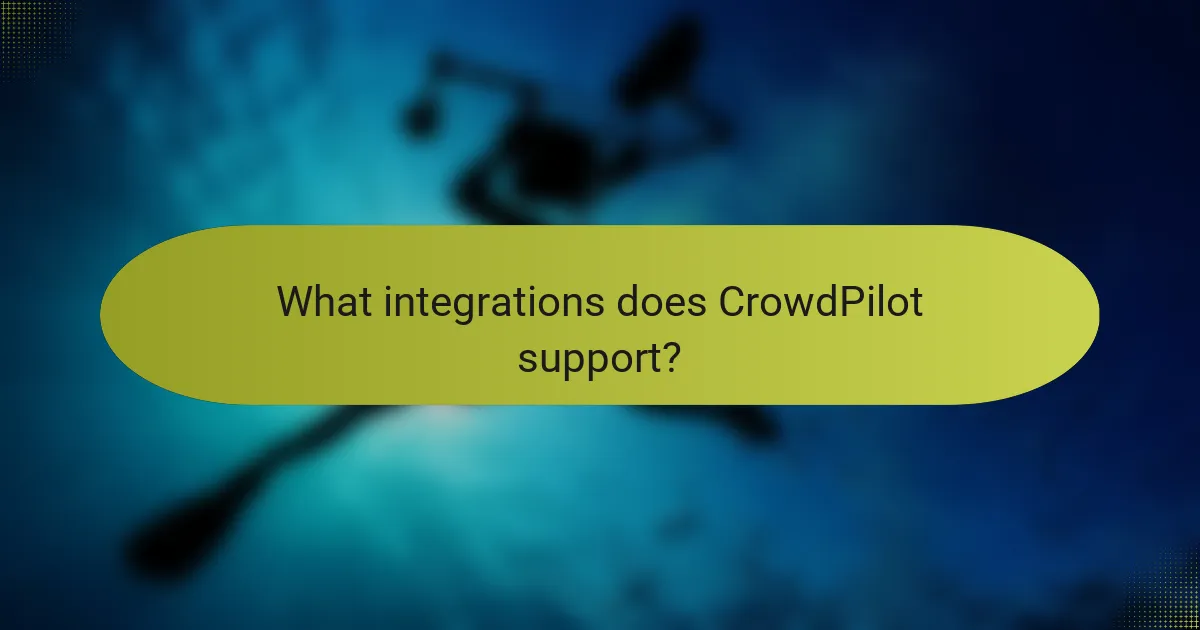
What integrations does CrowdPilot support?
CrowdPilot supports a variety of integrations that enhance its functionality and streamline team collaboration. Key integrations include popular tools like Slack, Google Workspace, and Trello, allowing teams to work more efficiently and effectively.
Integration with Slack
CrowdPilot’s integration with Slack enables real-time communication and collaboration among team members. Users can receive notifications, updates, and alerts directly in their Slack channels, ensuring everyone stays informed about project progress.
To set up the integration, simply connect your CrowdPilot account to Slack through the app settings. This allows for seamless sharing of tasks and updates without switching platforms, which can save time and reduce context switching.
Integration with Google Workspace
Integrating CrowdPilot with Google Workspace enhances document collaboration and project management. Teams can easily link Google Docs, Sheets, and Calendar events to their CrowdPilot projects, facilitating better organization and tracking.
To utilize this integration, ensure your Google Workspace account is connected in the CrowdPilot settings. This allows for automatic updates and easy access to relevant documents, streamlining workflows and improving productivity.
Integration with Trello
CrowdPilot’s integration with Trello allows teams to manage tasks visually while leveraging CrowdPilot’s advanced features. Users can sync tasks from Trello boards to CrowdPilot, enabling enhanced tracking and reporting capabilities.
To integrate, connect your Trello account in the CrowdPilot settings. This integration helps maintain a clear overview of project statuses and deadlines, making it easier to allocate resources and prioritize tasks effectively.