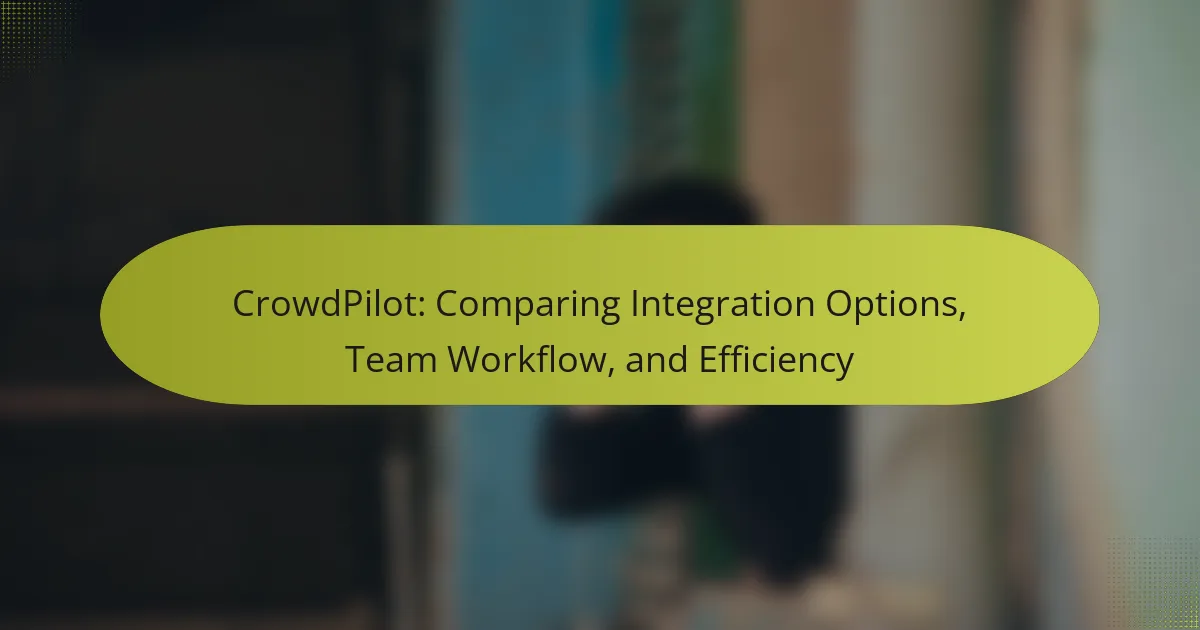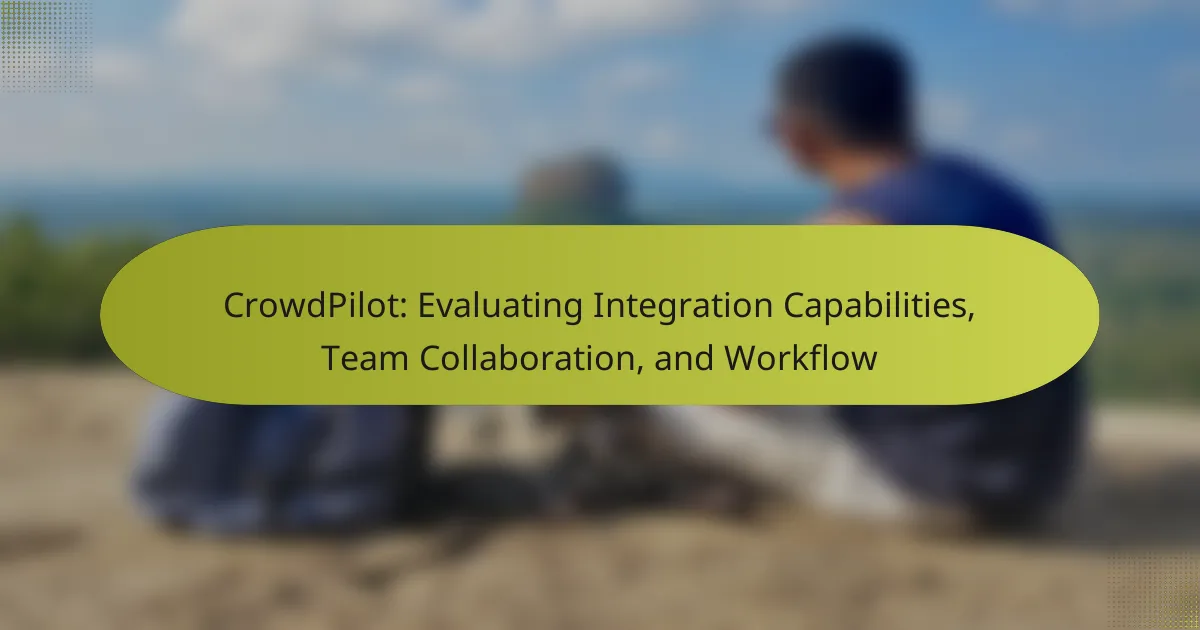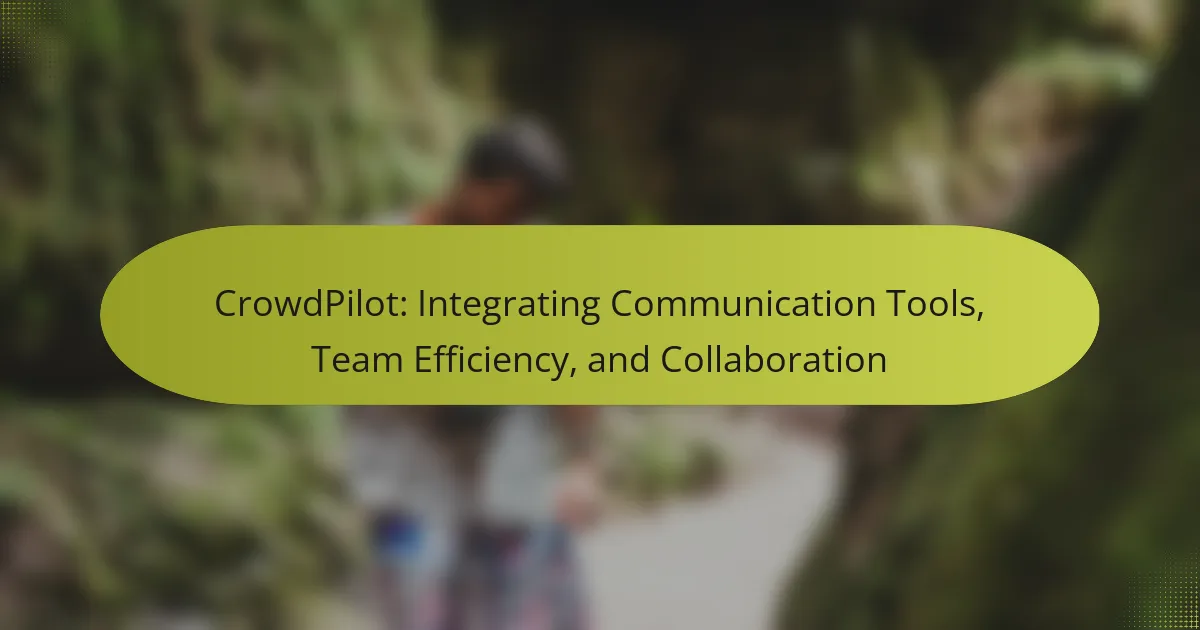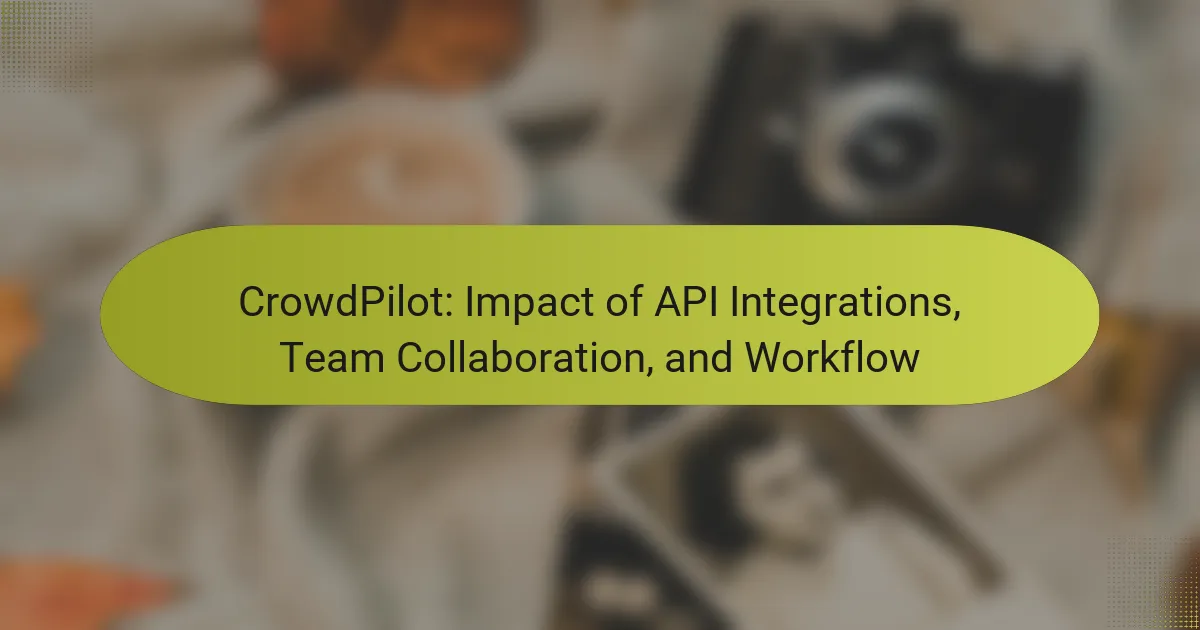CrowdPilot offers a range of integration options designed to enhance team workflows and boost efficiency. By connecting with popular tools like Slack and Trello, as well as automation platforms like Zapier, CrowdPilot facilitates seamless communication and task management. Its features streamline collaboration and optimize processes, enabling teams to work more effectively and deliver high-quality results in less time.

What are the integration options for CrowdPilot?
CrowdPilot offers several integration options to enhance team workflows and efficiency. These integrations allow users to connect with popular tools like Slack, Trello, and automation platforms like Zapier, facilitating seamless communication and task management.
API integration with Slack
The API integration with Slack enables real-time notifications and updates directly within your team’s communication platform. This integration allows users to receive alerts about project changes, task assignments, and deadlines without leaving Slack.
To set up the API integration, you will need to create a Slack app and configure the necessary permissions. Ensure that your team is familiar with using Slack commands to interact with CrowdPilot effectively.
Zapier integration for automation
Zapier integration allows users to automate workflows between CrowdPilot and other applications without coding. By creating “Zaps,” teams can set triggers and actions that streamline repetitive tasks, such as automatically adding new tasks from emails or forms.
Consider using Zapier to connect CrowdPilot with tools like Google Sheets or email services. This can save time and reduce manual entry errors, making your workflow more efficient.
Direct integration with Trello
The direct integration with Trello allows users to sync tasks and boards between CrowdPilot and Trello seamlessly. This integration helps teams manage their projects visually while keeping track of progress in CrowdPilot.
To utilize this integration, link your Trello account in CrowdPilot settings. Be mindful of how updates in one platform reflect in the other to maintain consistency across your project management tools.
Webhooks for real-time updates
Webhooks provide a way to receive real-time updates from CrowdPilot to other applications. When specific events occur, such as task completion or status changes, webhooks can send data to your chosen endpoint instantly.
Setting up webhooks requires specifying the URL for receiving updates and defining the events of interest. This integration is particularly useful for teams needing immediate notifications to react quickly to changes in project status.
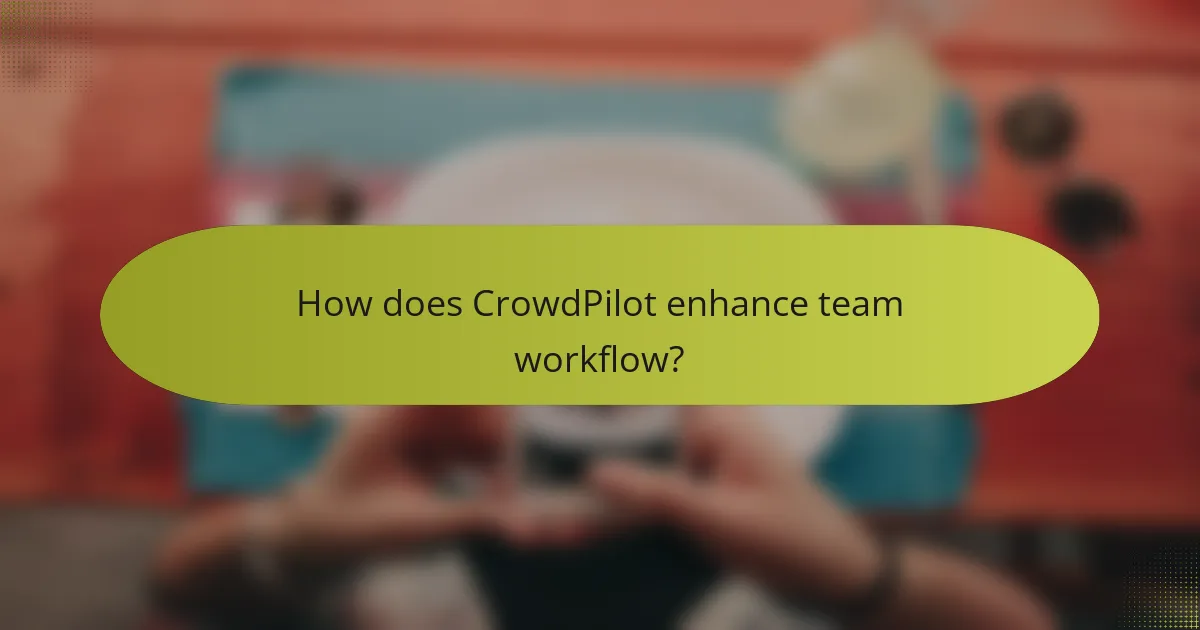
How does CrowdPilot enhance team workflow?
CrowdPilot enhances team workflow by providing tools that facilitate collaboration, streamline task management, and allow for customizable processes. These features help teams work more efficiently, reducing bottlenecks and improving overall productivity.
Real-time collaboration features
CrowdPilot offers real-time collaboration tools that enable team members to communicate and work together seamlessly. Features like live chat, shared documents, and instant feedback loops allow for immediate input and decision-making, which can significantly reduce project timelines.
For example, teams can edit documents simultaneously, ensuring everyone is on the same page without the delays of back-and-forth emails. This immediacy fosters a more dynamic and responsive work environment.
Task assignment and tracking
The platform simplifies task assignment and tracking, allowing managers to allocate responsibilities clearly and monitor progress effectively. Users can assign tasks based on team members’ strengths and availability, which helps in optimizing resource use.
Additionally, tracking tools provide visibility into task completion rates and deadlines, enabling teams to adjust workloads as needed. This transparency helps prevent overloading individuals and ensures that projects stay on schedule.
Customizable workflow templates
CrowdPilot includes customizable workflow templates that can be tailored to fit specific project needs. These templates allow teams to establish standardized processes, which can enhance consistency and efficiency across projects.
Users can create templates for various types of projects, ensuring that best practices are followed and reducing the time spent on setup. This adaptability is particularly useful for teams that handle diverse projects or clients, as it allows for quick adjustments without starting from scratch.

What are the efficiency benefits of using CrowdPilot?
CrowdPilot enhances efficiency by streamlining workflows, reducing delays, and fostering better collaboration among teams. By integrating various tools and optimizing processes, it allows teams to focus on delivering high-quality results more quickly.
Reduced project turnaround time
CrowdPilot significantly shortens project turnaround time by automating repetitive tasks and facilitating real-time updates. This means teams can move from planning to execution faster, often reducing project timelines by several days or even weeks.
For instance, using CrowdPilot’s task management features, teams can prioritize tasks based on urgency and complexity, ensuring that critical components are addressed first. This prioritization helps in maintaining momentum and meeting deadlines effectively.
Improved communication among teams
Effective communication is crucial for project success, and CrowdPilot enhances this by providing centralized communication channels. Teams can share updates, feedback, and documents in one place, minimizing the risk of miscommunication.
Additionally, features like integrated chat and comment sections allow for immediate discussions, which can clarify points and resolve issues quickly. This leads to fewer misunderstandings and a more cohesive team dynamic.
Enhanced data analytics for decision-making
CrowdPilot offers robust data analytics tools that provide insights into project performance and team productivity. By analyzing key metrics, teams can identify bottlenecks and areas for improvement, leading to informed decision-making.
For example, tracking project completion rates and resource allocation can reveal trends that help in optimizing future projects. Utilizing these analytics effectively can enhance overall efficiency and drive better outcomes in subsequent initiatives.
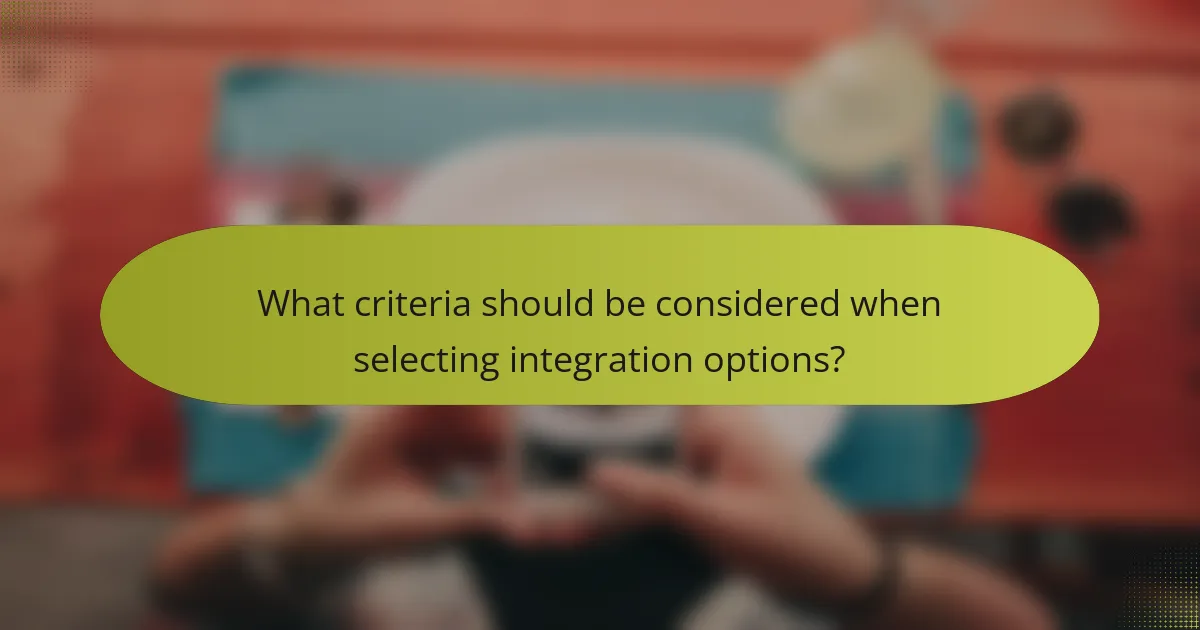
What criteria should be considered when selecting integration options?
When selecting integration options for CrowdPilot, consider factors such as compatibility with existing tools, scalability for future team growth, and overall efficiency. These criteria help ensure that the integration meets current needs while allowing for seamless adaptation as your team evolves.
Compatibility with existing tools
Assessing compatibility with existing tools is crucial for a smooth integration process. Ensure that the integration can easily connect with your current software stack, such as project management tools, communication platforms, and data analytics systems. For instance, if your team uses Slack and Trello, check if the integration supports these applications to avoid disruptions.
Additionally, consider the ease of implementation. Look for integrations that offer pre-built connectors or APIs that simplify the setup process. This can save time and reduce the learning curve for your team.
Scalability for team growth
Scalability is essential to accommodate future team growth and changing project demands. Choose integration options that can handle increased data loads and user numbers without compromising performance. For example, if your team is expected to grow from a handful to dozens of users, ensure the integration can support this expansion efficiently.
Evaluate whether the integration can adapt to new features or tools as your team evolves. A flexible integration solution allows for the addition of new functionalities, ensuring that your workflow remains efficient and effective over time.
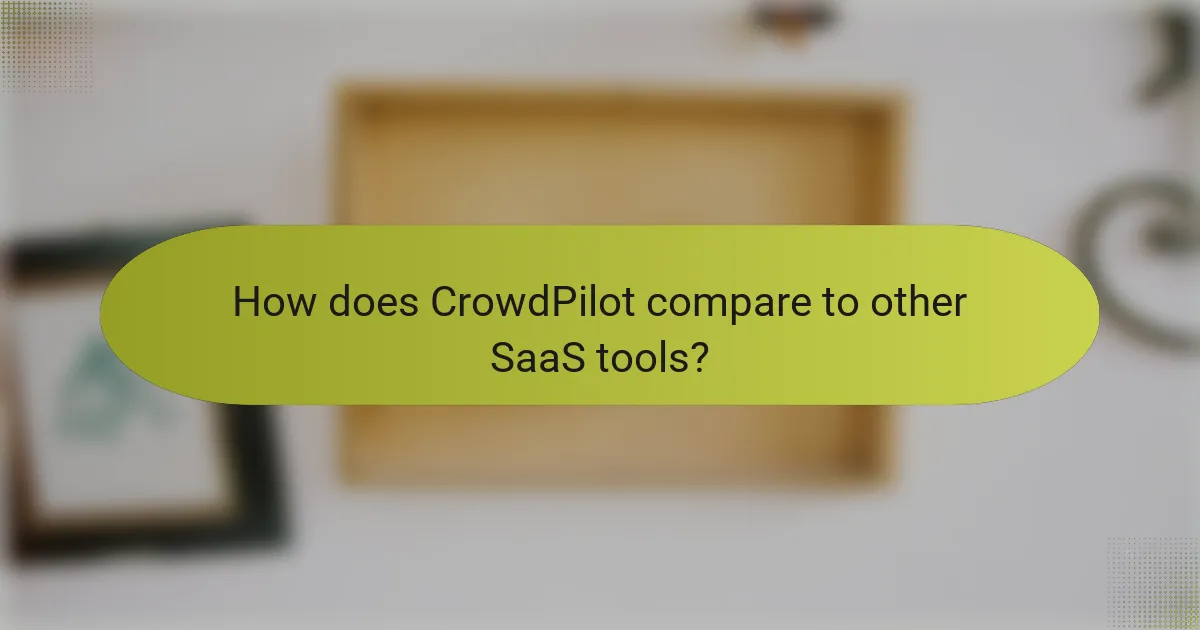
How does CrowdPilot compare to other SaaS tools?
CrowdPilot stands out among SaaS tools by offering unique integration options and a streamlined workflow that enhances team efficiency. Its focus on collaborative features and real-time feedback makes it a strong contender against other popular platforms.
Comparison with Asana
CrowdPilot and Asana both prioritize task management but differ in their integration capabilities. CrowdPilot excels in real-time collaboration, allowing teams to provide immediate feedback on tasks, while Asana offers a more structured approach with robust project tracking features.
For teams that require quick iterations and constant communication, CrowdPilot may be more beneficial. However, if your workflow relies heavily on detailed project timelines and reporting, Asana’s features might better suit your needs.
Comparison with Monday.com
CrowdPilot and Monday.com share a focus on visual project management, yet they cater to different user preferences. CrowdPilot’s strength lies in its simplicity and ease of use, making it ideal for teams that prefer a less complex interface. In contrast, Monday.com provides extensive customization options, which can be overwhelming for some users.
When choosing between the two, consider your team’s size and project complexity. For smaller teams or simpler projects, CrowdPilot’s straightforward design may enhance productivity, while larger teams may benefit from the extensive features offered by Monday.com.
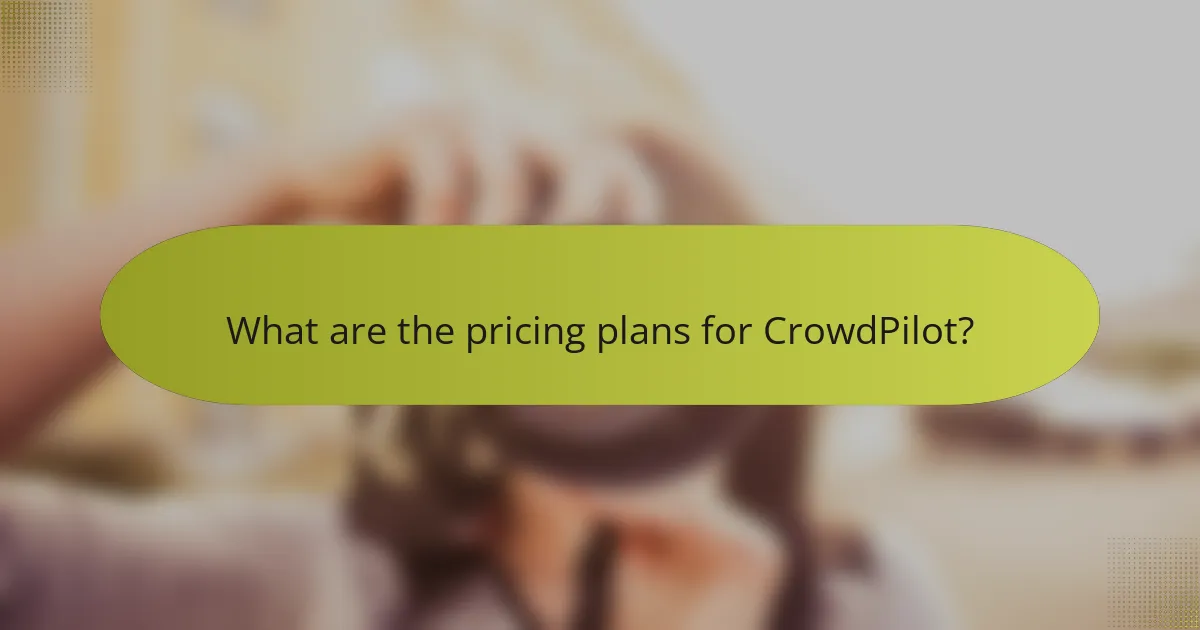
What are the pricing plans for CrowdPilot?
CrowdPilot offers flexible pricing plans designed to accommodate different team sizes and project needs. Users can choose between monthly subscriptions or annual plans, each with distinct benefits and potential savings.
Monthly subscription options
The monthly subscription for CrowdPilot provides a straightforward pay-as-you-go model, ideal for teams that prefer flexibility. Pricing typically starts in the low double digits per user, allowing teams to scale up or down based on project demands.
This option is beneficial for short-term projects or when team sizes fluctuate. However, keep in mind that monthly rates may be higher compared to annual plans, which can impact overall budget considerations.
Annual pricing discounts
Annual subscriptions for CrowdPilot often come with significant discounts, usually around 10-20% off the monthly rate. This pricing structure is advantageous for teams committed to long-term use, as it reduces the overall cost per user.
Choosing an annual plan can enhance budget predictability and ensure uninterrupted access to CrowdPilot’s features. Be aware of the commitment involved; if your team’s needs change, you may be locked into the annual rate until the next renewal period.

What proof exists of CrowdPilot’s effectiveness?
CrowdPilot has demonstrated its effectiveness through various case studies and user testimonials, showcasing improved team workflows and enhanced efficiency in project management. Users report significant reductions in project completion times and increased collaboration among team members.
Integration Options
CrowdPilot offers multiple integration options that cater to different team needs and existing workflows. It seamlessly connects with popular project management tools like Trello, Asana, and Slack, allowing teams to incorporate CrowdPilot without disrupting their established processes.
When considering integration, evaluate the tools your team already uses and how CrowdPilot can enhance those systems. For instance, integrating with Slack can facilitate real-time communication and updates, while connecting with Trello can streamline task management.
Team Workflow
CrowdPilot enhances team workflow by providing a centralized platform for collaboration and task tracking. Teams can assign tasks, set deadlines, and monitor progress in one place, which reduces the need for constant status meetings and email updates.
To maximize efficiency, ensure all team members are trained on using CrowdPilot effectively. Establish clear guidelines for task assignments and communication to avoid confusion and ensure everyone is aligned on project goals.
Efficiency
The efficiency gains from using CrowdPilot can be substantial, with many teams reporting time savings in task completion and decision-making processes. By automating routine tasks and providing real-time insights, CrowdPilot allows teams to focus on higher-value activities.
To improve efficiency, regularly review your team’s use of CrowdPilot and adjust workflows as necessary. Encourage feedback from team members to identify bottlenecks and areas for improvement, ensuring that the tool continues to meet evolving project demands.