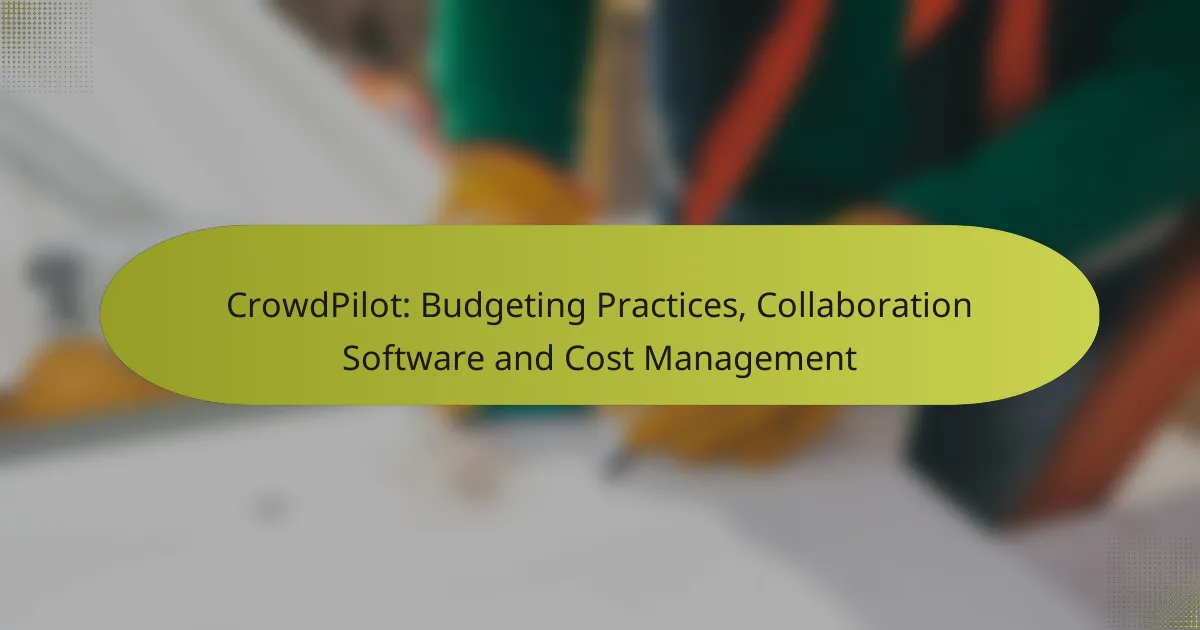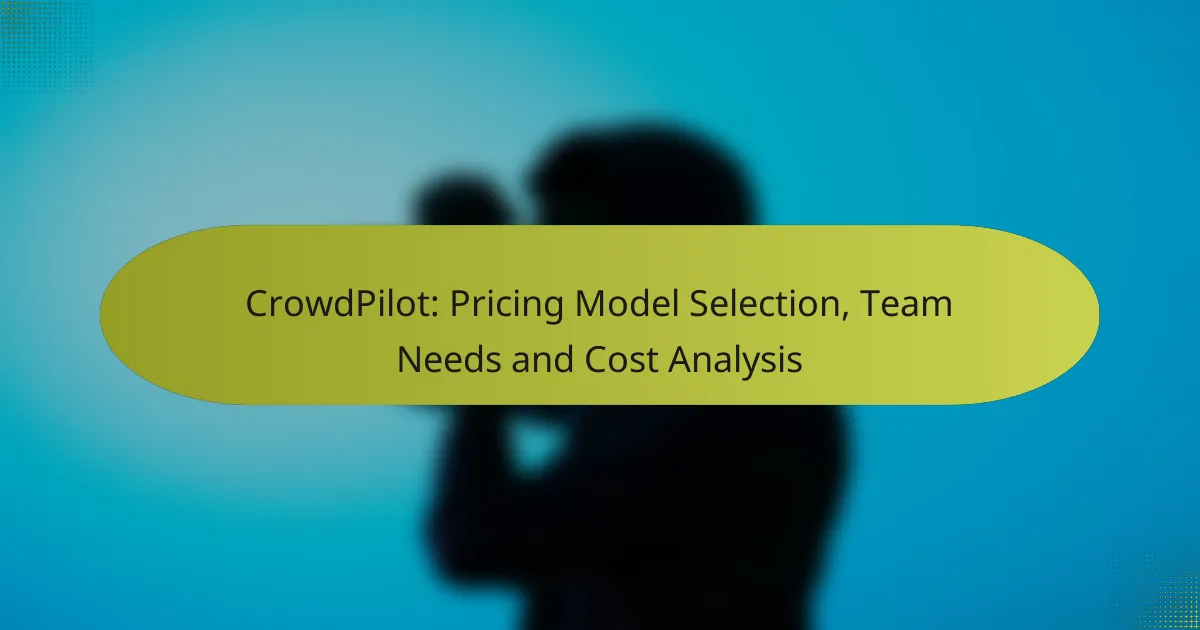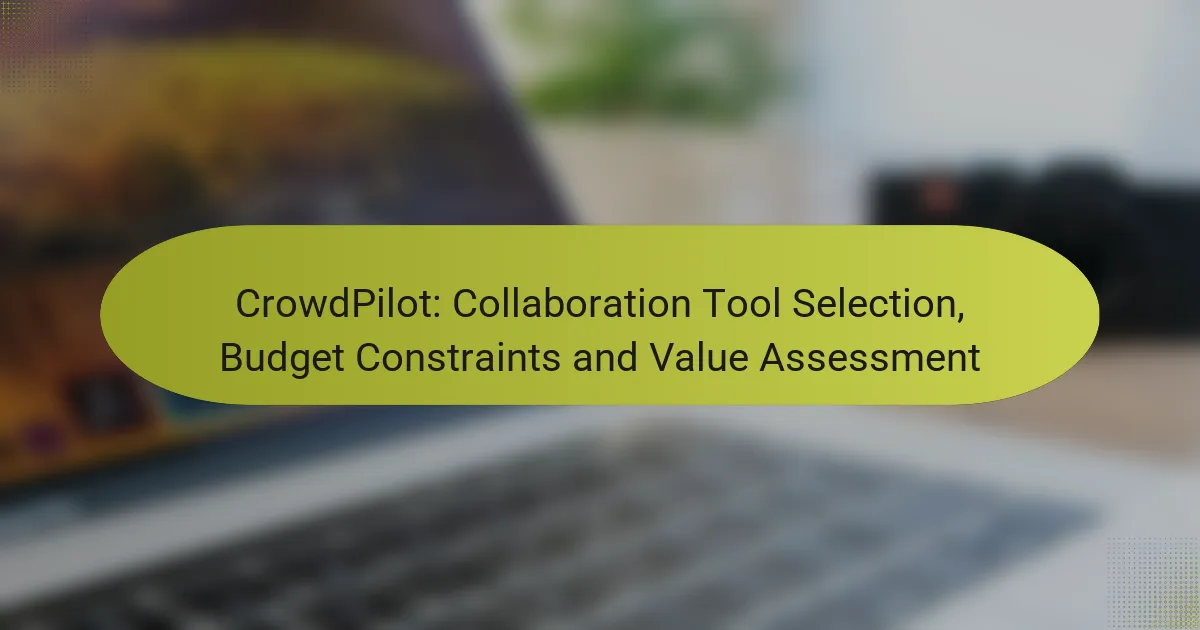CrowdPilot revolutionizes budgeting practices by offering tools that enhance financial oversight and foster collaboration among team members. With real-time expense tracking, automatic cost categorization, and customizable budget templates, it empowers organizations to manage their finances effectively while improving team productivity through integrated communication and project management features.
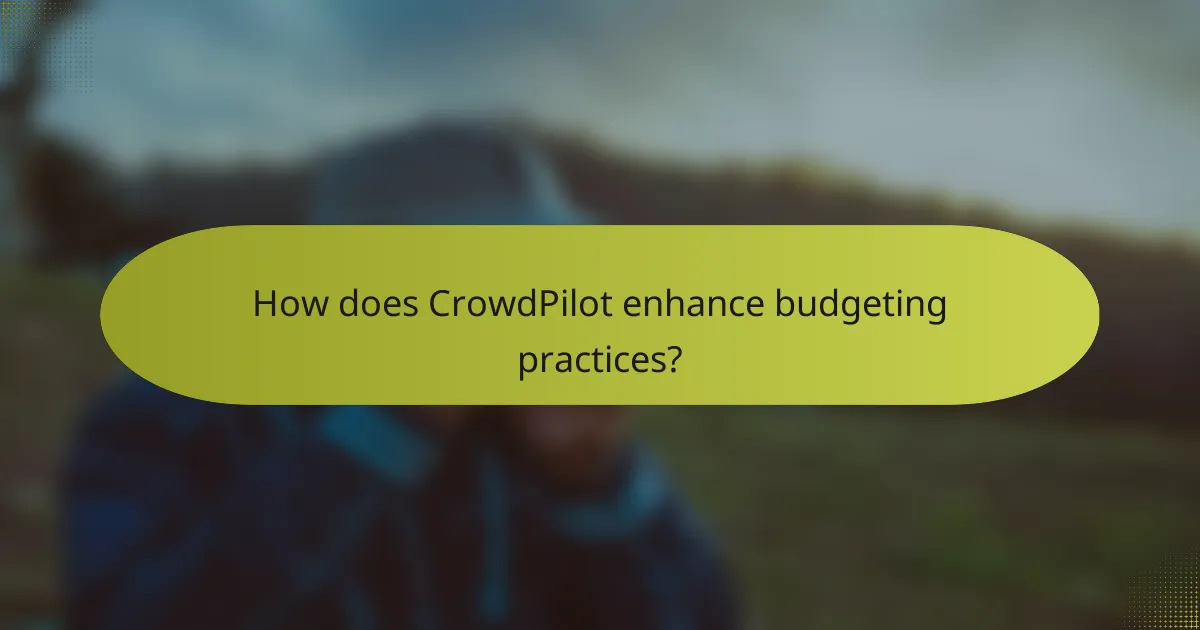
How does CrowdPilot enhance budgeting practices?
CrowdPilot enhances budgeting practices by providing tools that streamline financial oversight and improve collaboration among team members. Its features enable users to track expenses in real-time, categorize costs automatically, and create customized budget templates tailored to specific projects or organizational needs.
Real-time budget tracking
Real-time budget tracking allows teams to monitor their financial status continuously, ensuring that spending aligns with planned budgets. CrowdPilot updates financial data instantly, which helps identify discrepancies and enables quick adjustments to avoid overspending.
For example, if a project is nearing its budget limit, stakeholders can receive alerts, allowing them to make informed decisions before costs escalate. This proactive approach can save organizations significant amounts by preventing budget overruns.
Automated expense categorization
Automated expense categorization simplifies the process of organizing financial data by automatically assigning costs to predefined categories. This feature reduces manual entry errors and saves time, allowing teams to focus on strategic financial planning rather than administrative tasks.
Users can set rules for categorization based on transaction types or vendors, which enhances consistency and accuracy in financial reporting. This can be particularly beneficial for organizations managing multiple projects or departments, as it provides a clearer overview of spending patterns.
Customizable budget templates
Customizable budget templates in CrowdPilot enable users to create tailored financial plans that meet specific project or organizational requirements. These templates can be adjusted to reflect different timeframes, funding sources, or expense categories, providing flexibility in budgeting.
By using templates, teams can standardize their budgeting processes across various projects, ensuring that all stakeholders are aligned. This consistency helps in comparing budgets over time and across different initiatives, making it easier to identify trends and areas for improvement.

What collaboration features does CrowdPilot offer?
CrowdPilot provides a range of collaboration features designed to enhance team productivity and streamline project management. Key functionalities include team communication tools, document sharing capabilities, and task assignment and tracking systems, all aimed at improving collaboration efficiency.
Team communication tools
CrowdPilot includes various team communication tools that facilitate real-time discussions and updates. Features such as chat rooms, direct messaging, and video conferencing enable team members to connect instantly, regardless of their location.
Utilizing these tools can significantly reduce email overload and enhance responsiveness. For effective communication, establish guidelines on when to use each tool, ensuring that urgent matters are addressed promptly while maintaining a record of discussions.
Document sharing capabilities
The platform offers robust document sharing capabilities that allow teams to upload, access, and collaborate on files seamlessly. Users can share documents in various formats, ensuring compatibility across different devices and operating systems.
To maximize the benefits of document sharing, implement version control practices. This helps prevent confusion over document revisions and ensures that all team members are working with the most current information.
Task assignment and tracking
CrowdPilot’s task assignment and tracking features enable managers to allocate responsibilities clearly and monitor progress effectively. Users can assign tasks to team members, set deadlines, and track completion status in real-time.
For optimal task management, prioritize tasks based on urgency and importance. Regularly review progress during team meetings to address any roadblocks and adjust workloads as necessary, ensuring that projects stay on track and deadlines are met.

How does CrowdPilot support cost management?
CrowdPilot enhances cost management by providing tools that streamline budgeting, forecasting, and collaboration among teams. Its features enable organizations to track expenses, predict future costs, and integrate seamlessly with existing financial systems.
Cost forecasting tools
CrowdPilot offers robust cost forecasting tools that help organizations anticipate future expenses based on historical data and current trends. Users can input various parameters to create models that project costs over different time frames, allowing for more informed budgeting decisions.
These tools often include scenario analysis, enabling teams to evaluate the financial impact of various project decisions. By adjusting inputs, users can see how changes in scope or resource allocation affect overall costs, which aids in strategic planning.
Integration with accounting software
CrowdPilot integrates with popular accounting software, facilitating seamless data transfer between budgeting and financial management systems. This integration ensures that all financial data is consistent and up-to-date, reducing the risk of errors and discrepancies.
By connecting with platforms like QuickBooks or Xero, organizations can automate expense tracking and reporting, saving time and enhancing accuracy. This connectivity allows for real-time financial insights, which are crucial for effective cost management.
Reporting and analytics dashboards
The reporting and analytics dashboards in CrowdPilot provide a visual representation of financial data, making it easier for teams to understand their spending patterns. These dashboards can display key performance indicators (KPIs) and other metrics that are vital for assessing budget health.
Users can customize reports to focus on specific projects or departments, enabling targeted analysis. This feature helps identify areas where costs can be reduced or controlled, ultimately supporting better financial decision-making.

What are the pricing plans for CrowdPilot?
CrowdPilot offers flexible pricing plans designed to accommodate different user needs and budgets. Users can select from monthly subscriptions, annual discounts, and a free trial option to evaluate the software before committing.
Monthly subscription options
CrowdPilot provides a straightforward monthly subscription model that allows users to pay for the service on a month-to-month basis. This option is ideal for teams that require short-term access or want to test the platform without a long-term commitment.
Prices typically range from around $10 to $50 per user per month, depending on the features selected. Users should consider their specific needs, such as the number of projects and collaboration tools required, when choosing a plan.
Annual pricing discounts
For organizations looking to save on costs, CrowdPilot offers annual pricing discounts that can significantly reduce the overall expense. Subscribing annually can save users up to 20-30% compared to monthly payments.
This option is beneficial for teams that plan to use the software long-term, as it provides budget predictability and access to all features without the hassle of monthly renewals.
Free trial availability
CrowdPilot provides a free trial period, allowing potential users to explore the platform’s features without any financial commitment. This trial typically lasts for 14 to 30 days, giving teams ample time to assess its fit for their collaboration and cost management needs.
During the trial, users can access most features, enabling them to evaluate functionality and user experience before deciding on a subscription plan. It is advisable to take full advantage of the trial to ensure the software meets your requirements.
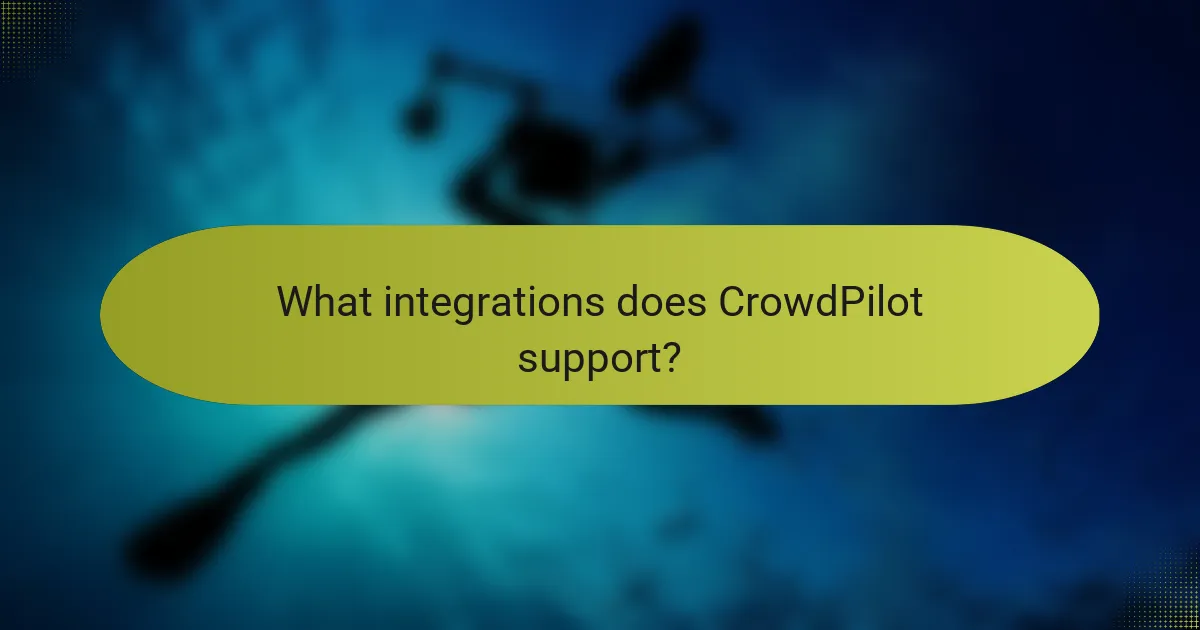
What integrations does CrowdPilot support?
CrowdPilot supports a variety of integrations designed to enhance budgeting practices and streamline cost management. Key integrations include popular collaboration tools and accounting software, which facilitate better communication and financial tracking.
Integration with Slack
CrowdPilot’s integration with Slack allows teams to communicate budget updates and financial insights in real-time. This integration enables users to receive notifications about budget changes, approvals, and spending alerts directly within their Slack channels.
To set up the integration, users need to connect their CrowdPilot account to Slack through the app settings. Once connected, teams can customize notifications based on specific budget thresholds or project milestones, ensuring everyone stays informed.
Integration with QuickBooks
The integration with QuickBooks helps businesses manage their finances more effectively by synchronizing budget data with accounting records. This connection allows for automatic updates of financial information, reducing manual entry errors and saving time.
Users can easily link their CrowdPilot and QuickBooks accounts by following the integration wizard in the CrowdPilot dashboard. This setup enables seamless tracking of expenses against budgets, providing a clearer picture of financial health and facilitating better decision-making.