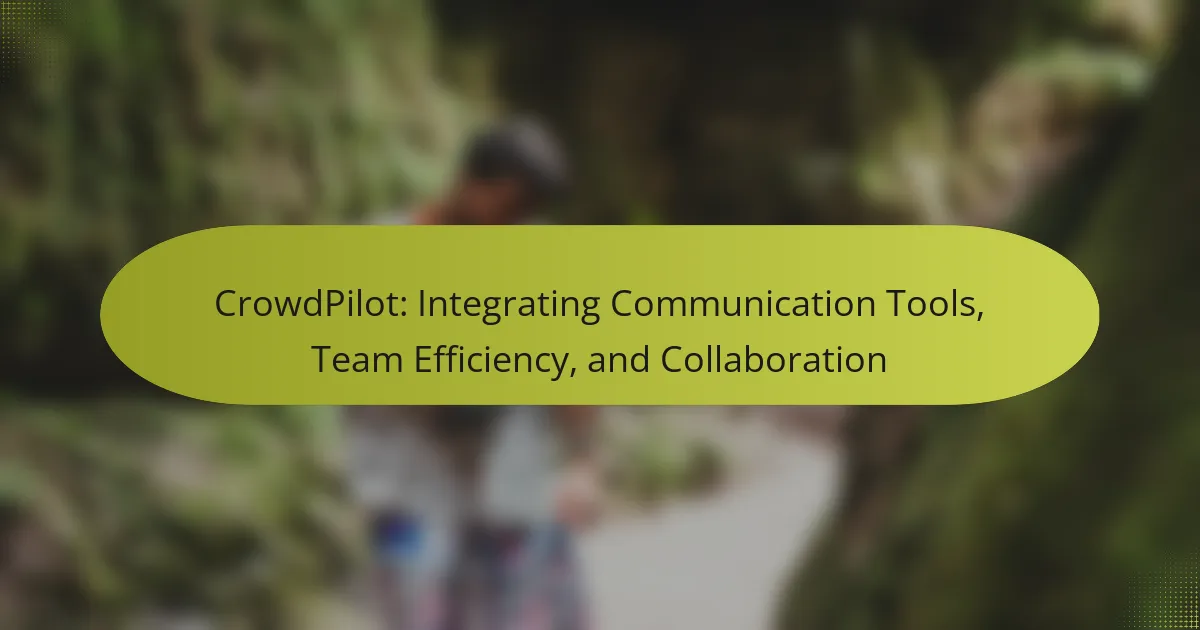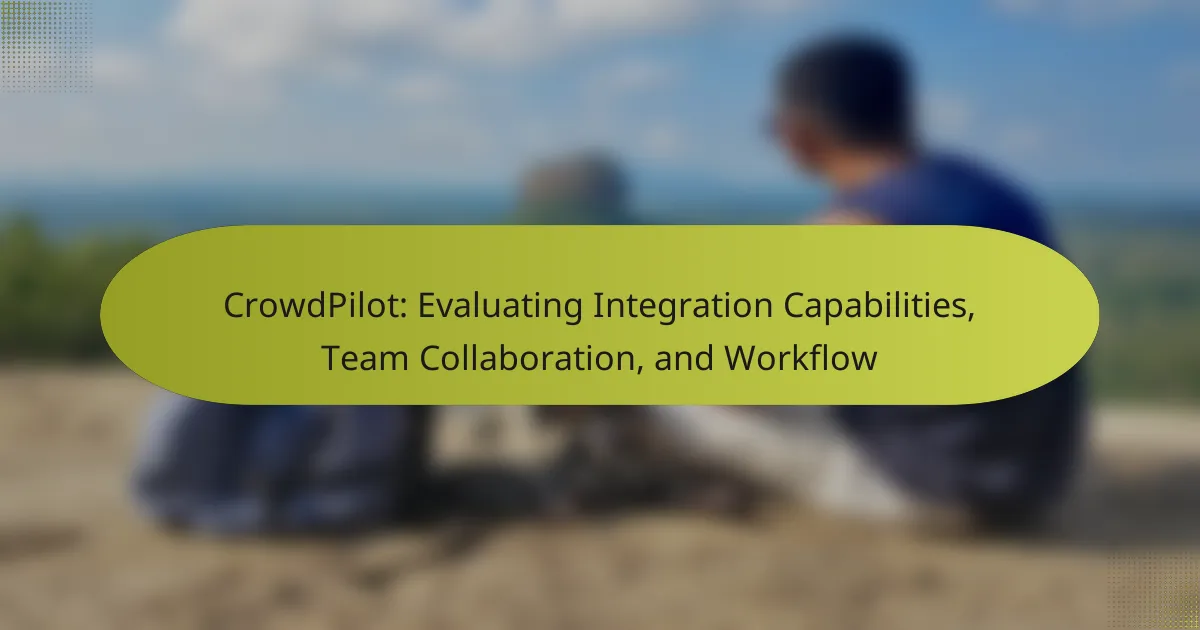CrowdPilot significantly improves project management by offering tools that enhance communication, collaboration, and task management, ensuring timely and budget-friendly project completion. By integrating with existing project management systems, it streamlines processes and boosts overall productivity, allowing teams to leverage their current workflows while benefiting from CrowdPilot’s unique features.
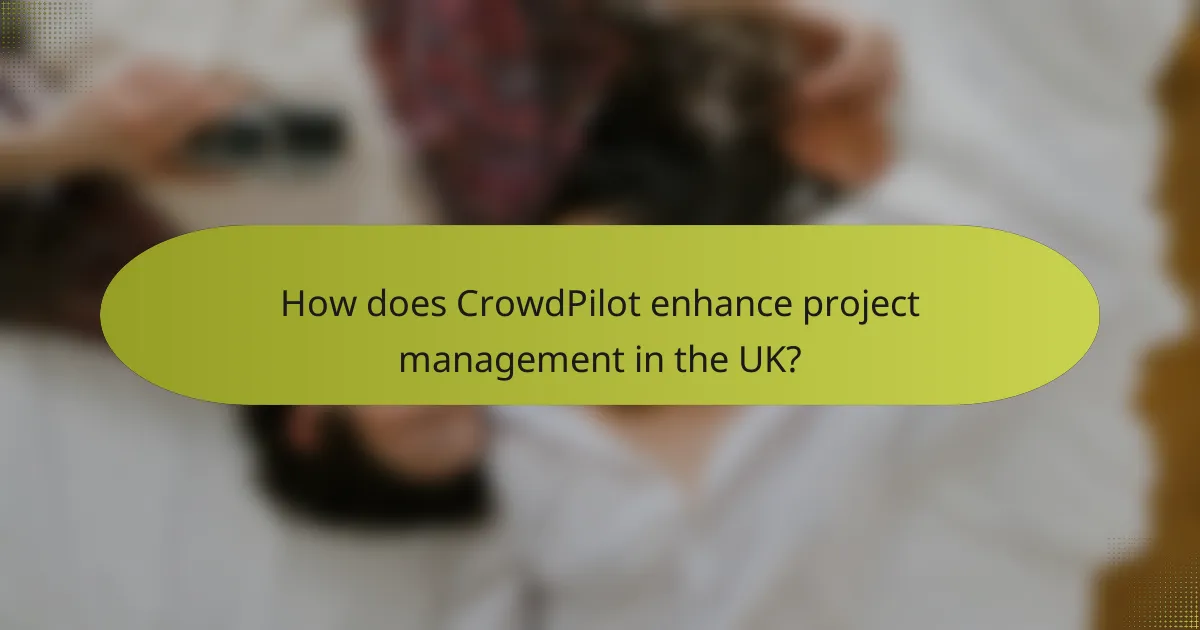
How does CrowdPilot enhance project management in the UK?
CrowdPilot enhances project management in the UK by providing tools that improve communication, collaboration, and task management. These features help teams work more efficiently, ensuring that projects are completed on time and within budget.
Streamlined communication tools
CrowdPilot offers integrated communication tools that simplify interactions among team members. Features like instant messaging, video calls, and discussion boards enable quick exchanges of ideas and feedback, reducing the need for lengthy email threads.
By centralizing communication within the project management platform, teams can easily track conversations related to specific tasks or projects. This minimizes misunderstandings and keeps everyone on the same page, which is crucial for successful project execution.
Real-time collaboration features
The platform’s real-time collaboration features allow team members to work together seamlessly, regardless of their physical location. Users can edit documents, share files, and update project statuses simultaneously, which accelerates decision-making and problem-solving.
For example, teams can utilize shared digital whiteboards or brainstorming tools to generate ideas collectively. This interactive approach fosters creativity and ensures that all voices are heard, leading to more innovative solutions.
Task management integration
CrowdPilot’s task management integration helps teams organize and prioritize their work effectively. Users can create, assign, and track tasks within the platform, ensuring accountability and clarity on who is responsible for what.
Additionally, the integration with other project management tools allows for easy synchronization of task lists and deadlines. This ensures that all team members have access to the latest updates, reducing the risk of missed deadlines and enhancing overall productivity.
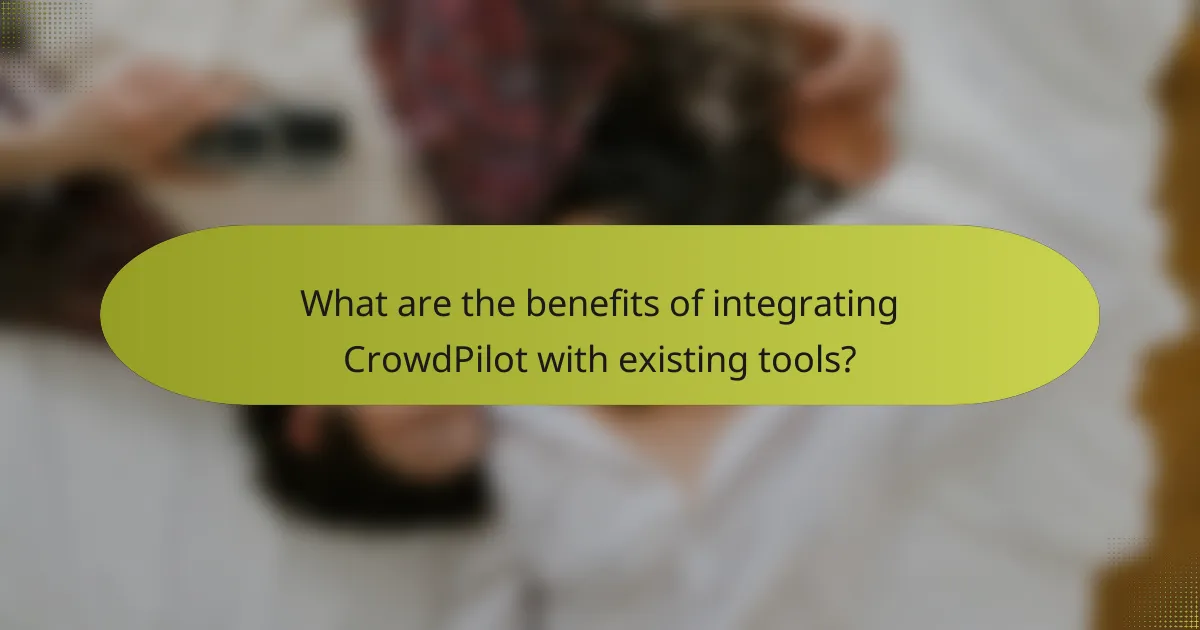
What are the benefits of integrating CrowdPilot with existing tools?
Integrating CrowdPilot with existing project management tools enhances overall productivity by streamlining processes and improving collaboration. This integration allows teams to leverage their current systems while benefiting from CrowdPilot’s unique features, leading to better project outcomes.
Improved data synchronization
Data synchronization between CrowdPilot and existing tools ensures that all team members have access to the most current information. This reduces the risk of errors that can arise from using outdated data, enabling more informed decision-making. For instance, when project updates occur in one tool, they automatically reflect in CrowdPilot, keeping everyone aligned.
To achieve effective data synchronization, it’s essential to choose tools that support API integrations. Regularly check for updates and ensure that all systems are compatible to maintain seamless data flow.
Increased workflow efficiency
Integrating CrowdPilot can significantly boost workflow efficiency by automating repetitive tasks and facilitating smoother communication among team members. For example, project statuses can be updated automatically, freeing up time for team members to focus on more strategic activities.
Consider setting up automated alerts and notifications to keep everyone informed of changes without manual intervention. This can lead to faster response times and a more agile project environment.
Enhanced reporting capabilities
With CrowdPilot integration, teams can generate comprehensive reports that combine data from multiple sources. This provides a holistic view of project performance and helps identify areas for improvement. Enhanced reporting capabilities allow for better tracking of key performance indicators (KPIs) and project milestones.
Utilize customizable reporting features to focus on metrics that matter most to your team. Regularly review these reports to adjust strategies and improve project outcomes based on real-time data insights.
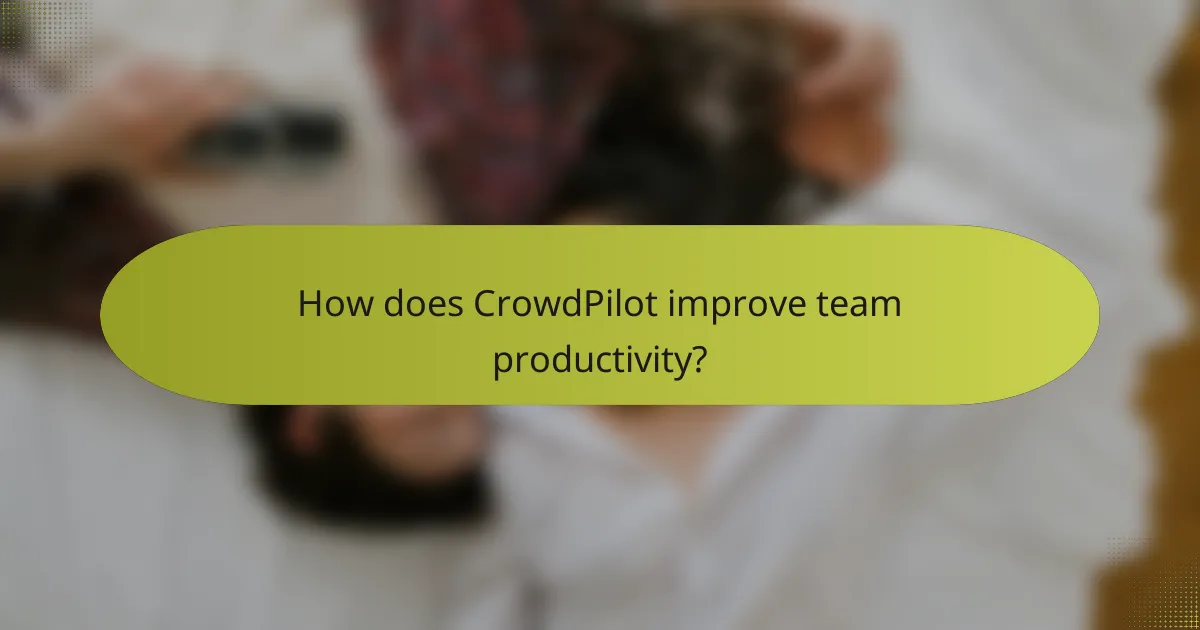
How does CrowdPilot improve team productivity?
CrowdPilot enhances team productivity by streamlining workflows and minimizing manual tasks. Its features automate processes, allowing team members to focus on high-priority activities and collaborate more effectively.
Automated task assignments
Automated task assignments in CrowdPilot ensure that the right team members receive tasks based on their skills and availability. This feature reduces the time spent on manual delegation and helps maintain a balanced workload across the team.
For example, if a project requires graphic design, CrowdPilot can automatically assign tasks to team members with design expertise, ensuring efficiency and quality. This leads to faster project completion and improved morale among team members.
Time tracking functionalities
CrowdPilot’s time tracking functionalities allow teams to monitor how much time is spent on various tasks and projects. This transparency helps identify bottlenecks and areas for improvement, ultimately enhancing productivity.
Teams can easily log hours worked on specific tasks, which aids in accurate project budgeting and resource allocation. Regular reviews of time tracking data can reveal trends, helping teams adjust their strategies to optimize performance.
Centralized project dashboards
Centralized project dashboards in CrowdPilot provide a comprehensive view of project progress and team performance. These dashboards aggregate data from various sources, making it easy for managers to track milestones and deadlines at a glance.
With real-time updates, teams can quickly identify issues and adjust plans accordingly. This centralized approach fosters better communication and collaboration, ensuring everyone stays aligned with project goals and timelines.

What project management tools integrate with CrowdPilot?
CrowdPilot integrates with several popular project management tools, enhancing collaboration and productivity. Key integrations include Asana, Trello, and Slack, each offering unique features that streamline workflows and improve team communication.
Asana integration
The integration of CrowdPilot with Asana allows users to manage tasks and projects seamlessly. By linking the two platforms, teams can track progress in real-time, ensuring that everyone stays aligned on project goals.
To set up the integration, users can connect their Asana account through CrowdPilot’s settings. Once linked, tasks created in Asana can automatically sync with CrowdPilot, reducing the need for duplicate entries and minimizing errors.
Trello integration
CrowdPilot’s integration with Trello enhances visual project management by allowing users to view and manage Trello boards directly within CrowdPilot. This integration helps teams maintain an organized workflow while leveraging Trello’s card-based system.
To utilize this integration, users must authorize CrowdPilot to access their Trello account. After setup, any updates made to Trello cards will reflect in CrowdPilot, ensuring that all team members have the latest information at their fingertips.
Slack integration
Integrating CrowdPilot with Slack improves team communication by enabling notifications and updates directly in Slack channels. This integration helps teams stay informed about project developments without needing to switch between applications.
To activate the Slack integration, users can configure notifications in CrowdPilot’s settings. Teams can customize which updates to receive, ensuring that they only get relevant information, which helps reduce notification fatigue.
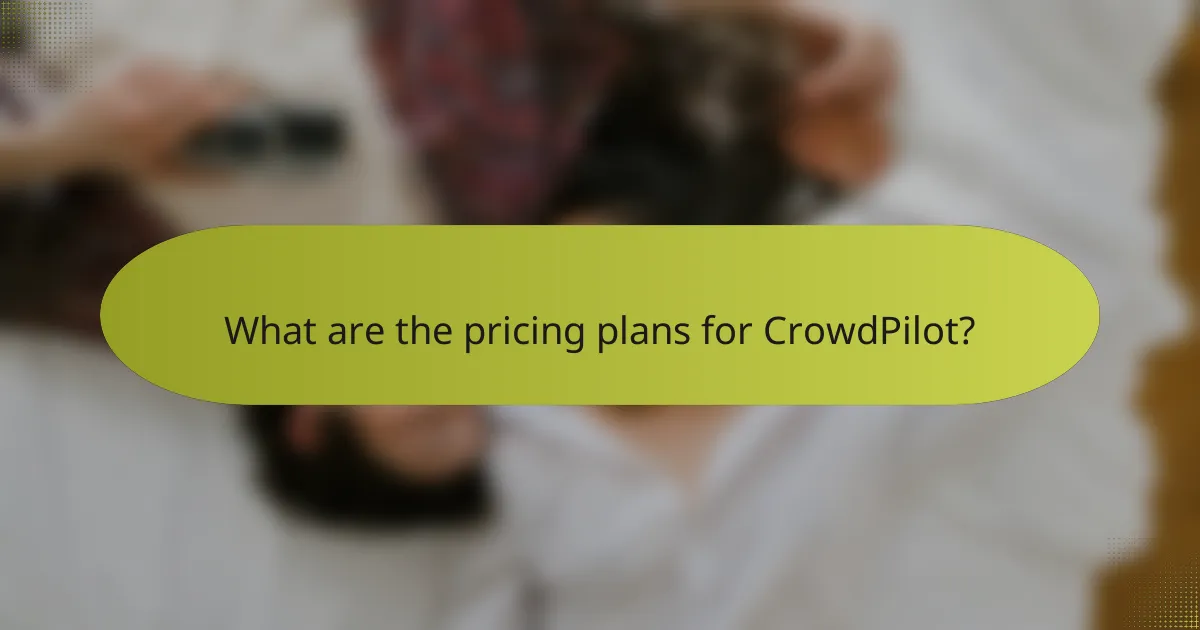
What are the pricing plans for CrowdPilot?
CrowdPilot offers a variety of pricing plans designed to accommodate different user needs, ranging from free trials to enterprise solutions. Understanding these options can help you choose the best fit for your project management requirements.
Free trial availability
CrowdPilot provides a free trial that allows users to explore its features without any financial commitment. This trial typically lasts for 14 days and gives access to all functionalities, enabling teams to assess how well the tool integrates with their workflows.
To start the free trial, simply visit the CrowdPilot website and sign up with your email. Be aware that you may need to provide payment information to activate the trial, but you can cancel anytime before the trial ends to avoid charges.
Monthly subscription options
CrowdPilot’s monthly subscription plans are designed for teams that prefer flexibility without long-term commitments. Pricing generally starts at around $10 to $30 per user per month, depending on the features selected.
These plans often include essential project management tools, collaboration features, and customer support. It’s advisable to compare the features included in each tier to ensure you select the plan that best meets your team’s needs.
Enterprise pricing details
For larger organizations, CrowdPilot offers customized enterprise pricing that can be tailored to specific requirements. This typically involves a consultation to assess the scale of use and necessary features, which can lead to discounts based on volume.
Enterprise plans often include advanced functionalities such as enhanced security, dedicated support, and integration with other enterprise systems. Contacting CrowdPilot directly for a quote is the best way to get accurate pricing based on your organization’s needs.
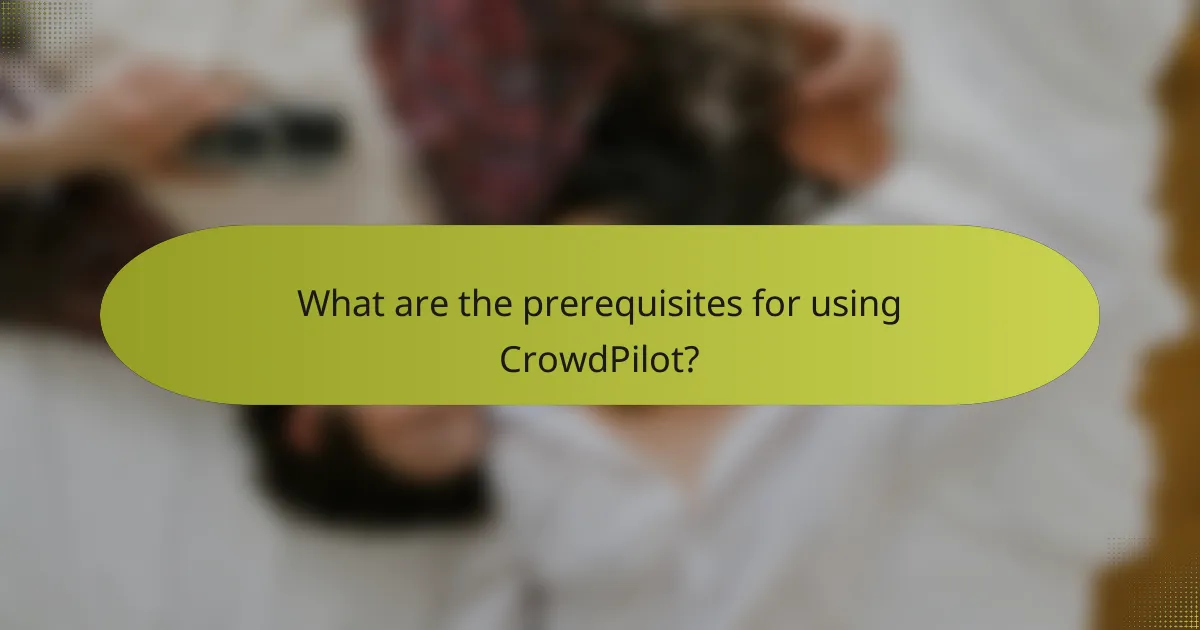
What are the prerequisites for using CrowdPilot?
To use CrowdPilot effectively, users should have a basic understanding of project management tools and a compatible digital environment. Familiarity with integration processes and team collaboration platforms is also beneficial.
Integration with Existing Tools
CrowdPilot integrates seamlessly with various project management tools, enhancing its functionality. Users should ensure that their existing software solutions, such as Trello, Asana, or Jira, are compatible with CrowdPilot for optimal performance.
Before integration, verify that your tools support API connections or plugins that CrowdPilot may require. This step ensures a smooth transition and minimizes disruptions in workflow.
Team Readiness and Training
For successful implementation, team members should be prepared to adapt to new processes introduced by CrowdPilot. Conducting training sessions can help familiarize the team with the platform’s features and capabilities.
Consider creating a training schedule that allows team members to explore CrowdPilot’s functionalities in a hands-on manner. This approach can enhance user adoption and improve overall productivity.
Technical Requirements
CrowdPilot requires a stable internet connection and compatible devices to function effectively. Check that your hardware meets the minimum specifications outlined by CrowdPilot to avoid performance issues.
Additionally, ensure that your organization’s security protocols allow for the use of CrowdPilot. Compliance with data protection regulations is essential, especially when handling sensitive project information.