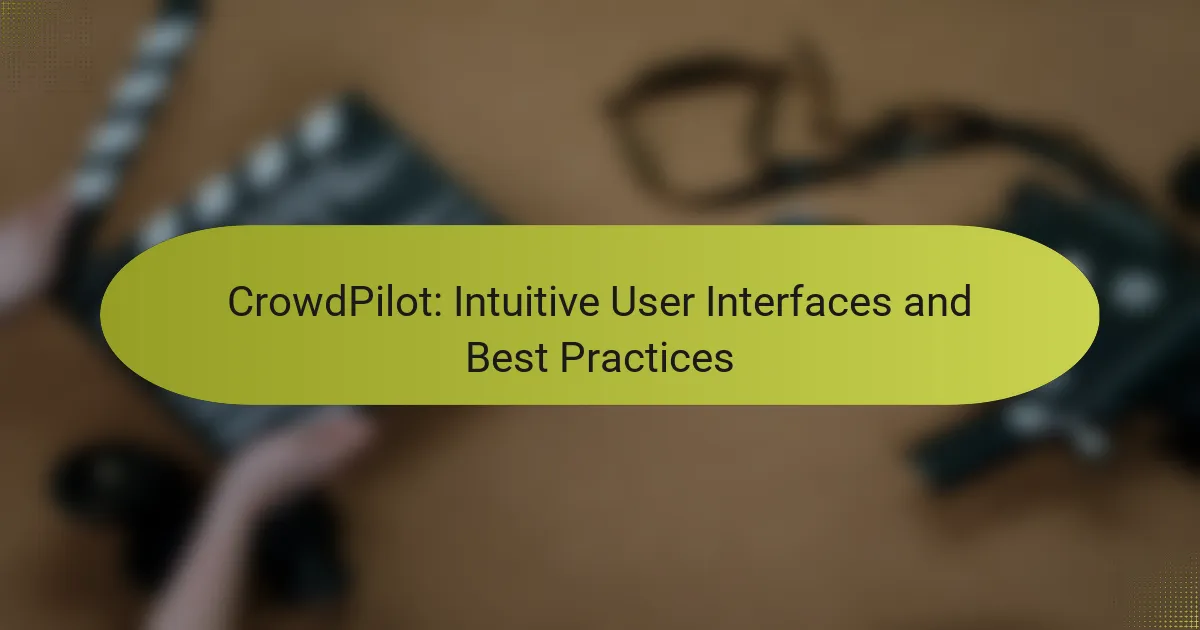CrowdPilot is a powerful tool designed to enhance accessibility in user interface design, offering features that promote user-friendly navigation and integration with assistive technologies. By adhering to key design principles, it ensures that digital interfaces are intuitive and adaptable, catering to the diverse needs of all users. This commitment to accessibility not only aligns with legal standards but also significantly improves the overall user experience.
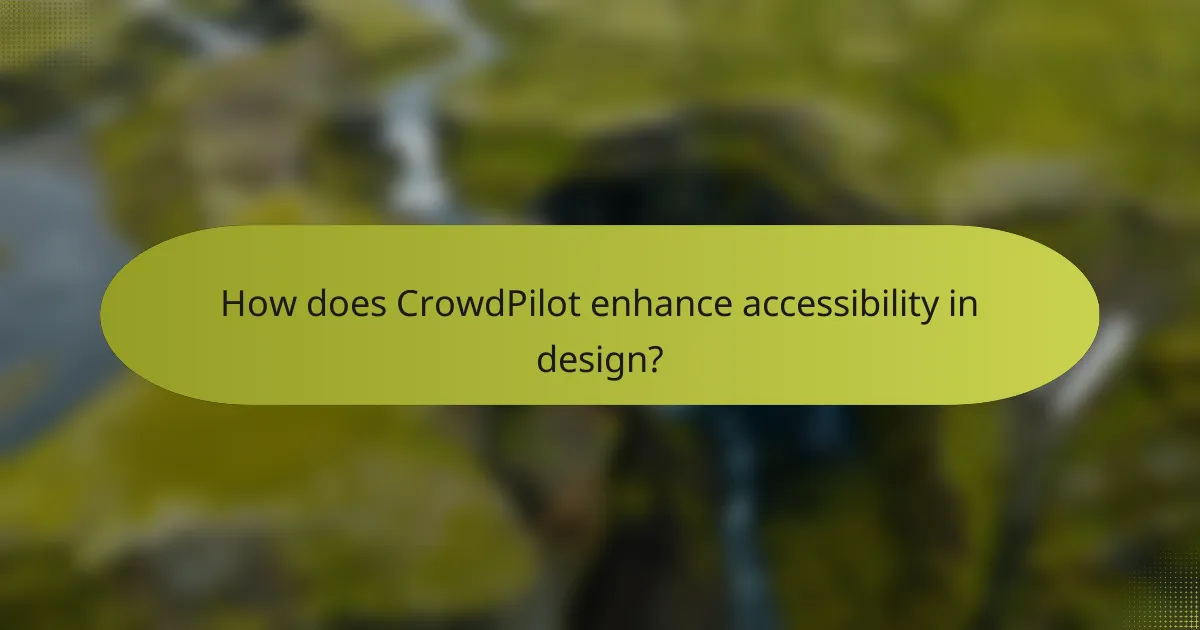
How does CrowdPilot enhance accessibility in design?
CrowdPilot enhances accessibility in design by providing tools that facilitate user-friendly navigation, customizable settings, and integration with assistive technologies. Its features ensure that users with diverse needs can interact with digital interfaces more effectively and comfortably.
Improved navigation features
CrowdPilot offers improved navigation features that simplify the user experience for individuals with disabilities. These features include clear labeling of navigation elements and the ability to use keyboard shortcuts, which can significantly reduce the time needed to access content.
For example, users can quickly jump between sections of a website or application, making it easier to find relevant information without excessive scrolling. This streamlined navigation is crucial for users with visual impairments or motor difficulties.
Customizable user settings
Customizable user settings in CrowdPilot allow individuals to tailor their experience according to their specific needs. Users can adjust text size, color contrast, and layout preferences, which can enhance readability and overall usability.
By enabling these adjustments, CrowdPilot empowers users to create an interface that suits their personal comfort levels, making digital content more accessible. This flexibility is particularly beneficial for users with dyslexia or other reading challenges.
Real-time feedback mechanisms
CrowdPilot incorporates real-time feedback mechanisms that help users understand their interactions with the interface. These mechanisms can include notifications about errors or confirmations of successful actions, which are essential for maintaining user confidence.
For instance, if a user encounters an issue while filling out a form, immediate feedback can guide them on how to correct it, reducing frustration and improving the overall experience. This timely support is vital for users who may struggle with complex tasks.
Integration with assistive technologies
CrowdPilot seamlessly integrates with various assistive technologies, such as screen readers and voice recognition software. This compatibility ensures that users who rely on these tools can navigate and interact with digital content effectively.
By supporting popular assistive devices, CrowdPilot enhances accessibility for individuals with visual impairments or those who prefer hands-free navigation. This integration not only broadens the user base but also aligns with best practices in inclusive design.
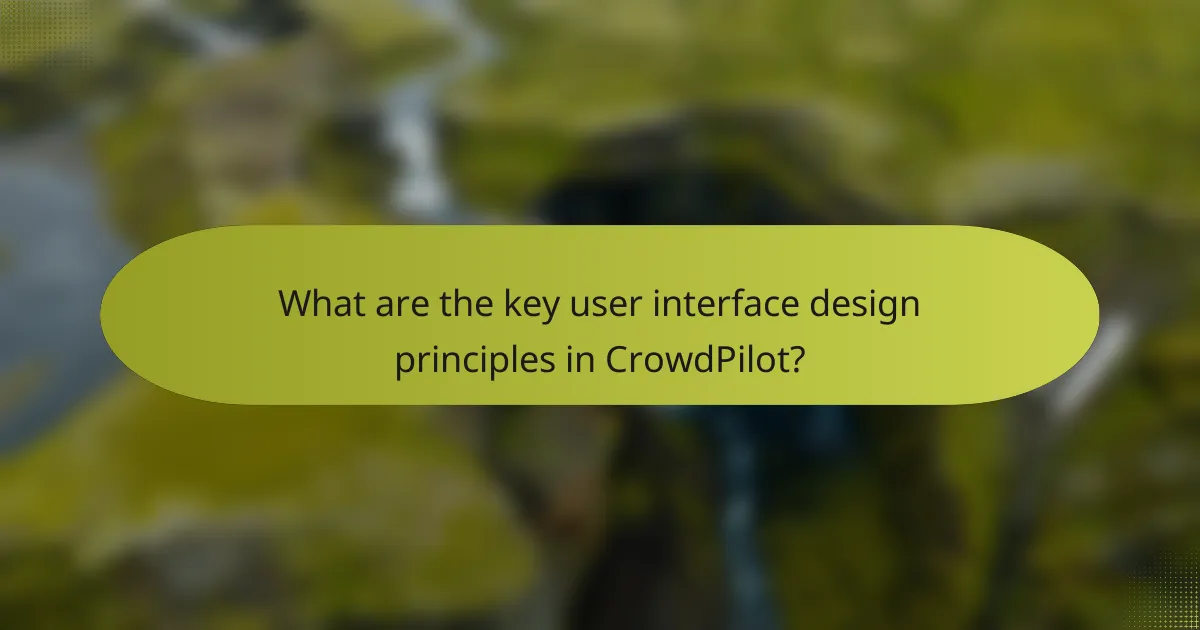
What are the key user interface design principles in CrowdPilot?
The key user interface design principles in CrowdPilot focus on enhancing accessibility and usability for all users. These principles ensure that the platform is intuitive, consistent, and adaptable to various devices and user needs.
Simplicity and clarity
Simplicity and clarity are essential in CrowdPilot’s user interface design. A clean layout with minimal distractions helps users navigate the platform effortlessly. Clear labeling of buttons and features ensures that users can quickly understand their functions without confusion.
To achieve simplicity, prioritize essential features and eliminate unnecessary elements. Use straightforward language and visual cues to guide users through tasks. For instance, employing icons alongside text can enhance understanding while keeping the interface uncluttered.
Consistency across platforms
Consistency across platforms is crucial for providing a seamless user experience in CrowdPilot. Users should encounter similar layouts, terminology, and functionalities whether they access the platform via desktop, tablet, or mobile devices. This uniformity builds familiarity and reduces the learning curve.
To maintain consistency, use standardized design components such as color schemes, fonts, and button styles. Regularly test the interface on various devices to ensure that users receive the same experience regardless of their chosen platform.
Responsive design elements
Responsive design elements are vital for adapting the CrowdPilot interface to different screen sizes and orientations. A responsive layout ensures that content remains accessible and visually appealing, whether on a large monitor or a small smartphone screen.
Implement flexible grids and fluid images that adjust according to the device’s dimensions. Additionally, consider touch-friendly controls for mobile users, such as larger buttons and swipe gestures, to enhance usability on touchscreens.
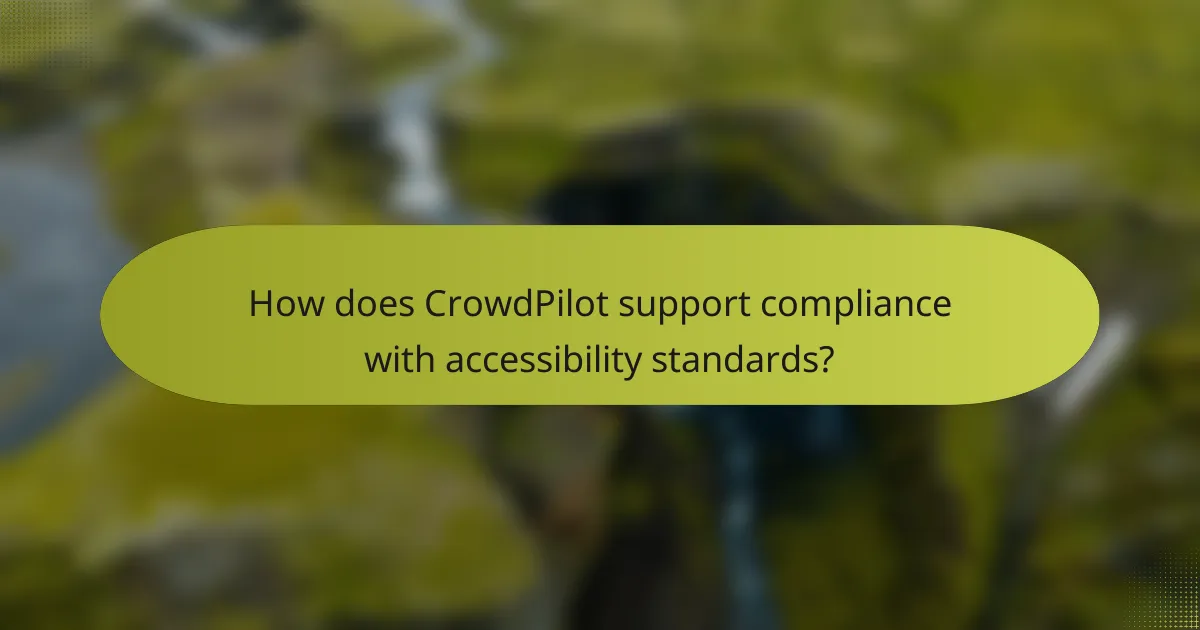
How does CrowdPilot support compliance with accessibility standards?
CrowdPilot enhances compliance with accessibility standards by integrating features that align with established guidelines, ensuring that digital content is usable for individuals with disabilities. This commitment not only meets legal requirements but also improves overall user experience.
Adherence to WCAG guidelines
CrowdPilot adheres to the Web Content Accessibility Guidelines (WCAG), which provide a framework for making web content more accessible. This includes ensuring text readability, providing alternative text for images, and maintaining sufficient color contrast. By following these guidelines, CrowdPilot helps organizations create content that is accessible to a wider audience.
For example, CrowdPilot emphasizes the importance of keyboard navigation and screen reader compatibility, allowing users with disabilities to interact with content seamlessly. Regular updates ensure that the platform remains compliant with the latest WCAG standards, which evolve over time.
Regular accessibility audits
CrowdPilot conducts regular accessibility audits to identify and address potential barriers in user interfaces. These audits assess compliance with accessibility standards and provide actionable insights for improvement. By routinely evaluating their platforms, organizations can ensure ongoing adherence to accessibility requirements.
During these audits, CrowdPilot may utilize automated tools alongside manual testing to cover a wide range of accessibility issues. Organizations are encouraged to schedule these audits at least quarterly to maintain compliance and enhance user experience continuously.
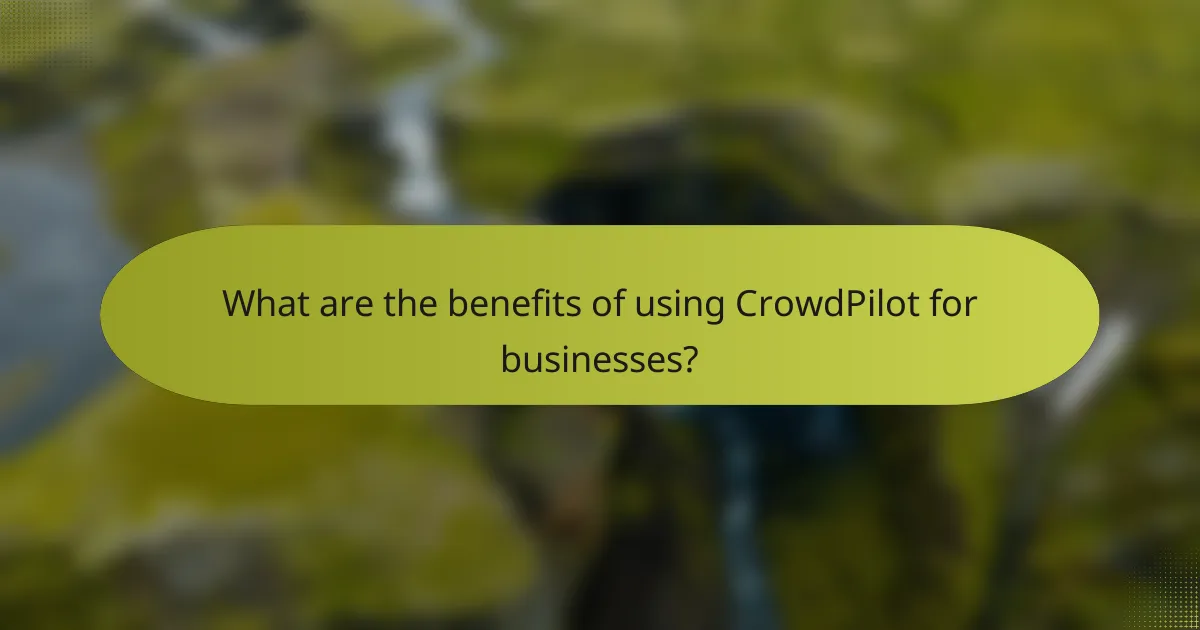
What are the benefits of using CrowdPilot for businesses?
CrowdPilot offers significant advantages for businesses by enhancing accessibility and improving user interface design. These benefits lead to increased customer satisfaction, loyalty, and ultimately, higher revenue.
Increased user engagement
Using CrowdPilot can significantly boost user engagement by making digital platforms more accessible and user-friendly. When users find it easy to navigate and interact with a website or application, they are more likely to spend time exploring content and features.
To maximize engagement, businesses should ensure their platforms are optimized for various devices and include features like voice commands and easy navigation. Regularly gathering user feedback can also help identify areas for improvement.
Enhanced brand reputation
Implementing CrowdPilot can enhance a brand’s reputation by demonstrating a commitment to inclusivity and user experience. Businesses that prioritize accessibility often gain positive recognition from consumers and industry peers alike.
To build a strong reputation, companies should actively promote their accessibility initiatives and share success stories. Engaging with communities that advocate for accessibility can further strengthen brand loyalty and trust.
Broader market reach
By utilizing CrowdPilot, businesses can expand their market reach to include individuals with disabilities, thereby tapping into a larger customer base. Accessible design opens doors to new demographics that may have previously faced barriers to engagement.
To effectively reach this broader audience, companies should consider implementing features such as screen reader compatibility and alternative text for images. Understanding local regulations regarding accessibility can also help ensure compliance and foster trust with new users.
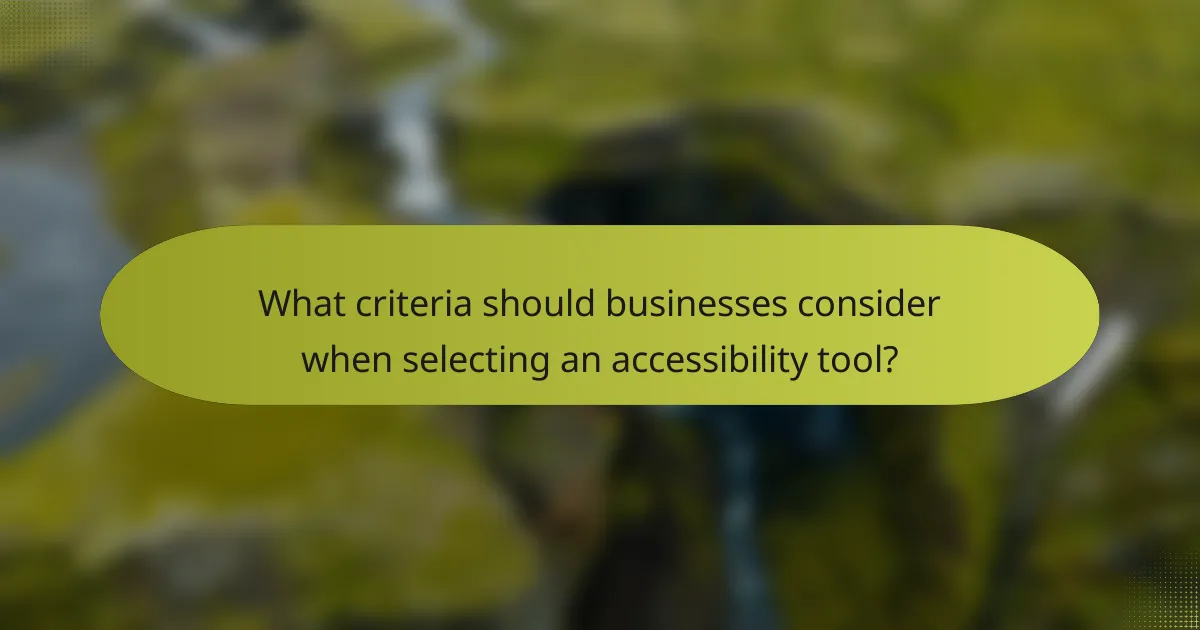
What criteria should businesses consider when selecting an accessibility tool?
Businesses should consider integration capabilities, cost-effectiveness, and user support when selecting an accessibility tool. These factors ensure the tool fits seamlessly into existing systems, provides value for money, and offers necessary assistance for effective use.
Integration capabilities
Integration capabilities refer to how well an accessibility tool can work with existing software and platforms. A tool that easily integrates with popular content management systems, customer relationship management software, and other digital tools can save time and resources during implementation.
Look for tools that offer APIs or plugins for seamless connectivity. For example, if your business uses WordPress, an accessibility tool with a dedicated plugin can streamline the process of enhancing website accessibility.
Cost-effectiveness
Cost-effectiveness is crucial when evaluating accessibility tools, as businesses must balance budget constraints with the need for compliance and user experience. Consider both upfront costs and ongoing expenses, such as subscription fees or maintenance costs.
Many tools offer tiered pricing models, allowing businesses to choose a plan that fits their size and needs. Evaluate the features included in each tier to ensure you receive adequate functionality for your investment.
User support and resources
User support and resources are essential for maximizing the effectiveness of an accessibility tool. Look for vendors that provide comprehensive support options, including tutorials, documentation, and responsive customer service.
Consider tools that offer community forums or knowledge bases, as these can provide additional insights and solutions from other users. A strong support system can significantly reduce the learning curve and help your team implement the tool effectively.

How can CrowdPilot improve user experience for diverse audiences?
CrowdPilot enhances user experience by providing tailored accessibility features and intuitive user interface design that cater to a wide range of audience needs. By focusing on inclusivity, it ensures that users with varying abilities can navigate and interact with digital content effectively.
Accessibility Features
CrowdPilot incorporates various accessibility features that make digital platforms more usable for individuals with disabilities. These features include screen reader compatibility, keyboard navigation, and customizable text sizes, which help users with visual impairments or motor difficulties. Ensuring compliance with standards like WCAG (Web Content Accessibility Guidelines) is essential for maximizing accessibility.
For example, integrating alt text for images and providing captions for videos can significantly enhance the experience for users who rely on assistive technologies. Regularly testing these features with real users can help identify areas for improvement.
User Interface Design
The user interface design in CrowdPilot emphasizes simplicity and clarity, making it easier for diverse audiences to engage with content. A clean layout, consistent navigation, and clear labeling of elements contribute to a more intuitive experience. Utilizing familiar design patterns can reduce the learning curve for new users.
Consider using contrasting colors for better visibility and ensuring that interactive elements are easily identifiable. Conducting usability testing with a diverse group can provide insights into how different users interact with the interface.
Importance of Inclusivity
Inclusivity in design is crucial for reaching a broader audience and ensuring that everyone can access information equally. By prioritizing diverse user needs, CrowdPilot not only enhances user satisfaction but also fosters brand loyalty. Businesses that embrace inclusivity often see improved engagement and retention rates.
Moreover, adhering to inclusivity principles can help organizations avoid potential legal issues related to accessibility compliance. Investing in accessible design is not just a moral obligation; it can also lead to increased market reach and customer base expansion.